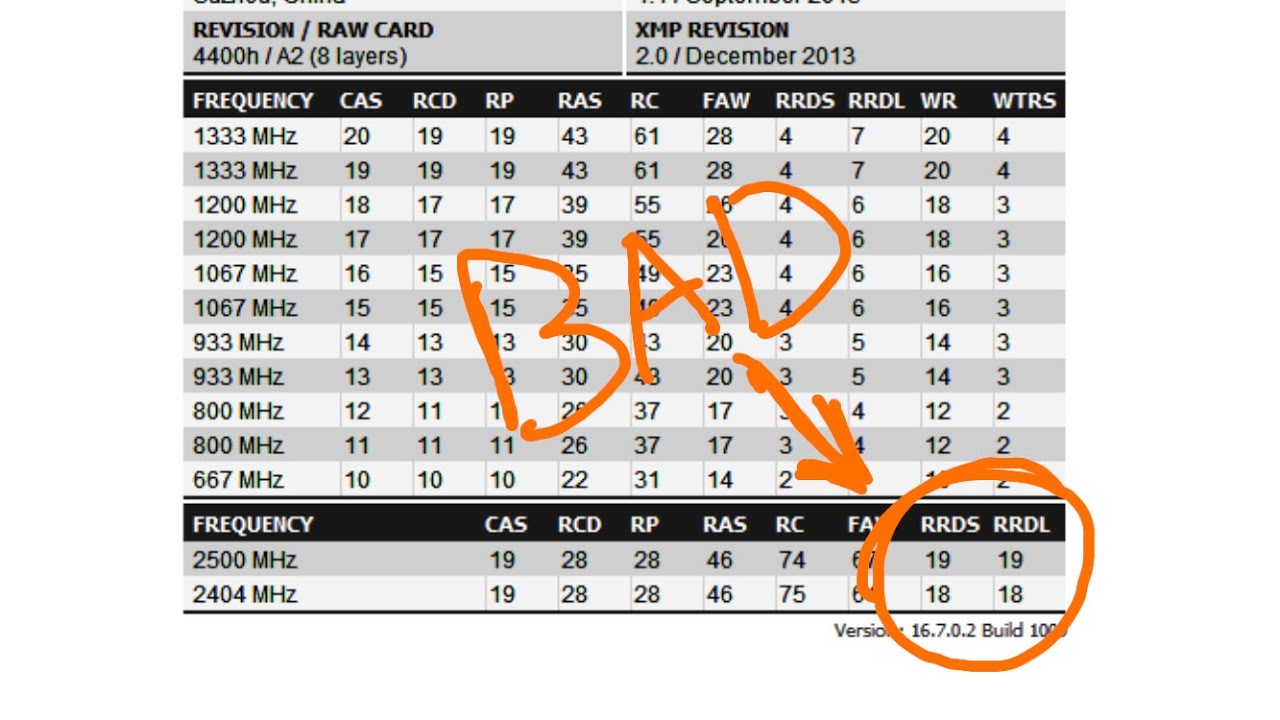XPG Spectrix D50 DDR4 XMP Profiles Found To Be Slower Than Stock Settings
It's all about the timings
YouTuber Buildzoid from Actually Hardcore Overclocking, has fully exploited the deficiencies in XMP Profiles in his latest video. He finds out that one of his 4800MHz rated DDR4 memory kits reduces system performance, compared to leaving the kit at 2666MHz JEDEC speeds.
The system used was a Core i9-11900K (@ 5.1GHz) on an Aorus Z590 Master, with XPG Spectrix D50 DDR4 rated for 5000MHz with an XMP profile. However, it was running with its 4800MHz XMP profile, due to some issues with 5000MHz on Rocket Lake.
In 3DMark TimeSpy, Buildzoid finds that the XPG Spectrix kit when operating at its JEDEC configuration at 2666MHz gets 12,035 points. However, with the XMP profile turned on, the score goes down to 11,556 points meaning some system performance was lost with the "faster" memory speed.
According to Buildzoid, the weird results stem from terrible timings on the XMP profile for the 4800MHz kit. The primary timings are normal, but the secondary timings are the culprit.
| Settings: | JEDEC (2666MHz) | XMP (4800MHz) |
| Primary Timings: | 19-19-19-43-2T | 19-28-28-46-1T |
| tWR | 20 | 24 |
| TRFC | 467 | 842 |
| tRRD_L | 7 | 15 |
| TRRD_S | 4 | 19 |
| tWTR_L | 10 | 17 |
| tWTR_S | 4 | 11 |
| tRTP | 10 | 12 |
| tFAW | 28 | 65 |
| tCWL | 18 | 18 |
If you look at the chart above, you can see that some of the memory timings have effectively been loosened by 2x. So despite having a significantly higher memory frequency of 4800MHz, the kit still loses to the 2666MHz configuration because the secondary memory timings were loosened so much it negated any performance benefit 4800MHz might have offered.
What's worse, is you would never know about the kit's problems, thanks to some deficiencies in XMP. XMP does not list sub-timings to the user, until you actually buy the sticks and look up the timings for yourself in the BIOS, or with programs such as Ryzen Master and Typhoon Burner.
Buildzoid notes this is more of a problem with the memory kit because several of the XMP sub-timings are set by the actual profile and not the automatic timings from the motherboard. Memory manufacturers use these very loose secondary timings to increase memory compatibility with systems, however, it has the huge downside of reducing memory performance at the same time.
Get Tom's Hardware's best news and in-depth reviews, straight to your inbox.
Unfortunately, there's no real way to get around this problem if you are shopping for a new memory kit. But, the best recommendation we can give you is to check out our RAM reviews and our best RAM recommendations for both Intel and AMD platforms.
Alternatively, you can also buy memory kits listed in your motherboard's QVL list, which have been tested and configured by the manufacturer to work well in your motherboard.

Aaron Klotz is a contributing writer for Tom’s Hardware, covering news related to computer hardware such as CPUs, and graphics cards.
-
wifiburger this should be clear indication of the DDR5 scam, crazy high timings just to hit high frequency for no real performance gain in the end !Reply -
Eximo Well, it depends on the task. Tighter timings have always benefited games more than workstation tasks that prefer bandwidth.Reply
Still, this isn't apples to apples. DDR5 4800 is the entry level spec, if you can maintain the timings a DDR5 8400 kit might be on par with some of the better 3600 kits. Most people aren't going to go out and buy the $300-400 extreme overclocking kits. -
TJ Hooker The score difference is only ~4%, what is the variation from one run to the next without changing anything?Reply
Did the memory controller go from gear 1 at 2666 MT/s to gear 2 at 4000 MT/s? If so, to what extent does that influence the score? -
Eximo ReplyZhyr said:You do realise it's DDR4 and not DDR5, right?
I believe everyone here does. The comparison was in the timings, not the type of memory. If 2666 DDR4 can be faster than DDR4 4800 with loose timings, and we know the DDR5 4800 specs have extremely loose timings, it tells you the entry level DDR5 won't be worth it. Might even make more sense for gamers to grab the Alder Lake DDR4 boards. -
Finnegan1616 Reply
36/6400*2000=11.25ns latency (DDR5-6400 CL36)Eximo said:I believe everyone here does. The comparison was in the timings, not the type of memory. If 2666 DDR4 can be faster than DDR4 4800 with loose timings, and we know the DDR5 4800 specs have extremely loose timings, it tells you the entry level DDR5 won't be worth it. Might even make more sense for gamers to grab the Alder Lake DDR4 boards.
18/4000*2000=9ns latency (DDR4-4000 CL18)
so there's definitely some progress that needs to be done before it becomes a better choice
also, are RAM slots backwards compatible (can you put a DDR4 stick in a DDR5 slot, or a DDR3 into a DDR4 one)? -
Eximo ReplyFinnegan1616 said:also, are RAM slots backwards compatible (can you put a DDR4 stick in a DDR5 slot, or a DDR3 into a DDR4 one)?
Not at all.