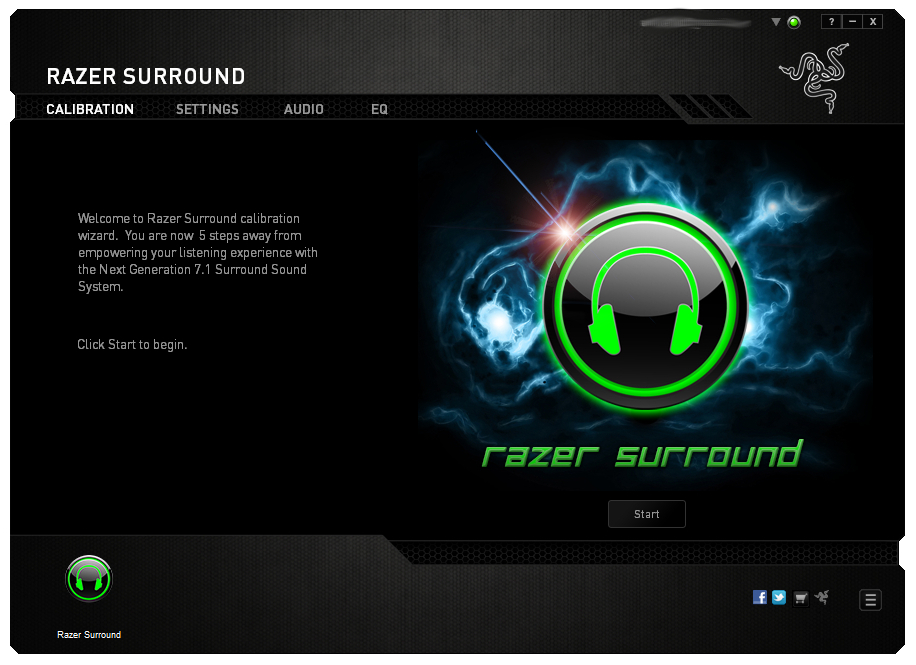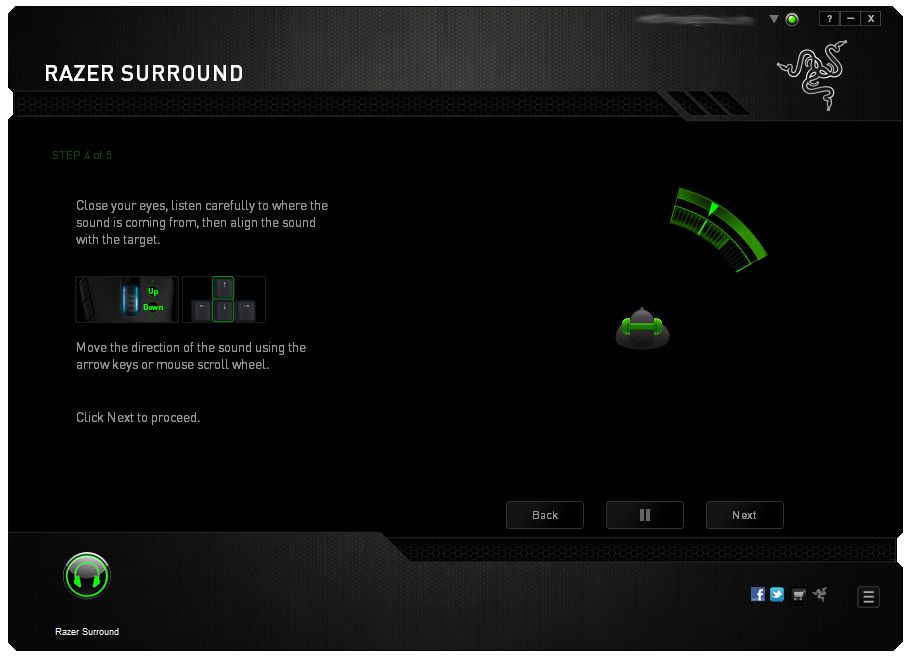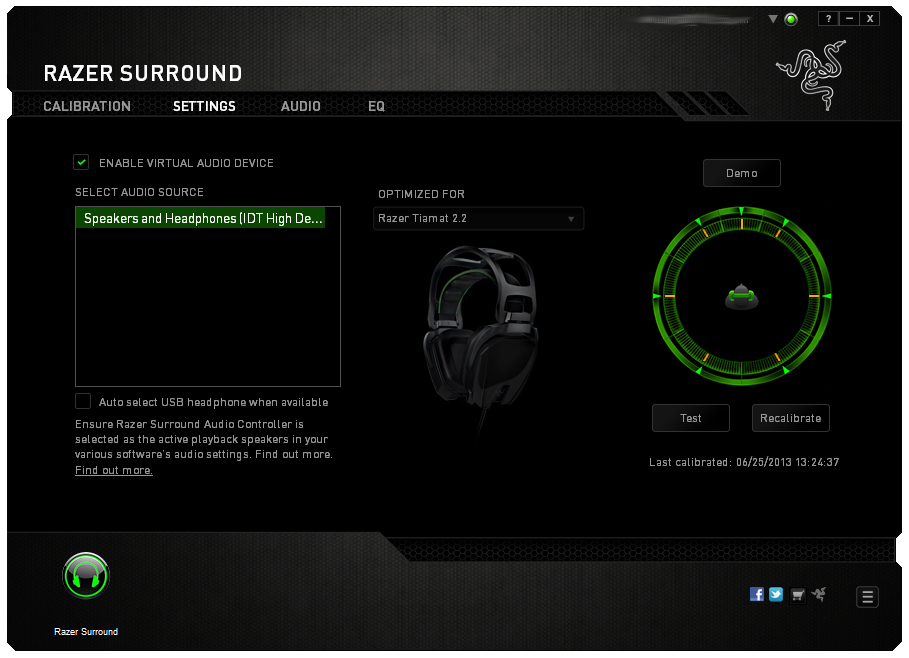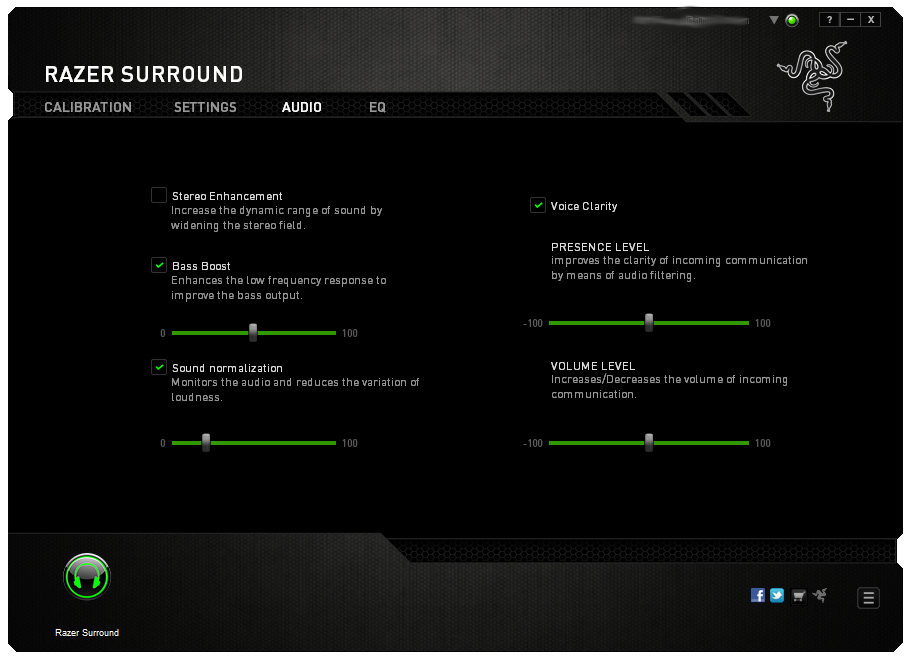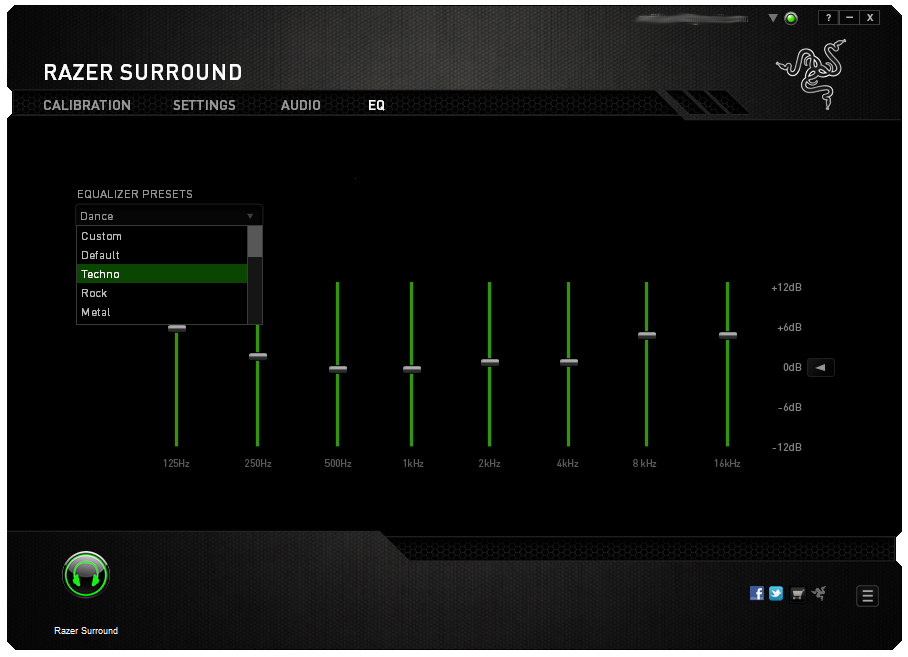Razer Surround Adds 7.1 Audio to Any Desktop, Laptop
Razer has launched software that brings 7.1 surround sound to any desktop or laptop.
During E3 2013, we were informed of an upcoming software release that would bring 7.1 surround sound to any desktop or laptop regardless of the internal hardware. Called Razer Surround, it would be an easy to install, easy to configure, and take the Humble Bundle donation approach until the end-of-the-year. Since then, we've tooled around with the software a bit, and now that the NDA is lifted, can finally offer our two cents worth.
"Razer Surround is a state-of-the-art audio engine that provides 7.1 virtual surround sound with any stereo headphones," the company announced on Tuesday. "The current generation of virtual surround technology often provides inaccurate listening experiences because individuals perceive sound differently based on their distinct ear sizes and shapes. As such, virtual surround sound traditionally falls short compared to discrete surround sound setups."
Razer Surround requires Synapse 2.0, and can be accessed by right-clicking on the Synapse icon in the system tray. Users can select a preset filter like Techno, Rock, Metal, Dance and six others, or choose the Default or Custom settings. Click on the Razer Synapse link, and the main interface appears (seen left), allowing users to calibrate Razer Surround, re-calibrate when needed and select the audio source, turn on bass boost and sound normalization, create a custom EQ setting (I like my Trunk Thumper setting with lots of boom boom pow), and loads more options.
But let's back up a second. Once the software is actually installed, users must calibrate the audio using a helicopter sound bit. The goal is to place the audio in its correct position: in this case, the hands-on used Razer's Tiamat 2.2 headset as the audio source. The first test positions the helicopter at the top right – close your eyes, listen carefully to where the sound is coming from, then align the sound with the target. To move the direction of the sound, use the arrow keys or mouse scroll wheel (seen below, right).
Users perform this method when calibrating front-right, right, rear-right, rear, rear-left, left, front-left and front audio positions. If, after you've calibrated to the best of your ability and the helicopter just doesn't fly around your head correctly, the problem may be due to your own ears, as the difficulty of front/rear distinction can occur for some people with any surround sound, whether virtual or not.
"It can be hard for some people to figure out whether a sound is coming from in front of you or behind you if you're mostly relying on time and level differences," a company rep said in an email. "This is because, in some cases, these sounds can produce identical ILDs and ITDs (Interaural level and interaural time differences). Even though the sounds are coming from a different location, the differences in what your ears hear are still the same. The ILDs and ITDs are identical in a cone-shaped area extending outward from your ear known as the cone of confusion."
"This is amplified the closer the sound is to you and only happens in exact same spots front/rear. Ideally give it a try in game and see if it still applies," the rep added.
Get Tom's Hardware's best news and in-depth reviews, straight to your inbox.
Right now Razer Surround is available as a complementary software add-on, but will retail for $19.99 USD starting January 1, 2014. However, users who download and install the software before then are encouraged to make a donation of any amount to the Child's Play charity after their download starts. The donation is purely voluntary, meaning users don't have to shell out a dime if they choose not to.
"With the individual calibration of Razer Surround, we’re setting a new standard in 7.1 virtual surround sound," said Min-Liang Tan, Razer co-founder, CEO and creative director. "We’re a big believer of giving back to our fans and the gaming community, and making Razer Surround available free with a donation to Child’s Play in 2013 is a testament of our commitment to giving back to current and future gamers of the world."
Razer Surround is intended for headphone use, so don't expect 7.1 surround sound flowing from your desktop or laptop's speakers. The software is also new, so expect it to age like a fine wine -- it only gets better over time. For PC gamers who want an edge over the competition with better positional audio, Razer Surround should definitely give you a boost.
To get started with Razer Surround, head here.

Kevin Parrish has over a decade of experience as a writer, editor, and product tester. His work focused on computer hardware, networking equipment, smartphones, tablets, gaming consoles, and other internet-connected devices. His work has appeared in Tom's Hardware, Tom's Guide, Maximum PC, Digital Trends, Android Authority, How-To Geek, Lifewire, and others.
-
makaveli316 I'm i the only one that doesn't actually like 7.1 "surround" or even 5.1, especially on headphones?Reply -
wysir "Razer Surround is intended for headphone use, so don't expect 7.1 surround sound flowing from your desktop or laptop's speakers."Reply
You should've said headphones instead of desktop/laptop in the title.... -
Chemosh013 I don't see much of your own impressions. Does it work well? Does it improve surround sound?Reply -
edogawa Reply11057481 said:I'm i the only one that doesn't actually like 7.1 "surround" or even 5.1, especially on headphones?
I like surround for properly configured speaker systems, but for headphones no. Virtual surround for gaming is nice feature, but stereo all the way. -
RambosBodyguard WOW! Now I use a cheap-ish laptop most of the time (like right now) and it's audio isn't that great with my in-ear headphones. The surround is good but I like the EQ settings the most. I say this is a must have.Reply -
eklipz330 a few things:Reply
i'm glad people are waking up and realizing that 7.1 headsets are a complete joke. all you need are two capable speakers, one on each side, with large soundstage. even though this program is cool, all it seems to do for me is add bass (listen to the truck pass at 18 seconds, it's just bassier). i have a non-gaming headset (ath-a900x) with a zalman clip-on mic attached to a soundblaster z, and it's amazing for directional audio. i often find myself closing my eyes and rapidly moving the mouse to see if i can pinpoint the direction the audio is coming, and i pretty much nail it every time.
-
MetzMan007 just tried it out. works pretty good. better then any other alternatives (dolby surround). works way better. just watched the last stand and could hear the bullets comeing from behind me. using bose qc15, noise canceling headphones, on razer edge gaming tablet. will try on my pc later. always been a fan of razer. but allot of there products seem to have issues (there xbox and pc game controllers and some keyboards). but i am glad this worked out.Reply -
rwinches After install it wants you to create an account?? You cannot open the program otherwise. So does this only work if you are logged in? I wish the article covered the install and use. I just don't like more bandwidth being used by progs phoning home. I may just de-installReply -
Someone Somewhere Actual "surround" sound is nice, but this is just manipulating phasing/delay/volume to make it sound offset.Reply -
nokiddingboss well at least this bull is free and donates *some* of the proceeds to charity. otherwise this will be more pathetic than - well - 7.1 surround headphones.Reply