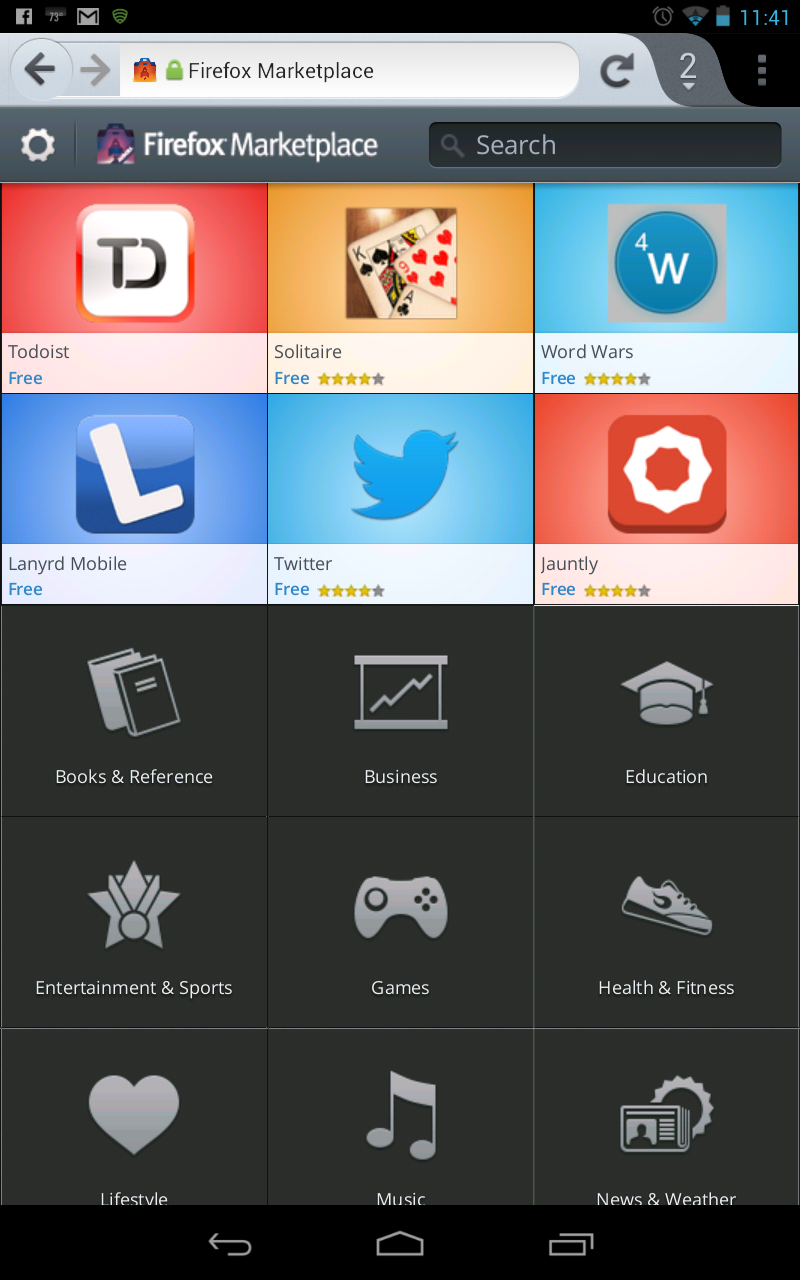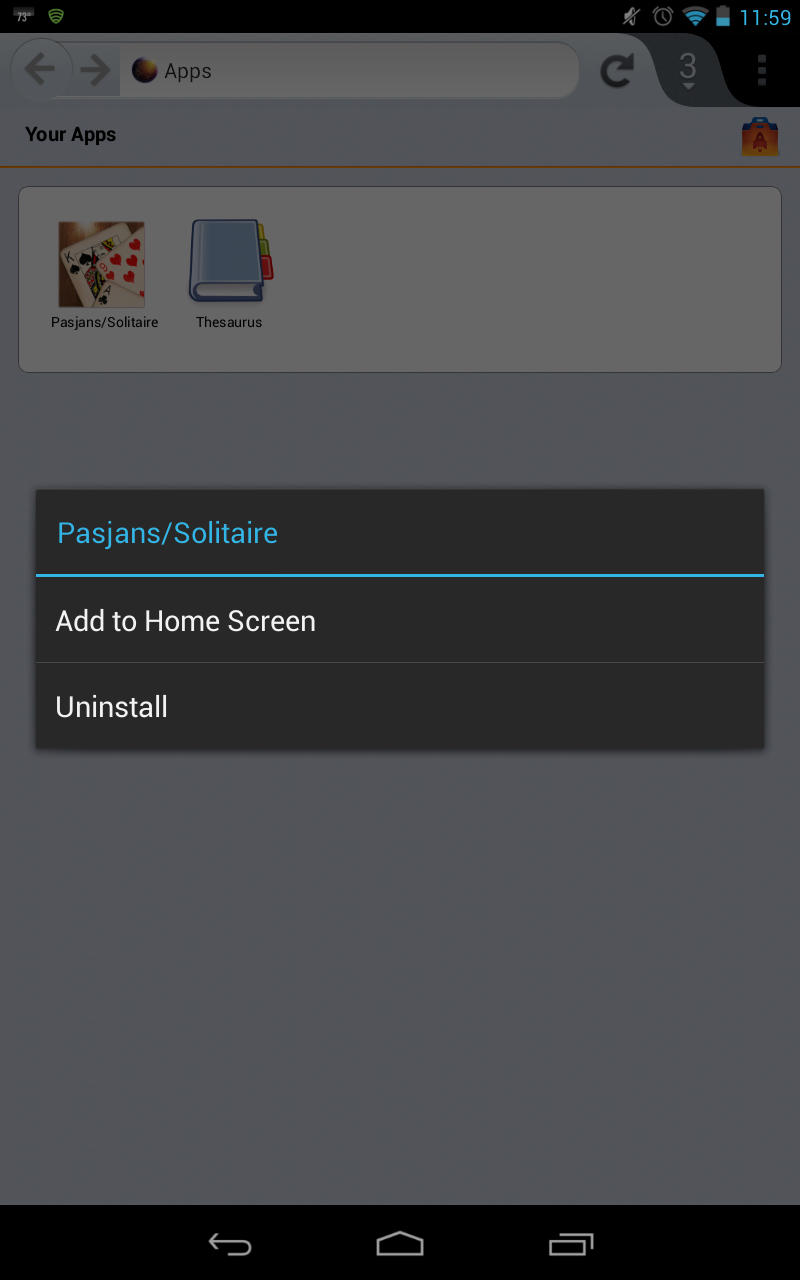Firefox Marketplace Opens Doors to Android Aurora Release
Android device owners can now download and install apps from Firefox Marketplace thanks to the latest build of Firefox Aurora. Eat that, Google.
In a move that should ruffle a few feathers at Google, Mozilla on Thursday opened the doors to Firefox Marketplace for Android device owners using the latest build of Firefox Aurora. This release, meant for "early adopters and testers", is a means for developers to get feedback on their apps as the Firefox Marketplace matures.
"Just last year, we started working to turn the Web into a viable apps development platform," the company said. "We created the Firefox Marketplace to allow developers to build, distribute and monetize rich, immersive apps that use Web technologies like HTML, JavaScript and CSS. We’ve made amazing progress developing Web APIs across platforms as we work to unlock the power of the Web on mobile, just as we did on desktop."
Already there are a large number of apps Android device owners can download and launch straight from the home screen spanning books/reference, business, education, entertainment/sports, games, health/fitness, lifestyle, music and news/weather. Six featured apps are showcased along the Marketplace top including Solitaire, Twitter and Jaunty.
Installation of the apps is rather straightforward, but they don't appear in Android's Settings / Apps menu when it comes time to delete them. To get these apps off the device, Firefox Aurora users must navigate to Tools / Apps. On this local page, users can long-press the listed app and choose Add to Home Screen (which they usually already are), or Delete.
"It’s still early days for Firefox Marketplace Aurora – we’ll be adding payments, ratings, reviews and more soon- stay tuned," Mozilla said. "The Firefox Marketplace will initially be available with Firefox for Android Aurora. Support for Firefox OS and Firefox on other platforms will come in the future."
To get started, follow these steps, straight from Mozilla:
1. Download Firefox Aurora on your Android phone
2. Open Firefox Aurora and in the Options Menu, and choose "Apps" (it was "Tools" then "Apps" for me)
3. Browse the Marketplace, install and use apps
4. Click Settings (in the Options Menu), then tap on "Feedback" to tell Mozilla what you think
Get Tom's Hardware's best news and in-depth reviews, straight to your inbox.

Kevin Parrish has over a decade of experience as a writer, editor, and product tester. His work focused on computer hardware, networking equipment, smartphones, tablets, gaming consoles, and other internet-connected devices. His work has appeared in Tom's Hardware, Tom's Guide, Maximum PC, Digital Trends, Android Authority, How-To Geek, Lifewire, and others.
-
Darkk I don't think Google would have a problem with this. After all Android is open source unlike Apple.Reply
-
myromance123 DarkkI don't think Google would have a problem with this. After all Android is open source unlike Apple.Reply
Unlike Apple and Microsoft, to be fair. -
everygamer I don't Google will have an issue with this either, as it stands right now you could open your own Android market and sell Android apps on Android (just like Amazon) so this just adds to the fact that customers have more choice on the Android platform.Reply -
amoralman myromance123Unlike Apple and Microsoft, to be fair.Reply
True, but so many people use MS that they circumvent protection rapidly and then, it feels like open source :) -
belleld To get these apps off the device, Firefox Aurora users must navigate to Tools / Apps. On this local page, users can long-press the listed app and choose Add to Home Screen (which they usually already are), or Delete.Reply
http://www.cheapestautoinsurance.net/