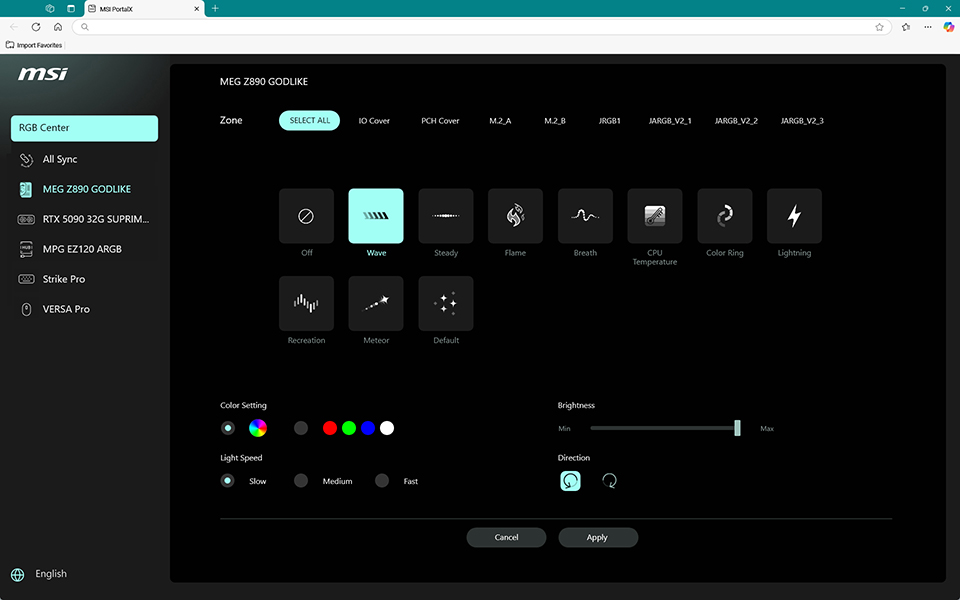
MSI has revealed the MSI PortalX, a web-based platform designed to enable owners of its hardware or peripherals to manage RGB lighting through their browsers. This development represents a step in the right direction; however, some implications may arise.
As computer users or enthusiasts, we have largely embraced RGB in our daily lives. While some consider it gaudy and others do not, RGB has become prevalent in many hardware-related products, including motherboards, graphics cards, power supplies, and peripherals. Users must install proprietary software on their systems to manage or occasionally turn off the RGB lighting if they aren't into it. Like many things, some software is well-designed and bug-free, while others can be bothersome. In any case, no one enjoys having bloatware on their systems, and MSI PortalX seeks to transform how users control RGB.
MSI PortalX is a web platform that requires only an Internet connection and a browser. You don't need to download software like MSI Center or the MSI Mystic Light utility. Upon accessing MSI PortalX, the platform will automatically detect all the compatible MSI devices connected to your system, including motherboards, graphics cards, cooling fans, gaming keyboards, and gaming mice.
However, MSI PortalX seems to support Windows at the moment, with no indication that MSI intends to offer support for other operating systems like Linux or macOS in the future. The company also didn't state which browsers are supported, but Microsoft Edge was used in MSI's screenshot, so we know at least that browser is compatible.
While eliminating the need for software installation is beneficial, there are notable drawbacks to using a web-based platform. For instance, a power outage or technical error could render MSI PortalX inaccessible since the service is hosted on MSI's servers. Additionally, there's uncertainty about how long MSI plans to support MSI PortalX. If the company ever decides to discontinue the service, we would once again go back to an app for our RGB requirements.
Another primary concern regarding MSI PortalX pertains to the security measures that MSI has put in place. Will they be sufficient to prevent breaches? MSI PortalX requires access to your system to detect the presence and type of MSI device installed. This certainly raises security concerns. Attackers can exploit MSI PortalX to compromise or gain control of the victim's system.
Recently, Corsair introduced the Corsair Firmware Update Utility, enabling users to update their firmware via a web-based platform. While this utility may seem somewhat basic compared to MSI PortalX, which offers comprehensive RGB control, it would not be surprising if Corsair ultimately developed a web-based version of its iCUE software.
Get Tom's Hardware's best news and in-depth reviews, straight to your inbox.
MSI didn't provide a specific date for when MSI PortalX will be available and only asked its users to stay tuned.
Follow Tom's Hardware on Google News to get our up-to-date news, analysis, and reviews in your feeds. Make sure to click the Follow button.

Zhiye Liu is a news editor, memory reviewer, and SSD tester at Tom’s Hardware. Although he loves everything that’s hardware, he has a soft spot for CPUs, GPUs, and RAM.
-
SomeoneElse23 I'm curious how this would work. I'm pretty sure browsers aren't able to access and change underlying hardware settings without some sort of background program or plugin running?Reply
A background app isn't any better than "bloatware" IMHO. -
CelicaGT The only purpose this serves is monetization through data gathering. I'd expect there's probably some serious security implications here too. Hard pass, even if I had an MSI board and cared about RGB more than leaving it on default.Reply -
AkroZ Reply
Previously it was with Microsoft ActiveX, system libraries which can be called by javascript or vbscript.SomeoneElse23 said:I'm curious how this would work. I'm pretty sure browsers aren't able to access and change underlying hardware settings without some sort of background program or plugin running?
But it's not supported anymore, so nowadays it's either with a browser plugin or with a local web services, the web service listen only on localhost interface and can use CORS to allow the access only to specific domains, the security is ensured by the navigator, you can make an application to freely query the web service. -
truerock Compared to apps running on your system SSD, web-based apps can put as much or more bloat on your pc.Reply
What everyone should use is "portable apps". Always try to get the "portable" version of an app before using non-portable versions.
Maybe web-based portable apps would be the ultimate? -
CelicaGT Reply
Yup, all the utilities I use are standalone and run from a USB drive.truerock said:Compared to apps running on your system SSD, web-based apps can put as much or more bloat on your pc.
What everyone should use is "portable apps". Always try to get the "portable" version of an app before using non-portable versions. -
epobirs This appears to be a tacit admission they are incapable of writing good software to support their products.Reply
That Microsoft API to provide a unified solution to this issue is really needed, it only to provide a one-stop location in Settings to turn this crap off. -
Sluggotg I made the mistake of buying G.Skill RGB Trident DIMMs. The Trident lighting control software uses between 0.7 and 7.5% of the CPU cycles. This is what it takes to turn off the lighting on my HTPC. Why can't they just have the program run on start up, set the lighting to Off, (or whatever), then close? Also the software does not scale it's display. On a 4K tv, the screen is very, very tiny. Unreadable unless you are standing very close to the Screen.Reply
If I close the program, the lights stay off. Clearly they could have it shut it's self off right after setting the lighting. If I could cut some traces on the DIMMs that would solve the problem. -
TheSecondPower Physical buttons would be better. My Benq Zowie mouse has DPI and polling rate indicators and buttons underneath it so I can change the levels without any software at all.Reply -
thestryker Reply
Does your motherboard have RGB controls? I was able to turn off the RGB on my Team Group DIMMs with MSI's software which doesn't need to be running.Sluggotg said:I made the mistake of buying G.Skill RGB Trident DIMMs. The Trident lighting control software uses between 0.7 and 7.5% of the CPU cycles. This is what it takes to turn off the lighting on my HTPC. Why can't they just have the program run on start up, set the lighting to Off, (or whatever), then close? Also the software does not scale it's display. On a 4K tv, the screen is very, very tiny. Unreadable unless you are standing very close to the Screen.
If I close the program, the lights stay off. Clearly they could have it shut it's self off right after setting the lighting. If I could cut some traces on the DIMMs that would solve the problem.