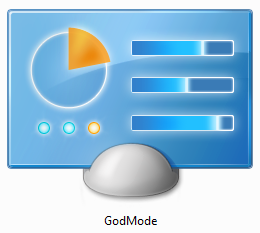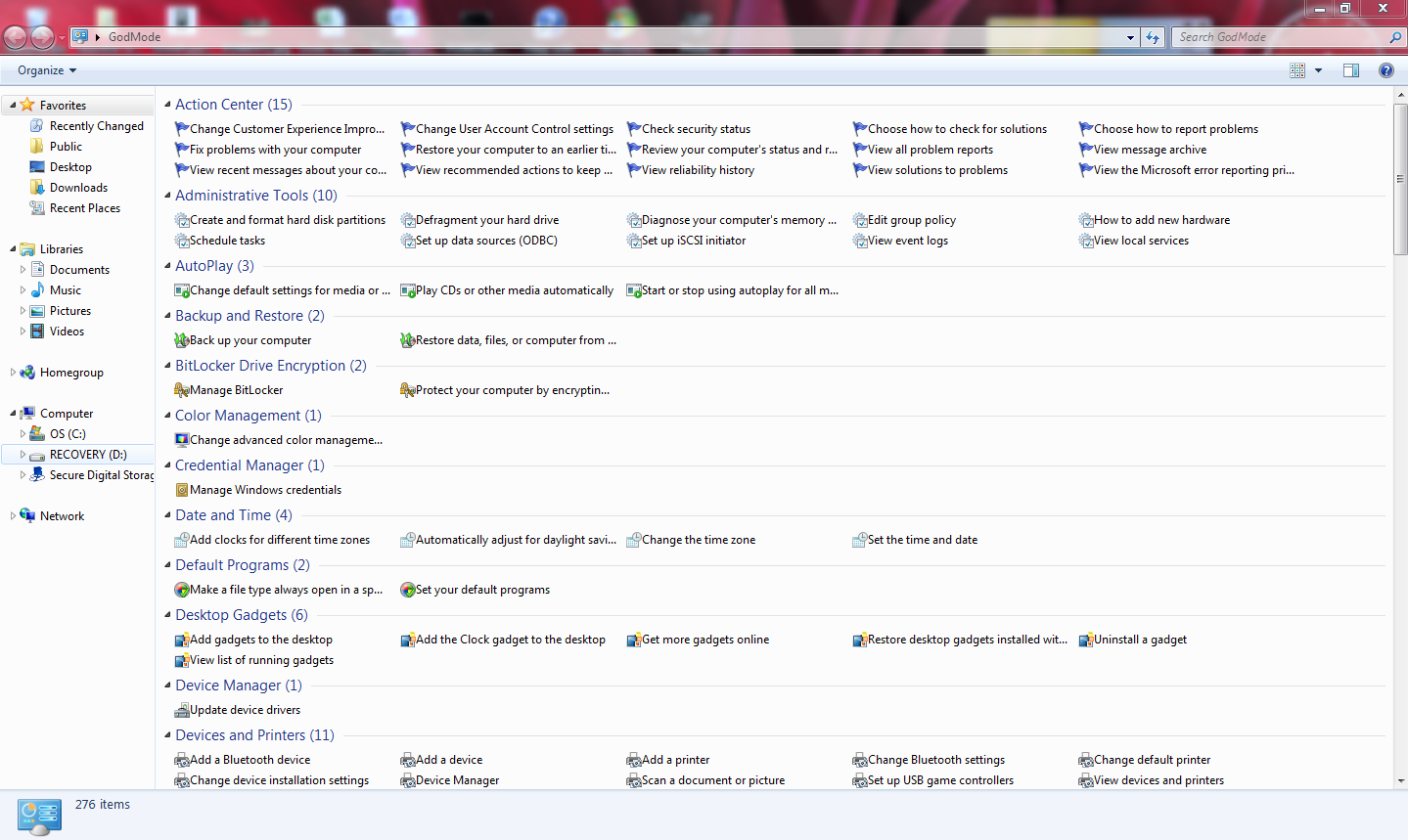How to Activate GodMode in Windows 7
Want to activate GodMode in Windows 7? Here's how!
Windows 7 users are all abuzz about the OS and its GodMode. If you haven't heard of it, GodMode is a feature that was revealed by CNet's Microsoft Correspondent, Ina Fried. GodMode is a folder that brings together a long list of customization settings allowing you to change all your settings from one place. Neat huh? It's very easy to enable and damn useful if you tweak things around a lot.
I've broken it down into five-step process to avoid confusion:
Step 1: Right click.
Step 2: Click create folder.
Step 3: Name your sparkly, new folder this, "GodMode.{ED7BA470-8E54-465E-825C-99712043E01C}" and press enter.
Step 4: Blink as the folder changes form to look like the control panel.
Step 5: Open the folder and bask in all your godly, control panel-y power.
Get Tom's Hardware's best news and in-depth reviews, straight to your inbox.

Jane McEntegart is a writer, editor, and marketing communications professional with 17 years of experience in the technology industry. She has written about a wide range of technology topics, including smartphones, tablets, and game consoles. Her articles have been published in Tom's Guide, Tom's Hardware, MobileSyrup, and Edge Up.
-
Fendulon Just so you all know... as neat as it is.. not GodMod, bit of a trick really.Reply
The folder will be named whatever you put before the period.
Elephant.{ED7BA470-8E54-465E-825C-99712043E01C}
Will give you an elephant control panel.
Neat non the less. -
rcpratt Cool, but I don't see myself using it much. It is nice to have everything in one place, though.Reply -
ecnovaec FendulonJust so you all know... as neat as it is.. not GodMod, bit of a trick really.The folder will be named whatever you put before the period.Elephant.{ED7BA470-8E54-465E-825C-99712043E01C}Will give you an elephant control panel.Neat non the less.Reply
blasphemy