Windows will now let you swear at it — introduces toggle to disable profanity filter for voice typing
Your PC will take it without any censoring.

Microsoft just added a new function to its voice typing feature: the ability to disable the profanity filter. This function arrives with Windows 11 Insider Preview Build 26200.550 on the Dev Channel.
The function is accessible when you press Win + H, then select the settings icon. From there, you can click on the Filter profanity toggle to disable it, allowing your PC to record your curse words and type them as they are. What’s more interesting is that Microsoft introduced this feature to “address the top customer feedback for voice typing by rolling out a new setting that lets you control the profanity filter.”
Before this feature became available, you could not write curse words using voice typing because Windows would automatically censor them. So, instead of typing what you want, all you’ll get are asterisks denoting that you swore at your PC. But with the profanity filter turned off, you’re free to say what you want, how you want, and it will jot down precisely what it heard. Thankfully, the filter is on by default, ensuring you won’t get any surprise expletives in your voice-typed document.
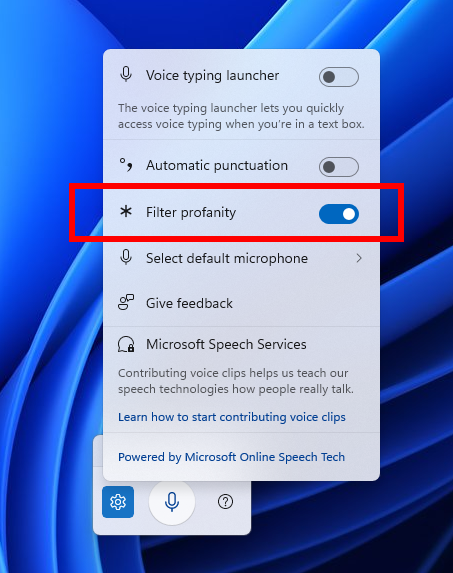
This feature is currently limited to Windows Insiders. But if it doesn’t have any bugs and Microsoft does not receive a glut of complaints, you can expect the profanity filter switch to get a general release in the coming months.
Aside from this interesting toggle, the Dev Channel also gets to test a couple of new features. This includes Click-to-Do, which is an AI-powered feature that gives you contextual actions based on what’s on your screen. It’s similar to the right-click function PC users have been familiar with over the decades, but is supercharged with local AI processing. We’re also getting Improved Search, allowing you to use natural language to find files saved on your PC, instead of relying on file names and keywords.
However, unlike the Windows voice typing feature, which you can use on any PC running Windows 11 and is connected online, these AI-powered features run locally. So, you need a Copilot+ PC with an NPU that can deliver at least 40 TOPs to enjoy them.
Follow Tom's Hardware on Google News to get our up-to-date news, analysis, and reviews in your feeds. Make sure to click the Follow button.
Get Tom's Hardware's best news and in-depth reviews, straight to your inbox.

Jowi Morales is a tech enthusiast with years of experience working in the industry. He’s been writing with several tech publications since 2021, where he’s been interested in tech hardware and consumer electronics.
-
Zaranthos I've been swearing at Windows since 1992 when I was installing Windows 3.1 off floppy disks and it wouldn't read the last disk.Reply -
bigpinkdragon286 Great job Microsoft spending time on yet another feature neither asked for nor needed. Now maybe add the toggle button to disable Group By.Reply -
Cliff3.141592653589793238 Reply
That was the worst. It was always the last disk when it was almost done installing! The noise of the read failure from the drive enght enght.Zaranthos said:I've been swearing at Windows since 1992 when I was installing Windows 3.1 off floppy disks and it wouldn't read the last disk.