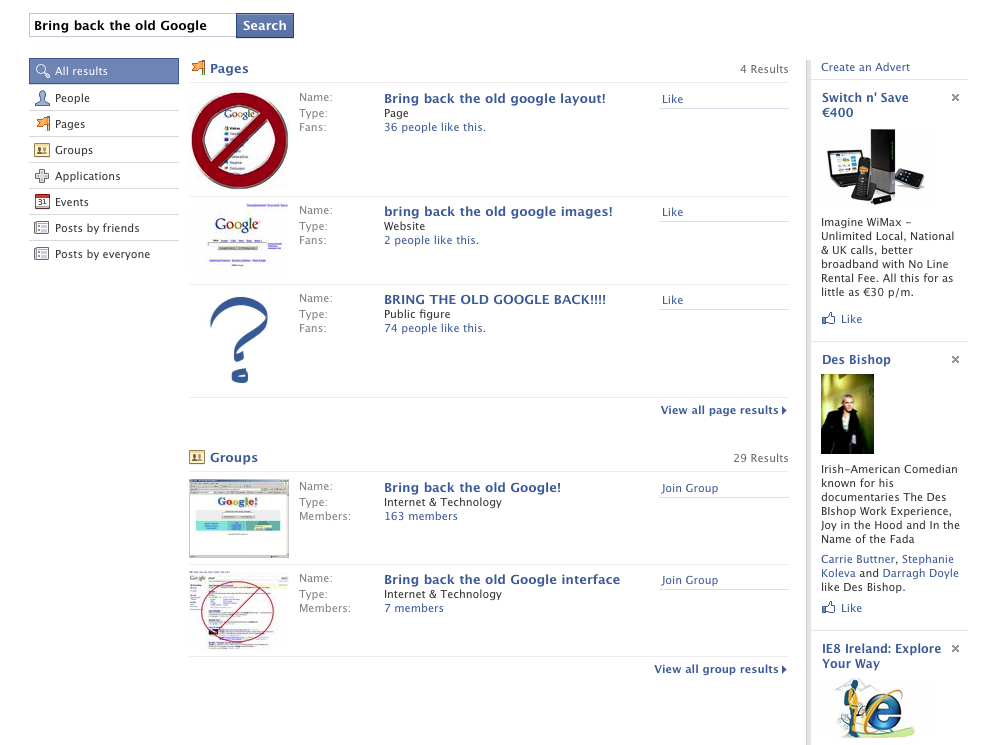5 Ways to Disable Google's New Search UI Style
Don't like change? Where there's a will, there's a way.
Google recently changed the layout of its search page, adding a side panel with all of the different search options to the left hand side of results. While Google obviously likes the new layout and assumed everyone else would too, not everyone is digging this side panel. The search giant has already said it won't be offering a way for users to change back to the old, classic Google. That said, if you're dying to get your clean and clutter-free search results back, it is possible.
The first and easiest way, is to change your homepage to this:
http://www.google.com/webhp?hl=all&tab=iw
This will bring you back to the Google you were used to seeing until last week came along and everything was ruined.
(via The Next Web)
This second way involves installing a greasemonkey script (located here). It's obviously not as easy as just bookmarking the link above but no one knows how permanent that solution is so if the quick and dirty way stops working, greasemonkey's got your back.
(Via LifeHacker)
Get Tom's Hardware's best news and in-depth reviews, straight to your inbox.
There's another Greasemonkey script that will do the same job, it's called Google Classic. Again, not as easy as the first solution but it's probably more permanent.
If you're using Chrome, you can try installing the Hide Google Options add-on. There's also a similar add-on for Firefox users who don't want to go the Greasemonkey route and it can be found here.
(Via WebTrickz)
If you don't like any of the options listed above, you can take the lazy and annoying approach and join or create a group on Facebook. It's not a solution, but you'll get to have a good aul' moan and really, it's Monday, so whinging is mandatory. Just don't invite all your friends. You might feel like you're working toward a solution by doing that but I promise you, people will find it annoying.

Jane McEntegart is a writer, editor, and marketing communications professional with 17 years of experience in the technology industry. She has written about a wide range of technology topics, including smartphones, tablets, and game consoles. Her articles have been published in Tom's Guide, Tom's Hardware, MobileSyrup, and Edge Up.
-
fooldog01 I guess I am int he minority but I tend to embrace these kinds of changes. Even *GASP* a Facebook layout change...Reply -
Snipergod87 Thanks i knew there would be a solution for this. I did it before when google rolled out the new iGoogle, i wish I could make this change for my IE8 google search provider does anybody know how?Reply -
Ragnar-Kon Oh wow, I didn't even notice the new sidebar until this article just mentioned it. Apparently I am fail.Reply
But, I guess it doesn't bother me. -
JMcEntegart kalogagatyaI think everyone thanks you for the great news, Jane!Reply
Here to serve! :) -
insider3 Haha.. The new layout does suck. Google should switch back. Why do companies always take something that's already the best thing and think that they have to improve it? Never found any flaws with the plane style.Reply -
insider3 insider3Haha.. The new layout does suck. Google should switch back. Why do companies always take something that's already the best thing and think that they have to improve it? Never found any flaws with the plane style.Reply
*plain style*