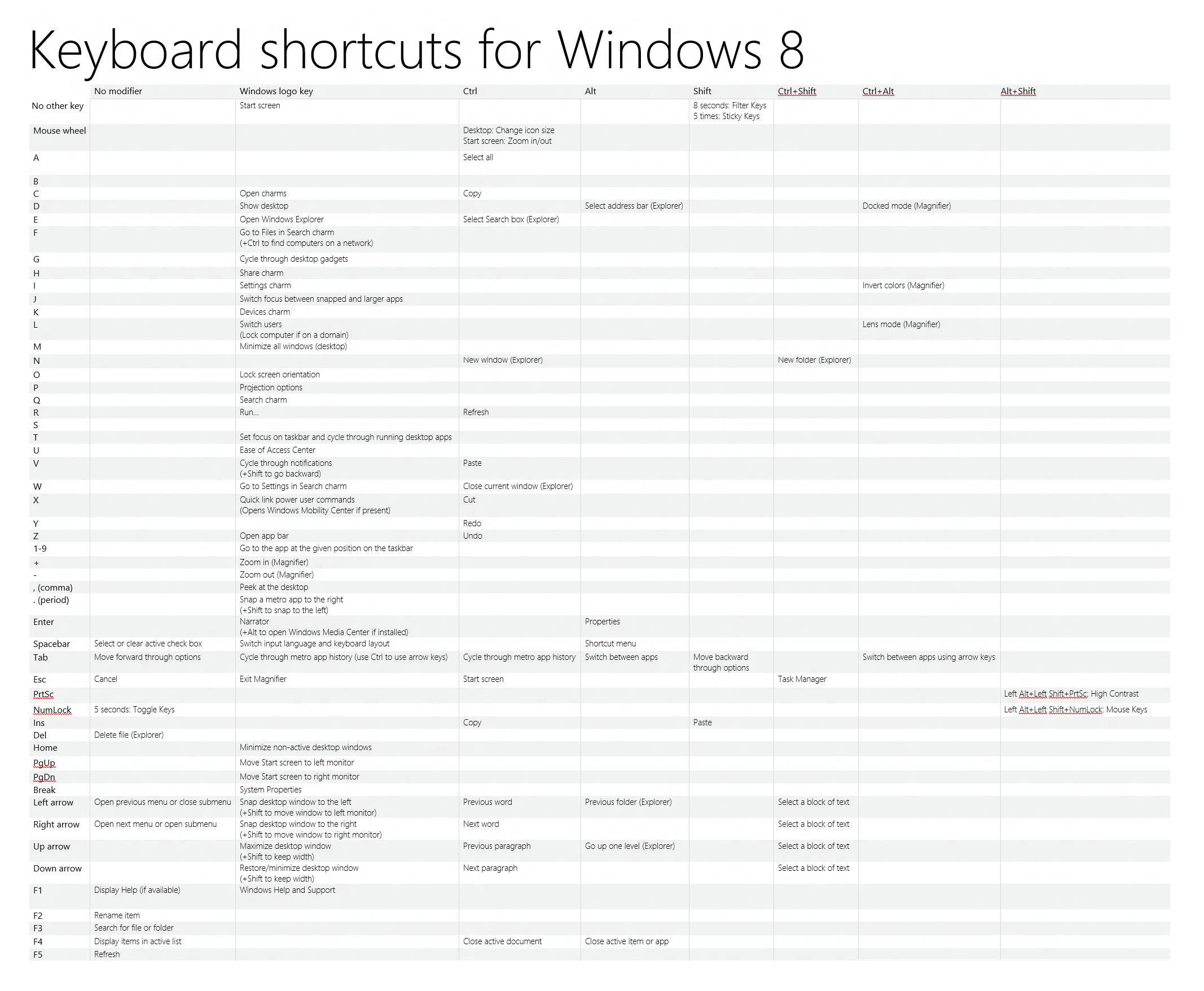A Handy List of Microsoft Windows 8 Shortcuts
Find your way around Windows 8 with this handy-dandy chart.
"A common thread we’ve seen in the feedback so far about Windows 8, on this blog or elsewhere, positive or negative, is that people using Windows 8 for the first time might need a little help getting their bearings," writes Microsoft's Kent Walter, adding that not everyone will be comfortable enough to learn as they go or to just start messing with it.
"To help you out and keep you flying around Windows as fast as your fingers can carry you, I’ve put together this handy chart, and I made it big enough that you can print it out and hang it up somewhere if you want to."
Some of the shortcuts you'll recognize from previous iterations of Windows, others are completely new and relate to Windows 8 exclusively (such as snapping a Metro app to the right or left). Walter also posted a ton of advice for those looking for more information on navigating around Windows 8 in genera. For everything from settings to finding and pinning things, head on over to MSNDN.
Check the full list of keyboard shortcuts below (click through twice to enlarge).
Follow @JaneMcEntegart on Twitter!
Get Tom's Hardware's best news and in-depth reviews, straight to your inbox.

Jane McEntegart is a writer, editor, and marketing communications professional with 17 years of experience in the technology industry. She has written about a wide range of technology topics, including smartphones, tablets, and game consoles. Her articles have been published in Tom's Guide, Tom's Hardware, MobileSyrup, and Edge Up.
-
blazorthon Great. So Microsoft is trying to compensate for Metro. Why even have it at that point? I guess this might be able to make up for it most of the time.Reply -
mcd023 blazorthonGreat. So Microsoft is trying to compensate for Metro. Why even have it at that point? I guess this might be able to make up for it most of the time.They've always had a lot of shortcuts. they just added more and I don't mind! If I can use the mouse less when I want my fingers on the keyboard, then let's have it!Reply -
bloc97 Windows 8 Was mainly made for Handheld devices... Why do they make so much keyboard shortcuts?Reply
Do you see me using a big clumsy keyboard with my tablet? -
confish21 "not everyone will be comfortable enough to learn"Reply
I've been thinking of a nice way to put it. TY! -
alidan confish21"not everyone will be comfortable enough to learn"I've been thinking of a nice way to put it. TY!Reply
no one wants to learn keyboard shortcuts, just like who wants to learn dos commands... if there was a better way to do it, than do it.
i know keyboard shortcuts for photoshop, and general shortcuts for web browsers (that is all mapped to my naga now, so don't need them memorized anymore) because there is no good alternative.
i mean at this point its not about being stupid, its just not caring about this... i dont know how much win 8 changed it all... but if any of these are required to know now, and had an easier option before... huge backlash to come. -
headscratcher I have played with it for a while. The regular Windows desktop is there whenever you want it. The charms seem to very touch screen optimized and maybe not so great for a mouse. I do like all of the keyboard shortcuts, so I can type and not have to go for the mouse as often. I was never able to get the swipe down gesture to bring out the charms very reliably with a mouse (kind of awkward on a big screen), so a keyboard shortcut is nice for that.Reply
I mainly messed around with installing a few things and trying to customize all the tiles and move them around. I don't see why the hate on the live tiles vs. desktop thing. If you don't like the tiles, use the desktop; it's not hard, both UIs are there. Hell, you can even open a command prompt and type it all DOS style if you want to be truly hard-headed. -
sporkimus The problem with this Windows 8 is that everything has been jumbled around. Even advanced users have to relearn where to find everything again. The Start button that we've grown accustomed to for the last 17 years is no longer there, so it requires everyone to learn how to access things all over again.Reply
As for the classic UI, it's not even that helpful either. You have to use Windows Explorer to find everything you need. Put the Start button back in the classic UI, then I'll actually consider the switch to Windows 8. Until then, no way. The Metro UI is awful to use with a mouse. They are taking a touchscreen OS and having us use it without the touchscreen capability. That's like giving you a Windows tablet and saying "The screen is broke, but here's a keyboard and mouse to help you get by."
As for adding tiles to the Metro UI, I found it to be a total pain. Any shortcuts that you wanted to create, you have to go through a giant process of making it, and then hopefully it worked. Gone are the days of simply right-clicking and then selecting "Create Shortcut".
Anyway, I tried it out for a full weekend. While the performance of Windows 8 was fantastic, the user interface needed serious improvements. Those who install the OS probably sat at the Metro UI asking themself the common question, "Ok, how do I make it work?".