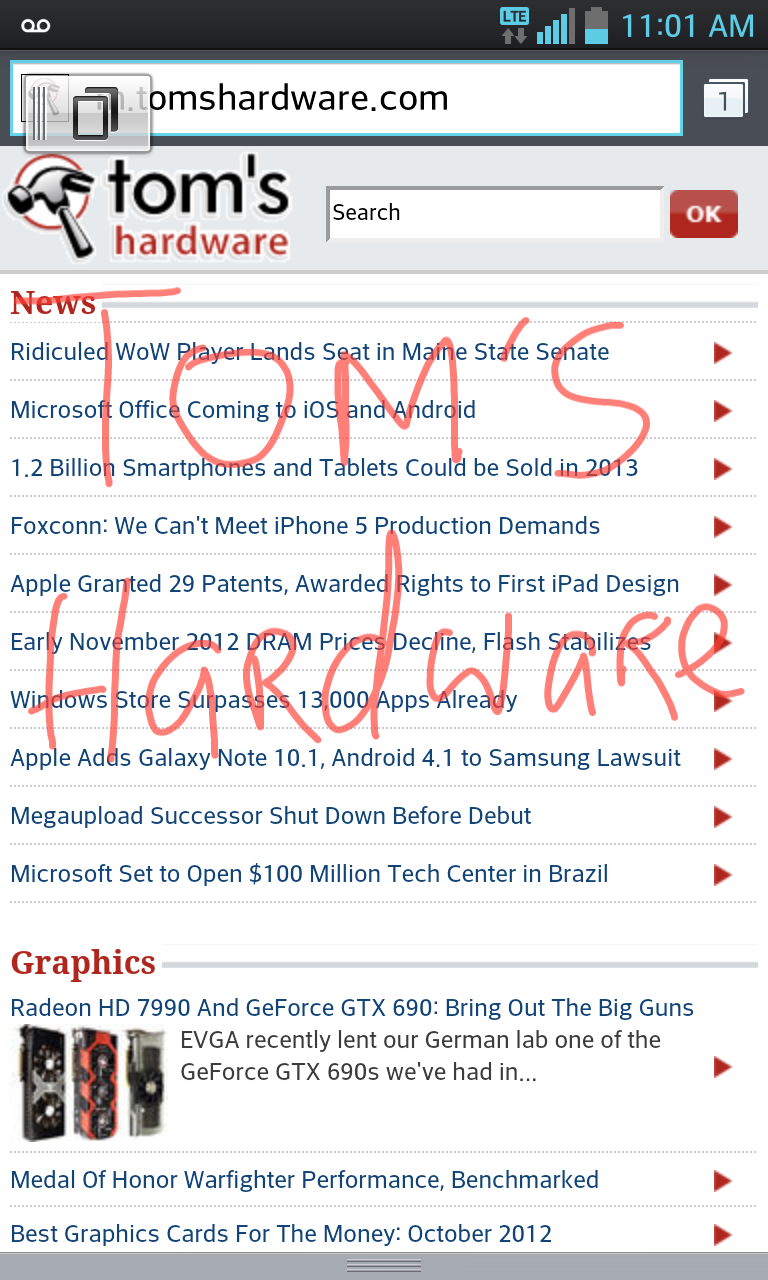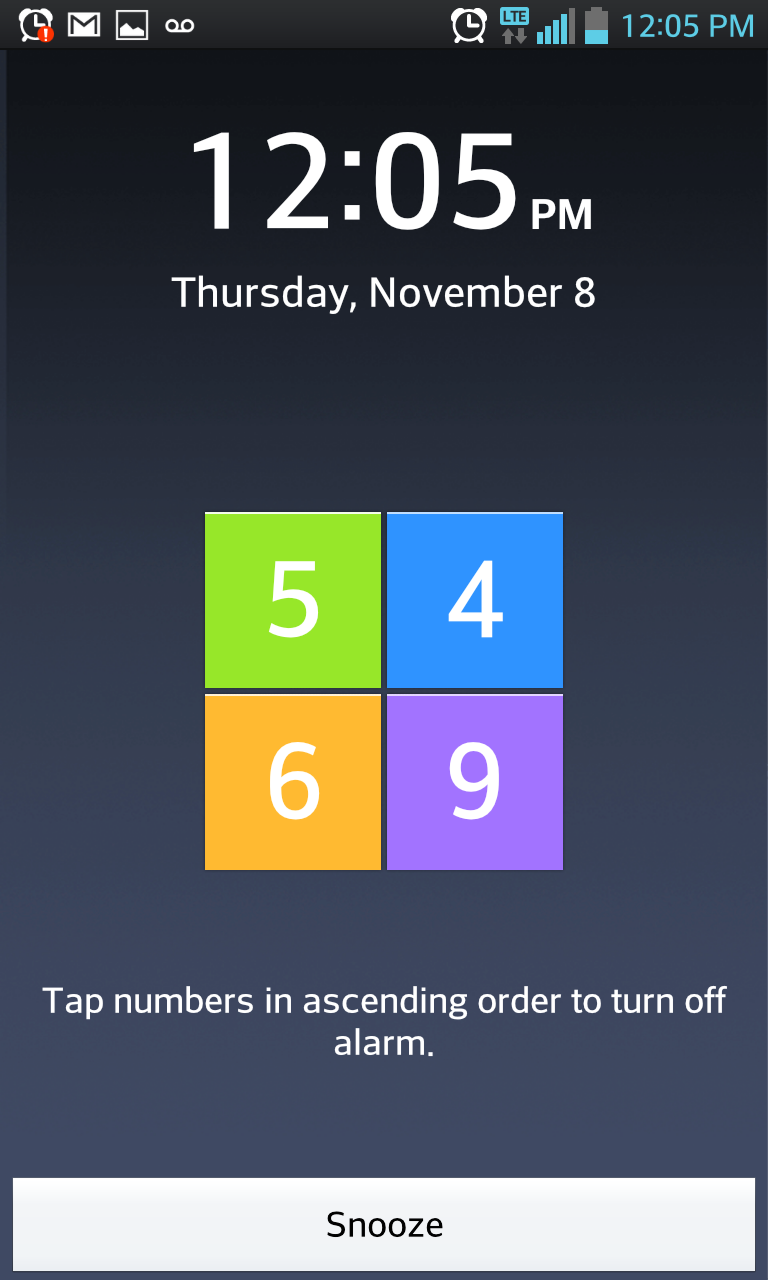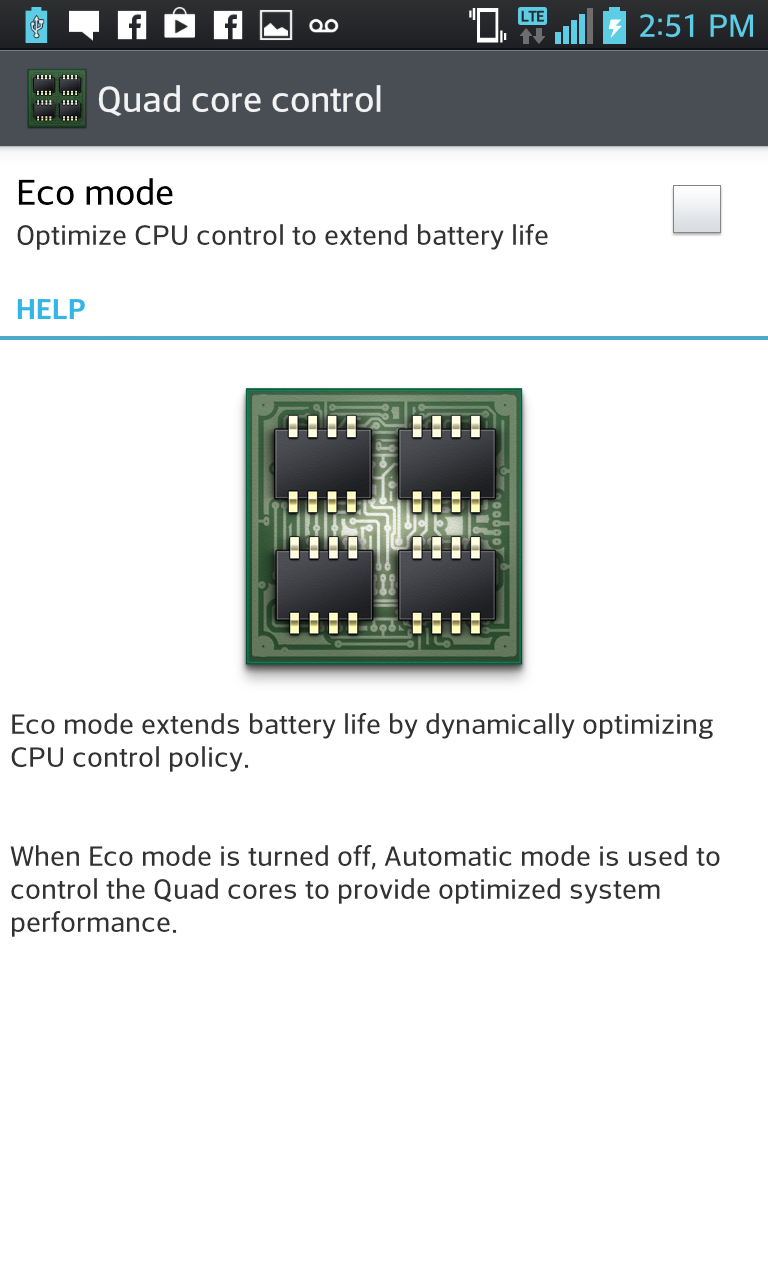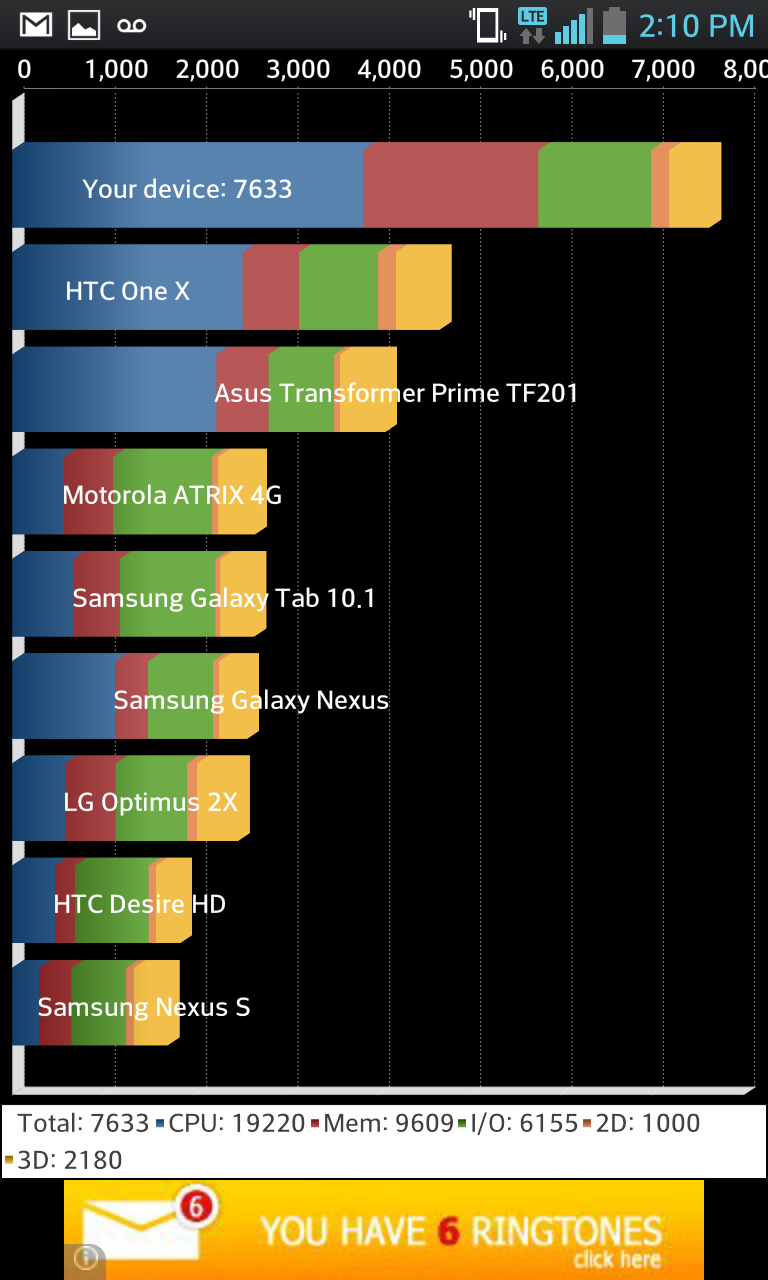LG's Optimus G: A Viable Alternative to the Nexus 4
We take LG's current big hitter, the Optimus G, for a spin to see if it can fill the hole left by the Nexus 4's availability issues.
Announced at the end of October, Google's Nexus 4 made quite a splash in the smartphone world. For one, the phone eschews the increasingly popular 4G support. For another, it's extremely affordable. Unfortunately, the Nexus 4 isn't exactly readily available, and around this time of year, you might not feel like you can wait for the phone to resurface on Google Play store (and even if it does, do you want to wait up to eight weeks for shipping?). So, are there any viable alternatives to the Nexus 4? Definitely.
When the Nexus 4 was announced, the first thing we thought was, "That sounds a lot like the Optimus G." Similar to how Samsung's Nexus offerings in the past have been close relatives of the company's Galaxy S line, the Nexus 4 (which is LG's first Google-branded phone) is a lot like the Optimus G. The Optimus G packs Qualcomm's 1.5GHz quad-core Snapdragon S4 Pro, a 4.7-inch 1280x768 True HD IPS PLUS display, 2GB of RAM, 32GB of storage, an 8-megapixel autofocus camera, a sealed 2100mAh battery, LTE and NFC. Of course, there are a couple of differences. While the Nexus 4 can match the Optimus G's processor, RAM, display, and battery punch for punch, the Nexus 4 doesn't come with true LTE support, and the storage for the Nexus cuts off at 16GB. The Nexus 4 also has rounder corners with a shape that's a little more in line with the Galaxy Nexus.
We spent a couple of weeks with the Optimus G just recently and were really impressed with the device as a whole, which isn't something we say lightly. There is a reason we are so in love with Nexus-brand phones. The vanilla version of stock Android that ships on Nexus phones offers a great experience without the cluttered custom UIs that manufacturers just love cramming onto phones. However, over the last year or so, companies seemed to have caught on to the fact that while these custom UIs are a great way to differentiate your hardware from the sea of other Android devices, they need to offer something extra, too. We saw it with Samsung's TouchWiz UI on the Galaxy S III and now LG has joined the 'custom UIs done right' club. The Optimus G runs LG's Optimus 3.0 UI on top of Android Ice Cream Sandwich (an update to Jelly Bean is coming soon) and it's probably the best version of Optimus so far.
Some of our favorite features included the ability to take photos just by uttering 'Smile!' or the ability to jot down notes on the screen while you're in the middle of a task. The latter feature is accessed via a shortcut in a swipe-down menu from the top of the display. You just click the QuickMemo button and jot down notes directly onto the screen. We found this particularly handy for taking down phone numbers or addresses while talking on the phone. The message can be removed and brought back later, or cleared completely when you're done with it. In addition, Optimus 3.0 supports Live Zooming, which allows you to zoom in and out while a video is playing without any impact on viewing quality, Time Catch, which is like a burst mode and will take multiple photos in quick succession after you hit the shutter button; and an annoyingly effective alarm feature that forces you to work out a puzzle of sorts to switch off the alarm. LG is also supporting the new Miracast standard and the company demonstrated the phone's ability to send an image wirelessly to an LG HDTV while the phone's screen was free to do something else.
On the hardware side, there's that 4.7-inch WXGA True HD IPS+ Display we mentioned earlier with a 320ppi high pixel density (1280 x 768) and Stripe RGB IPS Panel with 15:9 aspect ratio. This screen utilizes LG's newly developed Zerogap Touch tech for touchscreen panels (TSP) and is thinner than current solutions, eliminating diffused reflections for clearer and sharper visibility even outdoors. We found the screen to be excellent, and the extra pixels over a 720p screen make it a little nicer to browse on regardless of it being in portrait or landscape mode.
Get Tom's Hardware's best news and in-depth reviews, straight to your inbox.
The quad-core Snapdragon S4 Pro processor features an Eco-mode toggle that disables two of the processor cores, thus conserving power while not sacrificing much performance in light tasks. It also kicked butt in Quadrant. The phone will also sport a high-density 2,100 mAh battery that has a lifespan of 800 cycles to 80-percent charging capabilities. The battery is sealed inside and is not user-swappable. One issue we did discover was that the phone seems to have trouble launching the camera app when the battery is low and displays an error message explaining as much (see below). We plugged the phone in and tried a few more times but it still refused to open the camera app. We waited a few minutes and things returned to normal. Once it was launching while plugged in, we unplugged and it launched just fine. Definitely strange.
Of course, the downside is that the LG isn't as cheap as the Nexus 4. And, despite our actually liking LG's Optimus UI, it's still plagued by the fact that it's always going to be behind the Nexus in terms of software updates. Take Jelly Bean, for example. LG says an update for the Optimus G is coming, but we don't know precisely when. That's not a problem you'll have with a Nexus.
Still, one thing the Optimus G has going for it after all of that is that it's readily available. Certainly, if you're looking for a Nexus 4 in time for Christmas (good luck) and it's the hardware you're after, you can't go wrong with what is essentially its fraternal twin.

Jane McEntegart is a writer, editor, and marketing communications professional with 17 years of experience in the technology industry. She has written about a wide range of technology topics, including smartphones, tablets, and game consoles. Her articles have been published in Tom's Guide, Tom's Hardware, MobileSyrup, and Edge Up.
-
azade Wow, terrible advice. The bad thing about the Nexus 4 is the fact that LG made it(!). No one in their right mind about pick a phone with a crappy, bloated skinned version of Android when they can get stock Android.Reply -
mayankleoboy1 isnt Krait s4 getting old now ? The Samsung exynos with ARM A15 arch is the newest big thing.Reply -
jacobdrj A) I am a fan of LG. They make good stuff.Reply
B) I would prefer the Nexus because personally I prefer getting updates and skinned Android. I also acknowledge that not everyone likes clean installs of Android. -
cknobman Every single piece of LG product I have ever owned (TV, Refrigerator,Phone,Washer,Dryer) has had one type of problem or another.Reply -
whiteodian Jane, are you missing the point? The Nexus 4 is an extremely attractive choice due to price, features, and stock android. If I wanted a $500-$600 phone or to be locked into a pricey contract, I would have bought the GSIII last summer when it came out. The Nexus 4 is for people like me who are on pay as you go plans. I am loving Straight Talk at $45 vs AT&T at $100. Thank you for the article on the Optimus G. I actually went in and got a feel for it to see if I thought the Nexus 4 would be worth it and it seemed like a nice unit. I would gladly sacrifice 4G for all the money I'm saving and 16GB is more than enough storage space for me.Reply -
clownbaby Optimus G is surely a great phone, but I don't see how it's a better choice than any other top end Android phones. The reason the Nexus 4 is great is the price point. Calling a phone that costs twice as much a viable replacement doesn't make a lick of sense.Reply
Obviously there are other reasons to buy a nexus 4, but the most attractive part of its package is that you can buy a top end phone and save many hundreds of dollars over being tied to a contract with a subsidized phone.
-
daglesj The real bizarre thing is that the Nexus 4 is made by LG and has the latest OS on it. Yet LG doesn't know when it will be able to get the latest OS onto their virtually the same Optimus phone.Reply
-
WyomingKnott ReplySimilar to how Samsung's Nexus offerings in the past have been close relatives of the company's Galaxy S line, the Nexus 4 (which is LG's first Google-branded phone) is a lot like the Nexus 4.
Perhaps you meant a log like the Optimus G? Although it is true that a given phone is similar to itself. -
halcyon WyomingKnottPerhaps you meant a log like the Optimus G? Although it is true that a given phone is similar to itself.I wondered if I was the only one to notice that. If Zak had written that he'd of been crucified in the comments.Reply