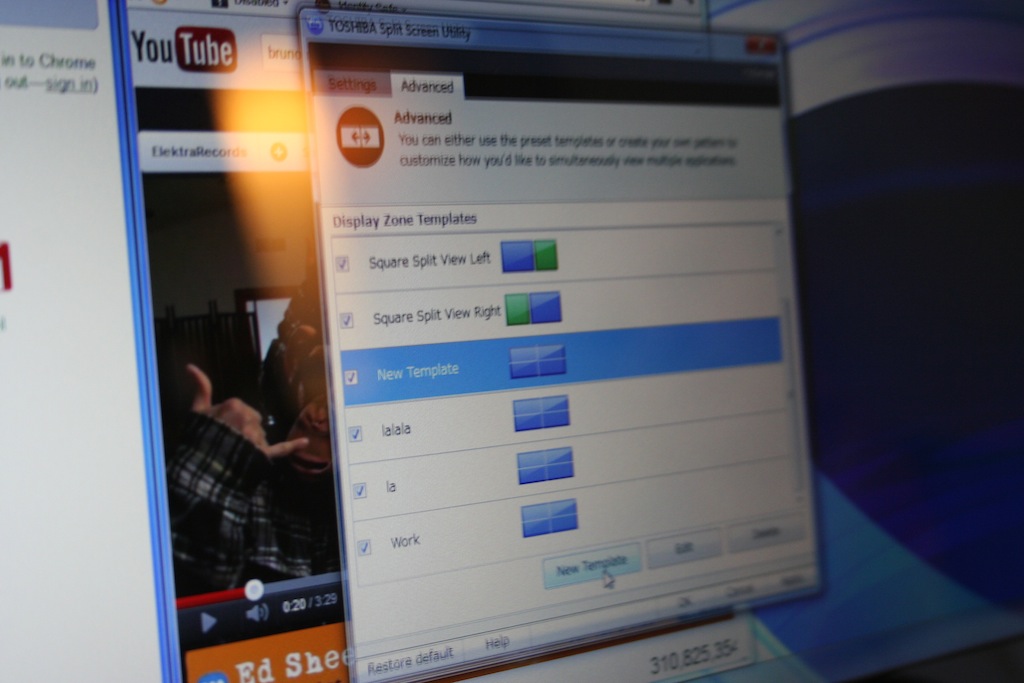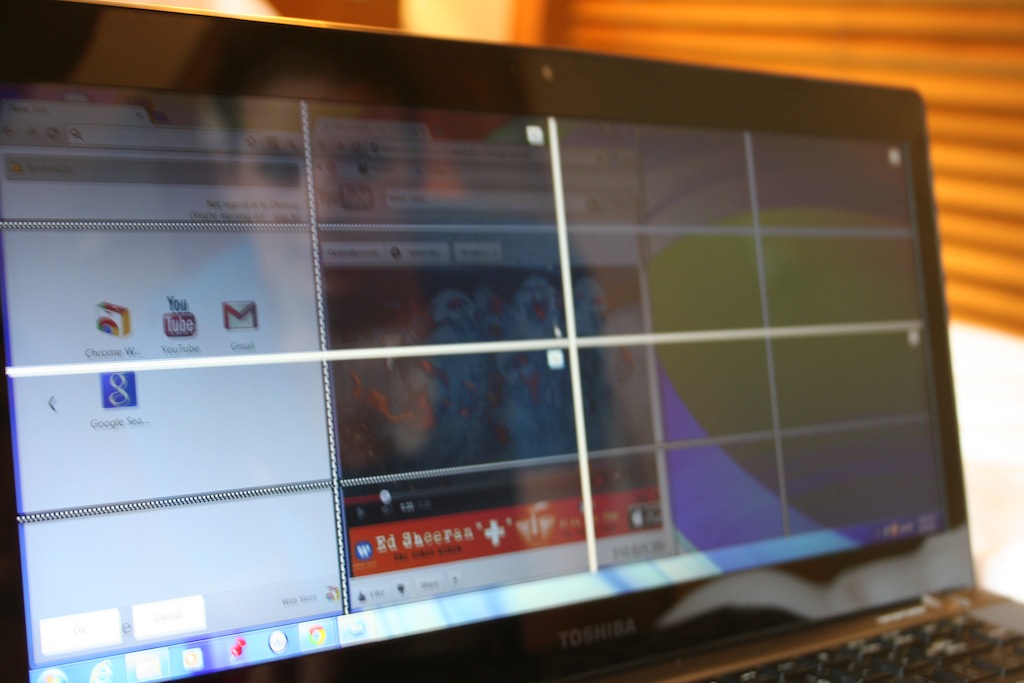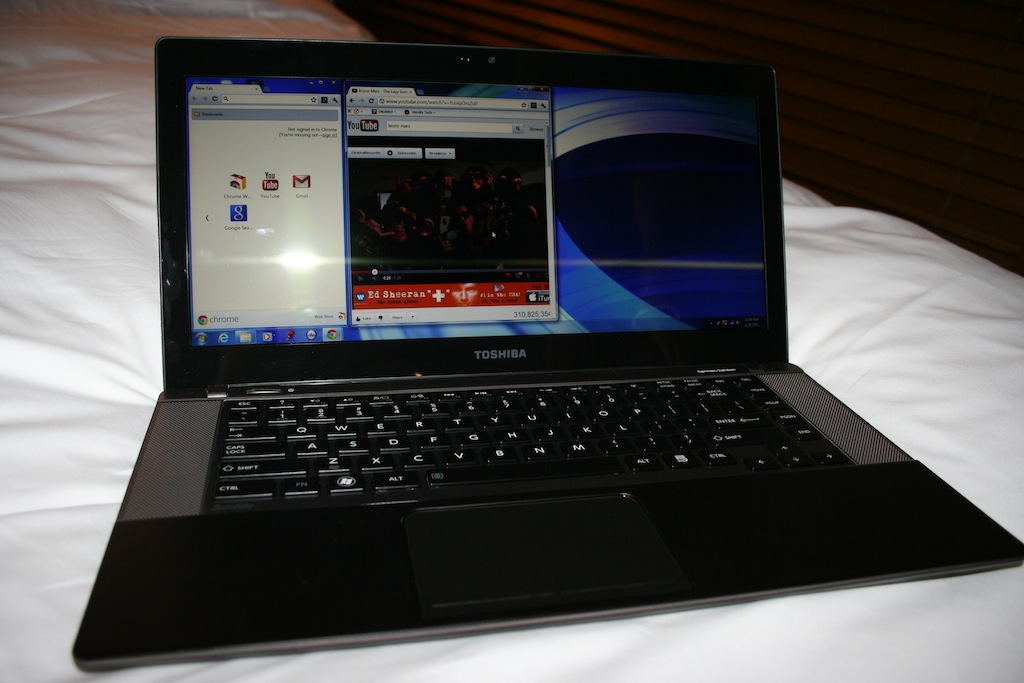Hands-on with Toshiba's Ultrawide 21:9 14-inch Ultrabook
We go hands-on with Toshiba's very wide-looking ultrabook.
This time last year, ultrabooks were a totally new concept. First announced by Intel at Computex 2011, we had yet to be inundated with offerings from every manufacturer under the sun. Since then, we've seen an awful lot of ultra portable notebooks. Between CES, CeBIT and Computex, they're all starting to look the same. However, earlier this month, Toshiba surprised us with the unveiling of an ultrabook packing a 21:9 display.
Toshiba gave us the chance to go hands on with the Satellite U845W/U840W earlier on today at an event in Toronto. Obviously, the defining feature of this notebook is its wide 1792x768 14-inch LCD display. To help you make the best use of this display, the U845W/U840W (outside of the U.S. market, including in Canada and Europe, it will be sold as the U840W) boasts several pre-configured and customizable viewpoint grids for arranging multiple application windows on your desktop. After selecting the arrangement you want from the list (or designing your own), you drag the windows into the approximate positions and hit Toshiba's special 'refit windows' button. This will resize your windows and align them with the grid you selected.
Here's the U840W next to Toshiba's U840, a more traditional offering with a 14-inch 1366 x 748 display:
The U840W packs Intel's latest third generation Core i-series of processors, Intel HD 4000 graphics, an LED backlit keyboard, harman/kardon speakers, Toshiba's Sleep & Music technology, up to 6GB of RAM, a hybrid storage solution comprised of a 500GB HDD with a 32GB SSD, three USB 3.0 ports, standard HDMI, Bluetooth 4.0, and an eight hour battery life. The casing is constructed of machined aluminum, with a soft-grip rubberized material on the base as well as the palm rests and a portion of the laptop's lid.
Get Tom's Hardware's best news and in-depth reviews, straight to your inbox.
Toshiba is pushing this machine as an entertainment and productivity machine with enough screen real estate for multitasking and a sound system and widescreen aspect ratio worthy of blockbuster movies. Pricing for the U840W will start at $1099.99 CAD, which is a bit more than the $999 USD starting price we heard when its American counterpart, the U845W, was revealed at Computex earlier this month. We're still waiting to hear a specific release date for the Canadian market, but, last we heard, this machine was hitting the U.S. on July 15. We'll keep you posted on the release.

Jane McEntegart is a writer, editor, and marketing communications professional with 17 years of experience in the technology industry. She has written about a wide range of technology topics, including smartphones, tablets, and game consoles. Her articles have been published in Tom's Guide, Tom's Hardware, MobileSyrup, and Edge Up.
-
KelvinTy 768... The bar at the top of excel / powerpoint / word... will take up 1/3 of the screen? With most videos incompatible to the format, it would definitely be super practical...Reply -
livebriand This is stupid. It's not as good for web surfing or word processing as a 16:9 screen (or 16:10), and 21:9 movies look just fine on a taller screen anyway.Reply -
tubers I actually like browsing with two web browsers side by side.. Guess I'm the only target market :PReply -
dtemple Wow KelvinTy what a trollish comment. Seriously. Are you unaware that a very large majority of notebook screens in a 14- and 15.6-inch size come standard at 1366x768, which is the same number of vertical pixels as the screen mentioned above? No, the bar at the top of Office programs will not take up a third of the screen. This would be extremely useful for multitasking. Run two programs side-by-side with nearly a 1024x768 resolution for EACH.Reply -
tofu2go It is sad that 768 pixels has been the standard height since the '90s. You would think that there would have been some progress since then. At the very least 1080p should be the norm given the proliferation of HD video.Reply -
teh_chem Reply
Except it'll only be 896x768, not 1024--I wouldn't consider that "nearly" 1024. It's a 15% difference, which is significant to screen real estate. It's honestly in the gray zone of practicality for dual-document viewing (or dual-webpage viewing), especially given the pixel-density of the screen. It won't make side-by-side document access very practical without tedious zooming, where you'd have to pan-and-scan, which is annoying. It WILL make single-document + multitasking (i.e. folder browsing, bkg. apps, etc.) a bit more practical, which is a pretty common thing for most general users. Interested to see how it's received by consumers. I'm not against it, but I will say that I hate wide-screen tablets (a bit neither here nor there in this case, but I think the 16:9 that Asus used for their TF line sucks--and I can say that as a TF owner :)).9377407 said:Wow KelvinTy what a trollish comment. Seriously. Are you unaware that a very large majority of notebook screens in a 14- and 15.6-inch size come standard at 1366x768, which is the same number of vertical pixels as the screen mentioned above? No, the bar at the top of Office programs will not take up a third of the screen. This would be extremely useful for multitasking. Run two programs side-by-side with nearly a 1024x768 resolution for EACH.