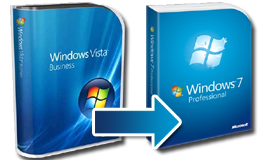Windows 7 Upgrade Could Take Over 20 Hours
The upgrade to Windows 7 could take all day and night, literally.
While we're not going to dispute that a clean install is the way to run Windows 7, there are going to be many users who will choose the literal upgrade path from Windows Vista and perform an in-place upgrade.
The reasons to do an in-place upgrade are numerous. First of all, the core software changes to go from Vista to 7 aren't as drastic as previous generations of Windows. Secondly, the convenience afforded by the in-place upgrade allows users to retain nearly all software and settings without the need to restore any previously backed up data.
Another possible advantage to doing an in-place upgrade is time – it's supposed to be faster than starting fresh and reloading all your old programs. But in some cases, the upgrade could be the more time-consuming route.
Microsoft's Chris Hernandez of the Windows Deployment team detailed Windows 7 upgrade performance as compared to Vista SP1's upgrade behavior. Hernandez found that Windows 7's upgrade speed was faster than Windows Vista. Interestingly, the time it took for Windows 7 to upgrade from Windows Vista SP1 outpaced that of a Vista SP1 to Vista SP1 upgrade procedure.
At its very worst the upgrade from Windows Vista to 7 was found to take a whopping 20 hours. At that rate, a user would likely have less downtime if he or she just did a clean install and restored/reinstalled programs.
Most users will average upgrade times lasting just a few hours, but those with slower systems or exceptional amounts of data will have to set aside a good portion of the day just for the automated process. All clean install systems upgraded in around 40 minutes or less.
Get Tom's Hardware's best news and in-depth reviews, straight to your inbox.
-
apache_lives any "upgrade" is an ugly messy way to get windows installed - dump that *** and format the dam thing and get a decent fresh install onto that systemReply -
Robert17 Certainly 20 hours would be a max? That is, if there are many, many programs, games, files, folders, drivers, registry entries, right? I'm using RC7 now and can only determine that Adobe and RC7 don't get along. The beta's of AV software work ok, other than the expiration dates. DirectX 11 not recognized by many graphics cards, so Dumbdown seems to be the way to go. 20 hours, huh. I've done clean installs, including several programs, games, etc, in no more than 6-7 worst case scenario, never upgraded, so it makes me wonder what MS did to arrive at the scary 20 hour number.Reply -
CoryInJapan I agree.upgrade should never be in consideration with installing a new Op system.Best performance is always from a fresh clean install over upgrade.Reply
Sure upgrade install.
Upgrade with all the viruses/spyware/malware/trojan w/e that's on your old system your virus program didn't detect. -
cybrcatter ReplyMost users will average upgrade times lasting just a few hours
So you used statistical outliers to make an intriguing headline for an article of little to no relevance for any of the readers of this website?
Thank you for wasting my time.
-
zoobiewa Wow... only 20 hours to get a system back to the way it was before? That's amazing. I know that it takes me weeks and I often can NEVER get things back to how I wanted them before. Just getting things like photoshop macros and other programmed settings working again means I have to relearn and redo things that I figured out years ago. I am totally trapped in my OS! Augh!Reply -
Burodsx cybrcatter: The article might be useful to users that don't have the experience or knowledge of doing fresh installs and updating all the drivers. By no means is that a difficult task, but there are plenty who would rather take the 'easy way out' so to speak.Reply