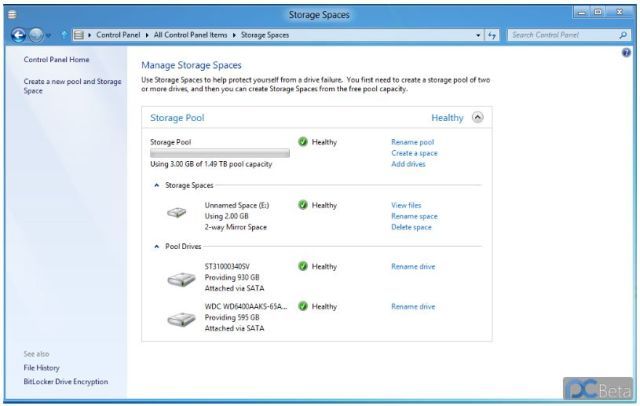Windows 8 Storage Spaces to Offer HDD Crash Recovery
Storage Spaces for Windows 8 will allow users to spread a backup copy of the system across two or more connected hard drives.
On Monday new Windows 8 screenshots surfaced providing additional details about a feature leaked back in September called Storage Spaces. Based on the images, it will be found within the Control Panel and require at least two hard drives, allowing consumers to quickly restore their system if the primary hard drive suddenly crashes.
"Use Storage Spaces to help protect yourself from a drive failure," reads the service's description. "You first need to create a storage pool of two or more drives, and then you can create Storage Spaces from the free pool capacity."
As described, the user first selects each drive locally attached to the motherboard and then hits the "Create" button. After that, the Storage Space can be assigned a name and a drive letter. There's also an option to set the pool's provisioned size, and a means to determine how much space can actually be reserved.
According to the images, a 2-way Mirror Space stores two copies of the user's files and can tolerate one drive failure. A 3-way Mirror Space stores three copies and can tolerate two drive failures -- this latter method is actually more fault tolerant but comes with the cost of using more pool capacity to store a third copy.
As an example, the screens depict a 2-way Mirror setup with one drive setting 930 GB aside and a second drive setting aside 595 GB of space, totaling a Storage Space size of 2 GB. Storage Spaces will also visually keep track of the drives' overall health, and offer an option to rename each if needed.
With CES 2012 just around the corner, we expect to hear more about this feature -- along with additional Windows 8 details -- next month. In the meantime, check out the full batch of Storage Spaces screenshots here.
Get Tom's Hardware's best news and in-depth reviews, straight to your inbox.

Kevin Parrish has over a decade of experience as a writer, editor, and product tester. His work focused on computer hardware, networking equipment, smartphones, tablets, gaming consoles, and other internet-connected devices. His work has appeared in Tom's Hardware, Tom's Guide, Maximum PC, Digital Trends, Android Authority, How-To Geek, Lifewire, and others.
-
emike09 This is nothing but a re-branded software RAID 1/5. But it will help Win8 sell nevertheless.Reply -
warmon6 Kinda confusing ATM of how this all works..... It sounds like raid 1 but you can use different size drives and it's set up by windows....Reply
Hmmmm i'll have to look at it some more when it becomes available.
-
molo9000 I don't see the point of this.Reply
Don't most motherboard chipsets provide RAID 1 or even RAID 5 these days? -
I have no need for this, Acronis does an awesome job for me now. My hard drive could get erased and I restore it in 15 minReply
-
tearsana I don't think it's exactly RAID since not everything will be mirrored.Reply
most likely it only focuses on backup of the system.
A bit confusing since apparently you can use different sized drives...so maybe same sized pools? Kind of like a virtual drive spanning across 2+ drives? -
_Cubase_ molo9000I don't see the point of this.Don't most motherboard chipsets provide RAID 1 or even RAID 5 these days?Reply
Yes, but would your average user understand the first thing about implementing one of those controllers? I doubt it. This is a good basic solution for your average user, not a regular Tom's Hardware subscriber like you and me. -
de5_Roy didn't microsoft promise a new typw of file system with windows 7 - winfs iirc? what happened to it?Reply