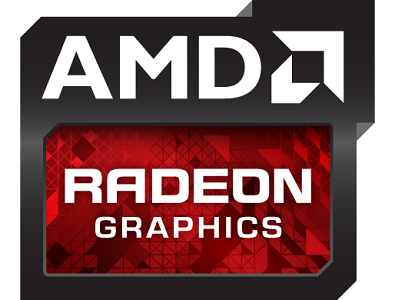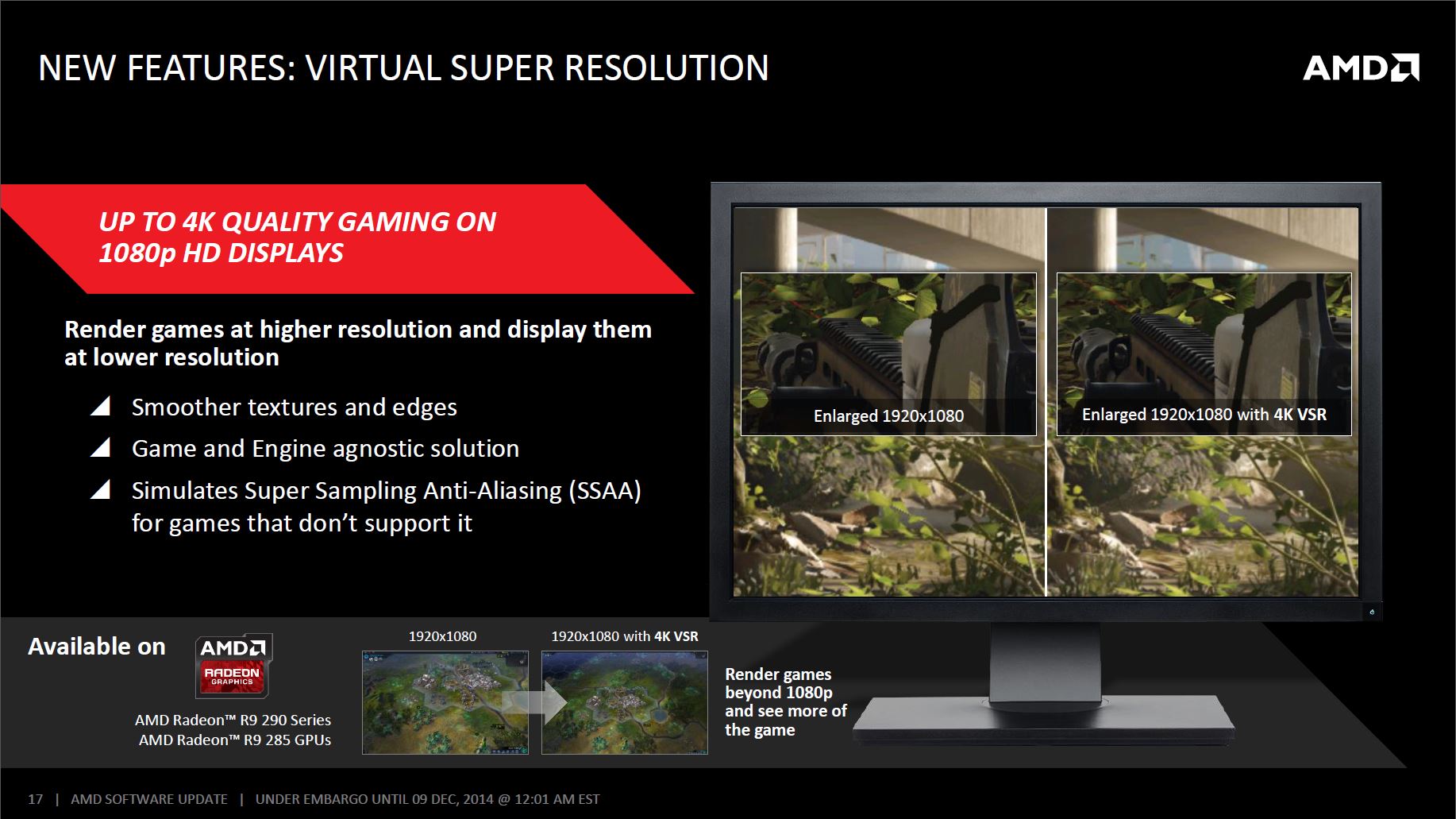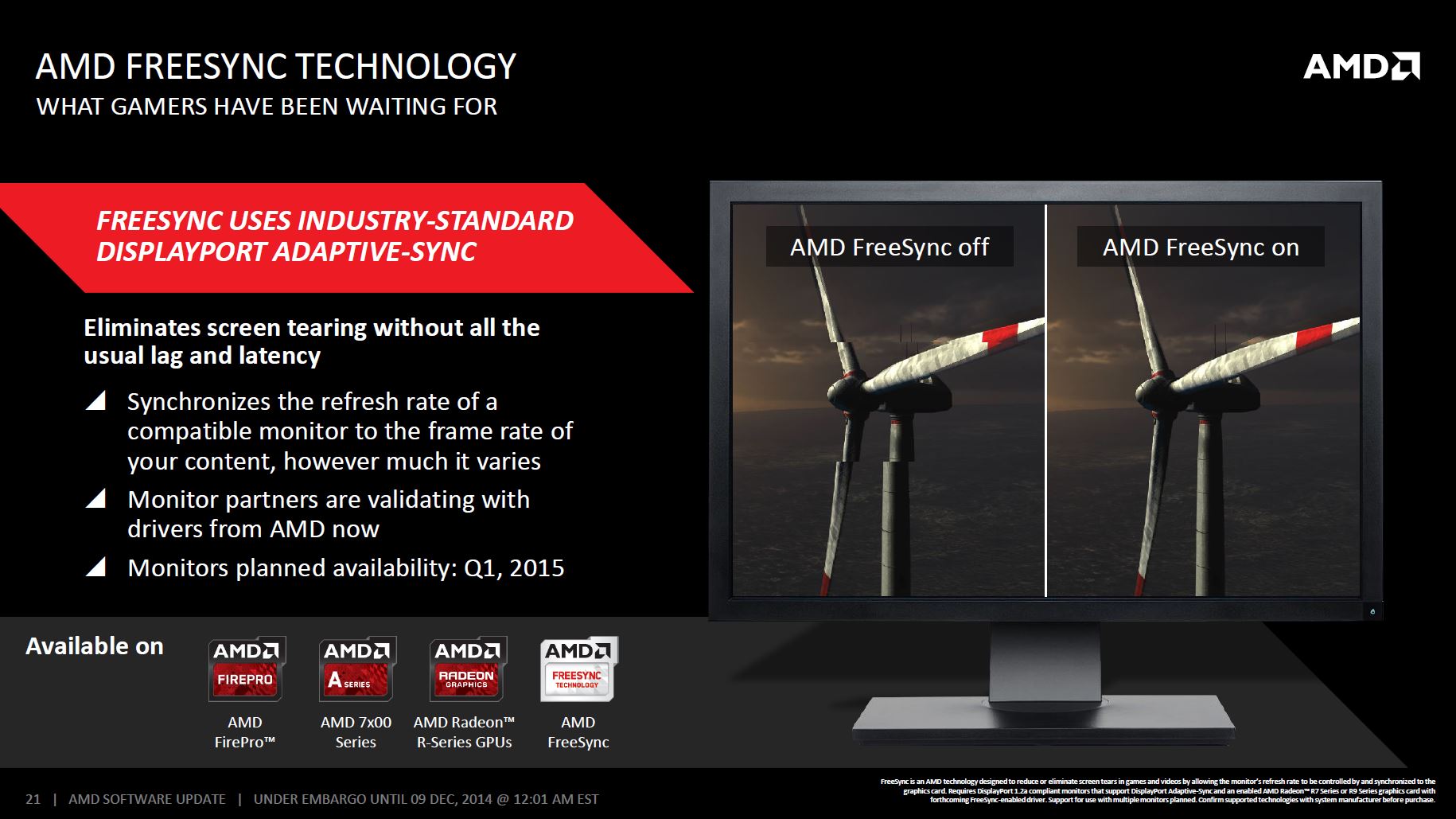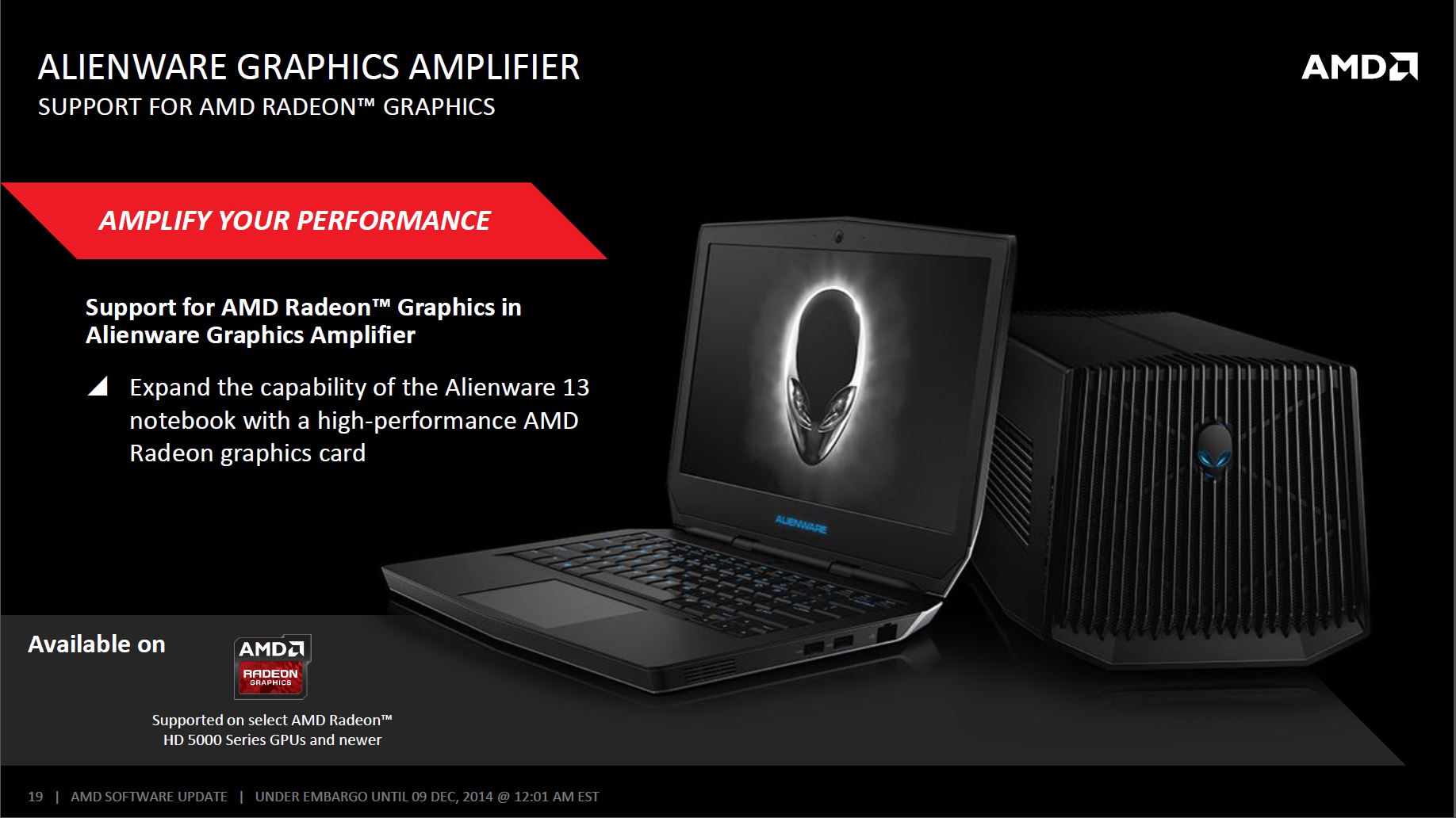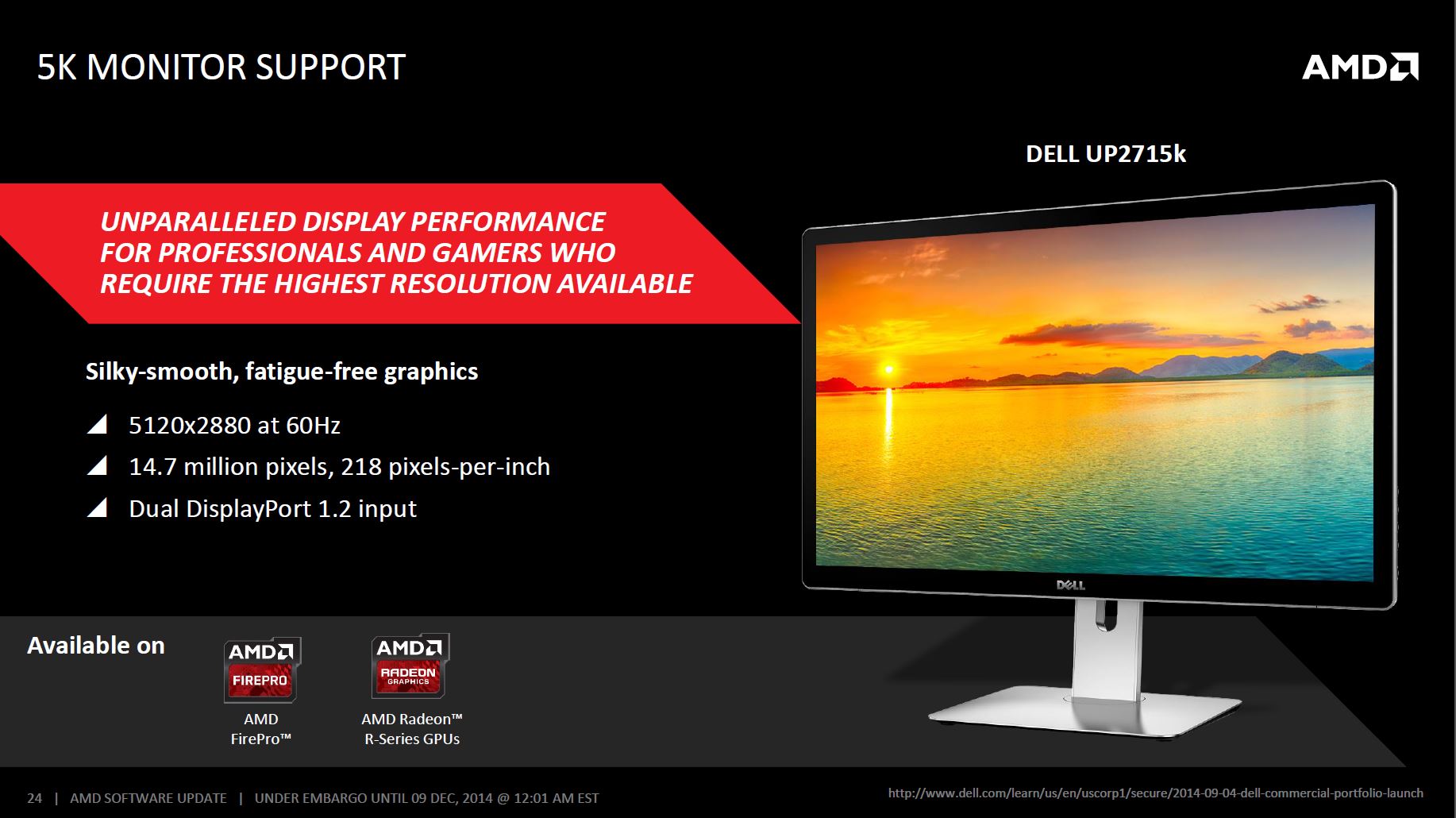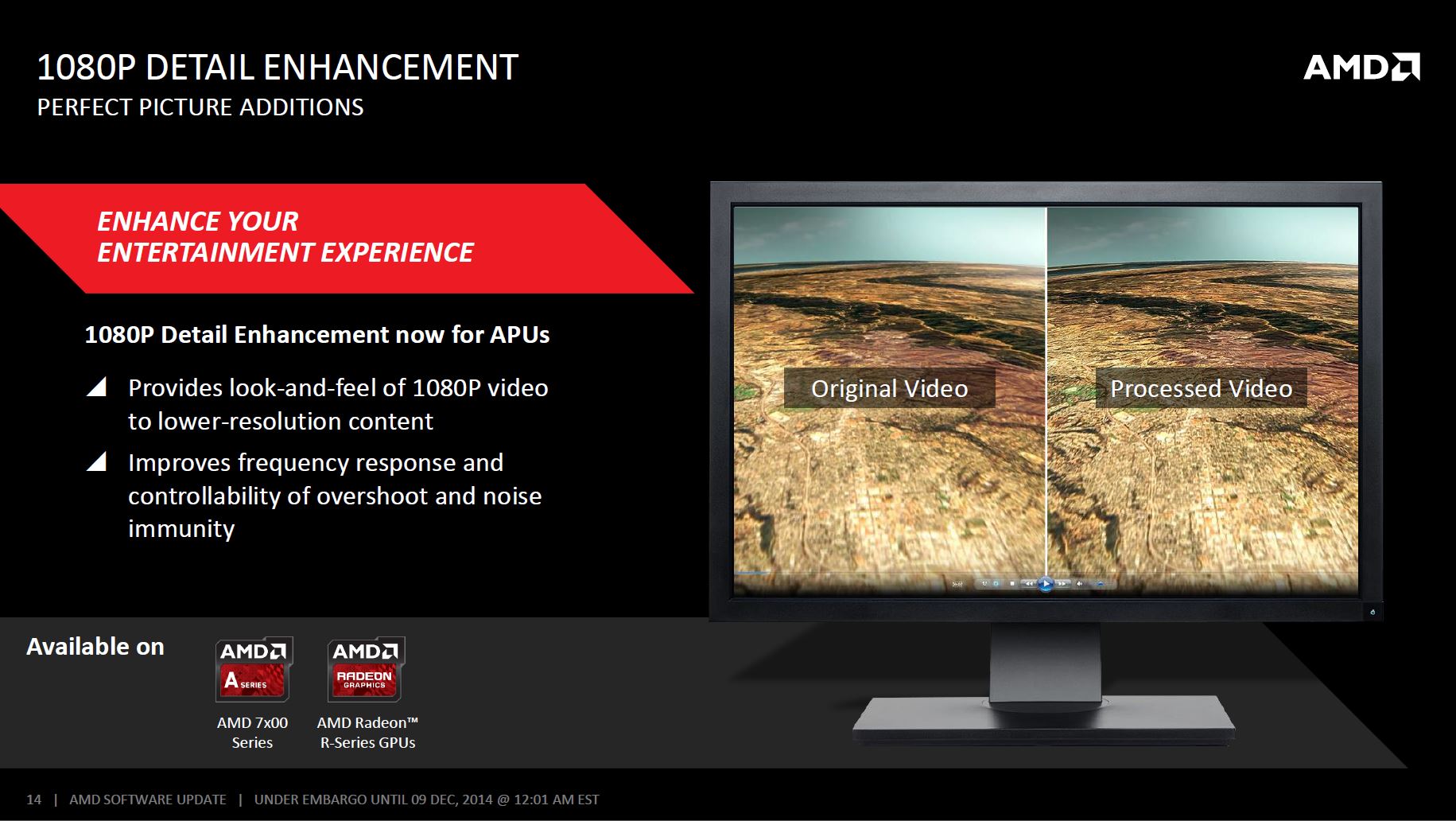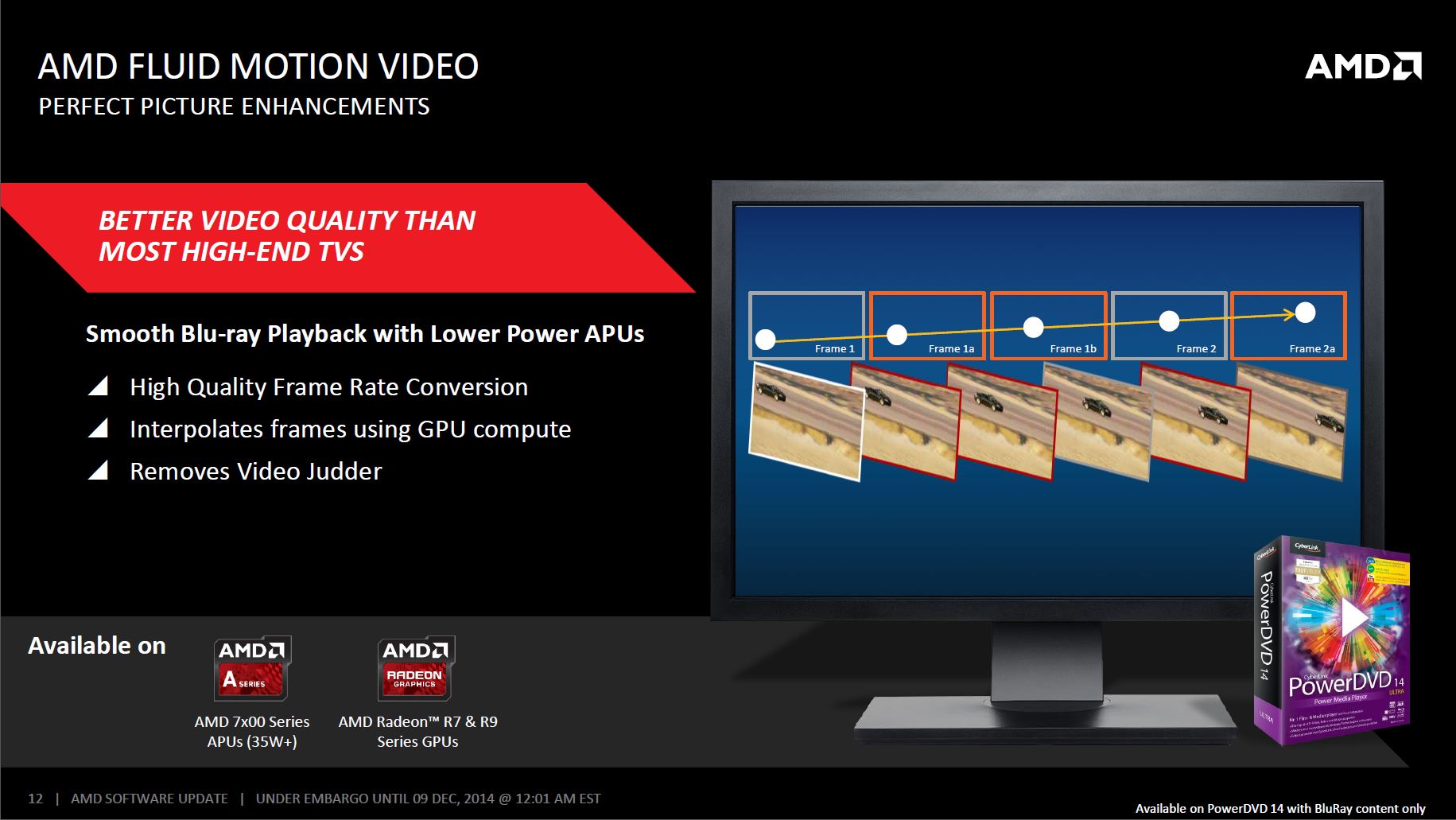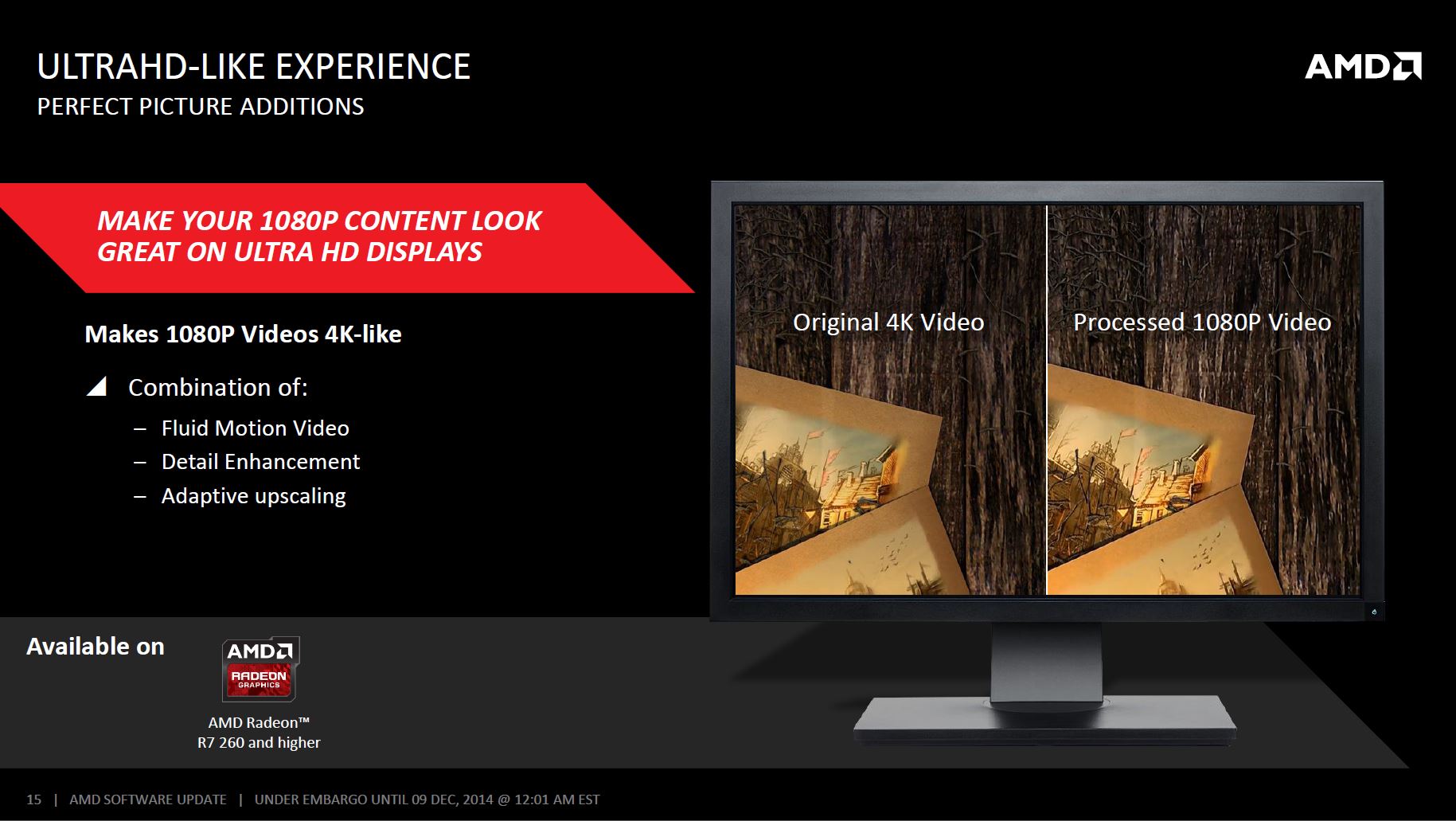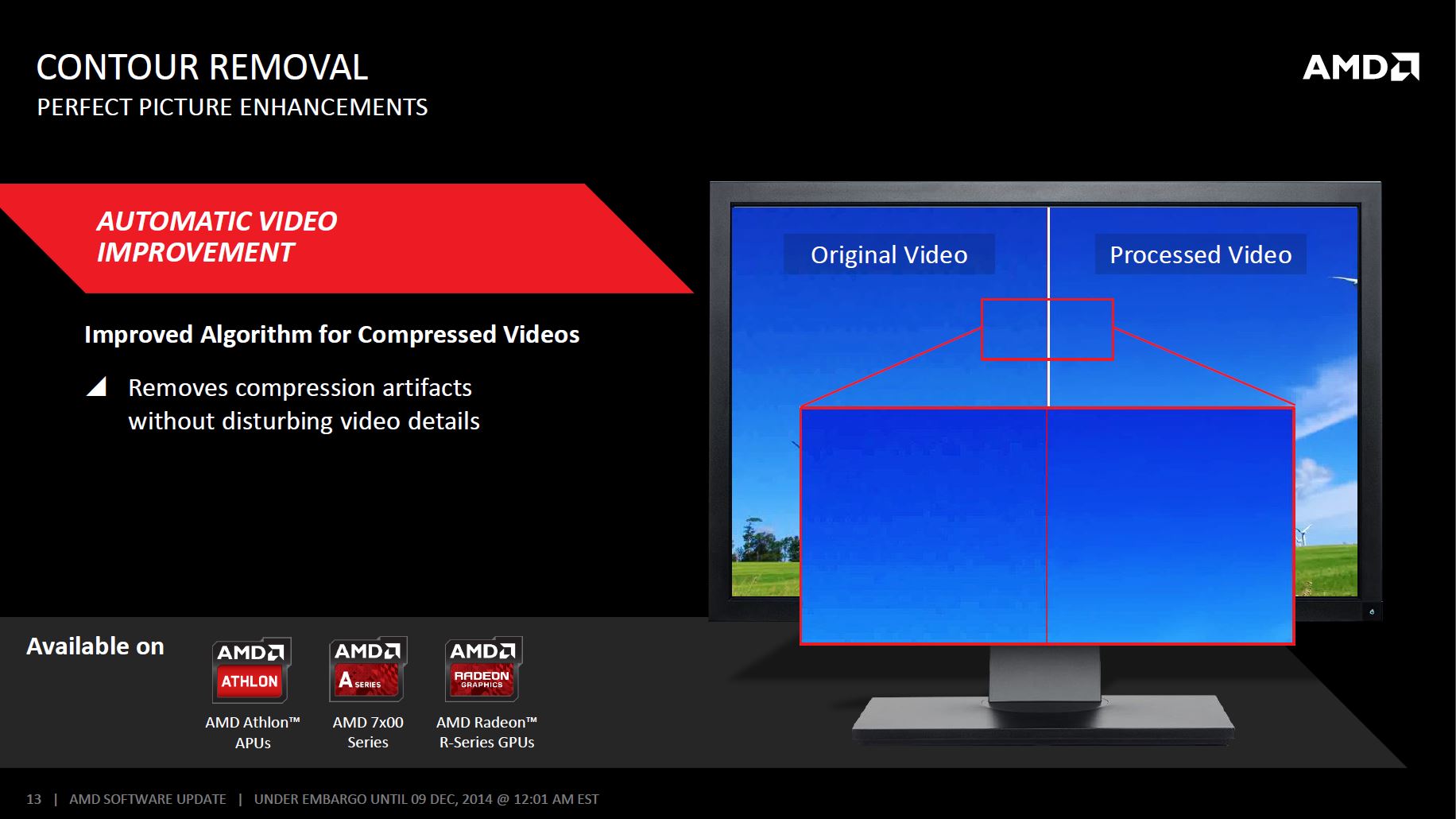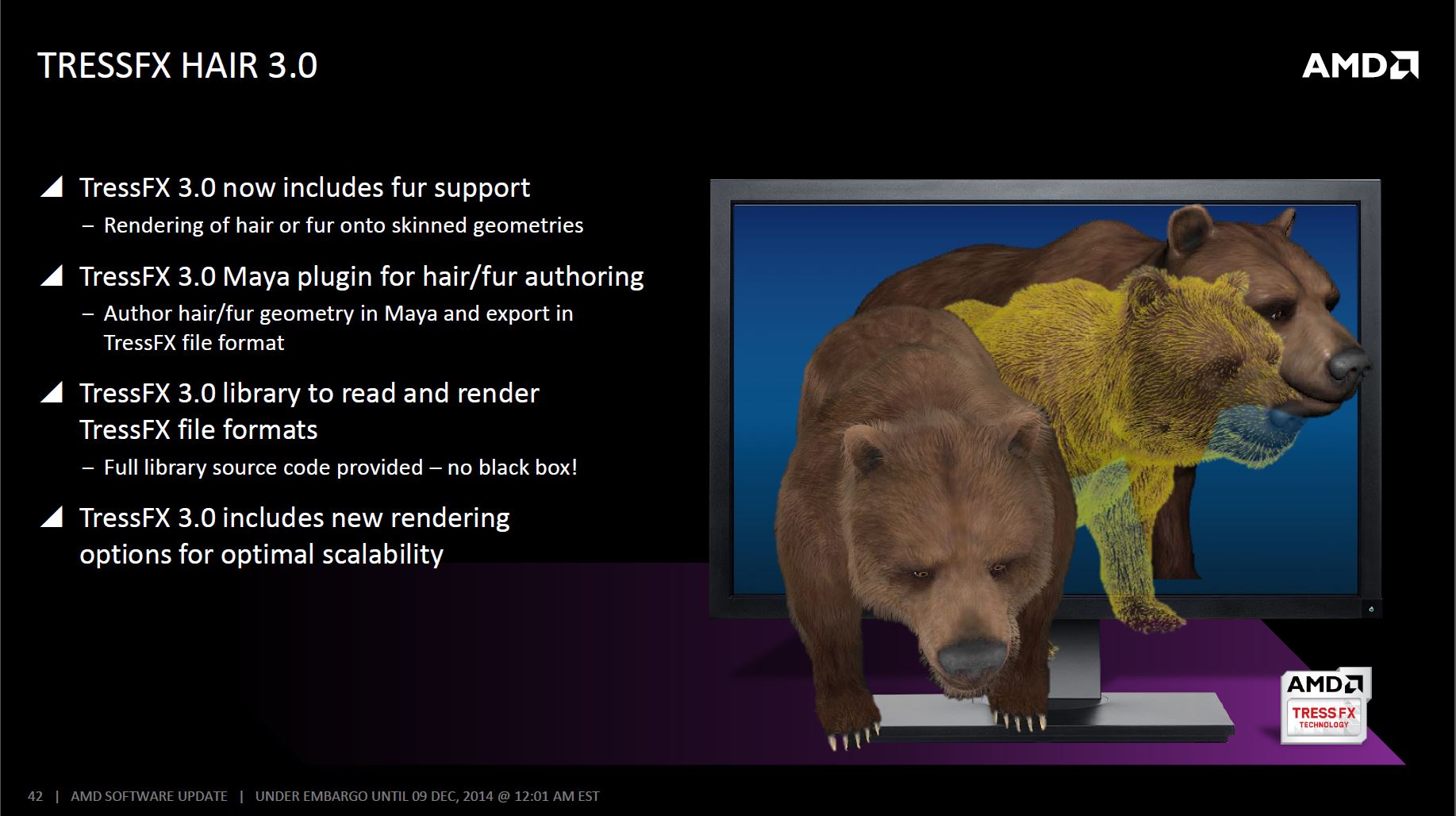AMD's Catalyst Omega Graphics Driver Bursting With New Features, Including FreeSync, 5K Support, And More
We can't even remember the last time that a new graphics driver came out with this many new features and changes. Good work AMD!
Today AMD is publishing a new Catalyst driver, but it's not just any old bump. The new graphics driver is called the Catalyst Omega, and it has a heap of changes. Some of these are new features, some are performance improvements, and others are long-awaited bug fixes. So, without further ado, let's get to it.
Virtual Super Resolution
When Nvidia launched its GTX 980 and GTX 970, it also launched a new feature called DSR. Now, AMD has launched its own version of that feature, which it calls VSR – Virtual Super Resolution. What this does is enable the rendering of games at higher resolutions than the display resolution, which will then be down-sampled in order to fit it on the screen.
The result is the best looking form of Anti-Aliasing, although your framerate will take a big hit. To use it, simply enable it in the Catalyst Omega driver, and higher-resolution options will show up in the game. Do note that you might run into compatibility issues with some games.
FreeSync
It's been quite a while since AMD announced its Project FreeSync, and since then a lot has happened. Now, the company is officially launching it, as it is included in the Catalyst Omega driver release. Monitors aren't available yet, though we expect to start seeing those sometime Q1 2015.
FreeSync is AMD's alternative to Nvidia's proprietary G-Sync technology. It removes stuttering and tearing in games with supporting monitors, which should make games that run at sub-60 FPS framerates look a lot smoother and better than before. Unlike Nvidia's solution, AMD has worked with the VESA alliance to make FreeSync available to anyone who wants to use it, and it has been implemented as an optional component in the royalty-free DisplayPort 1.2a standard, called Adaptive-Sync.
Frame Pacing Improvements for Dual-Graphics and CrossFire
For systems running dual graphics (meaning you use your APU and GPU together) and CrossFire (dual-GPU), frame pacing has been an issue for a while. Using multiple graphics cards is a great way to improve performance, but there's not much of a point if the timings between frames vary so much that the perceived image stutters like crazy. The improvements work on AMD's APUs and Radeon GPUs. The most notable changes have been made for Batman: Arkham Origins, the Metro series of games, Tomb Raider, and Sniper Elite 3.
Alienware Graphics Amplifier
Remember Alienware's Alienware 13 gaming laptop with its external Graphics Amplifier box? Well, now AMD's driver has support for it, so you can use AMD Radeon HD 5000 series and higher GPUs in the Graphics Amplifier to boost your gaming performance. Good stuff.
Get Tom's Hardware's best news and in-depth reviews, straight to your inbox.
5K Monitor Support
Dell's 5K UP2715K monitor, which the company announced a couple weeks ago, might have a very high resolution, but what's the point if your graphics card can't actually drive it properly? Well, now AMD has added support for the 5120 x 2880 resolution at 60 Hz. Do note that you will still need two DisplayPort 1.2 interfaces, because a single DisplayPort 1.2 connection simply doesn't have enough bandwidth to drive this display.
24-Display EyeFinity
Hey, do you like multi-monitor setups? If so, you'll be happy to know that you can now use 24 monitors on a single system with four FirePro graphics cards, connecting six monitors to each graphics card. Using the EyeFinity utility, you can then conveniently figure out which monitor is which and set all the needed overlap and blending settings.
For the R9 285, AMD has also added support for rotated EyeFinity, meaning you can mix portrait and landscape-oriented displays in EyeFinity configurations.
Performance Improvements
Among all the new features, AMD is also adding some generous performance improvements. On AMD Radeon GPUs, you'll be able to observe up to 19 percent higher performance than last year's Catalyst 13.12. Batman: Arkham Origins' performance went up by 10 percent, Bioshock Infinite by 19 percent, COD: Ghosts by 11 percent, Grid 2 by 8 percent, Sniper Elite 3 by 9 percent, and Rome 2: Total War by 9 percent.
Performance on AMD APUs has also been improved. Compared to the Catalyst 14.2 driver, Batman: Arkham Origins improved by 29 percent, Bioshock Infinite by 7 percent, DOTA 2 by 16 percent, FIFA Online by 6 percent, Lego Batman 3 by 19 percent, Star Craft 2 by 5 percent, and COD: Advanced Warfare by 10 percent.
Hey, that's a lot of added value for your graphics card.
Gaming Evolved Client Update
The Gaming Evolved client, which is AMD's version of Nvidia's GeForce Experience, now has support for game capture when running games in Mantle mode, as well as a video editor.
Fixed Bugs
-14.9 install issues for intermittent crash or black screen after install-14.9 Catalyst Control Center issues have occasional AMDMantle64.dll error popups during install-Online video can sometimes crash when watching YouTube videos with hardware acceleration enabled-Watching online flash videos in Google Chrome sometimes causes the browser to hang when hardware acceleration is enabled-Displays that go in to sleep mode intermittently causes the display to not wake up-AHCI Chipset Drivers can sometimes cause the system to crash on bootup-144 Hz displays in AMD CrossFire configurations can cause intermittent crashing when launching D3D applications-Game stuttering or screen tearing in Quad-CrossFire-State of Decay textures can intermittently extrude beyond their boundaries or be corrupted-HDMI audio stays disabled when a connected TV is disabled and then re-enabled
Video Playback Enhancements
For video playback, AMD has added a number of new algorithms. Using GPU compute power, it now interpolates frames for smoother video playback and reduced judder. It also has a new algorithm for removing compression artifacts in videos, which should be mostly visible on almost-solid colors such as blue skies or dark scenes. Add to that 1080p detail enhancements, and you should get some very good looking images even if you don't use the highest bit rate video content. Everything should be a bit sharper, more consistent, and smoother.
Developer Features
AMD has also been working on adding features for developers. Included with these is TressFX Hair 3.0, OpenCL 2.0 support, and CodeXL 1.6. Mantle has also been gaining momentum, and that traction should make it even more attractive for developers to adopt the performance-increasing API.
This is the biggest driver release that we've seen from AMD in a very long time, and mind you, we haven't written up all the changes. For the complete list of changes you can look at the changelog on AMD's website. You can download the Catalyst Omega driver directly from AMD immediately.
Follow Niels Broekhuijsen @NBroekhuijsen. Follow us @tomshardware, on Facebook and on Google+.
Niels Broekhuijsen is a Contributing Writer for Tom's Hardware US. He reviews cases, water cooling and pc builds.
-
Sakkura Well AMD has always been interested in high resolution and multiple monitors, so 5K support and 24-monitor support isn't surprising. Neither is copying Nvidia's DSR with VSR. And we knew Freesync was coming.Reply
It's pretty cool that they added these and then a good number of other features at the same time though. I guess this also helps them PR-wise, so it's not just perceived as any old ho-hum driver update. -
chenw I think my brain just self installed the green team's buyer's remorse program :(Reply
Hopefully, nVidia will come out with their answer to this. This update seems like a godsend for red team's. -
Lutfij I only hope this driver revision is worth the wait. I had to tear lock of hair when my system became very unstable even during regular desktop/web surfing sue. I did take the time to detail the issues and the driver revisions show that they fixed it though a test drive of the driver should speak volumes.Reply -
GodsMistake I just downloaded and installed this update. Why do I not have the option to enable VSR? I have an ASUS 280X.Reply -
Eddie0711 I don't think it supports the 280x as its a rebranded 7970. I think it only supports the 285, 290, 290x and 295x2.Reply -
Kevin Samuel Christian Yong i've just installed this update to try the recording function when mantle in use. On Battlefield 4, too bad the result of recorded gameplay is screen tearing. Far cry compare to dx11 api when using GVR. I know the gvr is beta after all but still its nice to know that mantle is also supported for GVR. :DReply