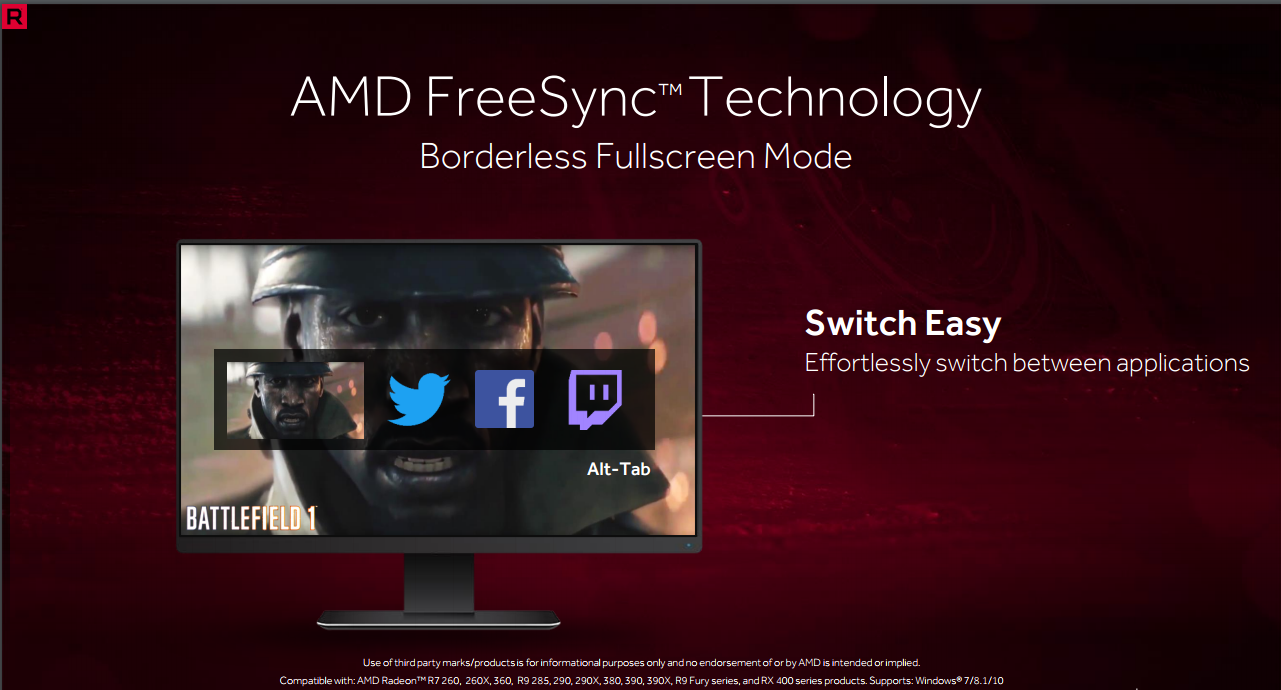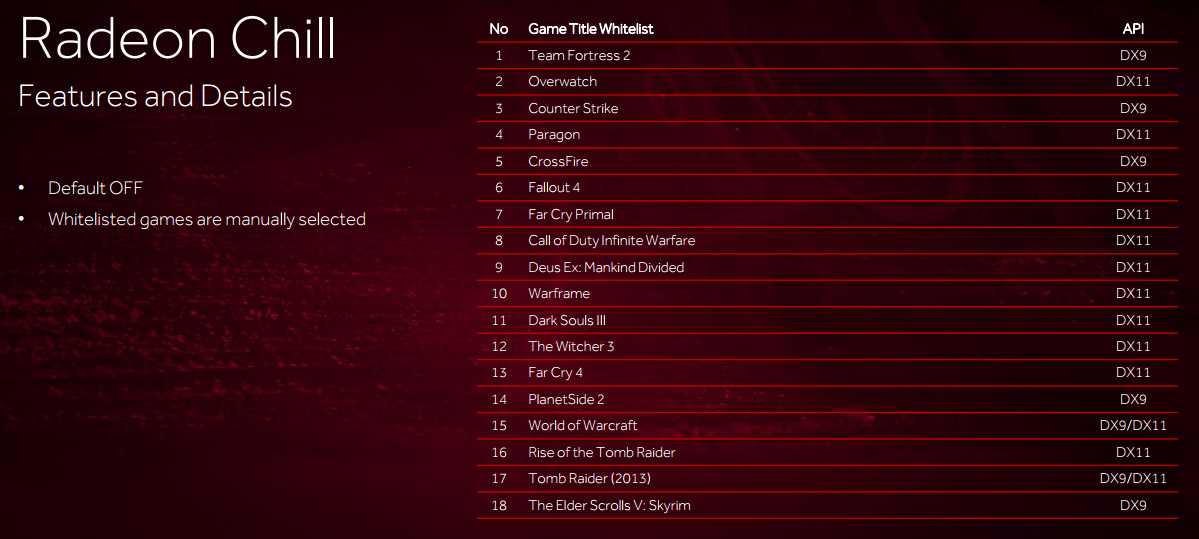AMD Launches Revamped Crimson ReLive Driver With Performance, Streaming Features
AMD’s Radeon Technologies Group is living up to its promise to release a whole new Radeon driver suite once a year. The graphics and CPU giant released the next chapter of RTG’s software suite, and it comes with several tasty new features.
Last year, AMD started taking its driver package seriously. The Radeon Catalyst drivers weren’t living up to customer expectations; the software was slow to open, was hard to navigate through, didn’t offer much in the way of user benefits, and wasn’t getting updated at the frequency that consumers demanded. AMD released a new driver suite, Radeon Software Crimson, in November 2015 that addressed the customer complaints, and added extra features.
The Radeon Software Crimson edition suite featured a modern UI design, which is easier to navigate and easier on the eyes. The new driver suite also proved to be much quicker to launch than the previous Catalyst drivers, which AMD credits to ditching the .Net framework for the Qt development framework.
In addition, the company said it would have hotfix updates to coincide with the major PC game launches throughout the year, and it would also release WHQL certified driver updates on a regular basis.
The developers that work for the Radeon Technologies Group held their end of the bargain. There were 29 updates to Crimson over the course of 2016, which added support for nearly 30 AAA titles and improved performance across the board. Of those 29 releases, eight of them passed Microsoft’s WHQL certification process.
Radeon Software Crimson edition was to be the first of AMD's promised annual releases. The company originally planned to name each subsequent edition after a different shade of red, but hey, things don’t always end up the way you expected. AMD decided that it didn’t want to let the Crimson name die, so it kept the name for one more year. AMD called this year’s overhaul "Radeon Crimson ReLive Edition."
Crimson ReLive edition isn’t a dramatic change from Crimson. The two driver suites share the same UI and similar layouts. ReLive edition is mostly an improvement on the previous vision for Crimson.
Get Tom's Hardware's best news and in-depth reviews, straight to your inbox.
Going forward, AMD plans to continue its pace of regular hotfixes, but it will do so with a higher level of quality assurance to ensure the shipped drivers perform as expected. AMD said its Q&A efforts increased in both manual testing and automated test procedures, including new tests that monitor VR performance.
We put some of those claims to the test already.
Revised Installer
The installation process is the first change you’ll notice with Radeon Software Crimson ReLive. AMD redesigned the installer’s UI to match that of the installed software. The driver installation package will detect if you have a previous version of Radeon Software installed and give you the option to uninstall select components of the old version or perform a clean uninstall to scrub all remnants of previous Radeon drivers.
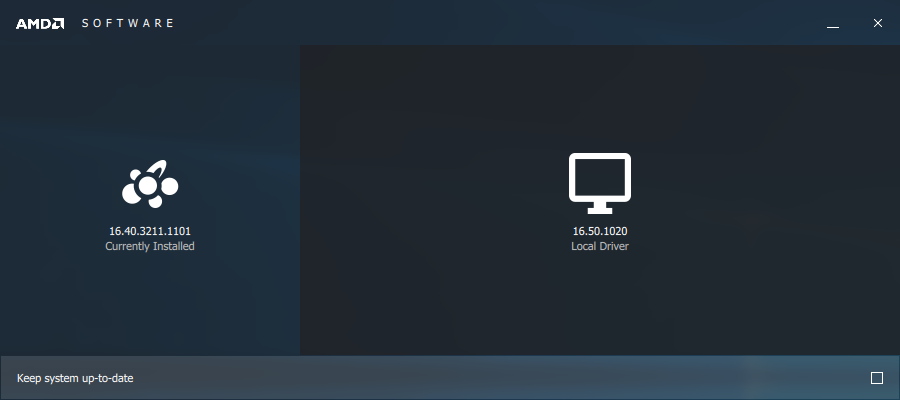
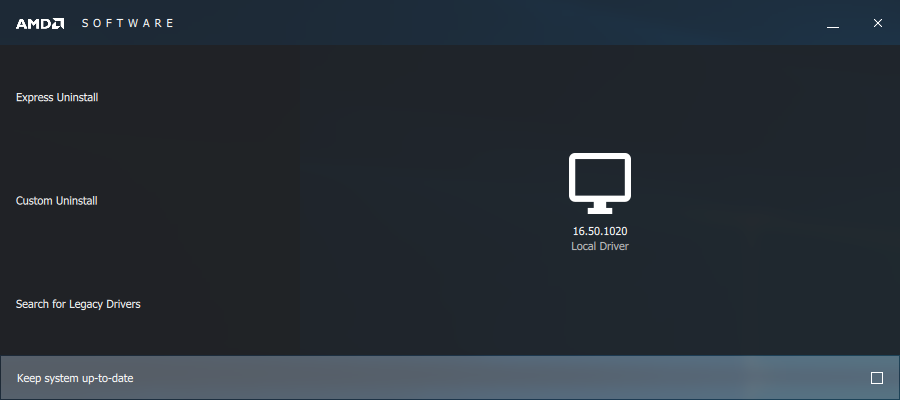
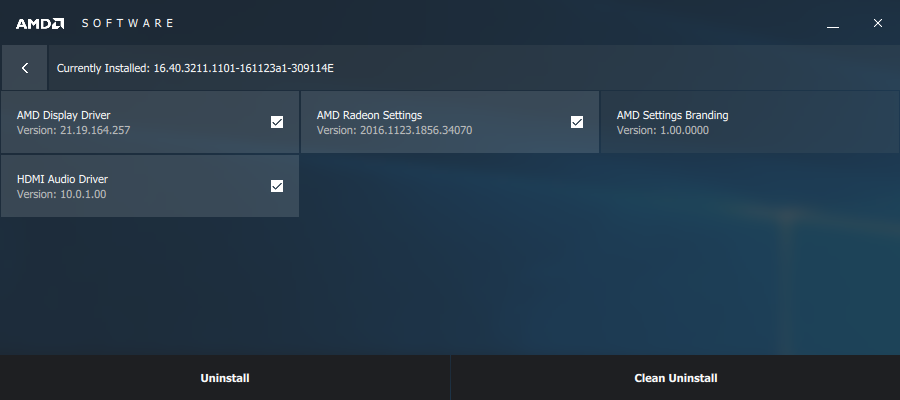
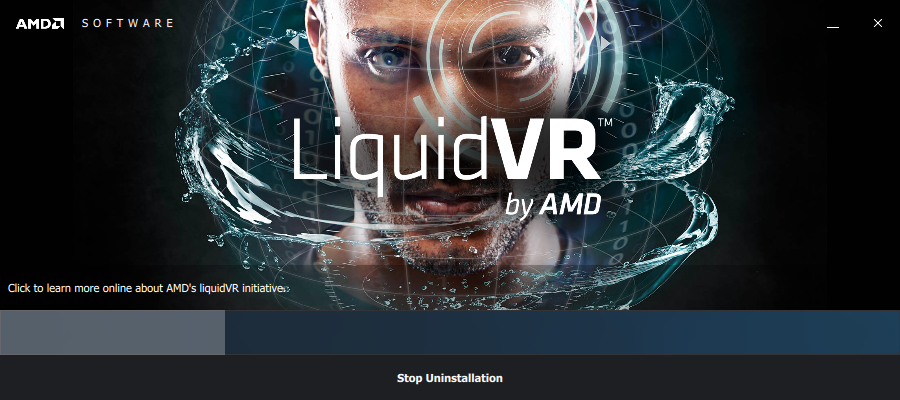
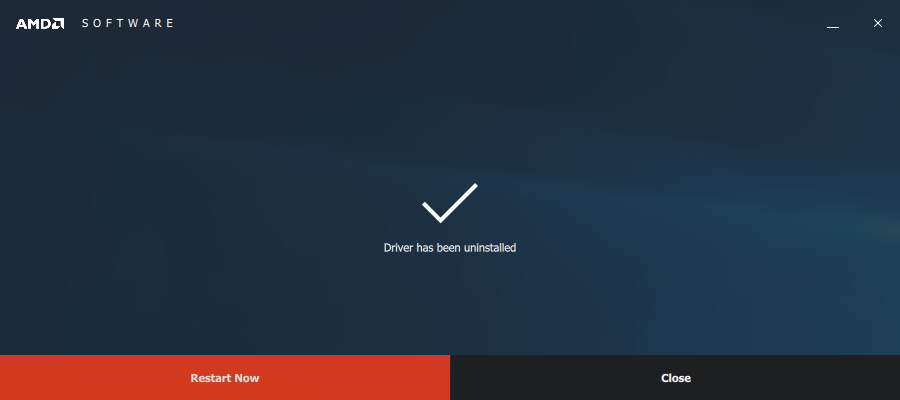
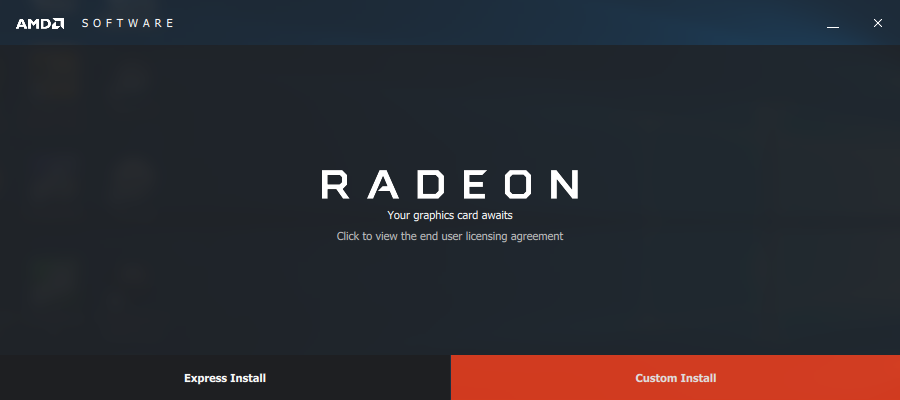
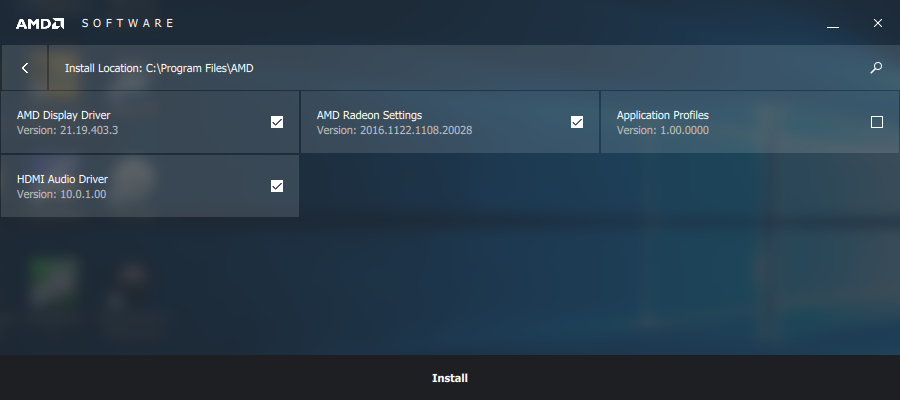
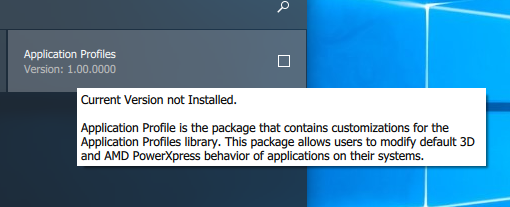
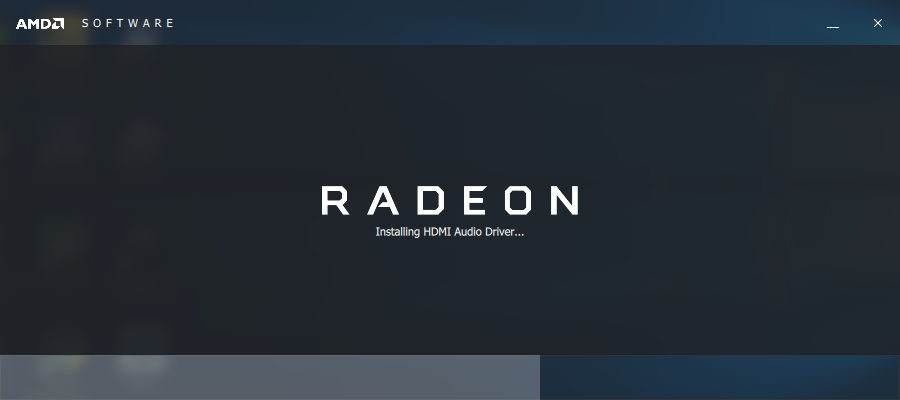
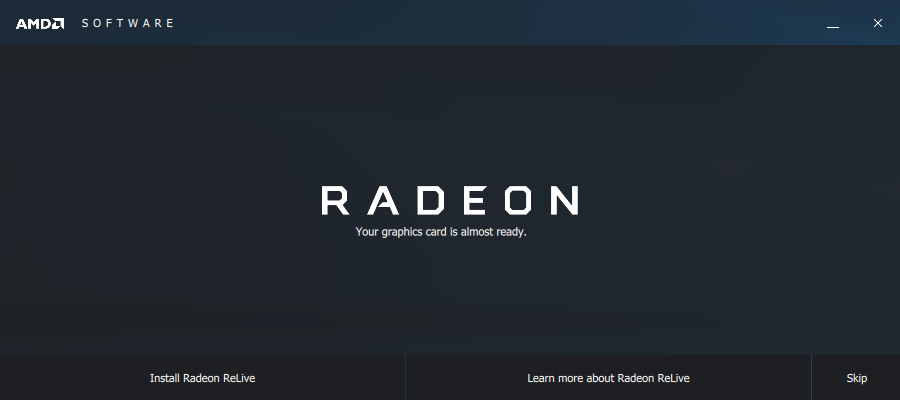
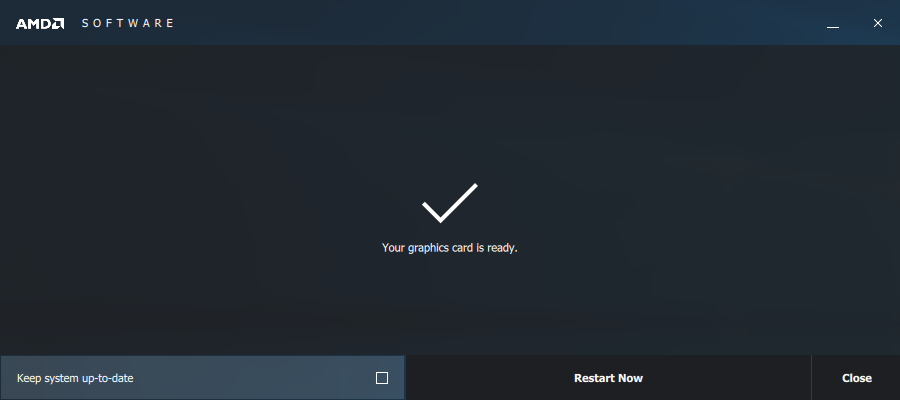
With each release of Radeon Software Crimson, AMD manages to squeeze a little bit more performance out of its GPUs. As such, the company said we shouldn’t expect dramatic performance increases with the switch to Crimson ReLive. If you compare the Crimson ReLive with Crimson 16.6.2, which is the version that launched with the RX 480 this summer, you’ll notice between 4-8% improved performance on select titles. But the difference between Crimson 16.9.2 and Crimson ReLive is negligible.
FreeSync Updates
Crimson ReLive makes up for the lack of raw performance gains with various feature upgrades, such as improvements to FreeSync compatibility. Crimson ReLive introduces gradual refresh rate ramping for FreeSync technology display in portable devices such as notebooks and laptops. AMD said that gradual refresh rate technology increases power savings and smooths out the refresh rate transition when switching between fullscreen apps and desktop apps.
Crimson ReLive also lets you run windowed borderless fullscreen with FreeSync enabled, which should be a welcome feature for multi-screen users. And Linux users have a reason to be excited: Crimson ReLive supports all AMD GCN GPUs on Linux and even added FreeSync 1.0 support to the OS.
Ready For The Future
AMD is preparing for future display technologies. The new driver enables support for Display Port High Bit Rate 3 (HBR3) in RX series graphics cards. HBR3 paves the way for displays with support for 4K 120Hz, 5K 60Hz, and 8K 30Hz signals over a single cable.
Crimson ReLive also enables Dolby Vision and HDR 10 support, which unlocks a larger color palette, better contrast, and higher brightness, for a better visual experience.
Keep That Radeon Chilled
AMD also introduced a new feature of Radeon Software Crimson ReLive called "Radeon Chill." Radeon Chill is a new component of Radeon Wattman, which is designed to save power and help reduce the GPU’s operating temperature. The feature dynamically adjusts your game’s framerate to help lower the workload on the GPU and give the processor a bit of idle time between frames.
Radeon Chill determines how much movement is in a scene and lowers or raises the frame rate as necessary. In scenes with lots of movement, where the background is constantly changing, the GPU is left alone to deliver the best performance possible. But if the background isn’t moving, the game doesn’t need to be rendered at such a high framerate to deliver the same perception of performance. Radeon Chill only delivers the frames necessary to maintain a smooth experience, which results in less work for the GPU. Ergo, your GPU draws less power and remains cooler than it otherwise would.
Radeon Chill isn’t available for every game. In fact, there are only 18 games that support Radeon Chill right now. To AMD’s credit, though, the 18 supported titles represent some of the most popular games available, such as Overwatch, Fallout 4, and Skyrim.
Previously, Radeon WattMan supported only the AMD RX series; Crimson ReLive extends WattMan support to all of AMD’s GCN products, including the R7 260, the R9 Fury X, and everything in between.
ReLive Your Memorable Gaming Moments
Until recently, Radeon Software Crimson included a bundled third-party tool from Raptr called Gaming Evolved that could record your game in the background while you play. AMD’s contract with Raptr expired earlier this year, and AMD didn’t renew the deal because it had its own tool in the works.
AMD’s new game capture software is the namesake of the ReLive driver. Radeon ReLive lets you capture your gameplay and record it directly to your hard drive, or stream it directly to your favorite streaming service with minimal overhead. AMD’s documentation suggests you should expect somewhere between a 3-4% performance hit in popular games, such as World of Warcraft, Overwatch, and Battlefield 1.
AMD didn’t cherry pick the most popular streaming services to support. The company said it added support to every live streaming service that it knows of. In addition to the obvious Twitch and YouTube streaming support, Radeon ReLive supports several services that are popular in Asian markets, including Panda.tv, Douyu.tv, Huya.com, and Longzhou.com.
Radeon ReLive includes an in-app toolbar, which is like the one that Nvidia provides for GeForce Experience. The toolbar includes buttons to start recording, streaming, or snapping a screenshot with a single click. You can also access the ReLive settings menu from the toolbar, which will let you dictate how much hard drive space ReLive has access to, and change the hotkey settings.
Radeon ReLive’s streaming software includes a selection of pre-loaded game overlays for your stream, or you can import a custom overlay to give your stream some personality. Your custom overlays don’t have to conform to preset webcam sizes. ReLive allows you to set a custom size and position it wherever you want. Because Radeon ReLive is integrated into the driver suite, you can even add an overlay of your system info. AMD made an effort to include everything that you need to produce a high-quality live stream without the need for additional third-party software.
Available Now
Last year, AMD trickled out the information about Radeon Software Crimson over a few weeks, but not this time. Radeon Software Crimson ReLive is available now. If you have a Radeon graphics cards, get yourself a copy from AMD's driver page.

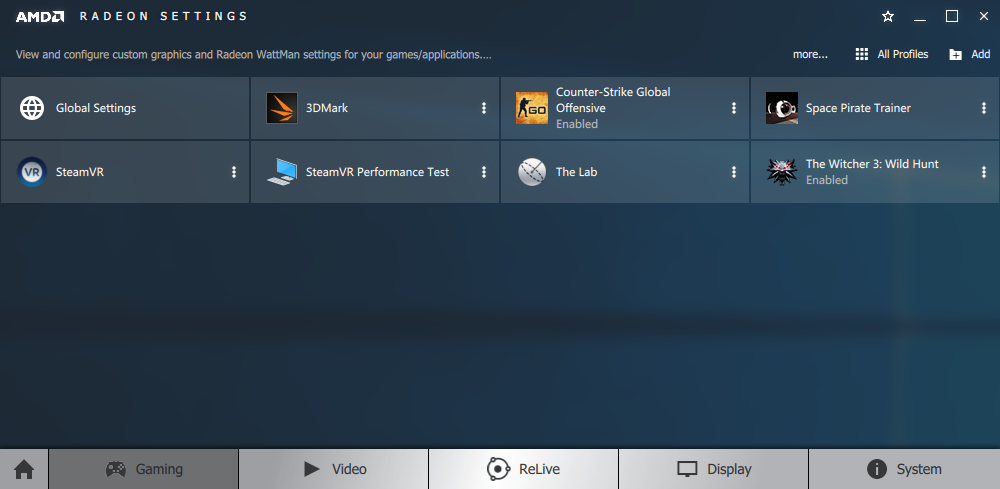
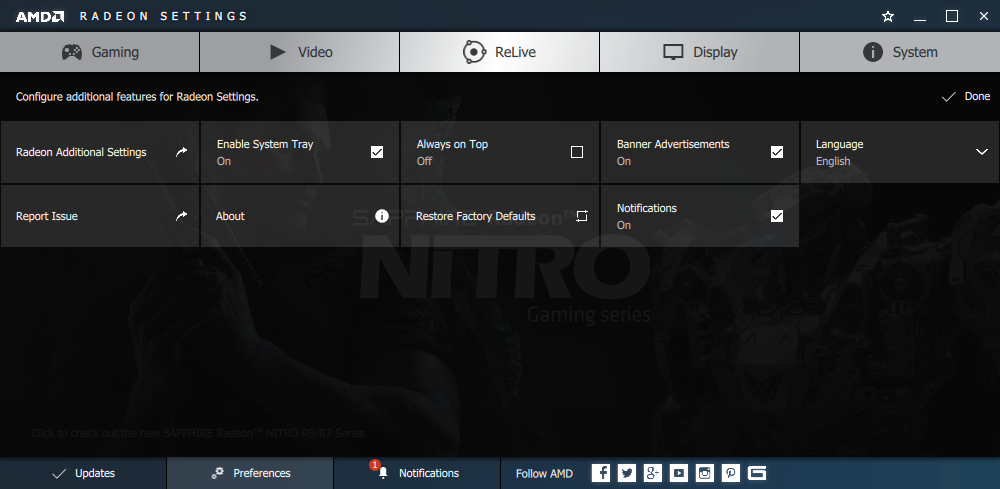
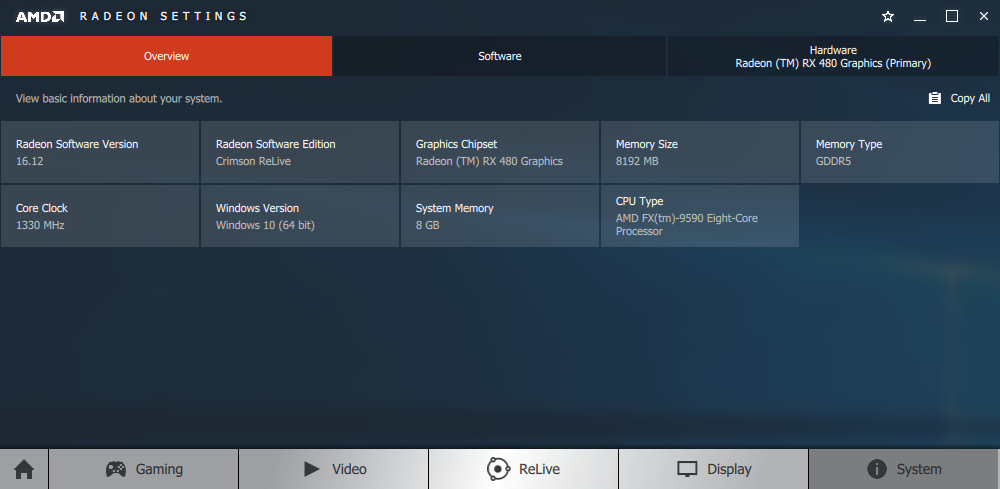
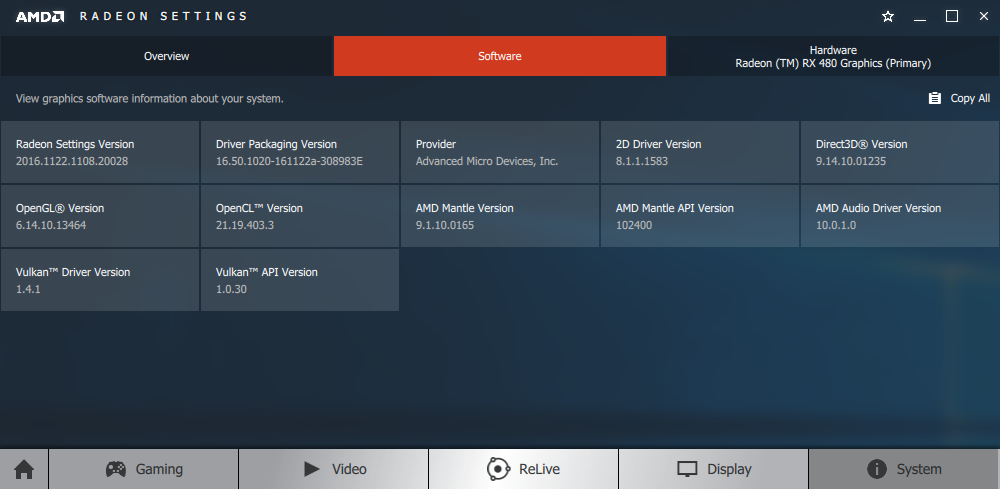
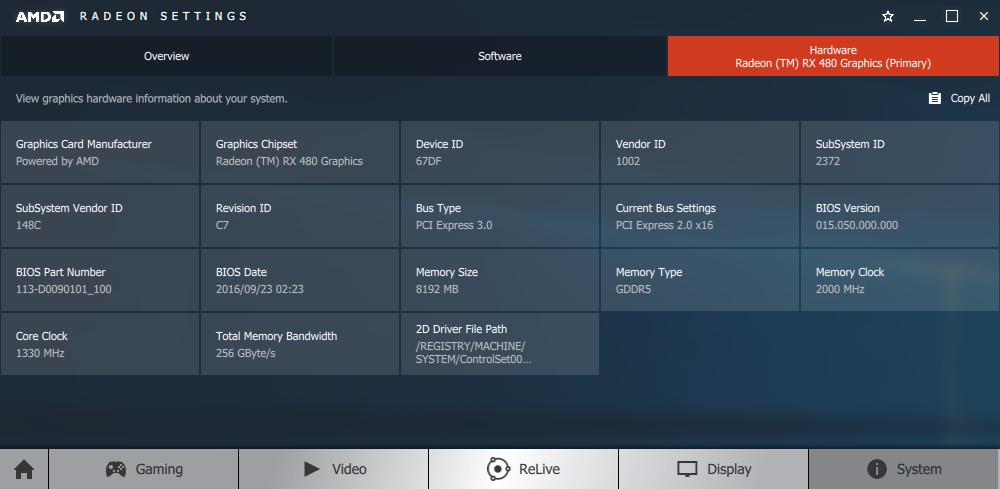
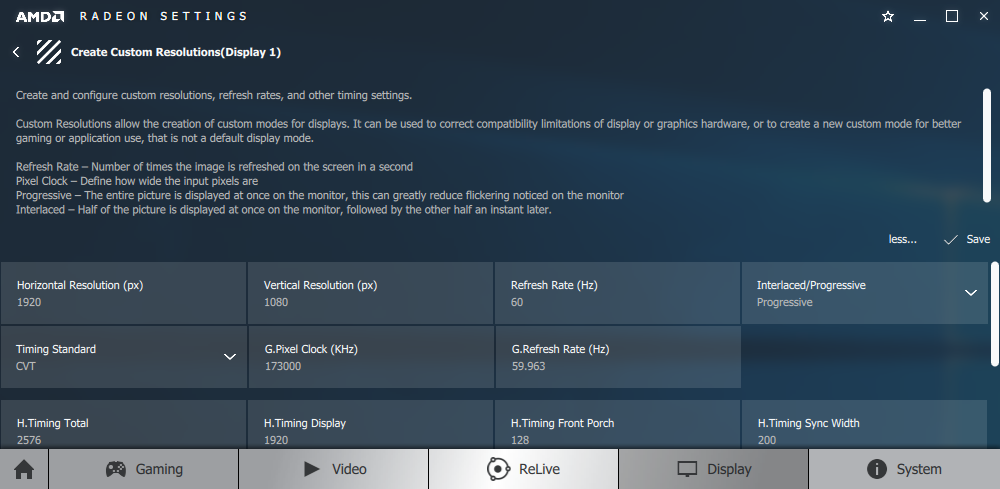
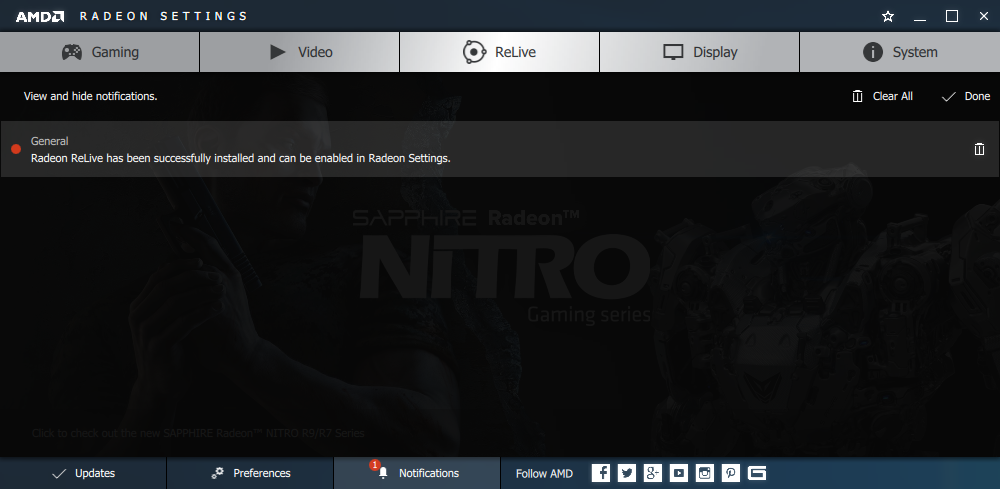
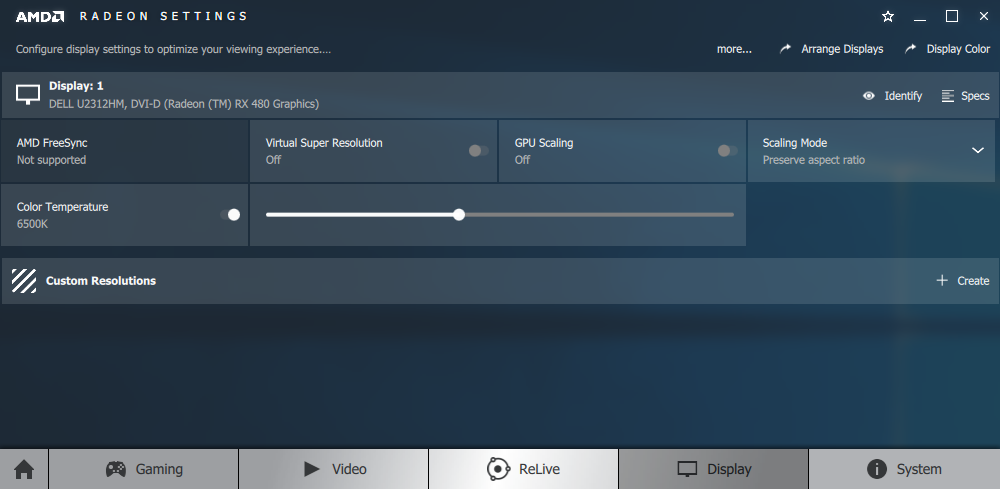
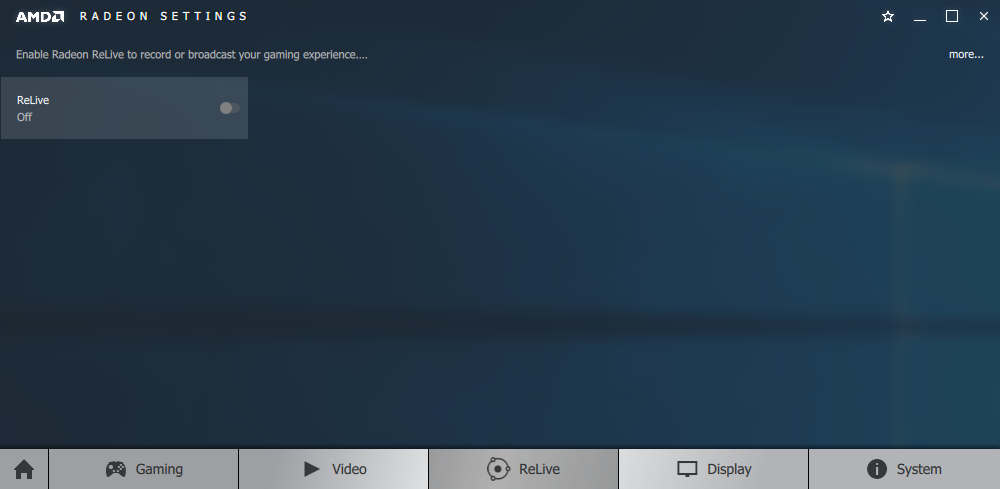
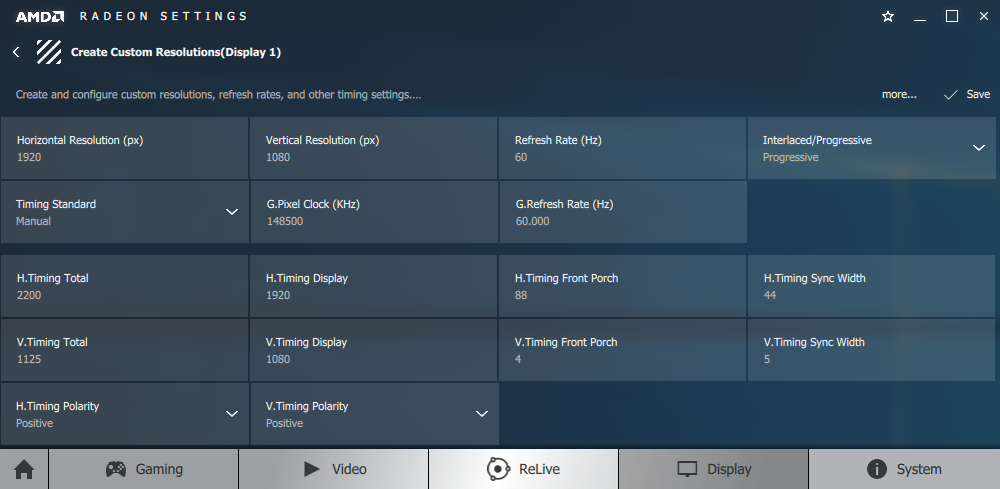
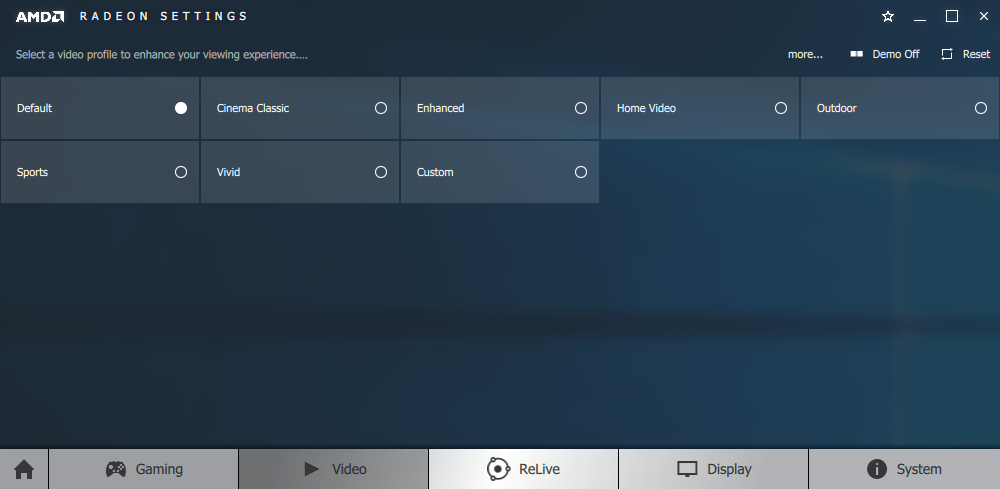
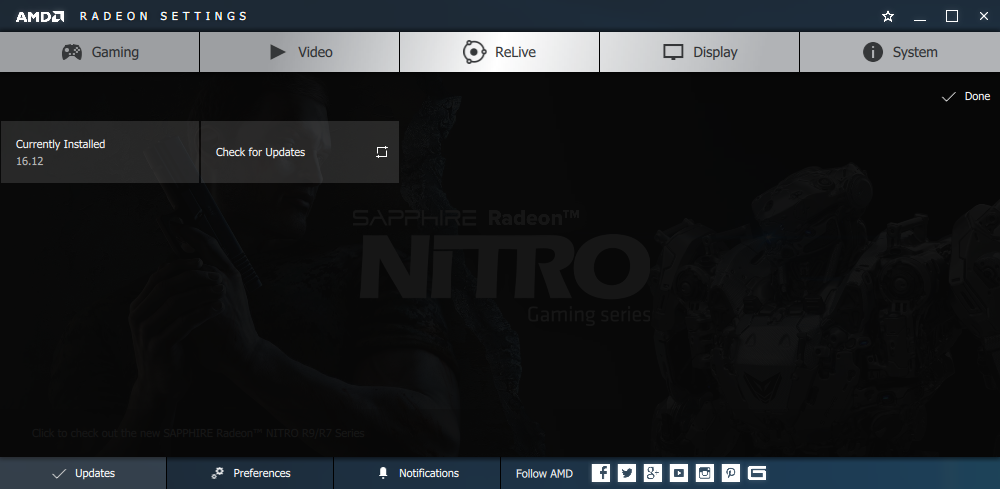
Kevin Carbotte is a contributing writer for Tom's Hardware who primarily covers VR and AR hardware. He has been writing for us for more than four years.
-
bgunner Holy moley!!! 499MB driver package. well I've seen bigger but I guess the days of 200MB and under driver packages are over. O.OReply -
Justn Guys I'm having an issue here. I was running 16.11.4 before and It was working fine, I downloaded this driver and uninstalled my previous one from DDU. When I tried installing ReLive driver, it first extracted and then gave me error that it can't locate drive T. I hit retry but same error so I ignore and continue. Once the driver was installed. I tried opening the driver main panel from system tray, It said No AMD driver is installed. Device manager is giving me Error Code 43, I've tried uninstalling the driver from DDU safe mode and plugged in an SD card, turns out it was recognized as Drive T... also disabled the Driver signature. This time while installing, I didn't get that error but still I can't open my drive and device manager still gives me error code 43. Any idea how to fix this?Reply -
IceMyth I installed it but there are few issues:Reply
1- MSI afterburn cant anymore find GPU temp
2- Seems XFX R7 360 getting higher temps now, I dont know why.
3- Trying to update from within Crimson 16.11.x will give a network error (maybe the server is overwhelmed)
4- The installer kinda tricky if you download Crimson 16.2.1 then try to update the old one. Two options: Update or clean install. Update is normal, clean install will not install ReLive immediately after it finish clean the old driver, a widnow saying something like almost done but bottom left (Not sure) there is a button install ReLive... which you have to click to install it.
I expect a fix soon, for compatibility issues.
This is what I experienced while install it. -
shoobydoo 1. Uninstalled oldReply
2. Installed this pile...
3. Idle temperature 70C (158F), wattman doesn't work at all.
4. Uninstalled.
5. Installed old ones and temps back to normal.
I didn't dare to try any games with that kind of temps.
r9 390 strix
i5 6600k
window 7 -
COLGeek Longest. Install. Ever...Reply
The driver package is nearly 500MB, the download was fast, the entire install process took a VERY long time.
Two out of three systems upgraded with no issues. Still working on the third. Not sure about installing on the laptop yet based on the length of time and the previously mentioned third rig.