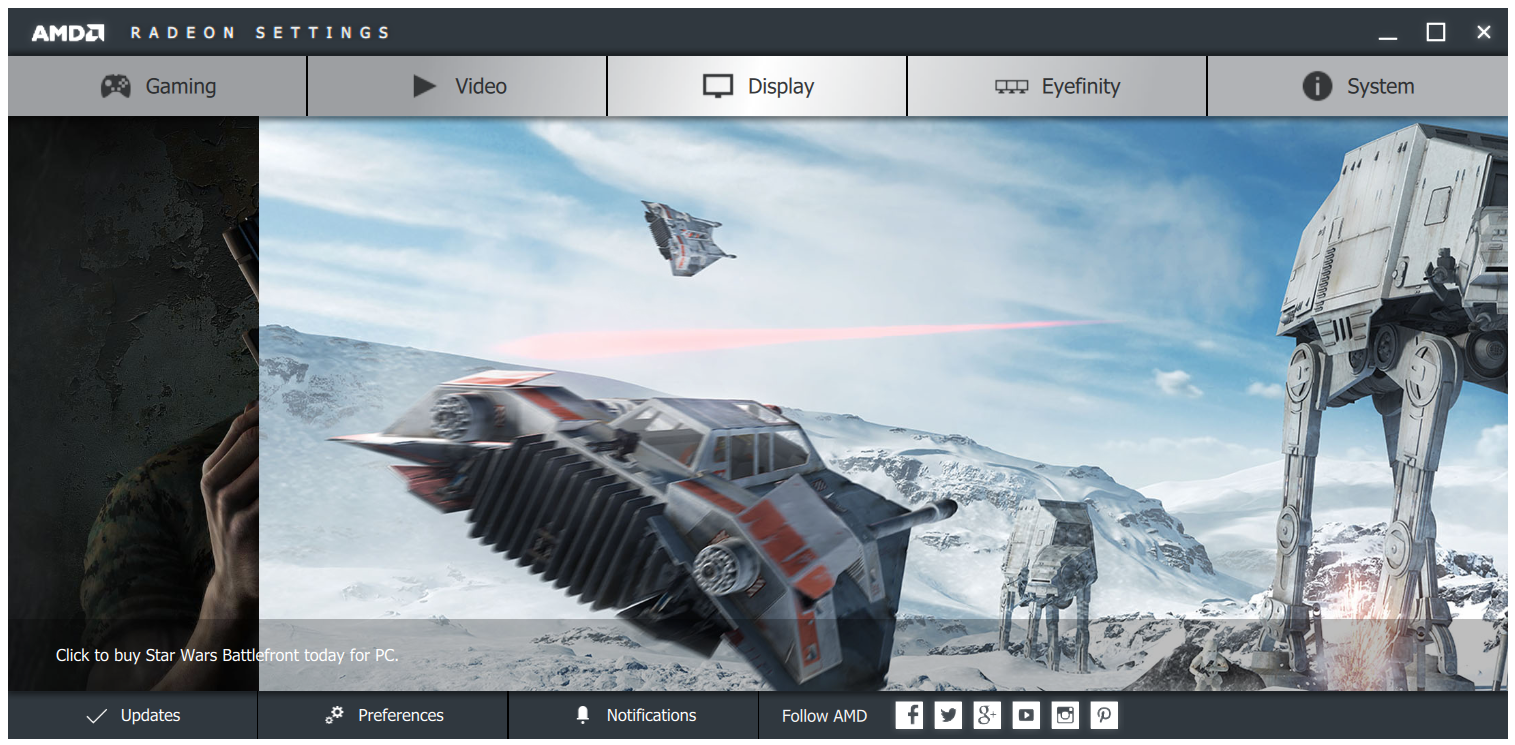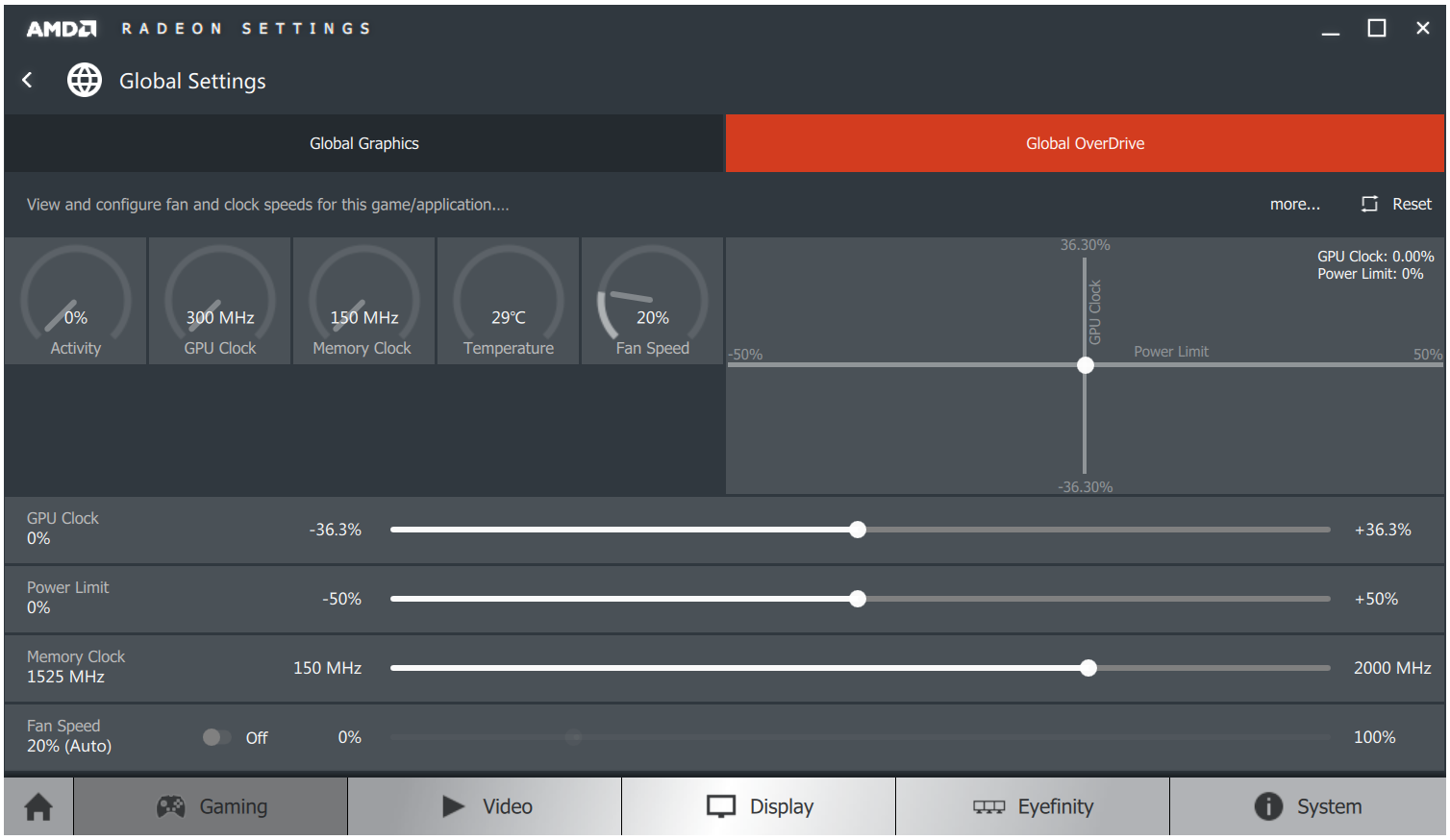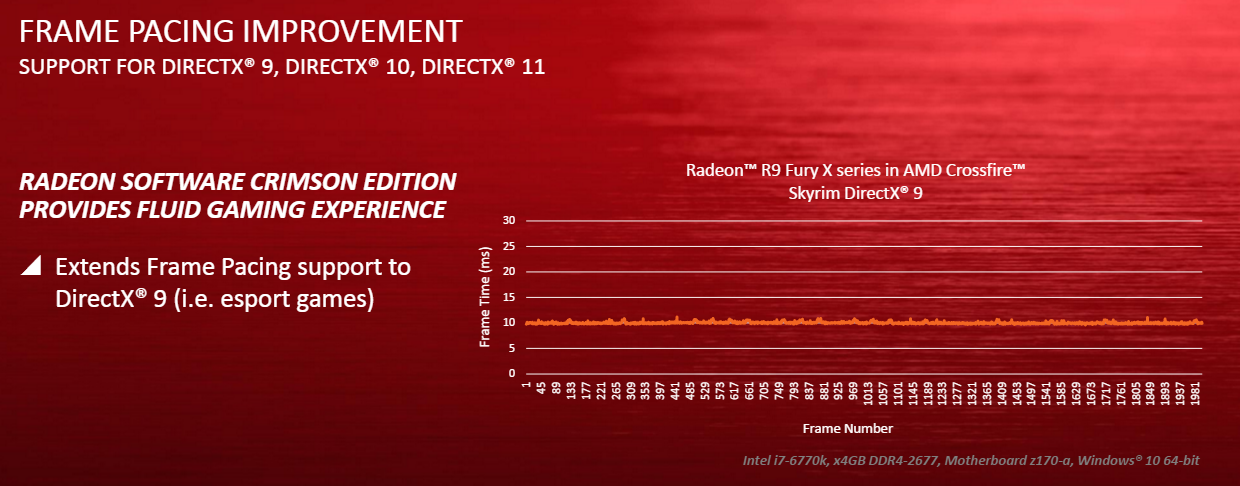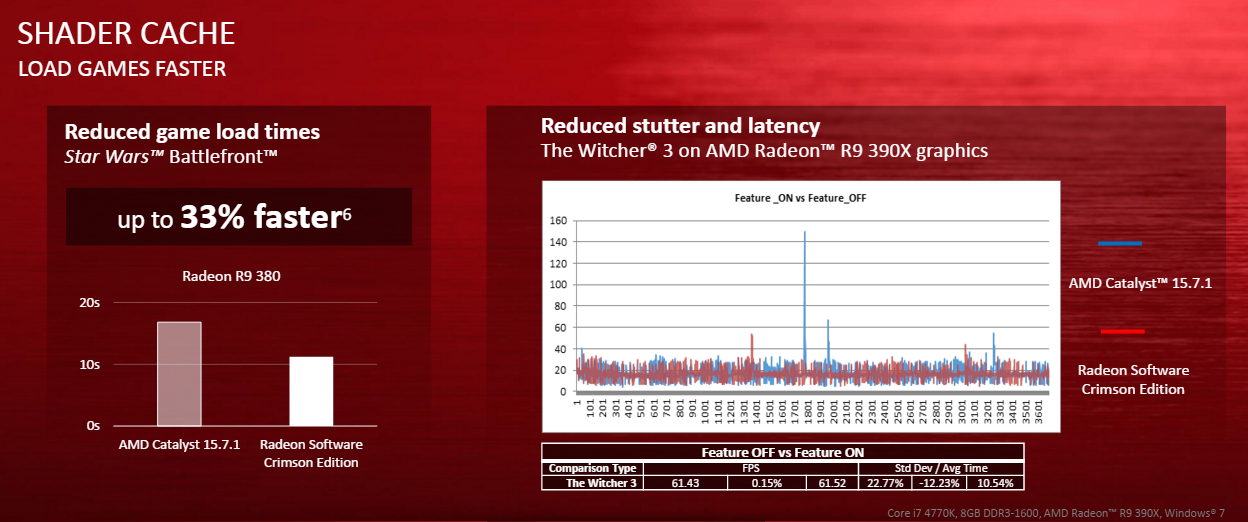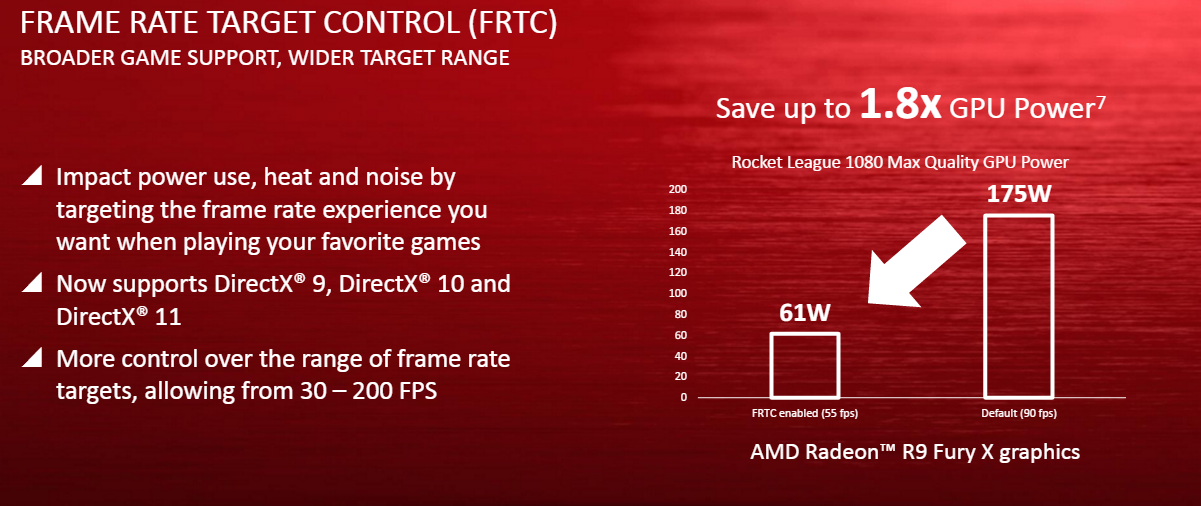Move Over AMD Catalyst, Radeon Software Crimson Is Here
Say goodbye to AMD's Catalyst Control Center, and make way for Radeon Software Crimson. The new driver package from AMD is finally available, and it boasts a sleek new look and better menu organization. The company claimed it operates much faster, too.
AMD is finally ready to take the wraps off the new driver package it gave us a sneak peak of earlier this month. The company appeared to be especially proud of the forthcoming driver package when it briefed us recently. AMD (and recently Radeon Technology Group) has been working on Radeon Software Crimson for the better part of a year now, and it is making some bold claims about the benefits it brings with it.
Crimson, which will be the edition of Radeon Software for the coming year, has been built from the ground up to offer better stability, faster boot and response time, easier navigation, and more intuitive function. In addition to the enhanced user experience of the software package itself, the GPU driver includes added features for power conservation and improved performance in many games.
Faster, Easier To Use Interface
AMD said its engineers built Radeon Software Crimson in the Qt software development framework, which allowed the company to eliminate the need for Microsoft's .Net framework. The company said this helped improve the boot times for the software package by significant margins. It claimed that Radeon Software Crimson boots up as much as 10 times faster than Catalyst Control Center on the same hardware. AMD said the new driver is also three times faster at initializing new displays.
The team working on the user interface spent significant effort streamlining the menus and consolidating relevant settings. AMD had received feedback that it was difficult to find certain settings in Catalyst, so Crimson was designed to mitigate that concern.
New Driver Technologies
The release of Radeon Software Crimson will be the first publicly available Liquid VR-compatible driver for GCN hardware. Liquid VR includes several features that will improve VR support, including Direct to Display support for Oculus Runtime 7.0, Affinity Multi GPU, and Asynchronous Shaders. The Crimson driver supports R9 290, R9 390 and Fury series GPUs for all VR-related features.
The Crimson driver package improves on non-VR technologies, as well. FreeSync will see an update that includes support for Crossfire while playing DX9 titles. The company is also working with display manufacturers to enable AMD FreeSync through HDMI ports.
Get Tom's Hardware's best news and in-depth reviews, straight to your inbox.
Low Framerate Compensation is a new feature being added to FreeSync with Radeon Software Crimson. AMD said this technology helps reduce tearing and motion judder when the framerate dips lower than the minimum refresh rate in the FreeSync range. This feature is enabled automatically when a FreeSync capable display with a max refresh rate 2.5x or more of the minimum refresh rate is used.
The Radeon Software Crimson suite includes extended support for AMD's frame pacing technology. Previously, this technology was available only for DX10 and DX11 titles, but the new driver adds support for DX9 games as well, which will be of direct benefit to popular eSports games. AMD said all of its GPUs are compatible. A8 and A10 APUs are also supported.
Radeon Software Crimson includes the ability to create custom display resolutions with custom timings, refresh rates and pixel clock. This feature is available to all Graphics Core Next products, including APUs and GPUs.
AMD said it improved its Dynamic Contrast algorithm. The company said the algorithm now adapts to each video individually. It is meant to increase image contrast without sacrificing contrast in dark areas.
Radeon Software Crimson introduces Directional Scaling, which is designed to improve smoothness of 1080p video content shown on 4K displays. AMD said this feature helps eliminate what it calls the "staircase effect." It's meant to clean up the image similar to anti-aliasing for rendered 3D. AMD said this feature is available only to the flagship Fury and Nano GPUs.
Performance Increases
AMD said it added several new features and improvements to increase performance in games, not just the Radeon Software interface. Shader Cache is a new idea from AMD meant to decrease level load times. Using Shader Cache, the driver can offload pre-rendered assets to a cache file on the hard drive. AMD said that when a level is loaded subsequent times, the pre-rendered assets can be pulled from the cache, leaving the GPU free to do other work. The company said this results in as much as 33 percent faster load times in Star Wars Battlefront on a system running an R9 380 compared to the same system using Catalyst 15.7.1.
AMD said the new Crimson driver is optimized to accelerate DX12 titles. It claimed a 20 percent performance increase while running the Fable Legends DX12 benchmark tool. According to the company, titles built using earlier Direct X versions will also see performance increases. AMD said it is putting a new focus on optimizing the driver for the latest new release titles, and right off the bat the driver will show improvements in Ashes of the Singularity, Call of Duty: Black Ops, Star Wars Battlefront and others compared to even the beta releases of the Catalyst package.
Power Efficiency
AMD said it has made improvements to the driver suite that will help maximize power efficiency. Modern high-end graphics cards draw a lot of power when running at full load, but many games, especially older titles, don't require that kind of power. To reduce the amount of power draw in those titles, AMD said it expanded upon its Frame Rate Target Control (FRTC) technology.
FRTC was introduced earlier this year as a way to reduce power draw from mobile APUs and was expanded to the GPU lineup shortly after. The current implementation can be set from 55 FPS to 95 FPS and works in DX10 and DX11 titles. Radeon Software Crimson will expand the range significantly. It will let you set the frame rate as low as 30 and as high as 200. AMD said the higher range is meant to allow high-end GPUs to stretch their legs if users desire, but it will prevent the frame rate from spiking when in loading screens or menus. The company said this can help reduce noise and heat generation. Crimson will also expand the support for FRTC to DX9 games, which will help gamers with high-end systems play older games with less power draw.
In addition to the improvements to FRTC, AMD said it has improved power efficiency when users are watching video content such as YouTube videos. The company claimed as much as 21 percent better performance per watt on a system equipped with a Fury X graphics card when Crimson is installed.
Radeon Software Crimson is available now and can be downloaded from AMD's website.
Follow Kevin Carbotte @pumcypuhoy. Follow us on Facebook, Google+, RSS, Twitter and YouTube.
Kevin Carbotte is a contributing writer for Tom's Hardware who primarily covers VR and AR hardware. He has been writing for us for more than four years.
-
Biscuit42 "AMD said that when a level is loaded subsequent times,..."Reply
Great! That's going to make my Fallout 4 reloads so much faster after I drop a nuke grenade on my foot instead of tossing it. :-) -
Alex Mar Superb trick with the software, quite useful actually. Now... AMD? are you there? Get new cards (based on fury x, not this 3xx hd 7970 evolution) on the market pronto!Reply -
kcarbotte Reply17005656 said:Superb trick with the software, quite useful actually. Now... AMD? are you there? Get new cards (based on fury x, not this 3xx hd 7970 evolution) on the market pronto!
Don't expect to see any HBM cards in the lower tiers any time soon.
There's still at least one more generation of GDDR5 cards to come. Likely a brand new architecture, but not likely to be based on Fury X.
-
MaCk0y Definitely an improvement,Reply
1. The interface loads instantly. Even on an SSD, the CCC used to take 3 seconds to load. :)
2. Wider range for FRTC than before.
3. Automatically detects and lists games and 3D applications profiles (for the most part)
4. Per application overclocking
5. Changing temperature in or enabling and disabling f.lux is smooth, fast and does not take tons of CPU usage as before.
One issue is overclock does not save. After restart, I have to apply overclock again unless I am doing something wrong. Same thing as before with CCC. Unless this is by design.
-
kcarbotte Reply17005806 said:Definitely an improvement,
1. The interface loads instantly. Even on an SSD, the CCC used to take 3 seconds to load. :)
2. Wider range for FRTC than before.
3. Automatically detects and lists games and 3D applications profiles (for the most part)
4. Per application overclocking
5. Changing temperature in or enabling and disabling f.lux is smooth, fast and does not take tons of CPU usage as before.
One issue is overclock does not save. After restart, I have to apply overclock again unless I am doing something wrong. Same thing as before with CCC. Unless this is by design.
That's curious behaviour. I'll see if I can replicate that on the test bench.
-
Ephebus "AMD said its engineers built Radeon Software Crimson in the Qt software development framework, which allowed the company to eliminate the need for Microsoft's .Net framework."Reply
This alone would have made my day. One of the reasons I've always stayed away from AMD graphics cards was the appalling Catalyst control panel. If AMD fixes their lackluster OpenGL support for older games like Wolfenstein: Enemy Territory, my next graphics card will most certainly be an AMD card. I've been using NVIDIA graphics cards only for over 10 years, but now that NVIDIA has been releasing one messy driver after another, maybe it's time to give the red team another chance.
-
XaveT Well, they fixed the issue I brought up on the early release... They just simply won't release a driver for older cards. They have an "As Is" Beta (meaning it won't be fixed when we have issues) but no real release.Reply
Also, they did not release an IT Professional package with just the driver and no "extras". Surprise, surprise.
At least it sounds like folks are enjoying it. -
KaiserPhantasma Can anyone indicate when you know the FRTC is working? I have a MSI 7970 and installed this driver and play world of tanks but I can't seem to "control" the FPS and I already enabled the FRTC settings... am I doing it wrong or what? and yes I play world of tanks full screen not windowed,bordered etc etcReply -
MaCk0y ReplyCan anyone indicate when you know the FRTC is working? I have a MSI 7970 and installed this driver and play world of tanks but I can't seem to "control" the FPS and I already enabled the FRTC settings... am I doing it wrong or what? and yes I play world of tanks full screen not windowed,bordered etc etc
Just check your FPS while playing. If it doesn't go beyond your FRTC it is working. For e.g. if you set it to 60, your FPS should not go beyond 60. -
MaCk0y Reply17005806 said:Definitely an improvement,
1. The interface loads instantly. Even on an SSD, the CCC used to take 3 seconds to load. :)
2. Wider range for FRTC than before.
3. Automatically detects and lists games and 3D applications profiles (for the most part)
4. Per application overclocking
5. Changing temperature in or enabling and disabling f.lux is smooth, fast and does not take tons of CPU usage as before.
One issue is overclock does not save. After restart, I have to apply overclock again unless I am doing something wrong. Same thing as before with CCC. Unless this is by design.
That's curious behaviour. I'll see if I can replicate that on the test bench.
Actually the overclock is saving. MSI afterburner was interfering. :)