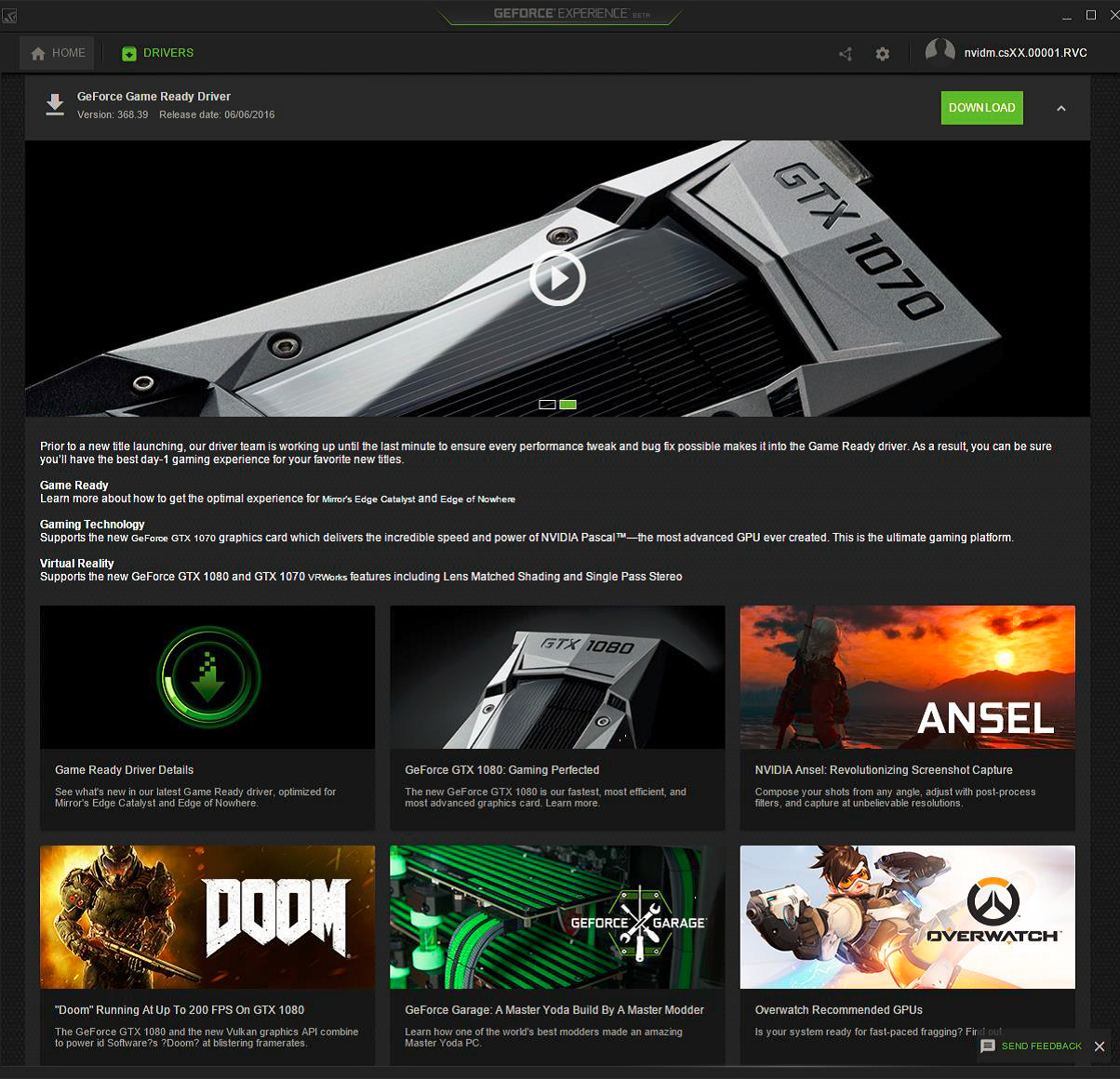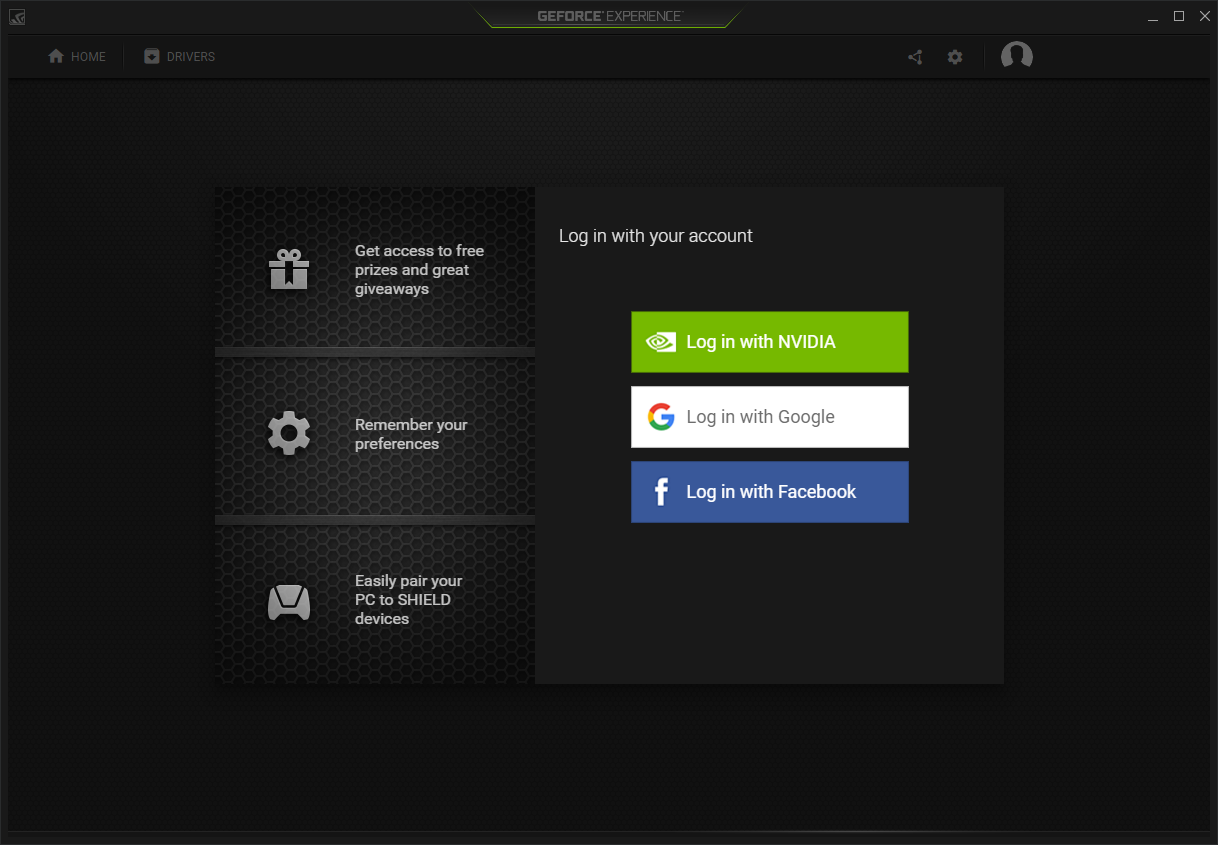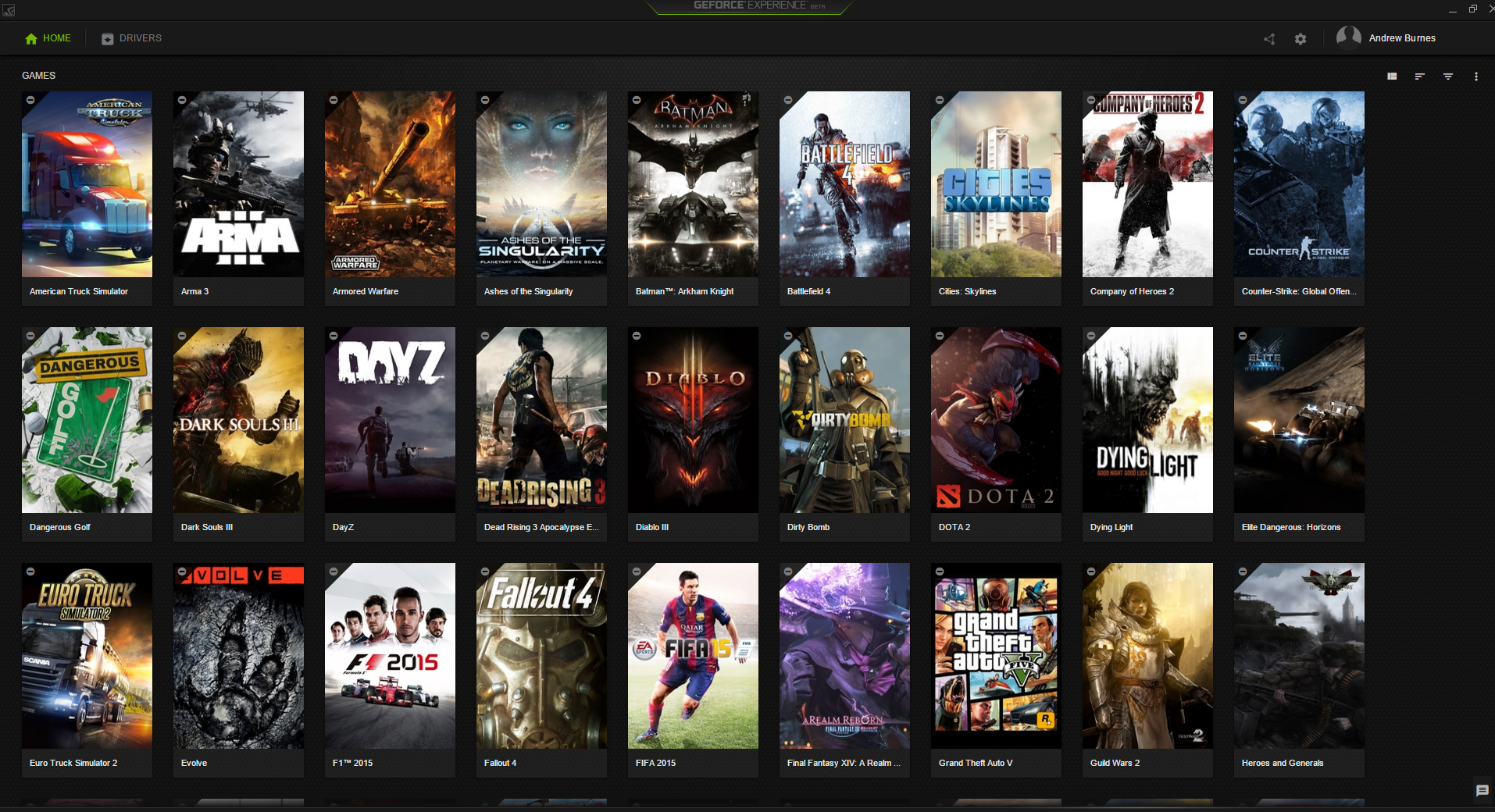Nvidia GeForce Experience 3 Beta Over, Get Ready To Log In For Automatic Driver Updates
Nvidia launched the GeForce Experience 3 beta in early July to test out some new features and a new interface for the driver update and game optimization software. The company concluded the beta period and has rolled the software out to everyone.
Nvidia’s GeForce experience is a handy companion for your GeForce graphics card. The software helps you easily “optimize” the graphics settings of your favorite games to maximize your performance and visual experience. GeForce Experience scans your computer for supported games installed on your system. Nvidia maintains a database of games and their optimum settings for a wide array of hardware configurations. It doesn’t support all games (not many VR titles will show up, for example), but it does cover many of the most popular titles.
GeForce Experience always offered game optimization features, but the software has evolved over the years. In 2013, Nvidia introduced ShadowPlay (game capture tool). Last summer, the company added co-operative game streaming, the “Share” broadcasting hotkey menu, and the ability to upload clips directly to YouTube from inside the game. In October, Nvidia added YouTube broadcasting support to GeForce Experience.
Once you install the update, a login prompt is the first thing you’ll notice. Nvidia has moved to a user account model for GeForce Experience. The software won’t allow you to do anything until you provide credentials. Nvidia gives you multiple options for logging into GeForce Experience: You can create a free GeForce account, or you can log in with Google or Facebook credentials.
If you don’t want to log in, you can skip GeForce Experience, but you’ll have to download your driver updates manually, and you’ll miss out on the giveaways--Nvidia plans to give out beta access to games, final release game codes, and hardware out to members at random. This month, Nvidia has MSI VR-Ready laptops and HTC Vives up for grabs.
The point of the update wasn't just the account credentials bit, though. The new version of the software is much easier to navigate. The game optimization window features large titles instead of a list of games. Finding the game that you want to optimize is as simple as looking for the box art image and clicking on Details. Here you’ll find a large screenshot depicting the game’s image quality and a table comparing your current settings with the optimal settings.
GeForce Experience 3 also features an overhauled drivers tab that provides detailed information about each driver update. Here you’ll also find articles about the latest Nvidia related news, such as new games that take advantage of Nvidia technology.
Get Tom's Hardware's best news and in-depth reviews, straight to your inbox.
GeForce Experience 3 is available now. Nvidia said that you should be able to update from GeForce Experience 2 to GeForce Experience 3 through the in-app update tool, but we had trouble getting the update to start. If you don’t already have GeForce Experience installed, or if you run into problems with the update process like we did, you can download the manual installation file from GeForce.com.
Kevin Carbotte is a contributing writer for Tom's Hardware who primarily covers VR and AR hardware. He has been writing for us for more than four years.
-
kcarbotte Reply18563334 said:We live times where even the drivers to our GPUs are bloatware to the PC....
GeForce Experience is not a driver.
You can still get the GeForce drivers manually from the website and not use GeForce Experience.
This software lets you record the game, take screenshots, stream gameplay, interface with Sheild devices, and optimize your game settings automatically so you don't have to fiddle with them. -
omegashock Having just been confronted by that screen, I deleted the 'experience'.Reply
Whoever thought this up needs to be fired. And, if that person doesn't get fired, I will probably 'fire' Nvidia. -
Realist9 I have never found that Experience applies the best settings for any game. I always had to go in and change stuff to get the best results.Reply
I think Experience is great for people who have no clue about their system and the game they are playing. That is the kindest way I can put that.
It's just not for folks like me. I'll set stuff up correctly all on my own, thanks.
And they can take their requirement to log in and... -
beshonk I use my Shield often. Geforce experience driver updates are easier than manually updating. I like seeing all my games listed out. I never use the settings they select because they balance quality and performance, and I prefer performance. I'm a tweaker like the rest of you, and geforce experience is a good thing if you want to use the features. If you don't, then don't install it. Stop crying over a login, and scanning for games. They're not a problem, and they're the best solutions for the features to work well.Reply -
rush21hit *installsReply
Oh yeah, sure, make it on Ultra on 768p with a 750Ti at Fallout4 while I'm having only a dual core screaming at 100% usage all the time.
I totally understand sometimes framerates had to be stuttered because of my crappy CPU.
Also,thank you for your Godray nVidia. I absolutely notice the beauty of it everywhere all the time while my GPU tanks about 20-30% lower FPS compared to without.
*uninstalls -
anbello262 Just because you don't like the optimization part of it, doesn't mean the software is useless. Shadowplay is like a blessing for me. And the new screenshot part of it also seems great, though I have not tested it yet.Reply
I never use auto optimization, because I have a very 'overkill' gpu, but I really see no problem with the login. Create a geforce account, login once, just save your credentials, and never worry about it again. A lot easier than manually downloading drivers every time.