Apple's M1 Max Benchmarked in Adobe Premiere Pro: A Mixed Bag
Good in video, bad in GPU compute.
The very first benchmark results of Apple's M1 Max system-on-chip in a professional application have arrived. While performance of the new M1 Max-based MacBook Pro in Adobe Premiere Pro looks very good compared to the previous-generation MBP with discrete graphics, it doesn't look that good compared to x86 workstation platforms with standalone graphics processors.
On Thursday an M1 Max-based MacBook Pro user posted performance numbers obtained in Adobe Premiere Pro to the PugetBench database. Benchmark results were obtained using PugetBench for Premiere Pro 0.95.1 and Premiere Pro 15.4.1, so it is possible to compare them to results obtained on other high-performance systems and find out how the new MBP stacks up against machines based on x86 CPUs and discrete GPUs.
Adobe's Premiere Pro 15.4.1 video editor is one of the programs that can take advantage of virtually all kinds of processing units, including general-purpose CPU cores, GPU cores, and media playback engines. Therefore, the application can demonstrate capabilities of a platform from different aspects. PugetBench for Premiere Pro measures both live playback and export performance with a wide range of codecs at 4K and 8K resolutions. Furthermore, there are dedicated "Heavy GPU Effects" and "Heavy CPU Effects" sequences in Export tests designed to stress appropriate hardware.
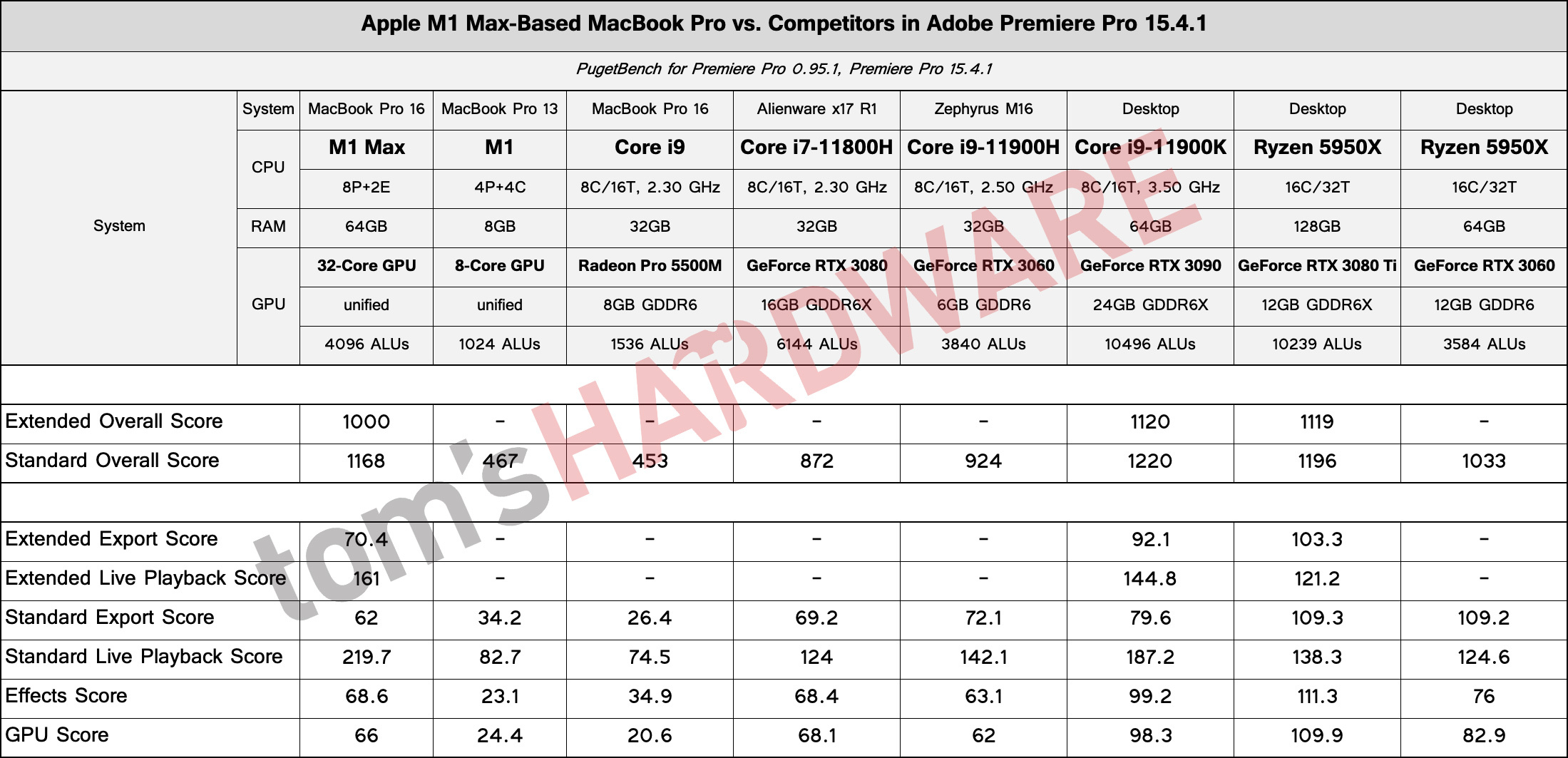
Overall
Apple's MacBook Pro 16 based on the M1 Max SoC achieved a 1168 standard overall score and 1000 extended overall score in PugetBench for Premiere Pro 0.95.1. Significantly higher when compared to high-end laptops. Furthermore, Apple's scores are close to those of advanced desktops.
For obvious reasons, PugetBench for Premiere Pro 0.95.1 (which uses Premiere Pro 15.4.1) calculates its overall score based on various kinds of workloads, therefore it makes sense to take a look at detailed results and see where exactly Apple's new SoC excels.
Live Playback
Apple's M1 Max clearly has an excellent media playback engine that outperforms not only standalone mobile GPUs, but even Nvidia's top-of-the-range GeForce RTX 3090. Those who edit video will certainly appreciate Apple's M1 Max since based on PugetBench for Premiere Pro 0.95.1, the new MacBook Pro systems promise a very smooth experience that will be even better than that on beefy desktops.
Export
The new MacBook Pro 16 clearly outperforms its predecessor in Export workloads, but is somewhat behind other high-end laptops and is drastically behind advanced desktops.
Get Tom's Hardware's best news and in-depth reviews, straight to your inbox.
It is necessary to point out that PugetBench for Premiere Pro's Export workloads include heavy CPU effects and heavy GPU effects sequences, so overall score is somewhat mixed. It still makes a lot of sense because real-world workflows may require different types of effects.
We suspect that Apple's M1 Max outshines the competition in heavy CPU effects sequences, but falls behind in heavy GPU effects sequences, so it really depends on the exact workload whether the new MBPs provide a better experience than other platforms or cannot keep up with the rivals.
GPU Score
Adobe's Premiere Pro is one of those professional applications that can take advantage of GPU compute capabilities, so it is not surprising that the new MacBook Pro with its 32-cluster custom GPU with 4096 ALUs annihilates AMD's Radeon Pro 5500M used in previous-generation MacBook Pro workstations.
The new M1 Max SoC can also compete very well against standalone mobile GPUs, namely the GeForce RTX 3060 and RTX 3080 (which seems strangely slow in this benchmark), in Premier Pro while consuming much less power. But Apple's new integrated GPU cannot get close to performance levels offered by desktop discrete graphics cards, something that Apple needs for its Mac Pro workstations.
Some Thoughts
When Apple introduced its M1 Pro and M1 Max earlier this week, it did not demonstrate their performance in any specific workstation application, but focused on performance and power consumption in a host of programs and compared its CPU and GPU performance to that of other notebooks. While we can expect the new SoCs to offer a good balance between performance and power consumption, just like M1, specifics are important. Since Apple has not provided them, we have to fetch such information from other sources, which is not 100% accurate, but this is all we have at this point.
Apple clearly positions its M1 Pro and M1 Max system-on-chips for workstation applications, so while it is fun to see how the M1 Max SoC compares to CPUs and discrete GPUs in things like GFXBench 5 or Geekbench 5, these are certainly not workloads that this chip was designed for.
Adobe's Premiere Pro 15.4.1 is one of the programs that will be used on the new MacBook Pro laptops and performance in this program shows that Apple's latest M1 Max SoC has an industry-leading media playback engine, state-of-the-art general-purpose CPU cores, and a GPU that can outrival standalone mobile GPUs from Nvidia in Premiere Pro. Nonetheless, Apple yet has to develop a GPU that will offer performance on par with discrete desktop GPUs from Nvidia.

Anton Shilov is a contributing writer at Tom’s Hardware. Over the past couple of decades, he has covered everything from CPUs and GPUs to supercomputers and from modern process technologies and latest fab tools to high-tech industry trends.
-
JamesJones44 ReplyJfromNucleon said:The sub-title and title are a bit clickbaity, now innit?
I agree with you on that. It wasn't really "bad" in GPU compute, it's about on par with a mobile RTX 3050 Ti/RTX 3060. While I think that is lower than Apple's hyped up expectations, it's certainly not "bad", especially for an integrated GPU. -
KrudTheBarbarian Does anyone at this point think that Apple's desktop GPUs won't be able to compete with the top-of-the-line desktop GPUs that are available, when they release the desktop version of the M1 (M2?)Reply
Comparing a laptop GPU to high-end desktop GPUs became accepted practice, when ? I must have blinked and missed it. -
PiranhaTech It looks like there's image processing accelerators on the SoC, which probably explains some of these scores. It's not a knock against the CPU, and I would say is very clever. Again, Apple seems to be going to performance per Watt, and this is a great way to do it.Reply -
peachpuff 2 to 3 times faster than core i9 macbook, a bit slower than desktop computes = mixed bag? Anton you need your head examined.Reply -
eulerdias These high playback scores should be related to DDR5, with is only present in M1 at this time.Reply -
Filmgeek47 Yeah, misleading headline. This is doing exactly what it's meant to do--compete and beat high end laptop chips. Assuming this is what'll end up in high end desktop systems is silly at this point. It's just like when the M1 came out and people started freaking out that it had some medium-end laptop limitations (even though it was being used in a medium-end laptop).Reply -
Alvar "Miles" Udell "Nonetheless, Apple yet has to develop a GPU that will offer performance on par with discrete desktop GPUs from Nvidia."Reply
You mean Apple hasn't found a way to pack desktop RTX 3090 levels of performance inside a 65w laptop form factor? Neither has nVidia... -
Oleg Andreych ReplyKrudTheBarbarian said:Comparing a laptop GPU to high-end desktop GPUs became accepted practice, when ? I must have blinked and missed it.
It was an accepted practice all the time to compare mobile graphics to desktop ones.
There are plenty of reasons for wanting this comparison. The most obvious is, can one switch their Desktop to the Laptop, and what drawbacks would it have.
I've tried to google mobile graphics reviews and opened the first rows in search results. Every single one contained a comparison with the desktop graphics. -
Oleg Andreych Replypeachpuff said:2 to 3 times faster than core i9 macbook, a bit slower than desktop computes = mixed bag? Anton you need your head examined.
Yeah. An old MacBook.
The first point is a comparing to dated hardware of an old MacBook is not a sold ground to state a dominance in computing power.
The second point is an old MacBook wasn't an outstanding laptop in terms of computing power.
All the modern laptops in this comparison are a bit slower than desktops, just in different aspects.
Talking about the mixed bag, a big boost for the score came from the hardware video acceleration.
While it is a good thing to have, video codecs tend to evolve, while hardware video acceleration is a codec specific (correct me if I'm wrong). So, at the later point, there would be no dedicated acceleration for the video, and the raw power would be the only thing that matters.
This is not specific for macs, but the more one relies on acceleration, the more noticeable drop it would be.