Apple Announces macOS Sonoma with Game Mode, Upgraded Widgets and More
Apple's desktop operating system gets some much-needed upgrades with macOS Sonoma

Today at WWDC, Apple announced the latest update to its desktop/laptop operating system, and it’s called macOS Sonoma. The update brings features introduced with iOS 17 and iPadOS 17, including an upgraded Messages app and new predictive autocorrect functionality. But perhaps the biggest announcement relates to gaming.
Apple says that Apple Silicon made it possible to bring new gaming experiences to the Mac platform. With macOS Sonoma, there’s a new Game Mode that prioritizes CPU and GPU usage for your games to provide more consistent frame rates. The Bluetooth sampling rate has been doubled to help improve support for PlayStation and Xbox controllers.
A new Gaming Porting Toolkit for developer is designed to help significantly reduce the amount of time required to port games from the PC to Mac. More specifically, a “simpler conversion process” is included for shaders and graphics code in the Metal API.

To put this new gaming focus into perspective, Metal Gear Solid auteur Hideo Kojima announced on the stream that hs is bringing Death Stranding: Director’s Cut to macOS later this year. The developer is also actively working to bring future titles to macOS.
Apple is focusing on infusing macOS Sonoma with tools to improve your productivity. Stage Manager has been given a makeover to improve upon its somewhat shaky start in previous macOS versions by making it easier and faster to move between apps (and windows). Video overlay allows you to add AR effects to video, like when sharing your screen. These features are available in all conferencing apps, like Zoom, Teams, etc. You can now share passwords and passkeys to a person or a group from your iCloud keychain. Apple says that this feature is end-to-end encrypted for security.
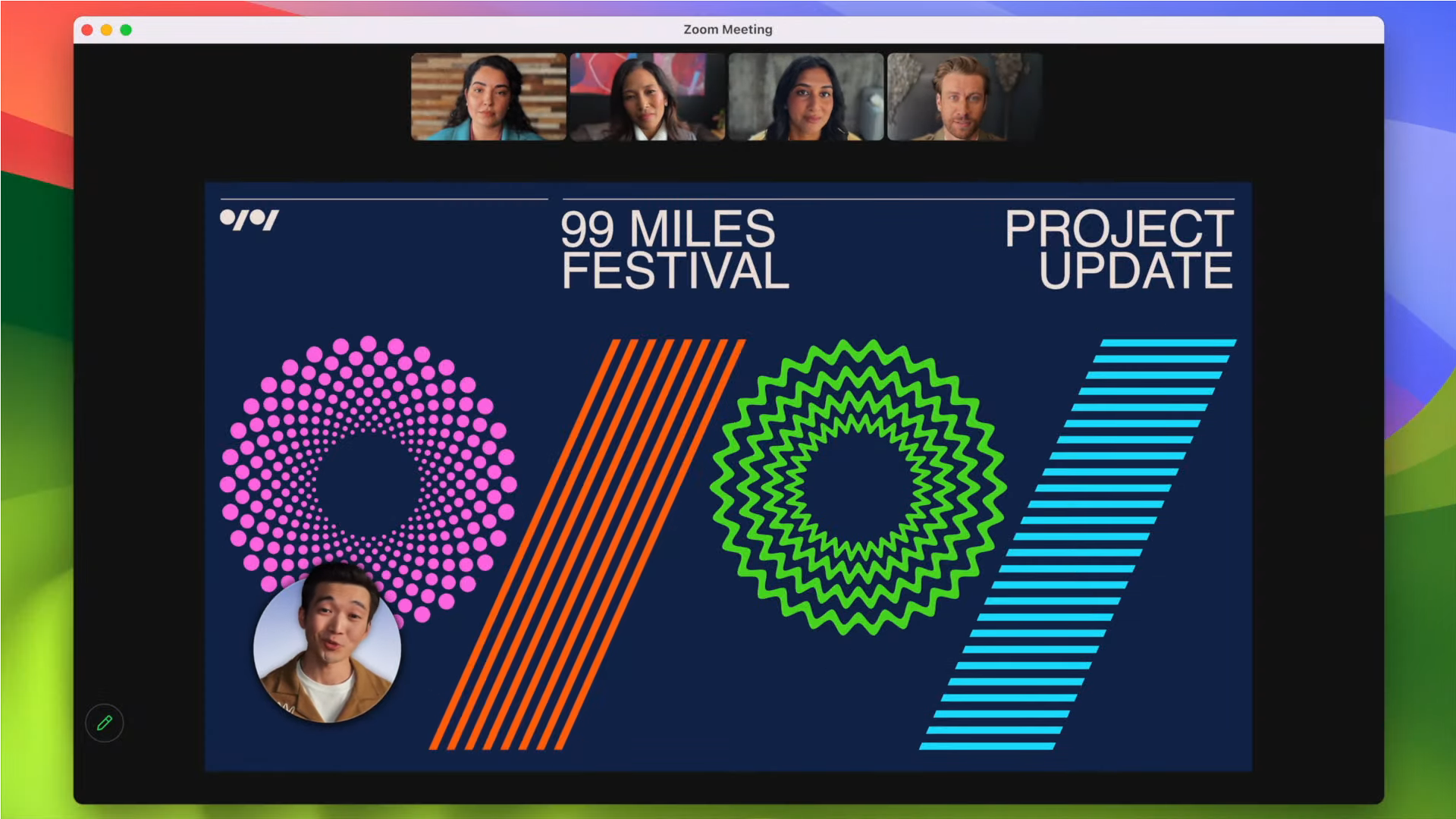
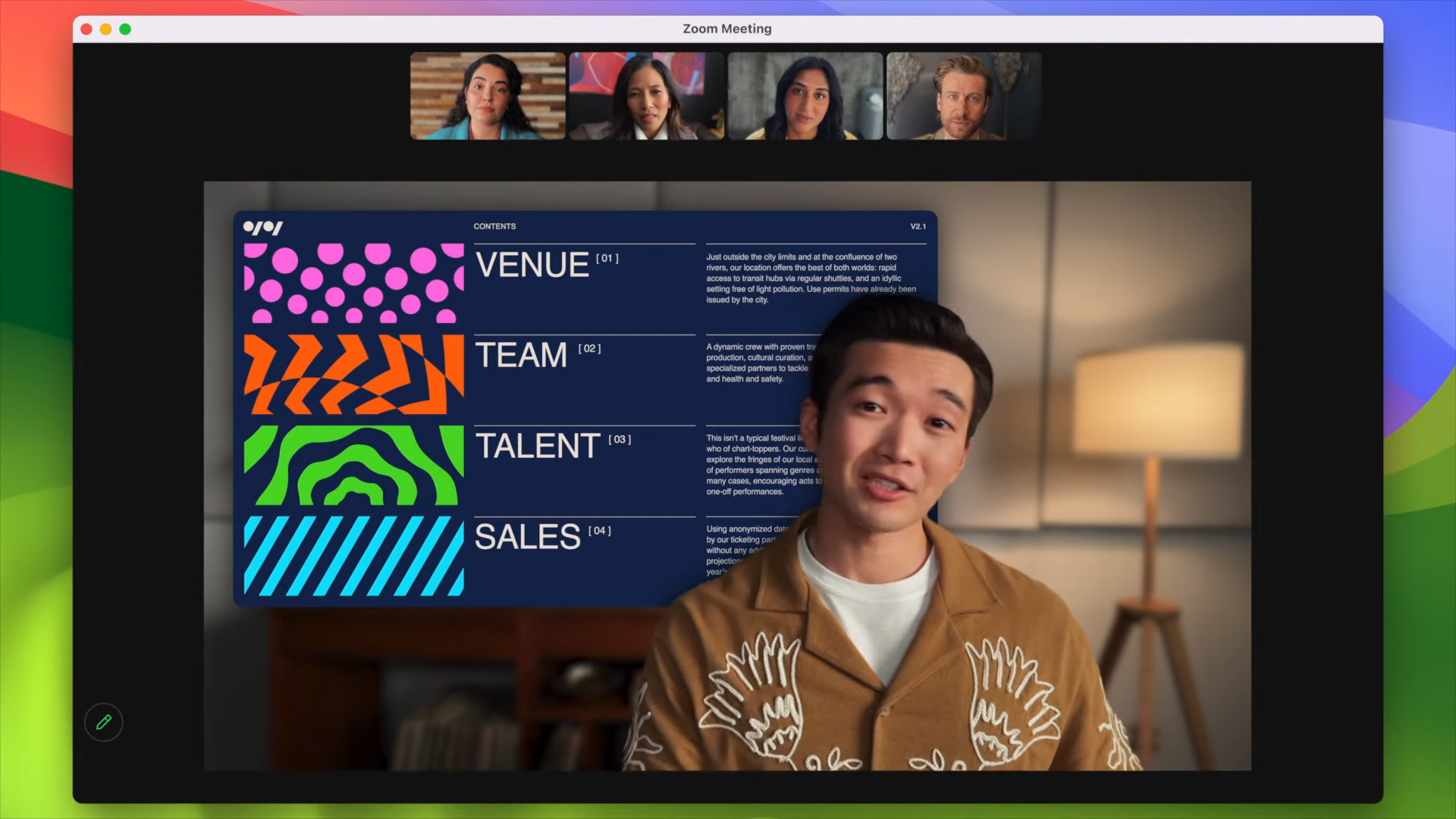

Safari gains a new Profiles feature that allows you to have different profiles with separate favorites, cookies and extensions (among other settings).
Widgets were previously only available in the Notification Center. Now, you can break them out and place them on your desktop where you wish. (In a way, it is reminiscent of OS X from the early 2000's). For example, you could have Weather and Stocks permanently set on your desktop at all times; they then fade slightly from view when you focus on a new app window.
Get Tom's Hardware's best news and in-depth reviews, straight to your inbox.
MacOS Sonoma arrives this fall, when it will leverage all of the hardware capabilities of the new 15-inch MacBook Air, M2 Ultra Mac Studio and M2 Ultra Mac Pro.

Brandon Hill is a senior editor at Tom's Hardware. He has written about PC and Mac tech since the late 1990s with bylines at AnandTech, DailyTech, and Hot Hardware. When he is not consuming copious amounts of tech news, he can be found enjoying the NC mountains or the beach with his wife and two sons.
-
PlaneInTheSky ReplyApple is focusing on infusing macOS Sonoma with tools to improve your productivity.
With macOS Sonoma, there’s a new Game Mode.
slightly contradicting lol -
drtweak I saw "Game Mode" and just laughed. I know people game on the Mac but like does they really game? lol don't think facebook countsReply