Arduino's IDE Reaches 2.0 Milestone
Community Feedback = Better Editor
Before the Raspberry Pi came on to the scene, the Arduino was the de facto standard for electronics hobbyists. Over the years the boards may have changed (including an RP2040 based board) but the IDE has remained largely the same.
Today Arduino has announced the availability of version 2.0 of its integrated development environment, or IDE. In beta since early 2021, the code editor has been developed with the help of community feedback, and brings enhancements and new features including faster compilation.
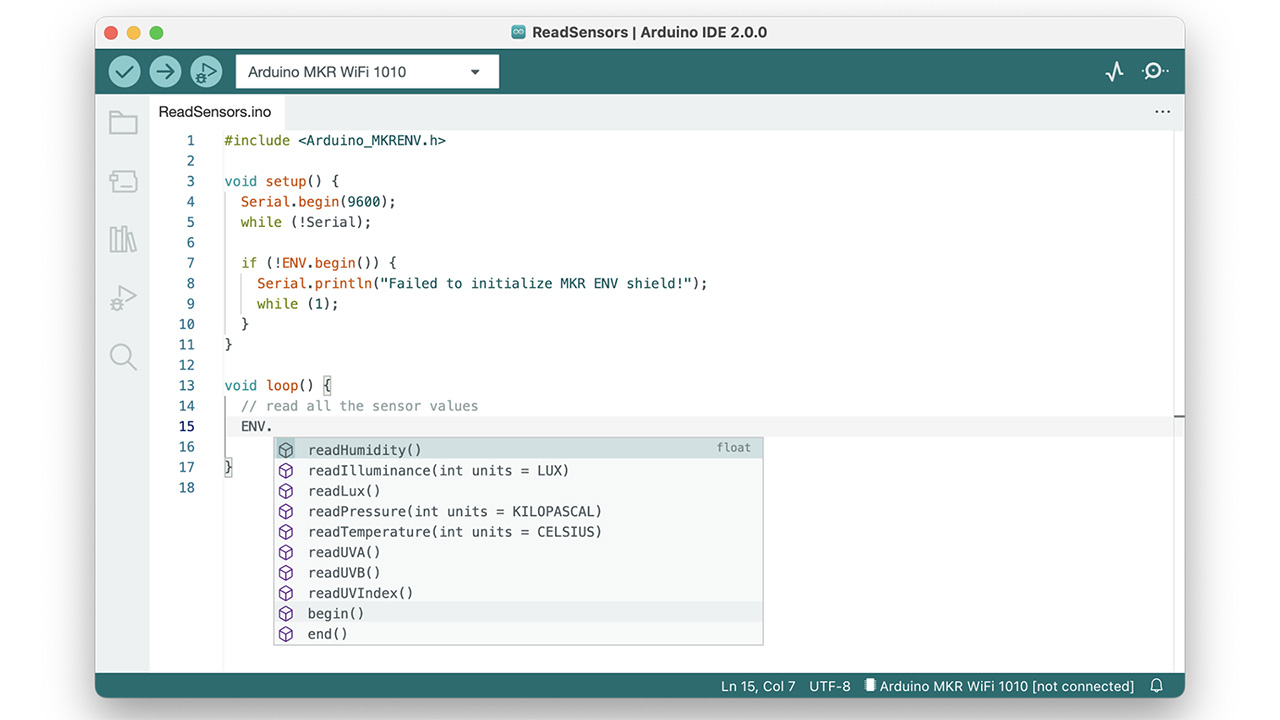
The new app offers a refreshed UI that now includes a dark mode, and Arduino cloud integration means your sketches - Arduino-speak for programs - can be accessed from multiple devices. The Remote Sketchbook feature also includes an online code editor, so you can write straight into your browser. The Serial Monitor and Plotter views can now be accessed at the same time for both text-based and graphically presented insights. The Serial Plotter is now a richer and more versatile variable-tracking tool, useful for testing and calibrating sensors and visually representing analog voltages.
Code autocompletion also features in the 2.0 release, with variables and functions suggested by the app according to the existing code and any libraries you’ve included. This feature alone is worth the upgrade, There's also a right-click menu that can provide navigation shortcuts to the line and file where variables and functions are declared. It also helps coders to spot errors as they type, as well as speeding up code generation in general. Code assist is one of the ‘weak spots’ in the Arduino system identified by user feedback, and so has been made “all better”, according to the announcement post. Other weak spots include compilation time and serial output, which have received commensurate amounts of attention and polish.
Arduino makes a full range of microcontroller hardware for use in electronics projects, and the IDE can also be used to create code for the Raspberry Pi Pico. Full documentation for the new release can be found on the Arduino website, while the IDE itself can be downloaded from the download page for Windows, Mac and Linux. Chromebooks aren’t directly supported, but their users can get in on the fun with the web editor.
Get Tom's Hardware's best news and in-depth reviews, straight to your inbox.

Ian Evenden is a UK-based news writer for Tom’s Hardware US. He’ll write about anything, but stories about Raspberry Pi and DIY robots seem to find their way to him.