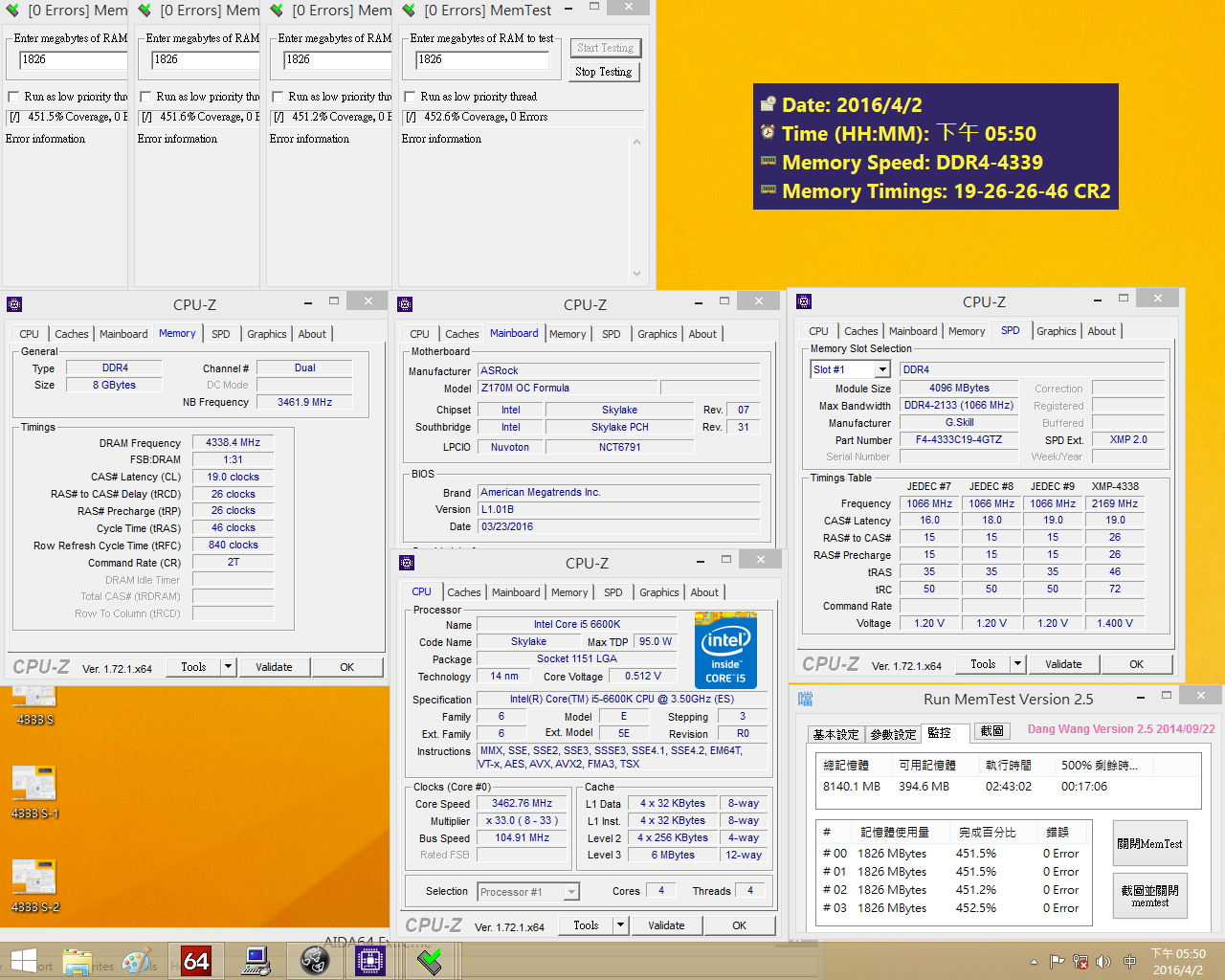Asrock Outs G.Skill DDR4-4333 Memory Kit With Z170M Formula OC Compatibility Announcement
Asrock is touting the merits of its Z170M OC Formula motherboard, which the company claimed is the only Z170 platform capable of handling an upcoming G.Skill Trident Z memory kit clocked at 4333 MHz.
We found it odd that Asrock would make this claim, not just because such assertions (even if it’s true) usually don’t stay that way for long, but also because G.Skill hasn’t officially released any information on the new DDR4-4333 memory kit. We reached out to the memory maker in search of an answer, and were able to confirm two things: The memory is indeed slated for release soon, and Asrock’s Z170M OC Formula motherboard was the platform with which the unannounced memory was verified.
We also figured out that the new G.Skill DDR4-4333 will be a Trident Z-branded 8 GB (2 x 4 GB) memory kit with 19-26-26-46 CAS timings running at 1.4 volts, judging from this screenshot provided to us by G.Skill.
At the moment, Asrock’s claim seems to hold up, but we cannot help but wonder if the company’s recent penchant for revealing its partner’s products prematurely stems from its recent disagreement with Intel concerning non-K CPU overclocking (which Asrock debuted early this year, later removed with a BIOS update, and then rereleased), or if it’s just at effort at gaining industry recognition by living on the edge.
Derek Forrest is an Associate Contributing Writer for Tom’s Hardware and Tom’s IT Pro. Follow Derek Forrest on Twitter. Follow us on Facebook, Google+, RSS, Twitter and YouTube.
Get Tom's Hardware's best news and in-depth reviews, straight to your inbox.
Derek Forrest was a contributing freelance writer for Tom's Hardware. He covered hardware news and reviews, focusing on gaming desktops and laptops.
-
nitrium Isn't that screen capture doctored? I humbly suggest it is, because it shows 4338.4 as the DRAM frequency, but since this is DDR (double data rate) RAM, it should be showing exactly HALF of that value, i.e. 2169.2 MHz, right? I know my DDR3 1600 RAM shows as 800MHz, which is exactly what you would expect. See this review for DDR4 3200:Reply
http://www.overclockers.com/g-skill-trident-z-16gb-ddr4-3200-c16-memory-review/ specifically this image and you'll see what I mean: http://www.overclockers.com/wp-content/uploads/2015/10/TRZ_3200_OC.jpg -
AlistairAB ReplyIsn't that screen capture doctored? I humbly suggest it is, because it shows 4338.4 as the DRAM frequency, but since this is DDR (double data rate) RAM, it should be showing exactly HALF of that value, i.e. 2169.2 MHz, right? I know my DDR3 1600 RAM shows as 800MHz, which is exactly what you would expect. See this review for DDR4 3200:
http://www.overclockers.com/g-skill-trident-z-16gb-ddr4-3200-c16-memory-review/ specifically this image and you'll see what I mean: http://www.overclockers.com/wp-content/uploads/2015/10/TRZ_3200_OC.jpg
Maybe it is just a bug in CPU-Z? It's not recognizing the twice per clock nature of that ram. It could be since it hasn't even been announced yet. -
nitrium Replynizing the twice per clock nature of that ram. It could be since it hasn't even been announced yet.
Not imo, because CPU-Z is directly measuring the bus which would be defined by the needs of the RAM put in there (this number actually constantly fluctuates in realtime). This is NOT a value read from the RAM profile (unlike the XMP reading) but from the system itself. In any case, we know DDR4 system RAM is correctly read by CPU-Z from the link I provided above for other DDR4 modules (it is standardised after all).
-
okanimy ReplyIsn't that screen capture doctored? I humbly suggest it is, because it shows 4338.4 as the DRAM frequency, but since this is DDR (double data rate) RAM, it should be showing exactly HALF of that value, i.e. 2169.2 MHz, right? I know my DDR3 1600 RAM shows as 800MHz, which is exactly what you would expect. See this review for DDR4 3200:
http://www.overclockers.com/g-skill-trident-z-16gb-ddr4-3200-c16-memory-review/ specifically this image and you'll see what I mean: http://www.overclockers.com/wp-content/uploads/2015/10/TRZ_3200_OC.jpg
Actually, I think there's a specific pairing of CPU-Z version (should be 1.72 by the looks of this screen) and the Skylake platform that causes the memory speed to show up as the full MHz instead of the half MHz that we're all so used to seeing. The 3200 link you pointed out is using CPU-Z 1.74, so it's back to showing half of the value. -
AlistairAB Reply17820117 said:nizing the twice per clock nature of that ram. It could be since it hasn't even been announced yet.
Not imo, because CPU-Z is directly measuring the bus which would be defined by the needs of the RAM put in there (this number actually constantly fluctuates in realtime). This is NOT a value read from the RAM profile (unlike the XMP reading) but from the system itself. In any case, we know DDR4 system RAM is correctly read by CPU-Z from the link I provided above for other DDR4 modules (it is standardised after all).
Yes I agree it is not a profile value but in real time, however it is still dependent upon the BIOS readings for example, so it is understandable that it might not read correctly.
-
nitrium ReplyActually, I think there's a specific pairing of CPU-Z version (should be 1.72 by the looks of this screen) and the Skylake platform that causes the memory speed to show up as the full MHz instead of the half MHz that we're all so used to seeing. The 3200 link you pointed out is using CPU-Z 1.74, so it's back to showing half of the value.
I don't see anything about this issue in the CPU-Z version changelogs. Since we can trivially DL previous versions, can anyone here verify that CPU-Z gives incorrect readings on version 1.72 for DDR4? I guess we won't find out for certain until this RAM officially launches (I do think it's a real product), but I maintain this particular screen capture was probably doctored.
-
DarrenLays ReplyActually, I think there's a specific pairing of CPU-Z version (should be 1.72 by the looks of this screen) and the Skylake platform that causes the memory speed to show up as the full MHz instead of the half MHz that we're all so used to seeing. The 3200 link you pointed out is using CPU-Z 1.74, so it's back to showing half of the value.
I don't see anything about this issue in the CPU-Z version changelogs. Since we can trivially DL previous versions, can anyone here verify that CPU-Z gives incorrect readings on version 1.72 for DDR4? I guess we won't find out for certain until this RAM officially launches (I do think it's a real product), but I maintain this particular screen capture was probably doctored.
On some of the CPU-Z versions, with my old ASRock OC Formula Z170, it'd show the full MHZ of the kit, rather than half. It's not "doctored" or edited, it's just how CPU-Z reads it for some reason.
I have a Z170M OC Formula that just showed up yesterday that I just installed in my system before heading off to work, and it shows up.
On CPU-Z V 1.75, it shows my 3600 c16 kit as 1800, but I believe on version 1.72 it shows 3600. I'll check later if I get a chance to. -
jasseh ReplyActually, I think there's a specific pairing of CPU-Z version (should be 1.72 by the looks of this screen) and the Skylake platform that causes the memory speed to show up as the full MHz instead of the half MHz that we're all so used to seeing. The 3200 link you pointed out is using CPU-Z 1.74, so it's back to showing half of the value.
I don't see anything about this issue in the CPU-Z version changelogs. Since we can trivially DL previous versions, can anyone here verify that CPU-Z gives incorrect readings on version 1.72 for DDR4? I guess we won't find out for certain until this RAM officially launches (I do think it's a real product), but I maintain this particular screen capture was probably doctored.
I still have version 1.72.1 (ROG) installed and can confirm that my DDR4 shows the full value rather than the half value: http://i.imgur.com/Ezpa9eI.png