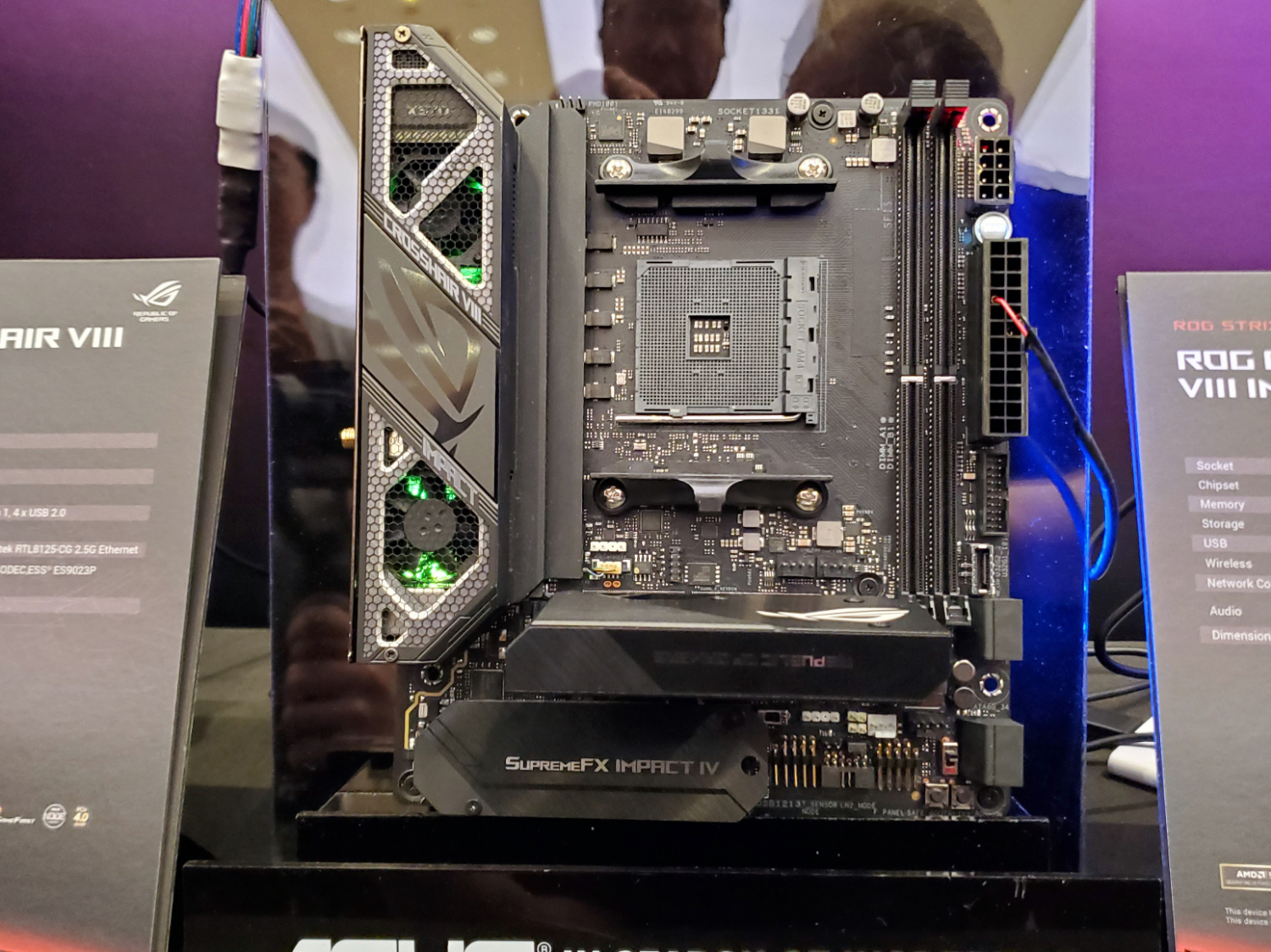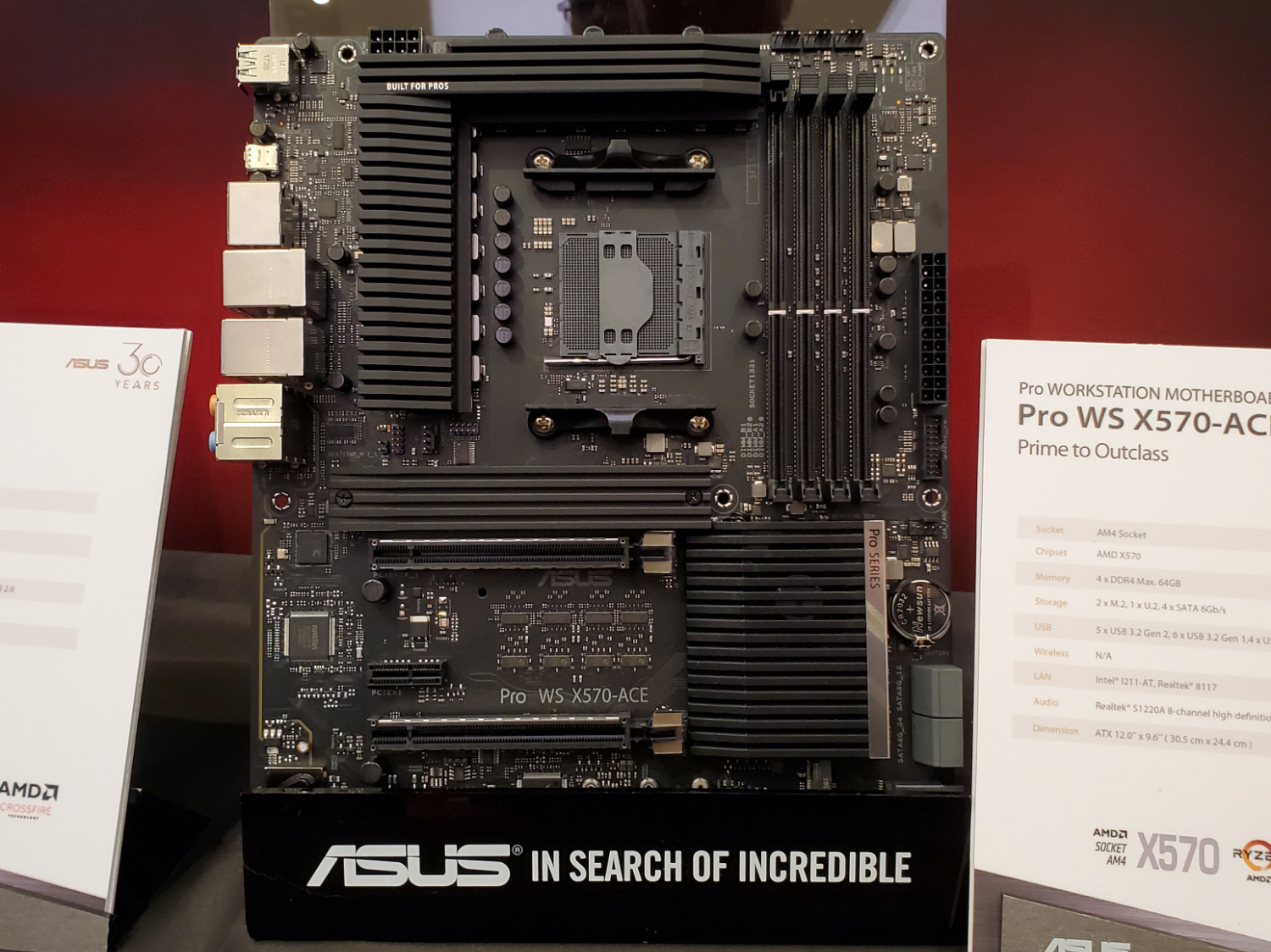Hands-On With Asus' AMD X570 Motherboards: From TUF to Crosshair VIII
With AMD’s Ryzen 3000 processors getting official today, alongside the new PCIe 4-packing X570 chipset, you can expect an onslaught of new motherboards to support the platform. We already went hands-on with MSI’s X570 boards, and now it’s time to take a close look at what Asus has to offer.
At an event here at Computex, the company showed off 12 new boards, across four different series, from the flagship Crosshair VIII, to TUF gaming, as well as a workstation-focused X-570-ACE model that includes support for ECC memory and extra management features.
ROG Crosshair VIII Series
Starting off with the flagship enthusiast and gaming boards, Asus ROG Crosshair VIII Formula is liquid-cooling ready and wrapped in armor, with reflective RGB accents.
Stepping down to the Crosshair VIII Hero (Wi-Fi), we see a board without the built-in liquid-cooling options, but still plenty of armor encasing the slots, and lots of RGB lighting.
The Crosshair VIII Impact comes in the not-so-common mini-DTX form factor (think mini-ITX, but longer to make room for an extra slot), designed to deliver the features and power needed for AMD’s latest CPUs, in a comparatively compact size of 8 × 6.7 inches (203 × 170 mm).
| Model Name | ROG Crosshair VIII Formula | ROG Crosshair VIII Hero (Wi-Fi) | ROG Crosshair VIII Hero | ROG Crosshair VIII Impact | |
| CPU | AMD AM4 Socket for 3rd and 2nd Gen AMD Ryzen/2nd and 1st Gen AMD Ryzen with Radeon Vega Graphics Processors | ||||
| Chipset | AMD X570 Chipset | Row 2 - Cell 2 | Row 2 - Cell 3 | ||
| Form Factor | ATX (12 x 9.6 in.) | ATX (12 x 9.6 in.) | ATX (12 x 9.6 in.) | Mini-DTX (8.0" x 6.7" in.) | |
| Memory | 4 DDR4/ 128 GB | 4 DDR4/ 128 GB | 4 DDR4/ 128 GB | 2 DDR4/ 64 GB | |
| Expansion Slots | PCIe 4.0 x 16 | 2 @ x16 or x8/x8 , 1 @ x4 | 2 @ x16 or x8/x8 , 1 @ x4 | 2 @ x16 or x8/x8 , 1 @ x4 | 1 @ x16 |
| PCIe 4.0 x1 | 1 @ x4 | 1 @ x4 | 1 @ x4 | N/A | |
| Storage & Connectivity | SATA 6Gb/s | 8 | 8 | 8 | 4 |
| M.2 | 1x 22110 (SATA + PCIe 4.0 x4) | 1x 22110 (SATA + PCIe 4.0 x4) | 1x 22110 (SATA + PCIe 4.0 x4) | 1x 22110 (SATA + PCIe 4.0 x4) | |
| 1x 2280 (SATA + PCIe 4.0 x4) | 1x 2280 (SATA + PCIe 4.0 x4) | 1x 2280 (SATA + PCIe 4.0 x4) | 1x 2280 (SATA + PCIe 4.0 x4) | ||
| USB 3.2 Gen 2 front panel connector | 1 | 1 | 1 | 1 | |
| USB 3.2 Gen 2 | 7 x Type-A at back 1 x Type-C at back | 7 x Type-A at back 1 x Type-C at back | 7 x Type-A at back 1 x Type-C at back | 5 x Type-A at back 1 x Type-C at back | |
| USB 3.2 Gen 1 | 4 x Type-A at back 4 x Type-A at front | 4 x Type-A at back 4 x Type-A at front | 4 x Type-A at back 4 x Type-A at front | 2 x Type-A at back 4 x Type-A at front | |
| USB 2.0 | 4 | 4 | 4 | 4 | |
| Networking | Gigabit Ethernet | Aquantia 5G LAN Intel I211AT | Realtek® 2.5G LAN Intel® I211AT | Realtek® 2.5G LAN Intel® I211AT | LAN Intel I211AT |
| Wireless | Intel Wireless-AX 200 2 x 2 Wi-Fi 6 (802.11 a/b/g/n/ac/ax) with MUMIMO supports dual frequency band 2.4/5GHz Bluetooth v5.0 | Intel Wireless-AX 200 2 x 2 Wi-Fi 6 (802.11 a/b/g/n/ac/ax) with MUMIMO supports dual frequency band 2.4/5GHz Bluetooth v5.0 | N/A | Intel Wireless-AX 200 2 x 2 Wi-Fi 6 (802.11 a/b/g/n/ac/ax) with MUMIMO supports dual frequency band 2.4/5GHz Bluetooth v5.0 | |
| Audio | SupremeFX S1220 | SupremeFX S1220 | SupremeFX S1220 | SupremeFX S1220 |
ROG Strix and TUF Gaming Series
Asus’s ROG Strix lineup loses some of the Crosshair’s bells and whistles (and armor) in favor of a focus on performance and visual style. The Strix X570-E and Strix X570-F boards are both full-size ATX models, while the X570-I (pictured Above) is a Mini-ITX model that Asus lovingly refers to as a “tiny terror” in its press materials. Given how few compact X370 and X470 boards have been available in the past, it’s nice to see Asus offering up a compact X570 model right out of the Ryzen 3000 launch gate.
With its focus on key gaming features, reliability, and rugged-looking design, the TUF Gaminng X570 lineup thus far includes just one board in two variations: TUF Gaming X570-Plus and TUF Gaming X570-Plus Wi-Fi. Asus points out that despite their lower-end position in the product stack, these boards feature digital VRMs, and TUF capacitors with a 20%-higher heat tolerance to help with overclocking and reliable performance.
Get Tom's Hardware's best news and in-depth reviews, straight to your inbox.
| Model Name | ROG Strix X570-E Gaming | ROG Strix X570-F Gaming | ROG Strix X570-I Gaming | TUF GAMING X570-Plus (WI-FI) | TUF GAMING X570-Plus | |
| CPU | AMD AM4 Socket for 3rd and 2nd Gen AMD Ryzen/2nd and 1st Gen AMD Ryzen with Radeon Vega Graphics Processors | |||||
| Chipset | AMD X570 Chipset | |||||
| Form Factor | ATX (12 x 9.6 in.) | ATX (12 x 9.6 in.) | ATX (12 x 9.6 in.) | ATX (12 x 9.6 in.) | ATX (12 x 9.6 in.) | |
| Memory | 4 DDR4/ 128 GB | 4 DDR4/ 128 GB | 4 DDR4/ 128 GB | 4 DDR4/ 128 GB | 4 DDR4/ 128 GB | |
| Expansion Slots | PCIe 4.0 x 16 | 2 @ x16 or x8/x8, 1 max @ x4 | 2 @ x16 or x8/x8, 1 max @ x4 | 1 @ x16 or x8/x8, 1 max @ x4 | 1 @ x16 or x8/x8, 1 max @ x4 | 1 @ x16 or x8/x8, 1 max @ x4 |
| PCIe 4.0 x1 | 2 | 2 | N/A | 2 | 3 | |
| Storage & Connectivity | SATA 6Gb/s | 8 | 8 | 4 | 8 | 8 |
| M.2 | 1x 22110 (SATA + PCIe 4.0 x4) | 1x 22110 (SATA + PCIe 4.0 x4) | 1x 22110 (SATA + PCIe 4.0 x4) | 1x 22110 (SATA + PCIe 4.0 x4) | 1x 22110 (SATA + PCIe 4.0 x4) | |
| 1x 22110 (SATA + PCIe 4.0 x4) | 1x 22110 (SATA + PCIe 4.0 x4) | 1x 22110 (SATA + PCIe 4.0 x4) | 1x 22110 (SATA + PCIe 4.0 x4) | 1x 22110 (SATA + PCIe 4.0 x4) | ||
| USB 3.2 Gen 2 front panel connector | 1 | 1 | 0 | 0 | 0 | |
| USB 3.2 Gen 2 | 7 x Type-A at back1 x Type-C at back | 3 x Type-A at back1 x Type-C at back | 3 x Type-A at back1 x Type-C at back | 2 x Type-A at back1 x Type-C at back | 2 x Type-A at back 1 x Type-C at back | |
| USB 3.2 Gen 1 | 4 x Type-A at back2 x Type-A at front | 4 x Type-A at back2 x Type-A at front | 4 x Type-A at back2 x Type-A at front | 4 x Type-A at back2 x Type-A at front | 4 x Type-A at back2 x Type-A at front | |
| USB 2.0 | 4 | 4 | 2 | 4 | 4 | |
| Networking | Gigabit Ethernet | Realtek 2.5G LANIntel® I211AT | Intel I211AT | Intel I211AT | Realtek L8200A | Realtek L8200A |
| Wireless | Intel Wireless-AX2002 x 2 Wi-Fi 6(802.11a/b/g/n/ac/ax) withMU-MIMO supportsdual frequencyband 2.4/5GHzBluetooth v5.0 | N/A | Intel Wireless-AX2002 x 2 Wi-Fi 6(802.11a/b/g/n/ac/ax) withMU-MIMO supportsdual frequencyband 2.4/5GHzBluetooth v5.0 | Intel Wireless-AX2002 x 2 Wi-Fi 6(802.11a/b/g/n/ac/ax) withMU-MIMO supportsdual frequencyband 2.4/5GHzBluetooth v5.0 | N/A | |
| Audio | SupremeFX S1220A | SupremeFX S1220A | SupremeFX S1220A | Realtek S1200A | Realtek S1200A |
X570 WS and Pro
Last up from Asus’ X570 line are a trio of boards with less of a specific focus on gaming or enthusiast features. Asus knows not everyone is into RGB lighting and aggressive gaming features, especially in the workplace.
The Asus Pro WS X570-ACE appeals to workstation users looking to buy into a more-affordable platform, by bringing together the chipset’s PCIe 4 bandwidth with ECC RAM support, and management features that the company says are more common in server-grade setups.
The Prime X570-Pro looks to be a premium all-around performance board with the familiar white-on-black design and a brushed-metal cooler over one of its M.2 slots.
| Model Name | Prim X570-Pro | Prime X570-P | Pro WS X570-ACE | |
| CPU | AMD AM4 Socket for 3rd and 2nd Gen AMD Ryzen/2nd and 1st Gen AMD Ryzen with Radeon Vega Graphics Processors | |||
| Chipset | AMD X570 Chipset | |||
| Form Factor | ATX (12 x 9.6 in.) | ATX (12 x 9.6 in.) | ATX (12 x 9.6 in.) | |
| Memory | 4 DDR4/ 128 GB | 4 DDR4/ 128 GB | 4 DDR4/ 128 GB | |
| Expansion Slots | PCIe 4.0 x 16 | 2 @ x16 or x8/x8 , 1 @ x4 | 1 @ x16 or x8/x8 , 1 @ x4 | 2 @ x16 or x8/x8 , 1 @ x4 |
| PCIe 4.0 x1 | 3 | 3 | N/A | |
| Storage & Connectivity | SATA 6Gb/s | 6 | 6 | 4 |
| M.2/U.2 | 1x 22110 (SATA + PCIe 4.0 x4) | 1x 2280 (SATA + PCIe 4.0 x4) | 1x 22110 (SATA + PCIe 4.0 x4), 1x U.2 | |
| 1x 2280 (SATA + PCIe 4.0 x4) | 1x 22110 (SATA + PCIe 4.0 x4) | 1x 2280 (SATA + PCIe 4.0 x2) | ||
| USB 3.2 Gen 2 front panel connector | 1 | 0 | 0 | |
| USB 3.2 Gen 2 | 3 x Type-A at back 1 x Type-C at back | 4 x Type-A at back | 4 x Type-A at back 1 x Type-C at back | |
| USB 3.2 Gen 1 | 4 x Type-A at back 2 x Type-A at front | 2 x Type-A at back 4 x Type-A at front | 2 x Type-A at back 4 x Type-A at front | |
| USB 2.0 | 4 | 5 | 4 | |
| Networking | Gigabit Ethernet | Intel I211AT | Realtek 8111H | Intel I211AT |
| Wireless | N/A | N/A | N/A | |
| Audio | Codec | Realtek S1220A | Realtek S1220A | Realtek S1220A |
After a rough start with the Mattel Aquarius as a child, Matt built his first PC in the late 1990s and ventured into mild PC modding in the early 2000s. He’s spent the last 15 years covering emerging technology for Smithsonian, Popular Science, and Consumer Reports, while testing components and PCs for Computer Shopper, PCMag and Digital Trends.
-
salgado18 Wonder what is the overclocking potential of each series. Does the TUF Gaming series overclock better than the Strix? Or is the difference only in other features, like premium audio?Reply -
chemistu mini-DTX? Near useless, won't fit most ITX cases. It will need a uATXat the minimum, so why not give me he uATX board I need?Reply
I have a Silverstone FT03 crying out for an x570 board just like it did for an X470, and no MB manufacturer made those either. -
JamesSneed I hope someone does a passive chipset cooling solution. I really hate whiny small fans. Im sure its not to hard since 11 watts inst that much to cool.Reply
No mATX? I always felt like mATX is the perfect average gaming platform. Smaller form factor but still has two PCIE slots. -
fry178 @chemistuReply
If they cant sell decent numbers on anything, they wont make it.
No matter how much "we" want one or not..
Just as any other company trying to make a profit.
Not even talking about the fact that most might go for matx on low power/non gaming rigs anyway, meaning even less ppl interested in buying one.
So far every time i looked at itx myself (no matter the platform/brands involved),
pricing was way higher than going for top end stuff for matx.
I mean i dont mind paying a bit more to get what i want/like,
but like many others i wont waste another 30 to 50% more, just to have a "20%" smaller footprint (instead of spending it on lets say bigger gpu/cpu etc).
@JamesSneed
There are lots of brands making small fans with decent airflow while running completely silent.
So unless you have heard it, inside a case with idle/low/med load, you have no clue if its noisy or not.
And other components will affect it too. Running water to cool cpu and/or gpu and exhausting the heat outside (not dumping it inside the case), roughly gives you 30*C lower temps. Think the chipset fan will still rev up with that kind of difference for inside temps?!