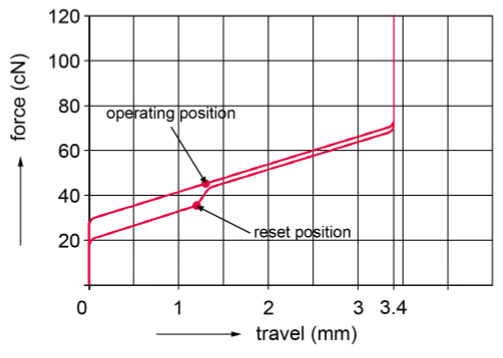Cherry MX Speed (Silver) Switches Emerge
I popped a key cap off of the Corsair K70 RGB Rapidfire keyboard that had just arrived on my doorstep: Gray. The switches were gray. (Maybe silver.) These are Cherry’s new MX Speed switches that are designed to let you click and clack even faster than ever before.
Simply, it appears that the actuation point on these linear switches is shorter than on Cherry MX Reds--1.2mm compared to 2mm, respectively.
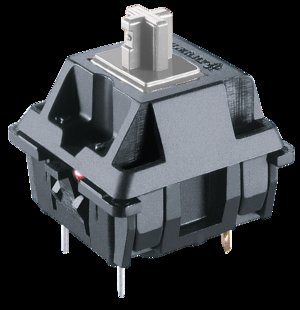

That may sound like a significant reduction, and percentage-wise it is, but note well that we’re talking about a distance of less than a millimeter. Add in the fact that the manufacturing tolerances for switches is several tenths of a millimeter, and you’re looking at an extremely minimal change here switch-to-switch, on average, from Reds to Speeds. They have the same 45g actuation force, too.
The Cherry MX Speed switches are mounted on a trio of new Corsair keyboards--new K70, K70 RGB and K65 RGB (the TKL version) models. Now, Corsair has multiple models of each product family, all with various Cherry MX switch types.
| K70 | K70 RGB | K65 RGB |
|---|---|---|
| Cherry MX Red | Cherry MX Red | Cherry MX Red |
| Cherry MX Brown | Cherry MX Brown | -- |
| Cherry MX Blue | -- | -- |
| Cherry MX Red (w/blue backlighting) | -- | -- |
| Cherry MX Speed (gray) | Cherry MX Speed (gray) | Cherry MX Speed (gray) |
| $129.99 | $169.99 | $149.99 (Red)$139.99 (Gray) |
Also note that although the K70 Rapidfire ($129.99) and K70 RGB Rapidfire ($169.99) come in at the same price as their K70 and K70 RGB counterparts, the K65 RGB Rapidfire with MX Speed switches costs $10 less than the MX Red version, at $139.99.
| Header Cell - Column 0 | Cherry MX Speed (Silver) | Cherry MX Red |
|---|---|---|
| Type | Linear | Linear |
| Actuation Point | 1.2 mm (+/-0.4 mm) | 2 mm (+/-0.4 mm) |
| Actuation Force | 45g | 45g |
| Lifespan | 50 million strokes | 50 million strokes |
| Total Travel | 3.4 mm | 4 mm |
Update, 4/21/16, 6:58am PT: Based on additional information we received from Cherry after publishing this article, we've added more information.
Update, 4/22/16, 8am PT: Fixed typo.
Get Tom's Hardware's best news and in-depth reviews, straight to your inbox.
Seth Colaner is the News Director for Tom's Hardware. Follow him on Twitter @SethColaner. Follow us on Facebook, Google+, RSS, Twitter and YouTube.
Seth Colaner previously served as News Director at Tom's Hardware. He covered technology news, focusing on keyboards, virtual reality, and wearables.
-
memadmax One of my co-workers brought one of these to work...Reply
I hate the thing, they should name it the world's most annoying keyboard... -
dstarr3 Well, great. I was having a hard enough time trying to choose between Reds and Browns, now I need to worry about Silvers, too. There is such a thing as too much choice, keyboard manufacturers.Reply -
AdviserKulikov ReplyOne of my co-workers brought one of these to work...
I hate the thing, they should name it the world's most annoying keyboard...
They're not that much louder than an aggressive typist on a membrane keyboard, why the hate? Unless they brought in an MX blue keyboard, which is about the same as a model m, they're not that loud. If you don't like the volume of keyboards, you would have hated the old days in offices where everyone had buckling springs or typewriters. -
scolaner ReplyWell, great. I was having a hard enough time trying to choose between Reds and Browns, now I need to worry about Silvers, too. There is such a thing as too much choice, keyboard manufacturers.
If you're debating Brown vs. Red, these Speed switches don't need to be part of the equation. Speeds are Reds with shorter travel, basically. Many people are already on the fence about Reds for typing...Speeds will be worse.
Lots of folks like Browns as a compromise, because they're dandy for gaming but have a little tactility that many people prefer. If you're at a keyboard all day for work and don't plan to buy a second one specifically for gaming, I'd personally go Brown. -
RedJaron I second brown as well ( though readily recognize it's completely personal preference ). I don't like the noise of blues ( I don't want to risk waking the family when gaming at night ), nor the different heights between activation and reset. I like the slight tactile bump of the browns. If I wanted linear, non-tactile switches, I think I'd prefer blacks over reds ( 65g vs 45g force ).Reply -
Mac266 "Also note that although the K70 ($129.99) and K70 RGB ($169.99) come in at the same price as their K70 and K70 RGB counterparts"Reply
Something's wrong here. -
scolaner Reply17854227 said:"Also note that although the K70 ($129.99) and K70 RGB ($169.99) come in at the same price as their K70 and K70 RGB counterparts"
Something's wrong here.
Ack. Yes, thanks. Fixed.
-
ldun Reply"Also note that although the K70 ($129.99) and K70 RGB ($169.99) come in at the same price as their K70 and K70 RGB counterparts"
Something's wrong here.
No, the price for Grey VS Red/Blue/Brown are the same, whereas on the K65 the greys are less expensive -
Milliardo55 Typewriters are definitely much larger than mechanical keyboards. Even a Cherry MX Blue has less noise compared to a typewriter. Try working in a room full of people with typewriters. But back then that was how it was in some large offices, and I think they got by that pretty well.Reply