Corsair 'Concept Zeus' Solves One Wireless Mouse Problem With Qi Charging
When it comes to wireless gaming mice, there are three general problems: wireless input lag, weight, and battery life. With its Concept Zeus, Corsair is planning to solve at least one of those by adding Qi charging to a mousepad and a new wireless mouse.
The whole thing is just a (working) concept at this point--Corsair was clear that Zeus really isn’t even in the prototype phase yet--but it works. Simply, you can slide the wireless mouse to a specified location on the mousepad, and it will charge. There’s a little circle on the mousepad so you know where to park the mouse. When the mouse is charging, the glowing logo on the palm rest will turn red, and an LED on the mousepad will blink.
The receiver is located in the mouse's palm rest. Corsair wouldn’t say how many watts that particular Qi charger would provide, but it does do 2 amps. You can also, of course, charge the mouse via an included detachable cable.
The mousepad can charge a Qi-enabled smartphone when you don’t have the mouse parked on the Qi pad, too. Zeus will come with a Lightning and micro-USB charging dongle so you can also juice phones that don't support Qi.



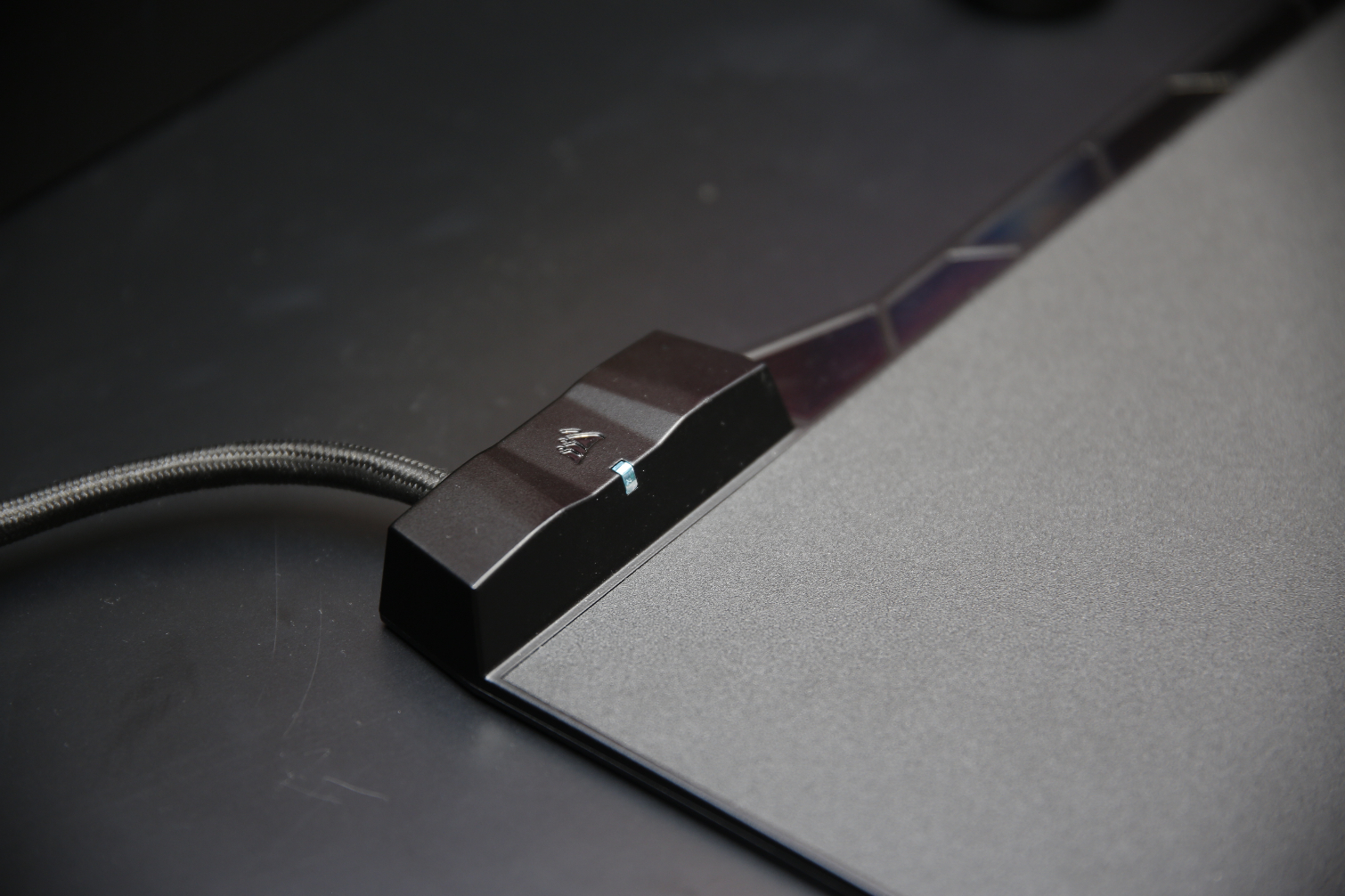


Specs on the mouse are sparse--or should we say, they’re non-existent at this point--but Corsair did say that it’s shooting for 36 hours of battery life on a single charge. The mouse, we were told, will “almost certainly” have RGB lighting. We also expect that whatever version of the mouse might make it to market will have seven programmable buttons.
There is no price yet, and even the sensor hasn’t been finalized.
Another issue with wireless mice is weight, because they need to have a battery inside, but we noticed that this mouse felt surprisingly lighter than what we expected. On this point, though, Corsair again refused to be pinned down, stating only that the final weight would probably be between 100-200g. (That’s a wide range; any mouse under 100g is pretty much considered a flyweight, but 200g is egregiously heavy for a mouse.) If Corsair can keep the weight low enough, though, the addition of the Qi wireless charging feature should entice more than a few consumers.
Get Tom's Hardware's best news and in-depth reviews, straight to your inbox.
Seth Colaner previously served as News Director at Tom's Hardware. He covered technology news, focusing on keyboards, virtual reality, and wearables.
-
aisalem A4Tech has better tech over 10 years ago. My parents used one till February this year when I finally bought them new one (although the A4tech was still working after more than 10 years). Similar mouse:Reply
http://a4tech.com/product.asp?cid=142&scid=122&id=342 -
mrmez So now my mousepad needs to be permanently plugged in because it's too hard to plug in my mouse for two minutes to get 9 hours battery life.Reply -
blazorthon 36 hours seems short to me since I'm used to getting at least a few months out of a single charge on my wireless mouse. I bet if I got a higher capacity, low-self-discharge AA battery instead of the old Energizer 1300mAH i have, I could get over a couple years on a single charge with my Logitech M310. I realize a proper gaming mouse may use more power, but not so much that 36 hours is really a good charge time.Reply
I realize charging this mouse isn't really a big deal considering all it takes is moving the mouse to the circle on the mousepad, but I can pre-charge other AA batteries so that I can just switch the fresh battery that's on the charger with the dead battery from the mouse so that's not really much of an advantage, especially since the mousepad for this Corsair mouse needs to be plugged in.

