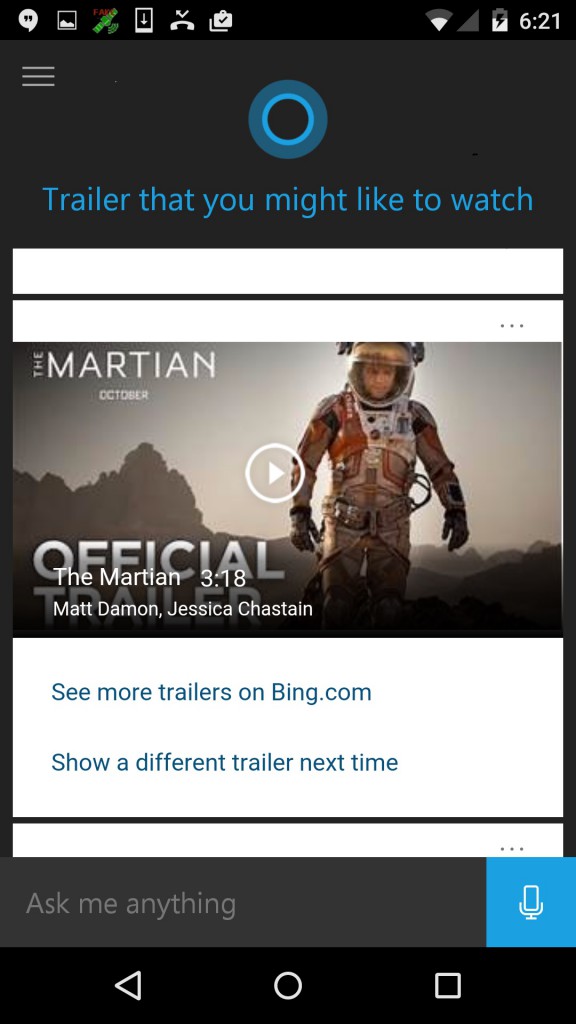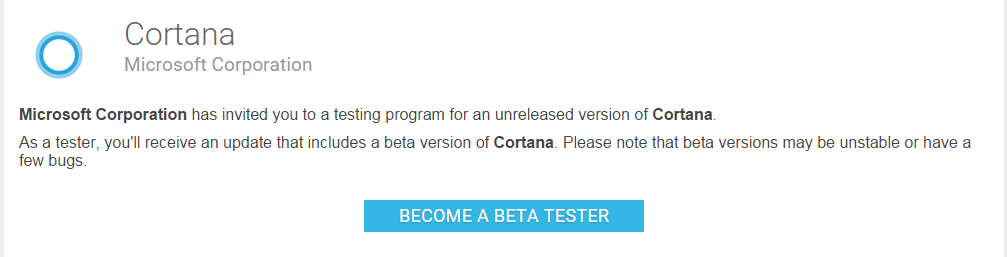Cortana, Now On Android
Get Tom's Hardware's best news and in-depth reviews, straight to your inbox.
You are now subscribed
Your newsletter sign-up was successful
Microsoft released the beta version of Cortana today, allowing users who love the digital assistant to take it anywhere they want.
The Android version of Cortana has been in development for some time. Microsoft previously worked with closed beta versions of the software but has now pushed it into an open beta.
It currently supports most of the functionality of the PC variation of Cortana. Features carried over from the the PC version include the ability to schedule events, search the web, track flights and various other tasks. The application can share data with your Windows 10 Cortana program to keep all of your information neat and orderly.
A few of the features lacking in this app include the ability to change settings, open other apps, or get Cortana's attention by saying "Hey Cortana." Although they're currently unavailable, they may be added later as development continues.
This version pushed out to users is not identical to the one used in the closed beta, however. Microsoft has since made additional changes, including the ability to change what happens when the "Home" button is pressed on your Android device so that it opens Cortana instead of going to the Android home screen.
Turning your "Home" button into a "Cortana" button could actually be construed as rather inconvenient, but the feature is optional for the time being.
If you want to try the open beta of Cortana on your phone, you can sign up in the Google Play store now. A beta version for iOS is currently also under development, but it has not yet reached open beta testing.
Get Tom's Hardware's best news and in-depth reviews, straight to your inbox.
Editor's Note: As we went to hit the "Publish" button, we found that the beta is already full. There's no word on when or if more spots will be opened up.
Follow Michael Justin Allen Sexton @LordLao74. Follow us @tomshardware, on Facebook and on Google+.
-
Heironious I joined the beta, tried to download and it said it isn't available for my device (HTC One M8). Found out it's not available in Canada (don't know why).Reply
Anyone know how to "fool" it into thinking I'm from the US? -
jrrdmchls Reply16517631 said:Hooray! Another device I can disable it on!
...or just dont install it. -
back_by_demand Cortana isn't Skynet, IBM's Watson is as near to Skynet as you'll get. Maybe if you get Cortana and Watson in a room with some Barry White playing they will give birth to Skynet...Reply