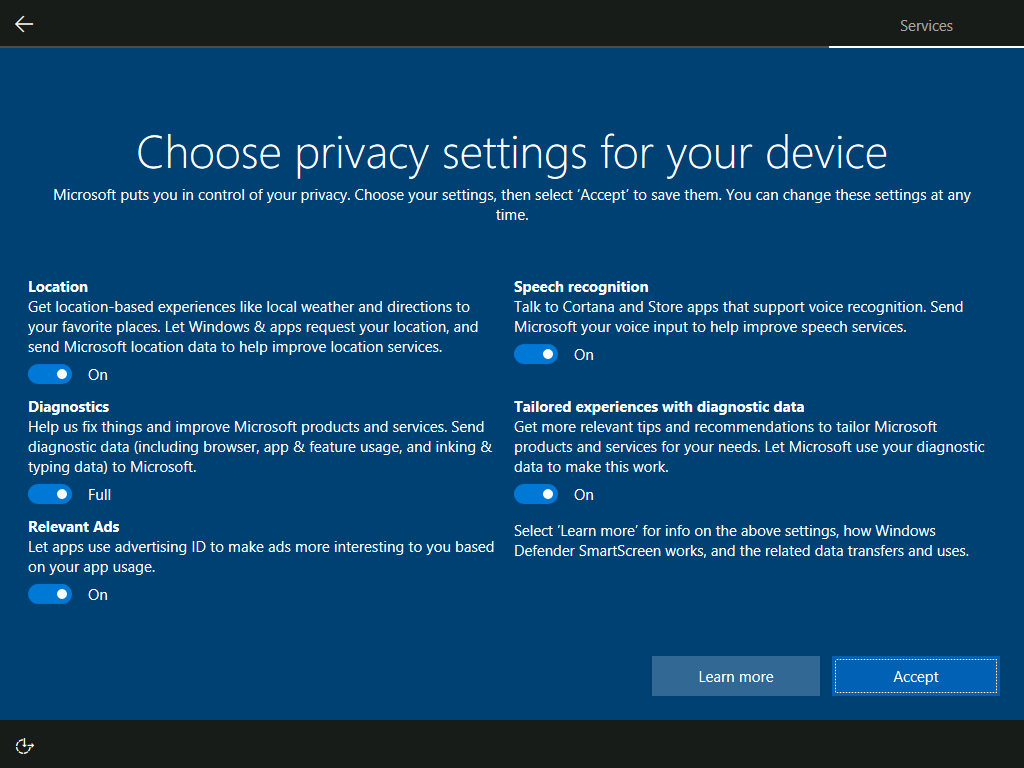Windows 10 Creators Update Privacy Settings Differ Based On Upgrade Path
Microsoft said earlier this week that the Windows 10 Creators Update would respect privacy decisions made in previous versions of the operating system. When we installed the Creators Update on April 5, however, we noticed that the Windows 10 Update Assistant reset all the privacy settings to their default values. We have since learned that this discrepancy appears depending on how you upgrade to the Creators Update.
Windows 10 collects plenty of private information by default. You're encouraged to share your location; let the operating system tailor ads based on your interests; and to give the Cortana virtual assistant the ability to access your email, handle your calendar, and respond to voice commands. The operating system also defaults to giving Microsoft the most diagnostics information to fix issues and improve future versions of Windows 10.
We turned all those settings off--and disabled Cortana by tinkering with the group policy settings in Windows 10 Pro--last week. According to the blog post Microsoft published on April 5, those decisions should have been reflected in the Creators Update setup process, which requires you to choose how much data you want Windows 10 to collect so you won't be surprised later. We praised this approach to handling privacy settings:
Operating system updates offer companies a good chance to reset user settings. You might prevent Windows 10 from accessing your location or showing relevant advertisements now, but if you weren't paying attention while setting up the Creators Update, perhaps those settings could have been changed to help Microsoft earn some more ad revenue. Free operating system updates aren't going to pay for themselves, you know.Microsoft didn't go that route. Instead, the company said that each setting will respect the choices you've already made. You'll still have to go through the setup process--the whole point is making sure people are clear on what data Windows 10 shares--but you won't have to disable each individual setting another time. This is a small decision, to be sure, but it still helps to highlight Microsoft's renewed commitment to user privacy.
Thus, we were taken aback when everything was reset to default. But now we know that this is because we manually installed the Creators Update via the Windows 10 Update Assistant on April 5. The update technically isn't supposed to debut until April 11--that's when Microsoft will notify users of the update, have them configure their privacy settings to their liking, and then install the Creators Update once those decisions have been made.
Installing the update early changed the process a bit. We're told that using the Windows 10 Update Assistant to download the Creators Update shows you the recommended settings when you first run Windows 10 or do a clean install of the operating system. Updating via "regular channels" after the official April 11 release will make the privacy settings screen "reflect your current choices." In other words, how you update matters.
This won't affect most Windows 10 users. Many are likely to install the Creators Update on April 11--the early April 5 launch was specifically meant for enthusiasts who couldn't wait the extra six days for the official rollout--and that should present the updated privacy settings screen. We'll find out if that's actually the case next Tuesday.
Get Tom's Hardware's best news and in-depth reviews, straight to your inbox.

Nathaniel Mott is a freelance news and features writer for Tom's Hardware US, covering breaking news, security, and the silliest aspects of the tech industry.
-
wiyosaya Uh huh! The world according to M$. It would be interesting to know if the existing settings are respected as they say when the "official release" hits the streets. I would be surprised if they are.Reply -
therealduckofdeath I also installed the update manually and my old settings weren't touched. :-/Reply
Maybe that was because I upgraded from the insider preview? -
randomizer I'm surprised that leaving privacy settings alone is something to be praised, rather than simply expected.Reply -
techy1966 I'm surprised anyone is surprised on how MS decides to collect data and try to get ad revenue from us. We all agreed to it the moment we clicked yes on that free win 10 upgrade. Now everyone is complaining about things MS decides to do. We lost our chance to complain when we clicked yes and then clicked agree.Reply
This is only the beginning wait until Win 10 goes subscription based like office 365 or any other software that has month to month or 1 year cycles. That day is coming anyone that does not think so is very clueless. All you have to do is look at how a lot of other software has already gone that route. Did you way way back in the day antivirus was not subscribe only you bought it and it worked and got updates until you decided to buy a new version.
I think when MS decides to go subscription they need to offer us a chance to buy a full version Windows that works without a subscription like they do with office now. Anyone with a clue has already figured MS plan and why they are trying to get rid of all older windows asap. They say it's for security reason's they drop CPU support they come up with some lame excuse again. It is the big build up to what I said up above about subscription windows as a service shit. Anyone that thinks different get back to me in 2022 once both older windows are laid to rest by MS. -
captaincharisma interesting, doing the upgrade via the windows upgrade assistant didn't enable the cortana speech for the first startup.Reply -
I did my laptop earlier today. Windows 10 Home x64.Reply
All privacy settings were reset to defaults except: Cortana was still disabled via the registry and Windows Updates acting like a torrent was still disabled. I had to manually reconfigure everything else. -
surphninja "... let the operating system tailor ads based on your interests..."Reply
Uhh. What ads? This is supposed to be an OS!
"This is a small decision, to be sure, but it still helps to highlight Microsoft's renewed commitment to user privacy."
Haha. So benevolent, MS! You know what would really respect user privacy? Returning to your old model, not using ads to continually make money off of users, and allowing users to turn off ALL collection of data.
This company has gone absolutely insane.