Cyberpunk 2077 PC Bug Causes Corruption in Game Saves: Reports
Game saves larger than 8MB can become corrupt
If you're playing the PC version of Cyberpunk 2077 and you tend to craft to make additional money, you may want to reconsider. The more you craft, the larger your game save becomes, and a "bug" has been found that could result in Cyberpunk 2077 game saves becoming corrupted if they grow past a certain size on both the PC and Google Stadia versions of the game.
Once the file is corrupted, it's been reported that the message "saved data is damaged and cannot be loaded" appears, and users can no longer continue their progress in the game.

Multiple users at the CD Projekt Red forums and Reddit have compared their data, and the common factor appears to be that the game saves became corrupted once they grew past 8MB.
In particular, one user took all the data that users profiled and did their own testing on the matter. In the end, the testing seemingly confirms that crafting is the main culprit.
"Reloaded original save size of 7,965KB. I crafted approx 3k MaxDox MK.3 (9 common, 3 uncommon) to draw down item component count. Ended with around 50k in total components, approx 36k reduction. I saved it after the craft was done, and my file size was at the max 8,192KB. I dropped the 3k that I crafted, saved, still 8,192KB. Finally, sold to drop box, waited two days for drop box to clear its inventory, saved and still hitting the 8,192KB file size. All are saves are corrupted."
When presented with the issue, CD Projekt Red acknowledged on the official CD Projekt Forums that it is aware of the issue, despite not making an official announcement. The developer informed those affected that there isn't currently a fix. In order words, once your game save is corrupted, there's nothing you can do about it short of reloading a backup of the save.
A moderator confirmed the backup recovery on the CD Projekt Red forums:
Get Tom's Hardware's best news and in-depth reviews, straight to your inbox.
"First, back up all of your save files by copying them to a folder on your desktop or something. Then, do a verify / repair of the game. After that, try loading. If it still doesn't work, erase the "corrupted" saves and replace them with the backups. Keep doing this as you troubleshoot. It can often be the loading process, not the saving process that borks a save."
Looking through the GOG support for Cyberpunk 2077, we noticed a topic that also confirms this is a known issue. However, there is no confirmation on if the issue will be addressed – only that it "might" be addressed in a future patch. Even then, existing corrupted game files will remain corrupted.
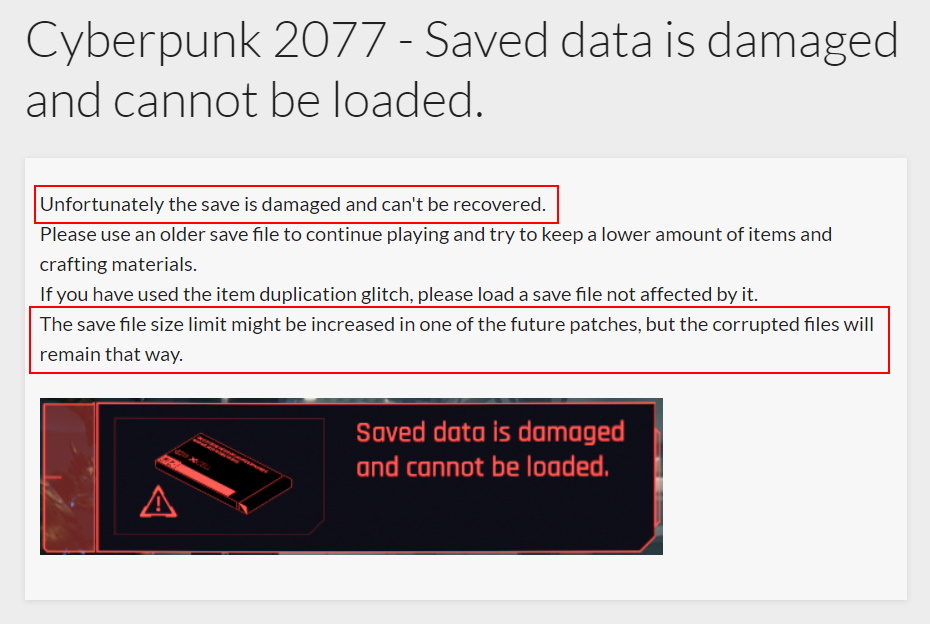
Many users have noted that this isn't an acceptable solution, given that they've invested multiple hours of gameplay. Some have invested 30+ hours of playing Cyberpunk 2077, and some have over 100 hours, only to find out that that the game file has become corrupted.
The problem seems similar to past issues in The Witcher 2, where game saves would increase in size, causing longer loading times and eventually leading to corrupted game saves.
CD Projekt Red hasn't officially acknowledged the "bug," but hopefully it produces a fix before more people suffer from corrupted game saves.
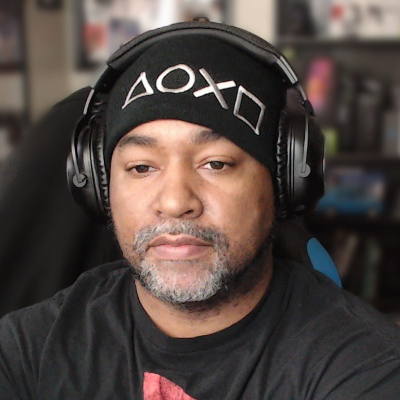
Keith Mitchell is a Contributing Writer for Tom's Hardware US. He is an IT professional during the day, and a passionate lover of video games and tech after his 9-5 grind. He has a weird affinity for Soulsborne games and plays them non-stop.
-
hotaru251 Imagine company building up so much hype for years....only to have your image plummet liek an asteroid.Reply -
neojack probably just a bug thatlimit a save to 8192kb, and all data added past this point is either send to void, or maybe the data is rewritten at the start of the file.Reply
easy fix would be to increase the size of the saves (say, 128MB). and display a warning when the user exceed 50% of the size.
but the real fix would be to add a pruning system to the saved data. old crafting data is not needed. -
Endymio There's a joke in there somewhere about how many Polish developers it takes to write a working game...Reply -
derekullo Always gonna give you upReply
Always gonna let you down
Always gonna run around with your money and desert you
Always gonna make you cry
Always gonna say goodbye
Always gonna tell a lie and hurt you