Destroyed Ryzen 7000X3D CPU Pin Analysis Raises More Questions
Pin analysis points to physical failure in CPU’s VDDCR area.
AMD’s Ryzen 7000X3D CPUs appear to have launched with a modicum of susceptibility to damage from enthusiastic tinkerers. Now we know that this kind of serious damage is a thing, rather than a fluke, we are keen to know what exactly is going on. Some of the first considered analysis comes courtesy of Igor’s Lab, which has just published a report and findings based upon a fatally damaged CPU’s pins.
A recent story concerning a burned-out Ryzen 7000X3D has captivated us over recent days. When a PC goes seriously wrong, it isn’t often the CPU to blame, and they also aren’t often damaged by consumers post-installation. In this case, highlighted in our report from Friday using Redditor Speedrookie’s information and pictures, the CPU is most definitely seriously damaged - but it looks like the motherboard is to blame.
There wasn’t enough evidence to draw conclusions when the story broke. Our initial thoughts were that the visible damage was related to the CCD chiplet with 3D V-Cache SRAM tile on top overheating. Last month, we saw expert overclocker der8auer share a video where he accidentally fried a Ryzen 7000X3D by being too reckless with voltage.
However, the tweaks applied would have been comfortable for a Ryzen chip without 3D V-Cache. Igor’s Lab editor Igor Wallossek discussed pin analysis theories with overclocker der8auer for roughly half an hour, to ensure he had a plausible theory to share regarding Speedrookie’s CPU.
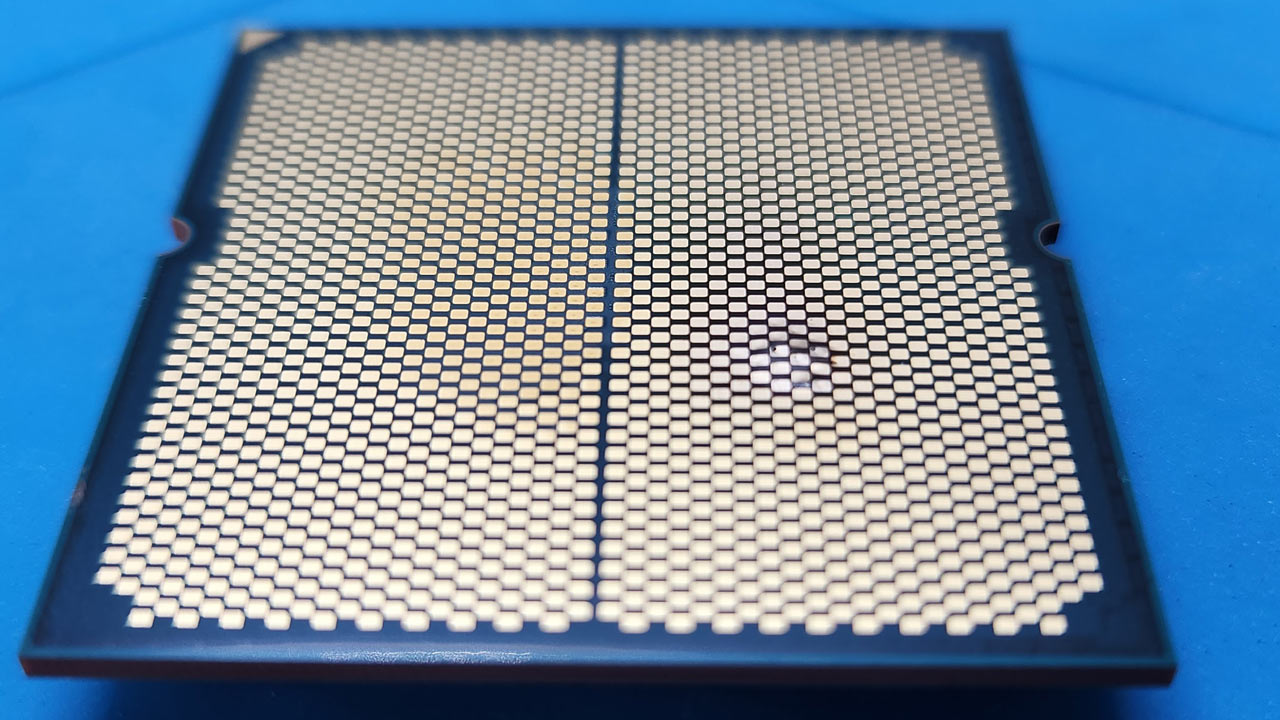

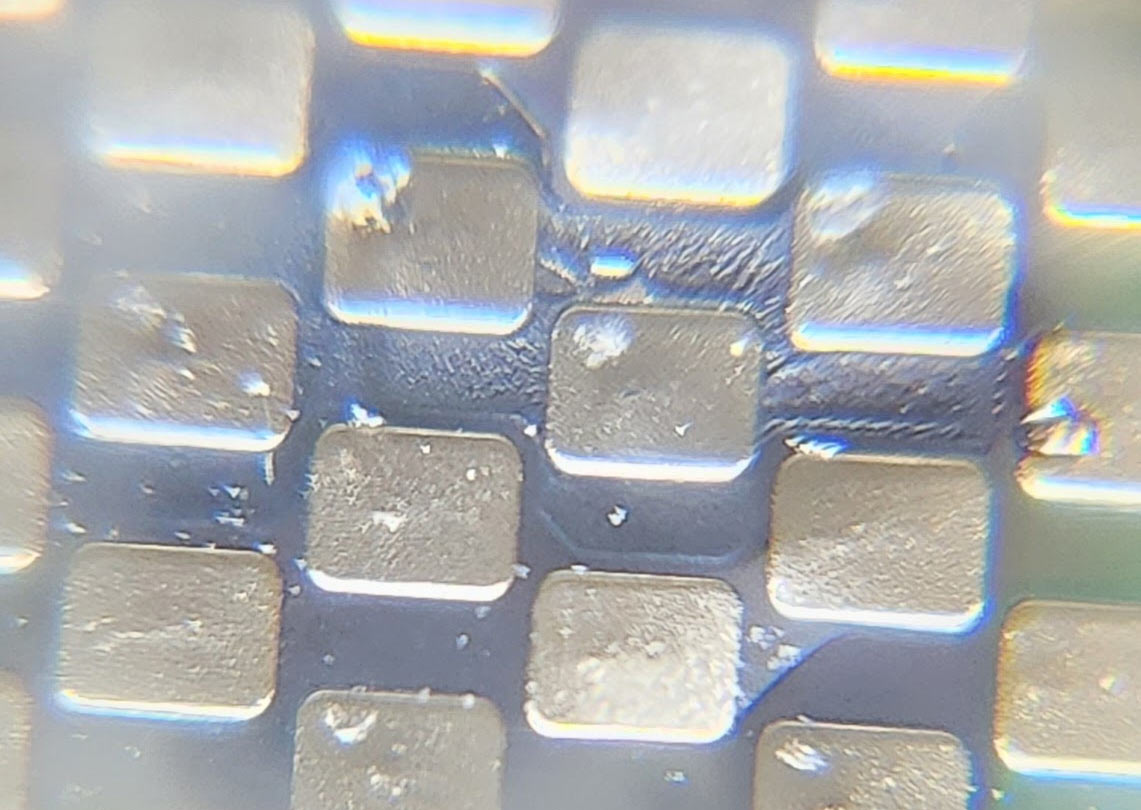
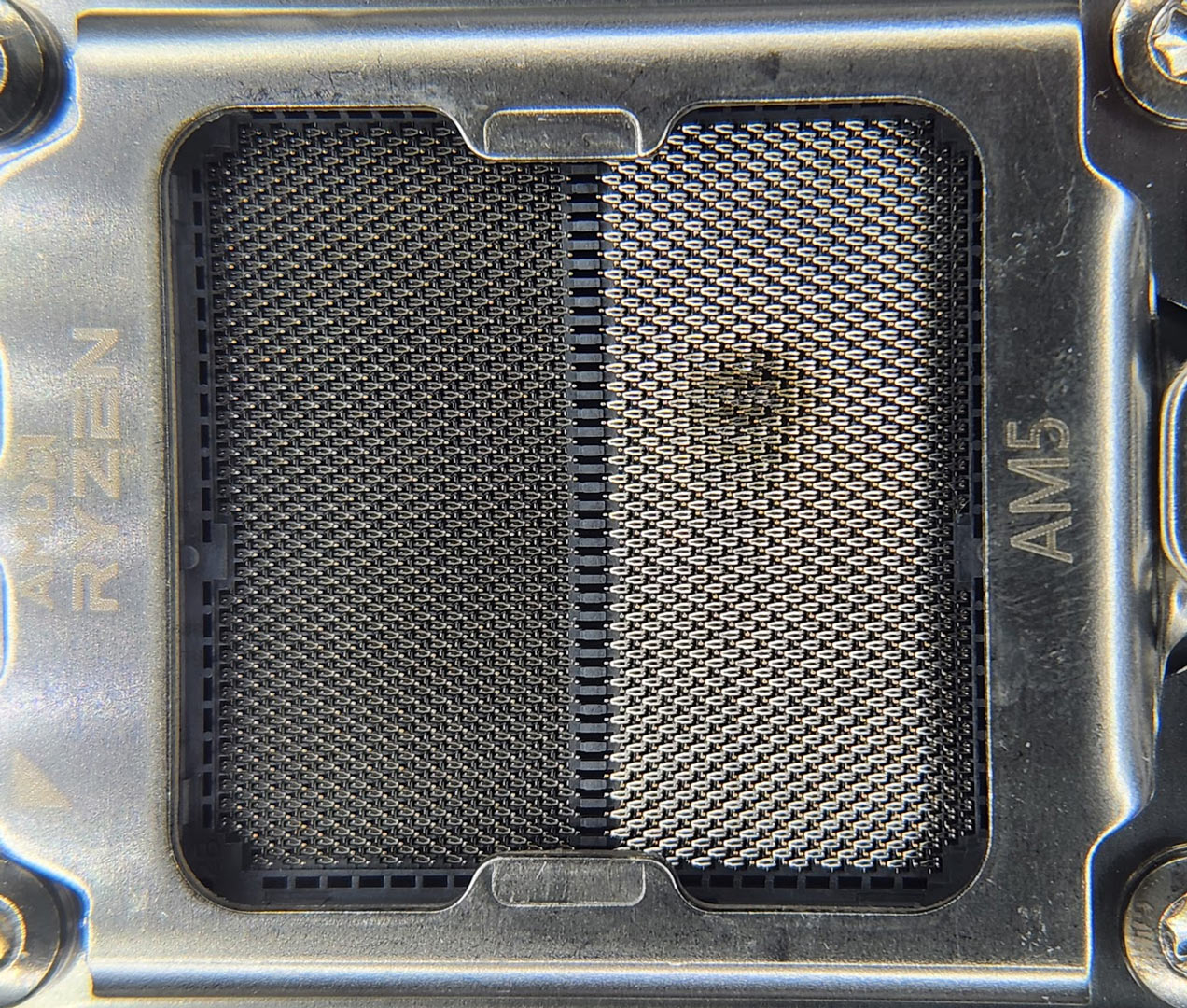

Igor’s Lab worked to align AMD pinout diagrams with superimposed images of Speedrookie’s damaged CPU. Despite numerous complaints about the AMD source documentation, Igor thinks that an accurate overlay was achieved for a better understanding of the damage.
According to the investigative overlay work, the catastrophic physical damage zone corresponds to CPU pins that supply power to the cores. “All affected contacts supply the CPU with the VDDCR (CPU Core Power Supply),” wrote Igor’s Lab.
The above observation answers the question regarding the most seriously visibly damaged area of the chip, but raises further questions. For example, the investigator asks whether some pins had been physically damaged prior to this failure, or whether there was a short circuit in the CPU first. Moreover, Igor’s Lab rules out the following: defective spring contacts, bad assembly, or a bad socket batch.
The source publication admits that its investigations can’t really go further without the damaged goods in hand. However, there is likely going to be more to the tale of Speedrookie’s CPU. Reddit posts indicate that though AMD and Asus had invited returns of the damaged products, Gamers Nexus' Steve Burke beat them to it by purchasing the damaged high-tech remnants. Expect to see some GN-branded investigation videos in the not-too-distant future.
Get Tom's Hardware's best news and in-depth reviews, straight to your inbox.
Earlier today we reported on MSI restricting voltages on Ryzen 7000X3D CPUs in a new motherboard BIOS update. The only voltage adjustments permitted going forward are negative offsets.

Mark Tyson is a news editor at Tom's Hardware. He enjoys covering the full breadth of PC tech; from business and semiconductor design to products approaching the edge of reason.
-
Giroro lol, influencers.Reply
You have to buy the broken CPU that's trending instead of just breaking one for yourself. -
InvalidError Two of those pads look like the via-in-pad served as a vent hole for substrate magic smoke.Reply -
hotaru251 Reply
because its cheaper and you are buying the problem.Giroro said:You have to buy the broken CPU that's trending instead of just breaking one for yourself.
Even if you tried to kill a cpu to recreate the issue doesnt mean ti will happen correctly.
just buying it saves time & $. -
InvalidError Reply
Exactly. Cheaper to buy the thing that already failed than possibly kill a bunch with no guarantees of successfully reproducing the exact same result.hotaru251 said:Even if you tried to kill a cpu to recreate the issue doesnt mean ti will happen correctly. -
bit_user Reply
How do you know that you've broken it in the same way, or what it even takes to break it?Giroro said:lol, influencers.
You have to buy the broken CPU that's trending instead of just breaking one for yourself.
How do you know how many boards or CPUs you'd have to buy, in order to get a failure? It's obviously not that common, or this wouldn't be coming to light only now. -
digitalgriffin Debau8r now says it may be related to EXPO and not x3d as he has more chips like it.Reply
That's a big youch. I have 6000 cl30 ram running expo. AMD will get eaten alive if this is a design flaw. -
InvalidError Reply
Well, technically, even automatic memory OC isn't covered under warranty. All AMD needs to do is find the safe limit for whatever is frying chips and tell all board manufacturers to implement that limit if it isn't something AMD can bake into an AGESA update.digitalgriffin said:Debau8r now says it may be related to EXPO and not x3d as he has more chips like it.
That's a big youch. I have 6000 cl30 ram running expo. AMD will get eaten alive if this is a design flaw. -
Replydigitalgriffin said:Debau8r now says it may be related to EXPO and not x3d as he has more chips like it.
That's a big youch. I have 6000 cl30 ram running expo. AMD will get eaten alive if this is a design flaw.
Yeah just saw his video.
My new 7950x3D and MSI Mag x670e Tomahawk blew up this weekend.. It was fine for 3 days before blowing up.
I had no visible damage to the CPU or the socket. I was on Steam and I heard a very faint popping sound come from mobo… display went out and then PC shut off. Attempting to turn it back on resulted in lights coming on and fans spinning for one second then immediate shutdown. Removed GPU… same result. Swapped to different PSU… same result. Original mobo with no CPU… same result. New mobo with original CPU… same result. New mobo with no CPU… system posted. With that I concluded both mobo and CPU were toast. RMA’ed both and back up and running with new CPU and mobo and same DDR5 6000 CL30 modules with EXPO disabled. System was and still is running with no OC… same as Reddit poster I believe. -
bit_user Reply
What settings? OC? EXPO? What were your temps like? Which PSU model? How is the A/C power quality & stability, in your area?TravisPNW said:My new 7950x3D and MSI Mag x670e Tomahawk blew up this weekend.. It was fine for 3 days before blowing up.
I had no visible damage to the CPU or the socket. I was on Steam and I heard a very faint popping sound come from mobo… display went out and then PC shut off.
Even if seemingly irrelevant, more details are usually better. Thanks for reporting. -
Replybit_user said:What settings? OC? EXPO? What were your temps like? Which PSU model? How is the A/C power quality & stability, in your area?
Even if seemingly irrelevant, more details are usually better. Thanks for reporting.
Specs are in sig.
Default settings… I didn’t change anything except turn on EXPO. No OC.
EVGA 1000W G+ PSU that has since been upgraded to 1300+. PCPP shows 900W so I went with more breathing room.
Temps were normal. Max temps under cpu burn test all core for 30 mins hit 86C. Gaming temps much lower.
No power issues that I’m aware of. I’m in Seattle metro and was connected to surge protector.
I swapped parts including PSU to verify that the cpu and mobo died… and nothing else.