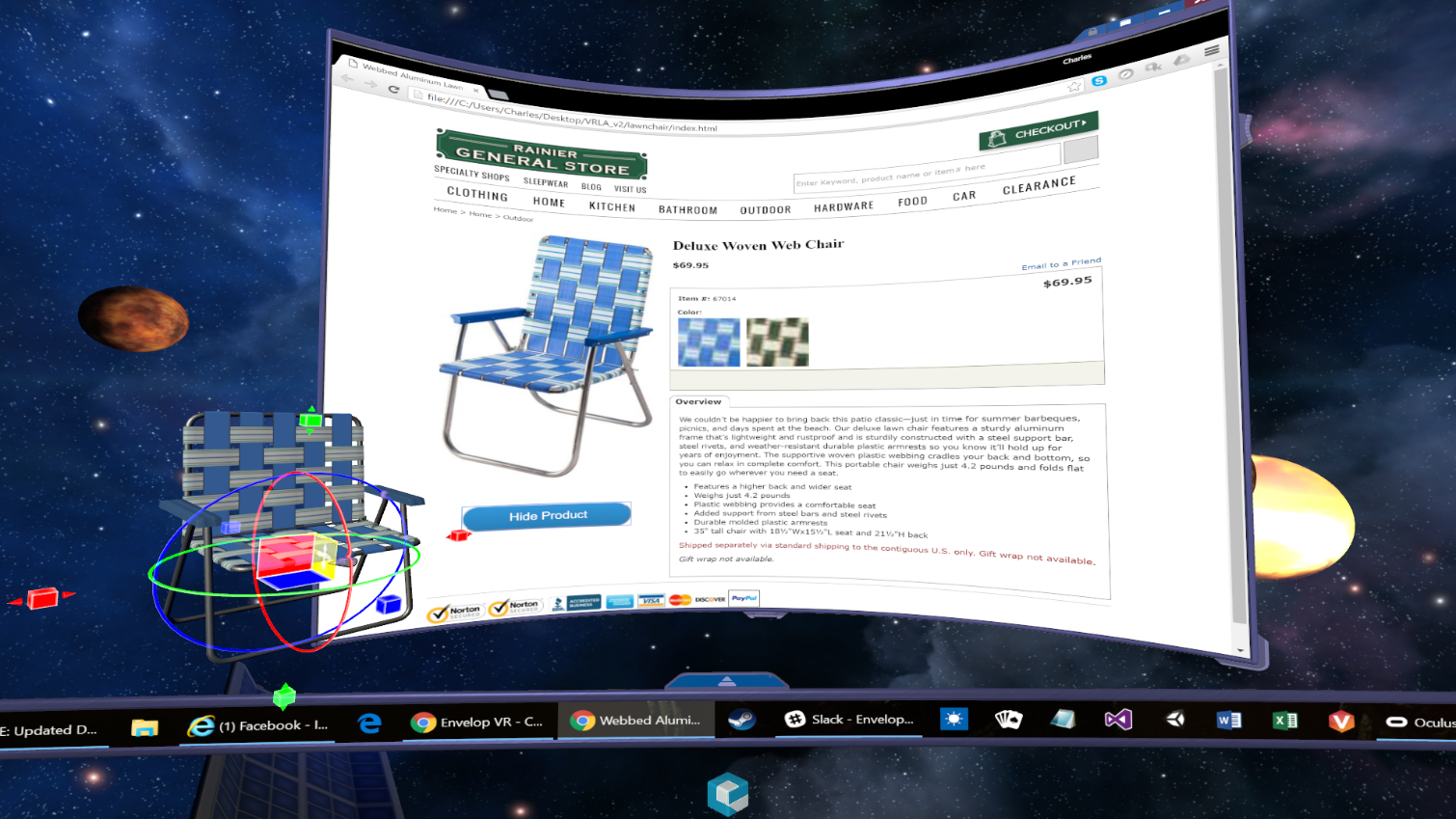Envelop For Windows In VR: Answering The Question 'So What'
Last week we wrote about Envelop, a VR application that places your Windows desktop into a 3D space within your Oculus or HTC VR HMD. I took advantage of the opportunity to try this out late last week at VRLA, primarily to attempt to answer the question "Why," as in, "Neat trick, now what?"
As a brief recap, Envelop takes your 2D Windows content and maps it into VR, essentially surrounding your vision with your desktop and all of your running applications. The nifty little nuance here, considering there are similar solutions from Space and BigScreen, is that you can move your windows around and resize them. A basic webcam lets you bring your keyboard and mouse into VR view, and suddenly you start to feel right at home. It took me only a minute or so, and I barely noticed I had a VR headset on (I tried it with both the Rift and the Vive).
Windows Beyond Windows
The way you manipulate the windows and move through applications required a little bit of explanation, which isn't to say that the UI was bad, just that there isn't yet a good paradigm for moving around non-gaming applications in VR, or Windows in general (like an Alt-Tab, or a task bar). Mostly, however, it was simply a matter of using the mouse like you normally would on a 2D monitor, with a couple of adjustments.
The question, then, is why you'd want to do this, other than to maybe put on an HMD and block out your colleagues, or get lost in your own little work world (or play traditional PC games, I suppose). The fun really starts with Envelop when the application takes you beyond the traditional flat Windows and into a 3D realm. The real purpose of Envelop for Windows isn't just putting Windows into a VR view, but providing a platform upon which to extend legacy Windows applications through VR. The more interesting aspects come when applications take advantage of the Envelop SDK.
I was able to experience three different examples of this. First, on a commerce-driven page, I was able to extract an object off a simple web page and then manipulate it. I could enlarge it, turn it on its various axes, bring it closer to examine intricate details, and otherwise view my potential purchase. The demonstration used simple JavaScript, but the Envelop SDK will also support C# and most likely C++.
The second demonstration was the same basic concept, but this time I was able to extract a Cadillac off the page and perform some of the same manipulations, but then I could also change not only the car's color, but also some of the interior options. In fact, I was able to go from outside the car to sitting in the driver's seat, or the back seat, for a full view of the car.
Excelling At Excel
The final demonstration involved creating 3D graphs from Excel. Using Excel's scatter graph tool, I was able to view data in VR, moving my head around the data to examine it from various angles and manipulate the graph around its axes, making it larger, and bringing it closer into view.
Get Tom's Hardware's best news and in-depth reviews, straight to your inbox.
These were all just prototype demonstrations, intended to explore the possibilities. The company won't say when the SDK will be available, but Envelop VR is available for download now, and requires Windows 10 and the typical VR-ready PC specifications.
-
wifiburger yes finally, I always dreamed of virtualizating my desktop NOT!Reply
windows beyond windows = trash no thank you -
bit_user I've said it before, and I'll say it again. For VR app developers, these sorts of things are bread and butter. That is to say: not having to remove your HMD to jump into the debugger or make a code change & rebuild = $$$.Reply