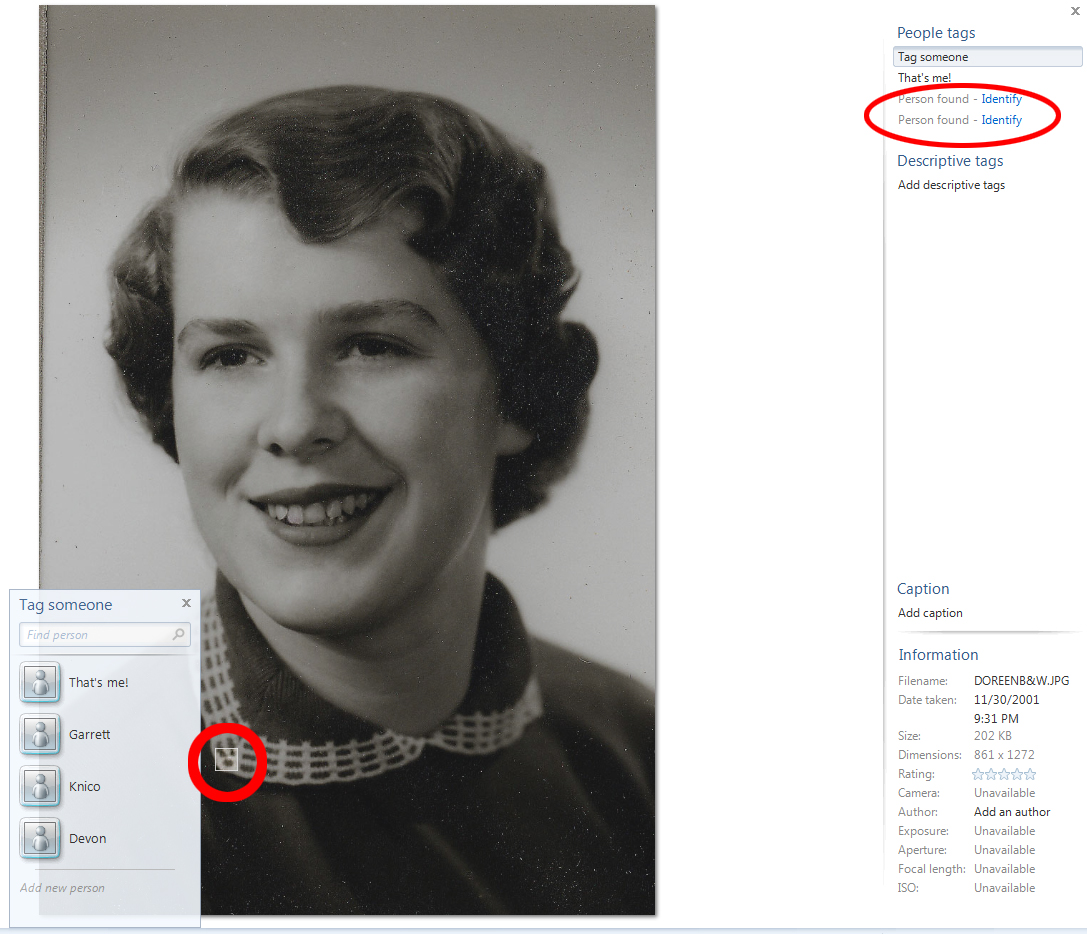Review: Which Face-Tagging Software Is Best?
Suddenly, facial recognition software is everywhere.
Suddenly, facial recognition software is everywhere. So, Tom's Guide pitted the software titles against each other in a review published today. Apple's iPhoto '09 is the oldest of the bunch--it was launched back in January. Since then, four competitors have arrived. Face.com's Photo Tagger and Microsoft's Windows Live Photo Gallery showed up in July, then came Cyberlink's MediaShow 5 in early September. Finally, Google added photo tagging to its desktop application Picasa 3.5 just a couple weeks ago.
The ability to scan and recognizes faces is fast becoming a must-have feature in all photo organizing and editing software. So, which one should you get? They each excel in different ways. We rated the software titles on these criteria: features and innovation, user interface and ease of use, analysis speed, and accuracy.
You'd be surprised at the false positives some of these software titles think are actually faces (ears, elbows, dogs, and worse). Overall, however, we were impressed with how far this technology has come, and how much easier and more fun hunting for and viewing photos can be when your computer knows who is in them.
Update
If you’re on Facebook and enjoy tagging your photos, you might want to check out Face.com’s Photo Tagger tagger application first-hand. We’ve described what the program is and how it works in our feature story, but Photo Tagger is currently in public alpha and only accessible on an invitation basis. Fortunately, for the first 50 Tom’s Guide readers, we’ve got your invitation right here! Just click this link and try out this great tool right now.
Get Tom's Hardware's best news and in-depth reviews, straight to your inbox.
-
claudeb I am a current apple looking to switch to a pc. But, i can say that iPhoto is pretty dope. It's facial regonition is almost 99% effective. It kinda even recognized my pug in a few pictures. Fail when it said a bookcase was my girlfriend.Reply -
tomsguiderachel1 wildwellSo.... which one was the best!?It depends what feature is most important to *you.* For me--Picasa is best because it has lots of features, a natural interface AND accuracy. I also like that I can save my photos to "the cloud" via the same desktop app, and it remembers the tags. None of the other solutions have that. But, it also takes a long time to scan and upload...Reply -
virtualban Very little related:Reply
I was hoping for an unreported feature on Doom3 back then. Viruslike, while playing the game, it could scan the users hard drive and check for photos, the more personal the better, and use the faces found there as skins for the zombies to kill on a final round after the big boss. And it needed not to be perfect, anything missing would just be blood and of-skin.
Doom3 was a really good game, and with such advances in tech we could see this little fantasy of mine come to life some day. But it will need all the artistic level it can get to provide enough involvement to make the player think they actually have gone crazy, which would be really cool as an experience.
Or just a little crazy, just some well recognized faces from time to time during the game and enough to just hint to the craziness of the gamer, not appearing twice on the same zombie or spot. Maybe just a monochrome overlay over some wall...
/end of daydreaming. -
spongebob tomsguiderachel1It depends what feature is most important to *you.*Same could be said for a lot of what Tom's reviews, many of which manage to present some sort of conclusion.Reply
More of a side-by-side comparison would have been helpful.
-
tomsguiderachel1 spongebobSame could be said for a lot of what Tom's reviews, many of which manage to present some sort of conclusion.More of a side-by-side comparison would have been helpful.Point taken, thanks for your input.Reply