Geekbench 6 Benchmark Adjusts for Hybrid CPUs, Machine Learning
Primate Labs wants to better emulate what you actually use your computer for.
Geekbench, one of the simplest-to-run benchmarks that works across different computing platforms, is getting an update. Primate Labs is shipping Geekbench 6 for Windows, Linux, macOS and Android, which it says will address the ways people use their computers and phones in real life.
The new version is designed to focus on machine learning workflows and to address how processors with "big" and "little" cores share workloads. On the machine learning side, that means that Geekbench will "better take advantage of your GPU," as those jobs rarely just use the CPU.
"New frameworks and abstraction layers for our benchmark also mean more accurate cross-platform comparisons for these measurements across device types and environments, with support for more ML acceleration instructions, as well as more uniform GPU performance across platforms," Primate Labs' press release reads.
For multi-core benchmarking, the tests will be able to quantify the way that cores share tasks in "true-to-life workload examples." Previously, Geekbench added together the performance of each core. It also features larger images, to simulate what you might actually take with your phone's camera.
Additionally, the new Geekbench will include a bunch of new tests. Here's the list from Primate Labs:
- Background blur, as during video conferences
- Photo filters, similar to those used by modern social media apps
- Object detection for AI workloads
- Photo library for importing and semantic tagging photos and metadata
- Text processing for parsing and converting things like markdown and regex in Python (more true to real developer use cases)
Primate also says it is updating ray tracing, horizon detection and navigation tests, while keeping around measurements of loading websites, processing HDR, importing photo files, rendering a PDF and more. These workloads are more intense, so the runtime should be longer. It took my personal MacBook Pro with M1 Pro just over three minutes to run the updated test.
Geekbench 6 on Windows 11
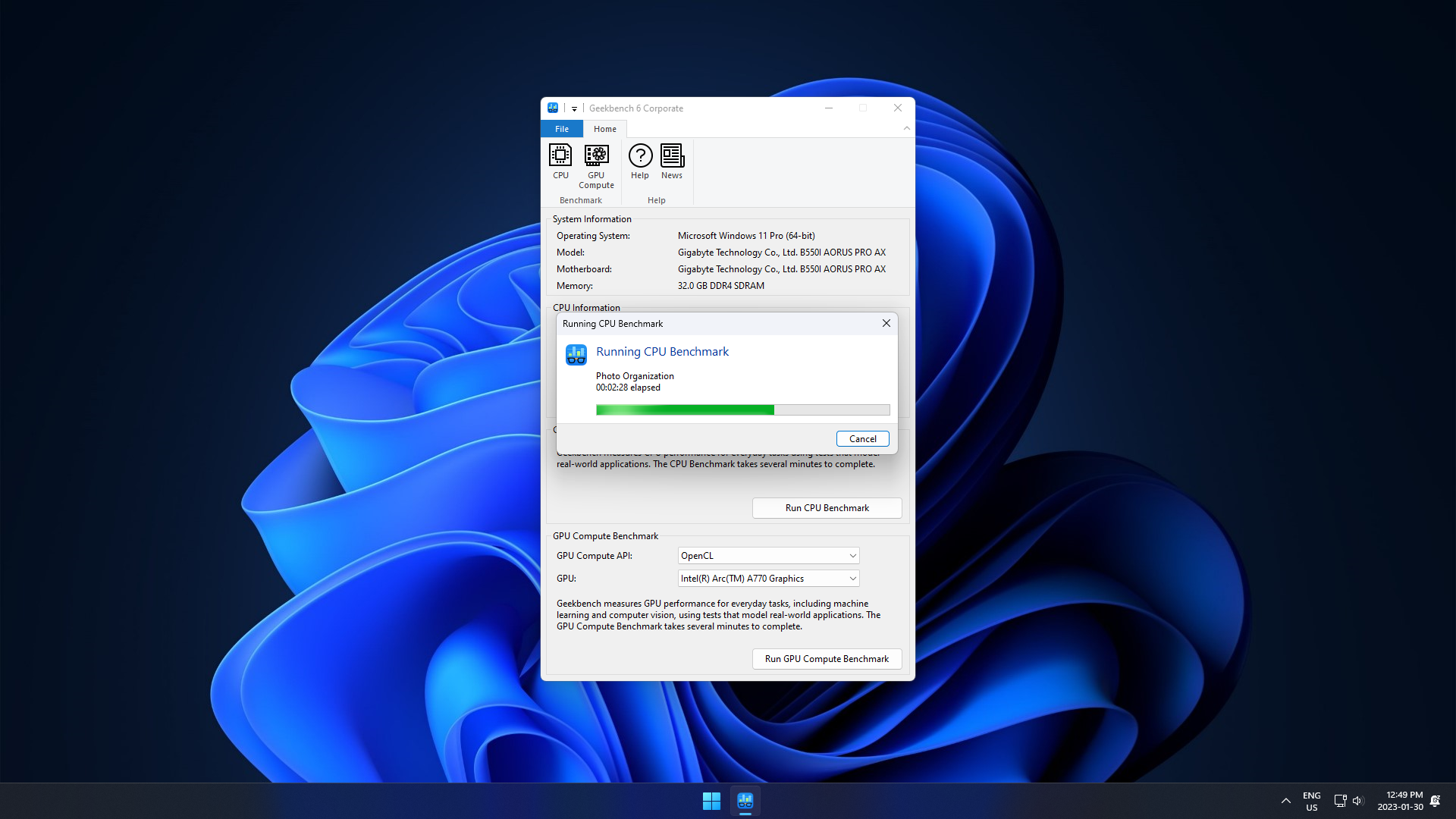
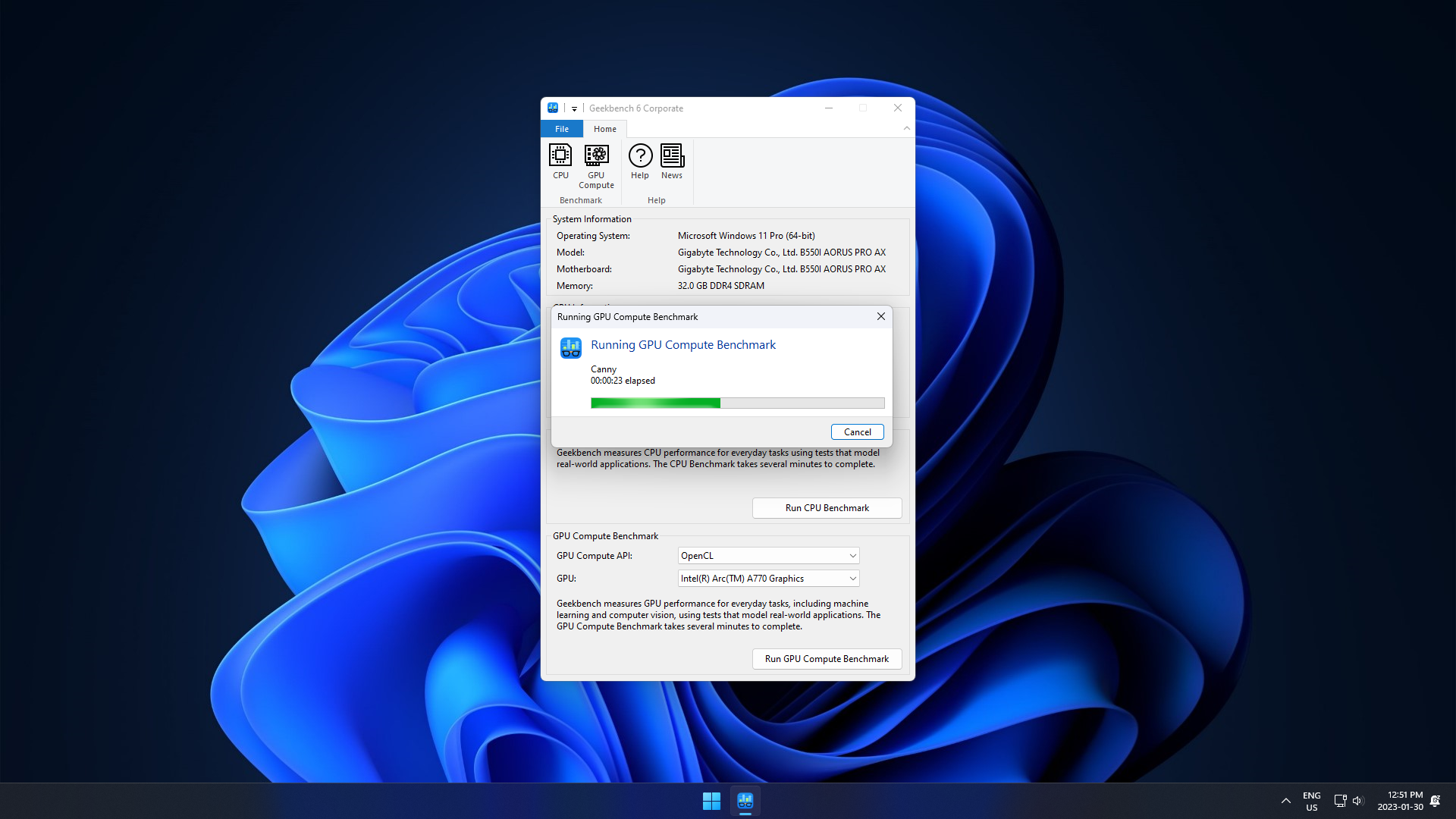
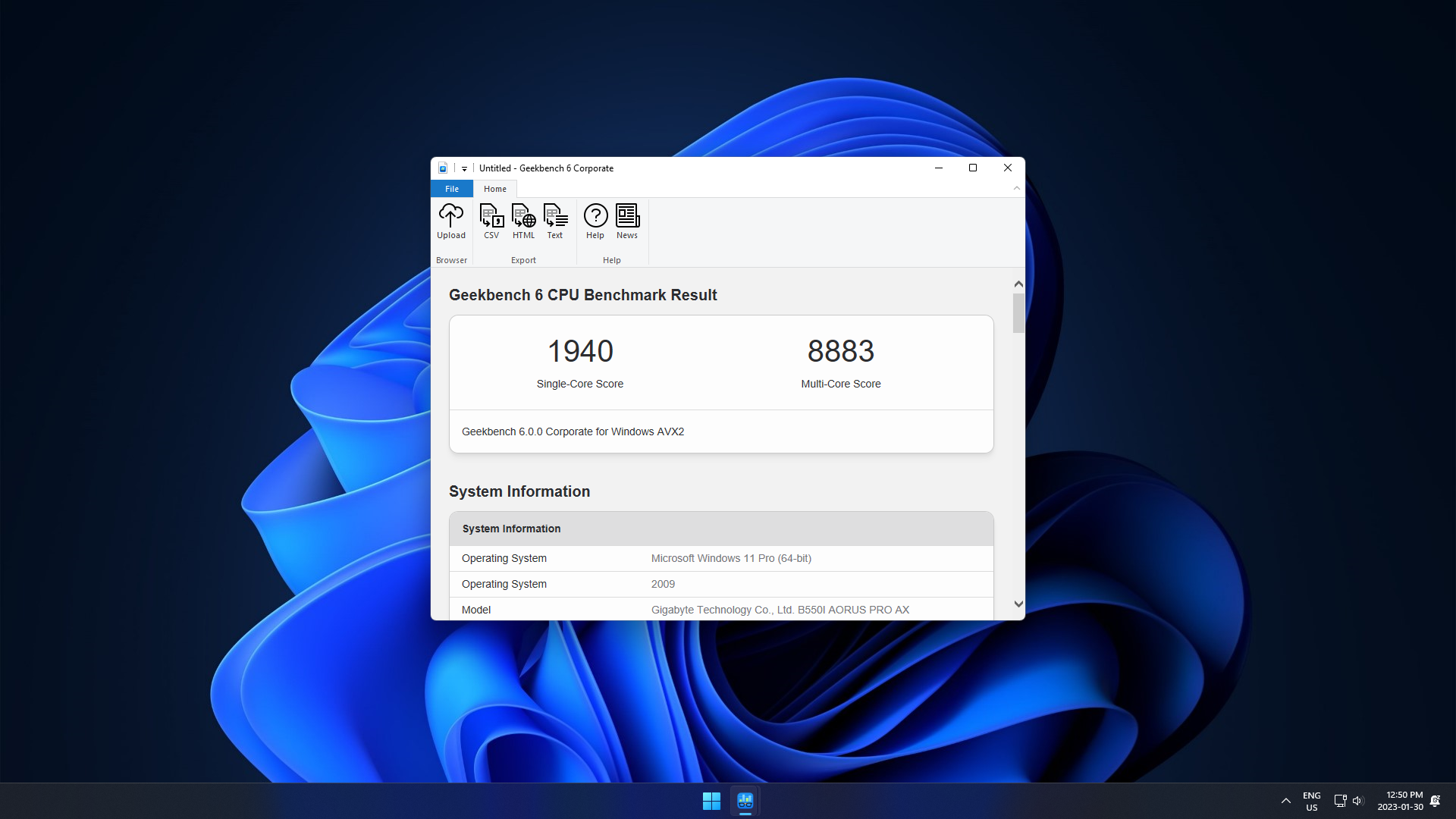
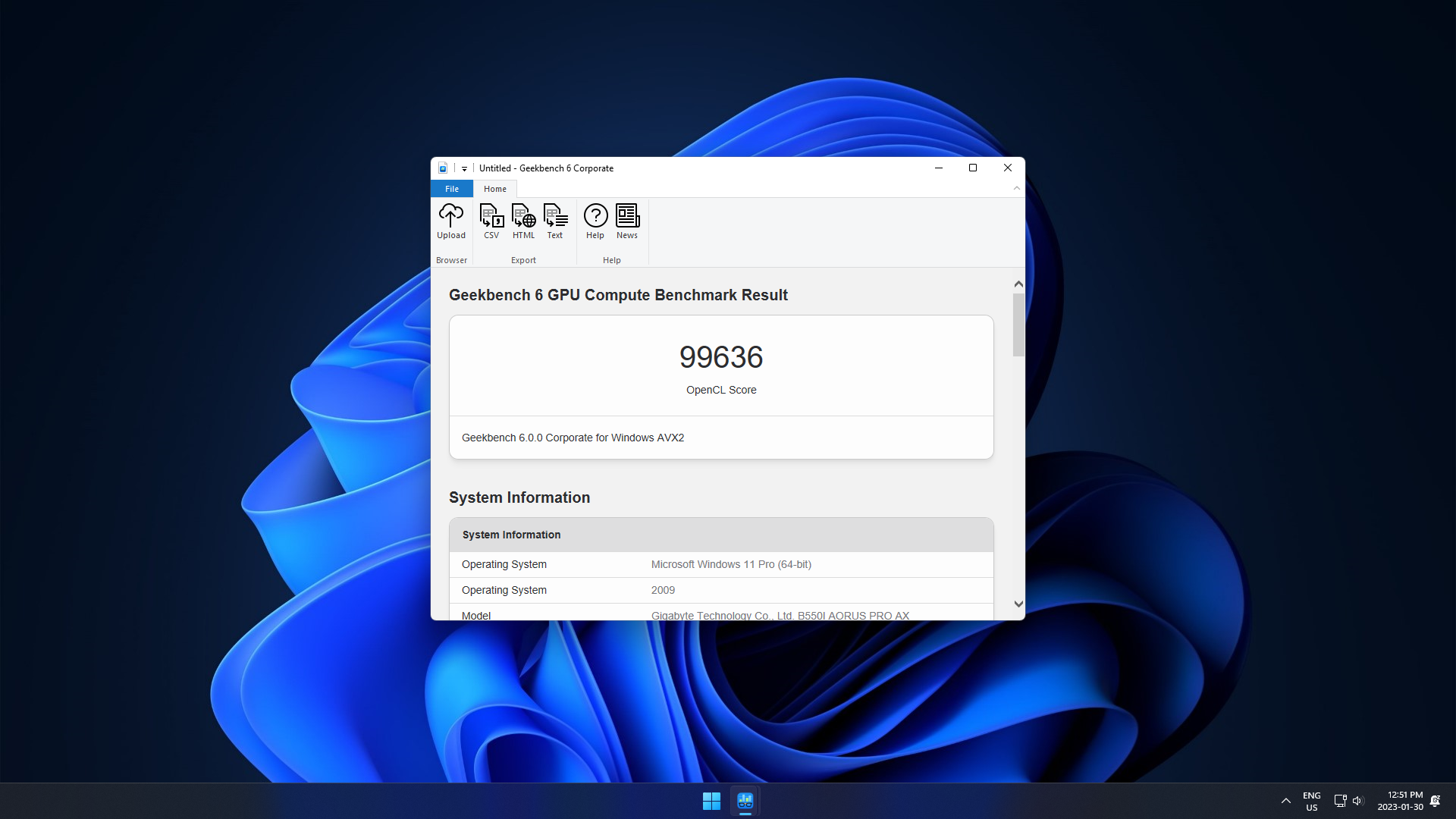
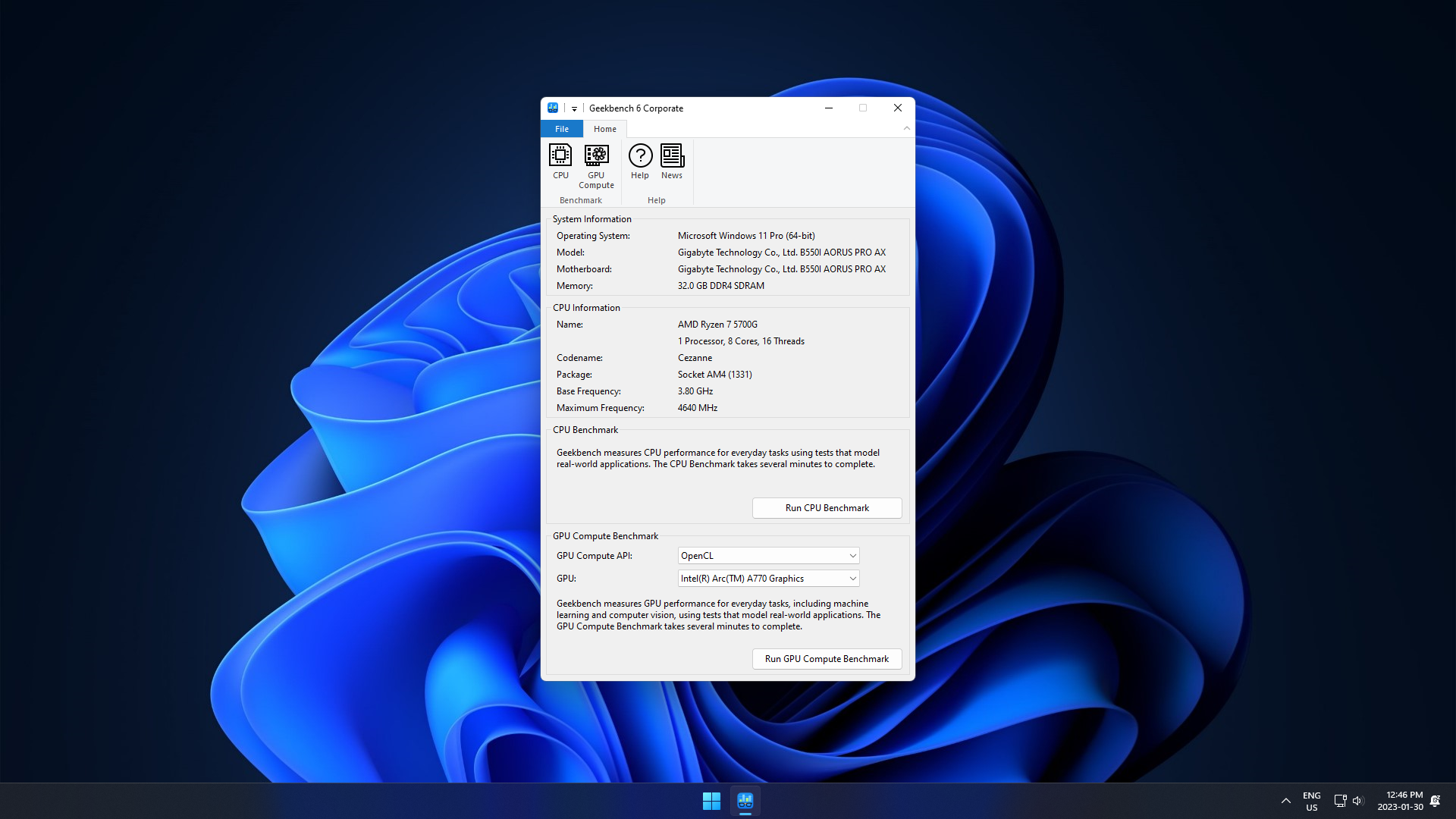
Geekbench 6 on macOS
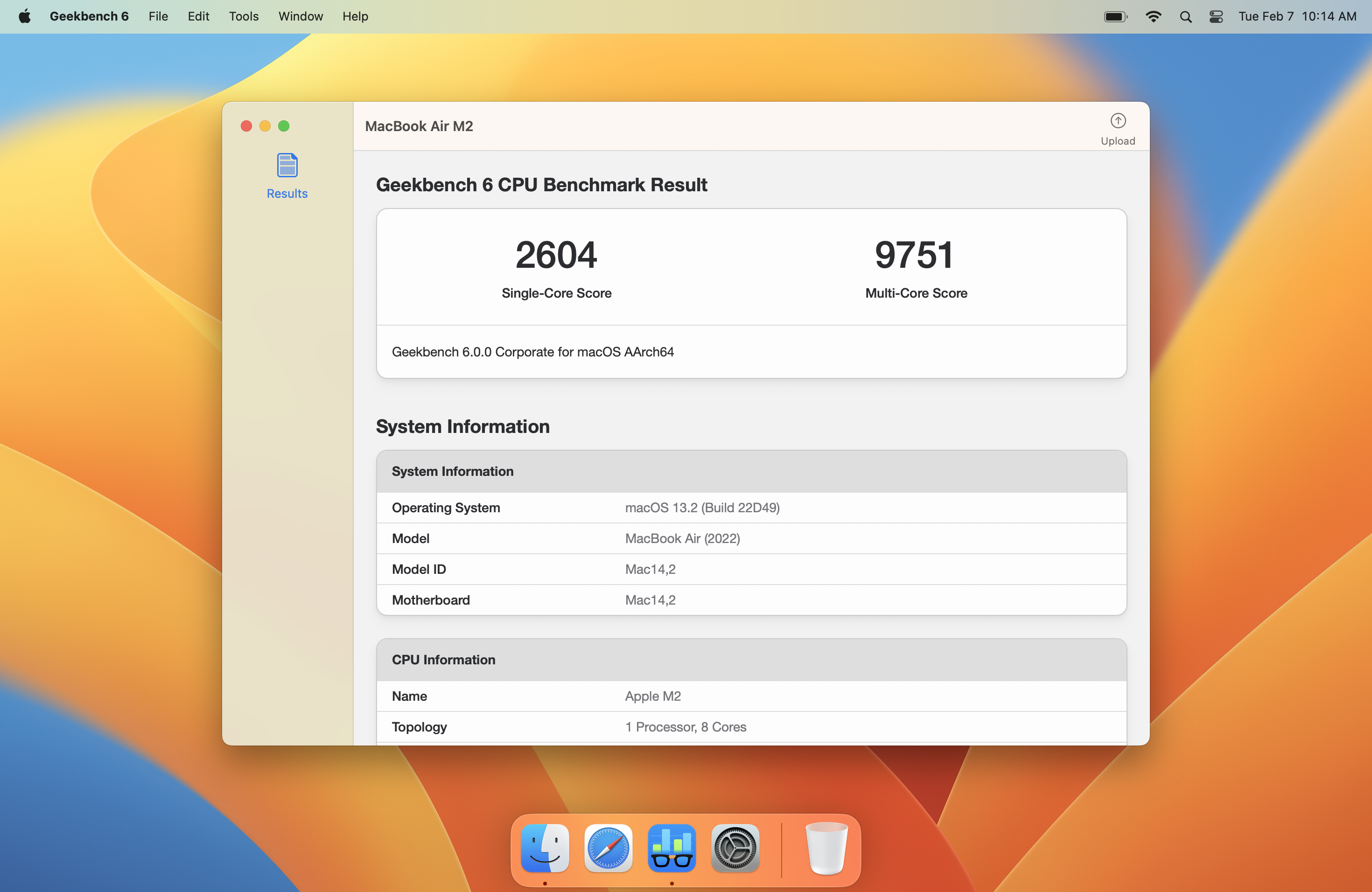

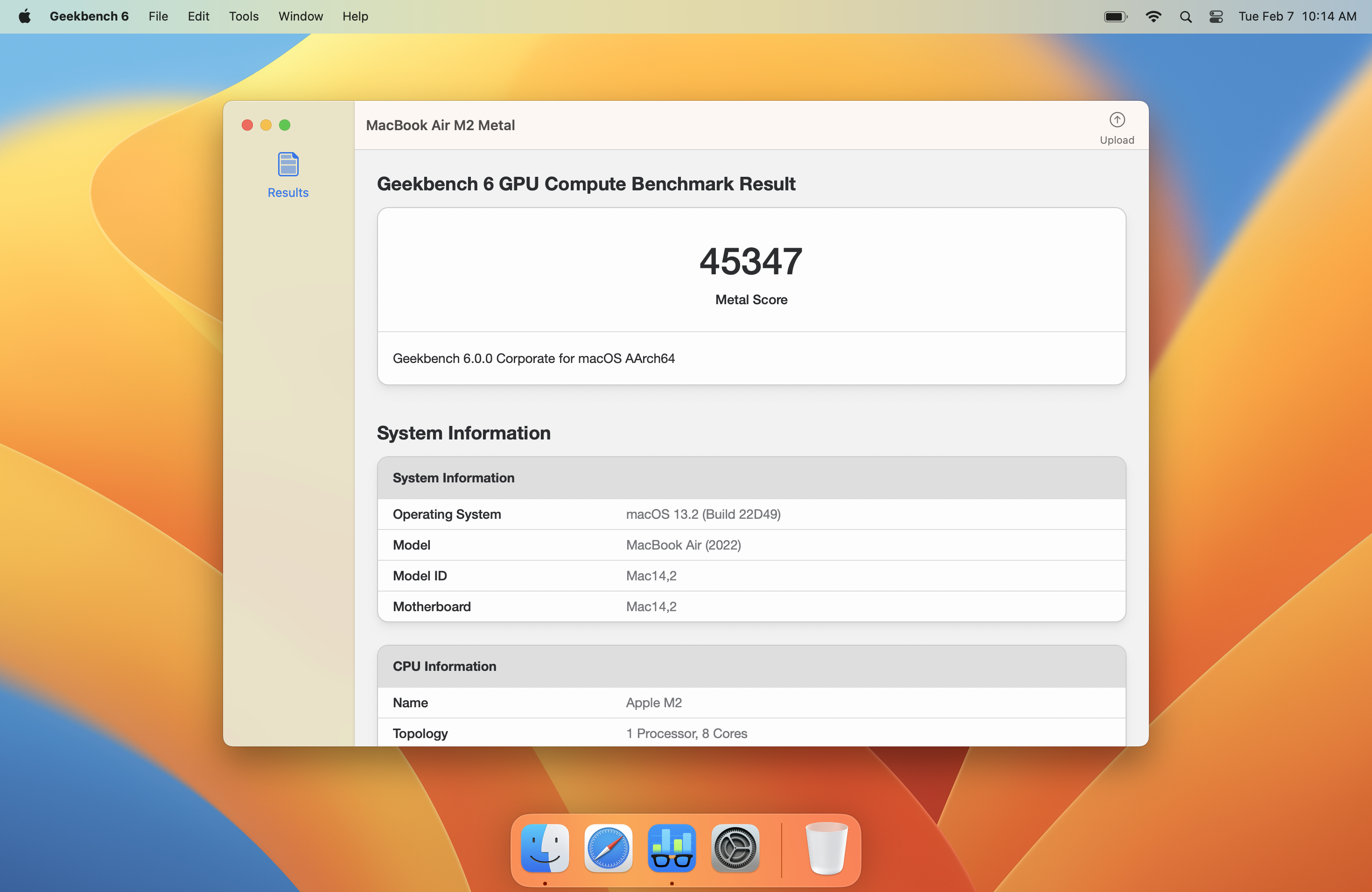
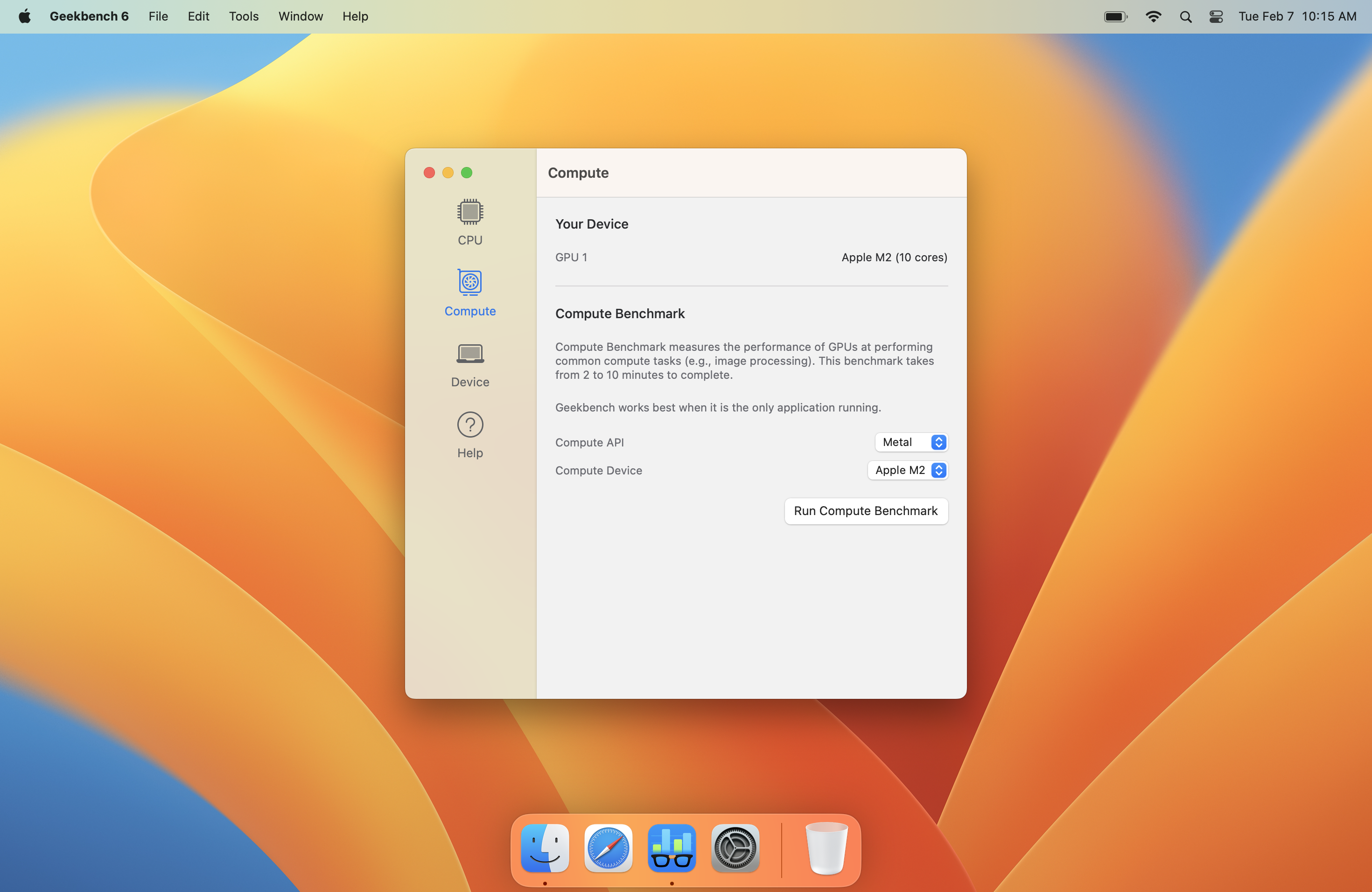
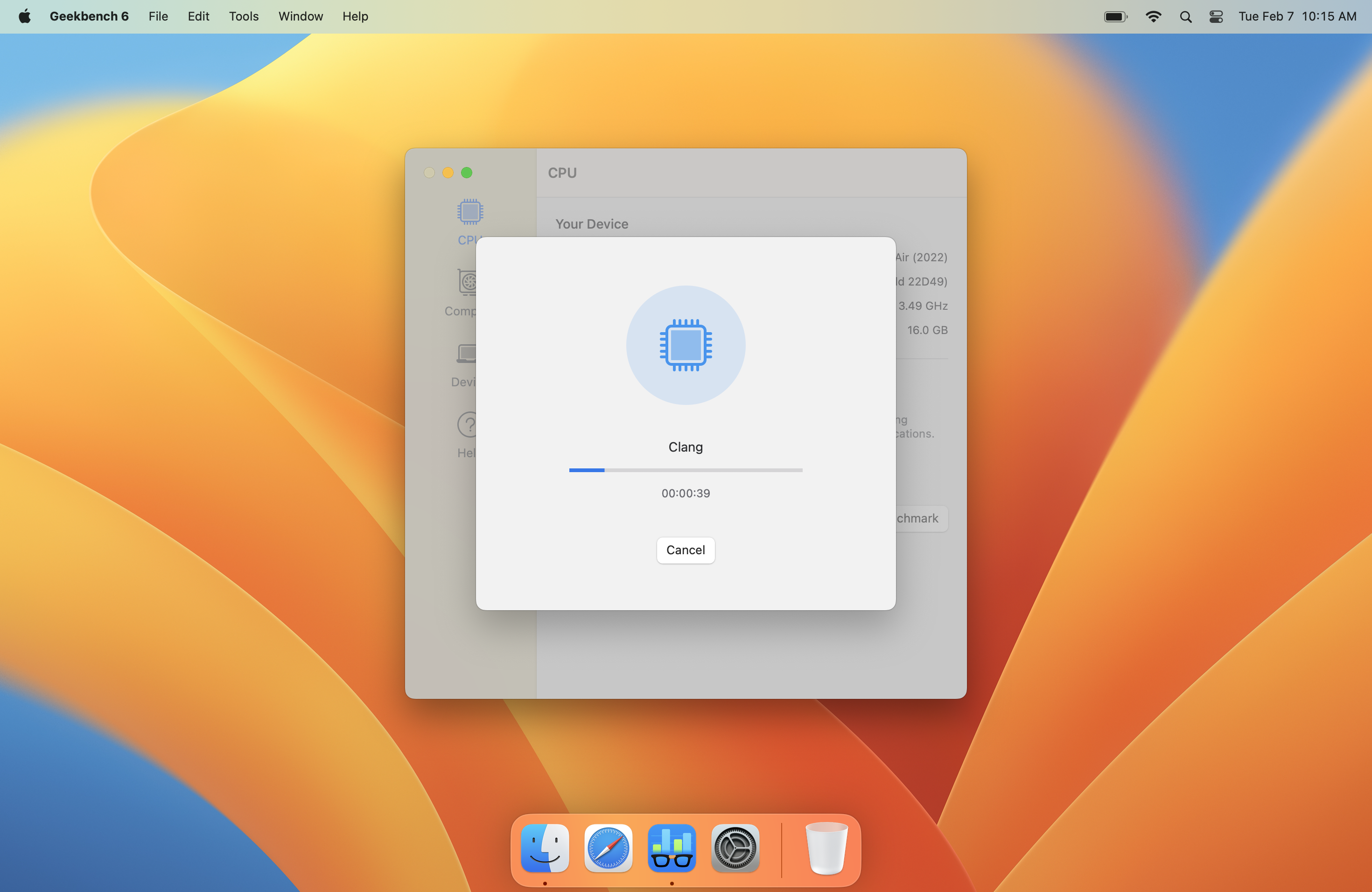

The new baseline score of 2,500 is based off of an Intel Core i7-12700. Despite the new functionality, running the benchmark hasn't changed. There are still CPU and compute tests (the latter of which places a heavier emphasis on the GPU), both of which can be started with just a click.
The new version has slightly updated pricing. Gone are single-user licenses; instead, all non-commercial use is free. The Pro version, which will stay at $99, will add more features, including offline results, automation from the command line and a portable version. For the next two weeks, Primate Labs will sell the Pro version 20% off, or $79. Licenses from Geekbench Pro won't carry over, so you'll need a new one.
We use Geekbench on our laptop and gaming PC benchmarks, so expect Geekbench 6 to pop up on Tom's Hardware soon, once we've gathered enough comparison data to make it useful.
Get Tom's Hardware's best news and in-depth reviews, straight to your inbox.

Andrew E. Freedman is a senior editor at Tom's Hardware focusing on laptops, desktops and gaming. He also keeps up with the latest news. A lover of all things gaming and tech, his previous work has shown up in Tom's Guide, Laptop Mag, Kotaku, PCMag and Complex, among others. Follow him on Threads @FreedmanAE and BlueSky @andrewfreedman.net. You can send him tips on Signal: andrewfreedman.01
-
rluker5 Scores changed a bunch from version 5.5.Reply
For my system at the same settings (13900kf, 3080) going from version 5.5 to 6 changed single core from 2410 to 3206, multicore from 27276 to 22279 and GPU openCL from 194193 to 184499. Big changes in the numbers when the performance they represent is unchanged.
Here's the runs:
ASUS System Product Name - Geekbench Browser
ASUS System Product Name - Geekbench Browser
ASUS System Product Name - Geekbench Browser
ASUS System Product Name - Geekbench Browser -
bit_user I just hope it remains as portable as before. One of the best things about Geekbench has been the ability to compare wildly different systems, like workstations vs smartphones.Reply -
leledumbo Reply
Well, they can technically show a terminal running Geekbench CLI but...ezst036 said:Aw man! No Linux screenshot? -
ikjadoon Replyrluker5 said:Scores changed a bunch from version 5.5.
For my system at the same settings (13900kf, 3080) going from version 5.5 to 6 changed single core from 2410 to 3206, multicore from 27276 to 22279 and GPU openCL from 194193 to 184499. Big changes in the numbers when the performance they represent is unchanged.
Here's the runs:
ASUS System Product Name - Geekbench BrowserASUS System Product Name - Geekbench BrowserASUS System Product Name - Geekbench BrowserASUS System Product Name - Geekbench Browser
They are not comparable. GB5 normalizes 1000 to i3-8100; GB6 is 2500 to i7-12700.
Different scales. And, nT benchmarking has changed significantly.
More details: https://www.geekbench.com/blog/2023/02/geekbench-6/