How Live TV Services Compare To Each Other
It's easier than ever to watch TV as a "cord cutter." You can buy specific shows on iTunes, subscribe to Hulu to watch new episodes the day after they air, sign up for Netflix to binge watch entire seasons roughly a year after broadcast, or use some combination of services to ensure you always have something to watch. The only thing missing was live TV--and now a bunch of services are trying to fill that gap.
Perhaps the best known are DirecTV Now, Hulu with Live TV, PlayStation Vue, Sling TV, and YouTube TV. All have the same basic premise: letting you watch sporting events, news broadcasts, and other live videos. Almost everything else about the services, from where they are available to how much they cost, is different. Here's what you should know about each one before you decide to commit to any particular service.
DirecTV Now
DirecTV Now is AT&T's stab at a live TV service. It has two distinct advantages over the other members of this list: a recognizable brand, given the roughly 21 million people who subscribe to DirecTV's satellite offerings, and the option to bundle it with other AT&T services. DirecTV Now starts at $35 per month, but paying for it alongside an AT&T Plus Unlimited Data Plan (which actually offers 22GB of wireless data before the company starts to slow down your connection) knocks $25 per month off that price. That offer can be mighty tempting if you already pay for AT&T's wireless.
AT&T also doesn't count DirecTV Now against the data limits associated with other wireless service plans. Aside from raising questions about how this is fair to other services, this also means that if you plan to watch a lot of live TV on a mobile device, you don't have to worry about DirecTV Now using up all your data. But be warned: You can't even learn how much DirecTV Now costs or what channels are available in your area without creating an account with the service. This requires you to agree to its terms and conditions, privacy policy, and to receive promotional emails.
If you're interested in DirecTV Now anyway, you can sign up for a one-week free trial at its website. The service is said to offer access to more than 120 channels, depending on where you live, and you can add premium services like Cinemax, HBO, and Starz for an additional fee. It's compatible with Android, iOS, Amazon Fire TV, and Chromecast devices. You can also stream via modern versions of Internet Explorer, Chrome, and Safari.
Hulu With Live TV
Just announced today, Hulu with Live TV is an expanded version of Hulu's existing service. Now, instead of being restricted to new episodes of specific shows the day after they air, you can use the service to watch live TV. It's a natural step for Hulu--the inability to watch live sports or news segments was one of the main things preventing the service from replacing traditional TV. Unfortunately, the service is a lesson in compromise.
Hulu with Live TV offers fewer channels--"more than 50," depending on your location--than many of its competitors. It also costs a bit more than competitive services, especially if you bundle DirecTV Now with the AT&T Plus Unlimited Data Plan, with its $40 per month price tag. You're also restricted to just two accounts with the basic plan; other services on this list offer anywhere between three (Sling TV) and six (YouTube TV). It has a DVR, unlike DirecTV Now, but its 50 hour capacity is smaller than the unlimited storage-slash-saving offered by YouTube TV and PlayStation Vue.
Get Tom's Hardware's best news and in-depth reviews, straight to your inbox.
Hulu does have the advantage of supporting many devices, offering access to a limited commercials plan of its normal service, and allowing you to add more storage, support for more simultaneous devices, or Showtime access to your service. (No HBO, though, which means no Westworld.) We suspect Hulu with Live TV is more about convincing existing Hulu subscribers to upgrade than getting Sling TV or YouTube TV users to switch.
PlayStation Vue
One thing you'll notice with many of these services: They don't offer PlayStation 4 support. Perhaps that comes down to focusing on other platforms, but it might also have something to do with PlayStation Vue, which is Sony's take on live TV. Much like AT&T's decision not to count DirecTV Now usage against data limits, Sony's ability to offer PlayStation Vue as the PS4's only live TV service might be considered an unfair advantage, especially considering that more than 60 million units of the console have been sold. That's a lot of multimedia devices going to waste.
You'll also note that PlayStation Vue is by far the most expensive service available. Its basic "Access" plan starts at $40 per month--just like Hulu with Live TV--and the other "Core," "Elite," and "Ultra" plans cost $45, $55, or $75 per month, respectively. Each one adds more content: Access is billed as "popular live TV," Core adds sports, Elite adds movies, and Ultra bundles all of that with access to Showtime, HBO, and other premium channels. (Standalone channels, such as HBO, Showtime, and Cinemax, can also be purchased or bundled with each other for lower monthly fees.)
PlayStation Vue supports a variety of platforms. Besides the PS4 and PS3, it's also available on Android, iOS, Amazon Fire TV, Apple TV, Roku, and Chromecast devices. You can stream simultaneously on five devices--but note that you can only stream on one PS4 or PS3 at a time, so if you were hoping to use two consoles at once, you're out of luck. Using the mobile versions of the service also requires you to set up a "home location" with a non-mobile device. Don't sign up for PlayStation Vue while you're traveling; you're just going to end up with a bill and a lot of frustration.
Sling TV
Sling TV is the most configurable, and perhaps cheapest, of these services. You choose from one of two options when you sign up: Sling Orange, which offers access to 30 networks for $20 per month, and Sling Blue, which offers access to 45 networks for $25 per month. Then you choose from a variety of add-ons that cost between $5 and $10 per month and allow you to watch shows from more sports, comedy, news, or lifestyle channels or premium offerings like HBO, Showtime, Starz, and Cinemax. You can also add non-English channel packs for roughly the same price.
This means you have more control over exactly what channels you want. Are you a sports buff who also cares about what happens on the next season of Game of Thrones and likes to watch Italian shows? Then you just have to choose Sling Blue, add HBO and Italiano Mini, then install Sling TV on all your compatible devices. If none of that appeals to you, just go with Sling Orange and ignore the add-ons. Whereas other services push you towards plans with the option of a few extra features, Sling TV comes closest to living up to its promise of saving you from the TV bundles.
It's also compatible with a large number of devices, from smartphones and desktop computers to set-top boxes and the Xbox One console, so chances are good that you'll be able to watch Sling TV without having to worry about what hardware you own. In our experience, however, that breadth of focus can introduce its own problems. Local channels are frustratingly limited, you can't use the Cloud DVR service to record everything you want, and the PC app stopped working properly every time Nvidia released new drivers. One could perhaps characterize Sling TV as a jack of all trades and master of none.
YouTube TV
Finally we come to YouTube TV. The service debuted in April with 39 channels, support for up to six accounts, unlimited cloud DVR, and a bundled YouTube Red subscription to offer ad-free videos on the main YouTube platform, all for $35 per month. (You can, as has become a trend, add premium channels like Showtime for an extra $11 per month.) YouTube TV currently supports Android, iOS, and Chromecast devices, as well as the latest version of Chrome. The only rub: You can sign up for the service only if you live in the few U.S. metropolitan areas where it's available.
Those locations are Chicago, Los Angeles, New York, Philadelphia, and the San Francisco Bay Area. If you live anywhere else in the U.S.--or in another country--the only thing you can do with YouTube TV is sign up to be notified when it expands to your area. All of this makes YouTube TV a quintessentially Google service: It offers free cloud storage, emphasizes Google's target platforms, and is currently restricted to a few locations with the promise to expand in the future. Here's to hoping this one doesn't get dropped like Google Fiber did back in August 2016.
If you live in one of those areas, however, YouTube TV might be enticing. The unlimited storage is welcome, support for up to six accounts makes it easy to keep everyone's taste in TV separate, and bundling YouTube Red can remove all those obnoxious ads from YouTube without making you feel guilty for using an ad-blocker. Yet the service is currently defined more by its limitations--from its relatively paltry list of supported devices to its limited availability to its meager channel access--more what it does right. Maybe that will change with the new, faster YouTube framework.
Comparing Them All
Unless the decision is made for you, whether it's because of the lack of services for the PS4 or geographic limitations, there's no clear winner here.
DirecTV Now can be the cheapest service, and it has the most channels, but it's also the hardest to experiment with and becomes significantly less appealing if you don't want to have anything to do with AT&T. Hulu with Live TV is currently in beta, so it might change as time goes on, but right now it feels more like an add-on to the core Hulu service than a compelling alternative to other services. PlayStation Vue is your only option if you have a PS4, and only DirecTV Now has more channels, but it's also expensive. Sling TV is expansive but can spread itself too thin. YouTube TV seems more like YouTube dipping its toe into the live TV waters than a bona fide service that's going to stick around for the long term.
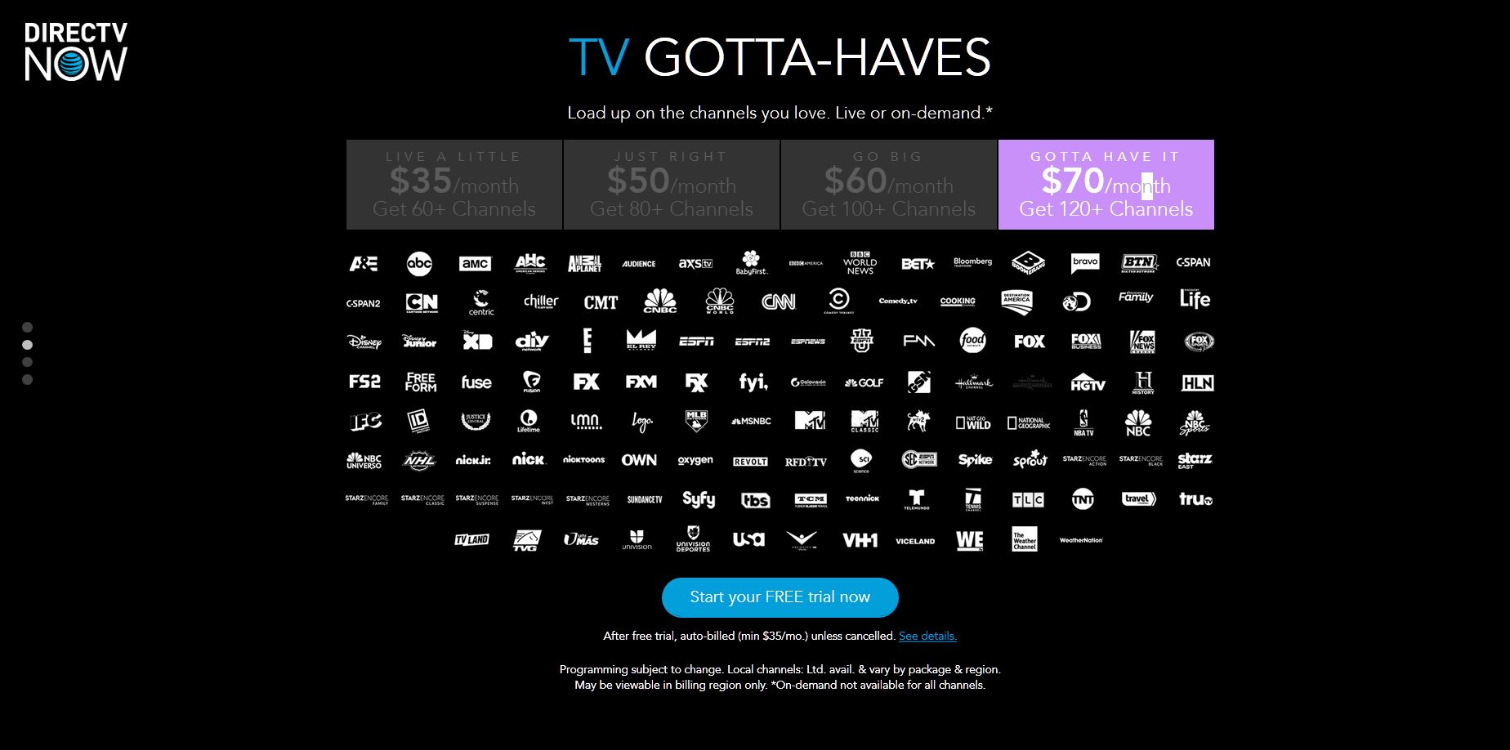
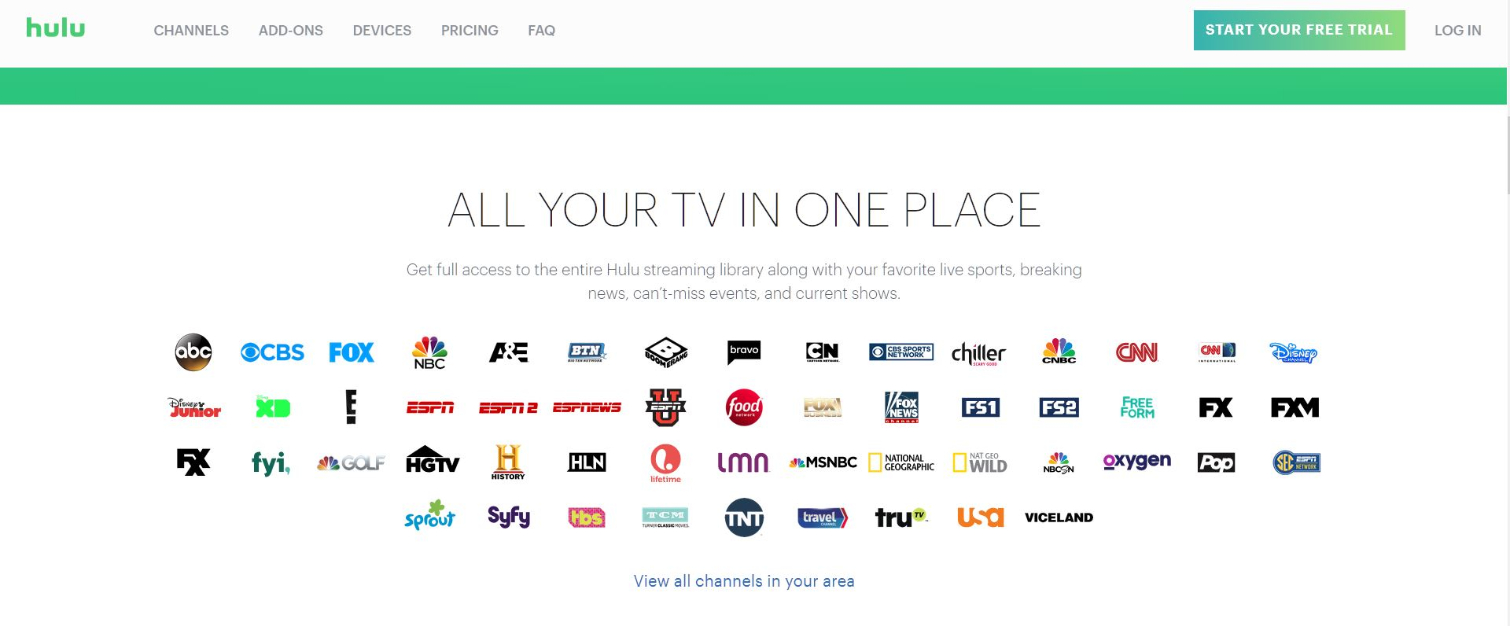
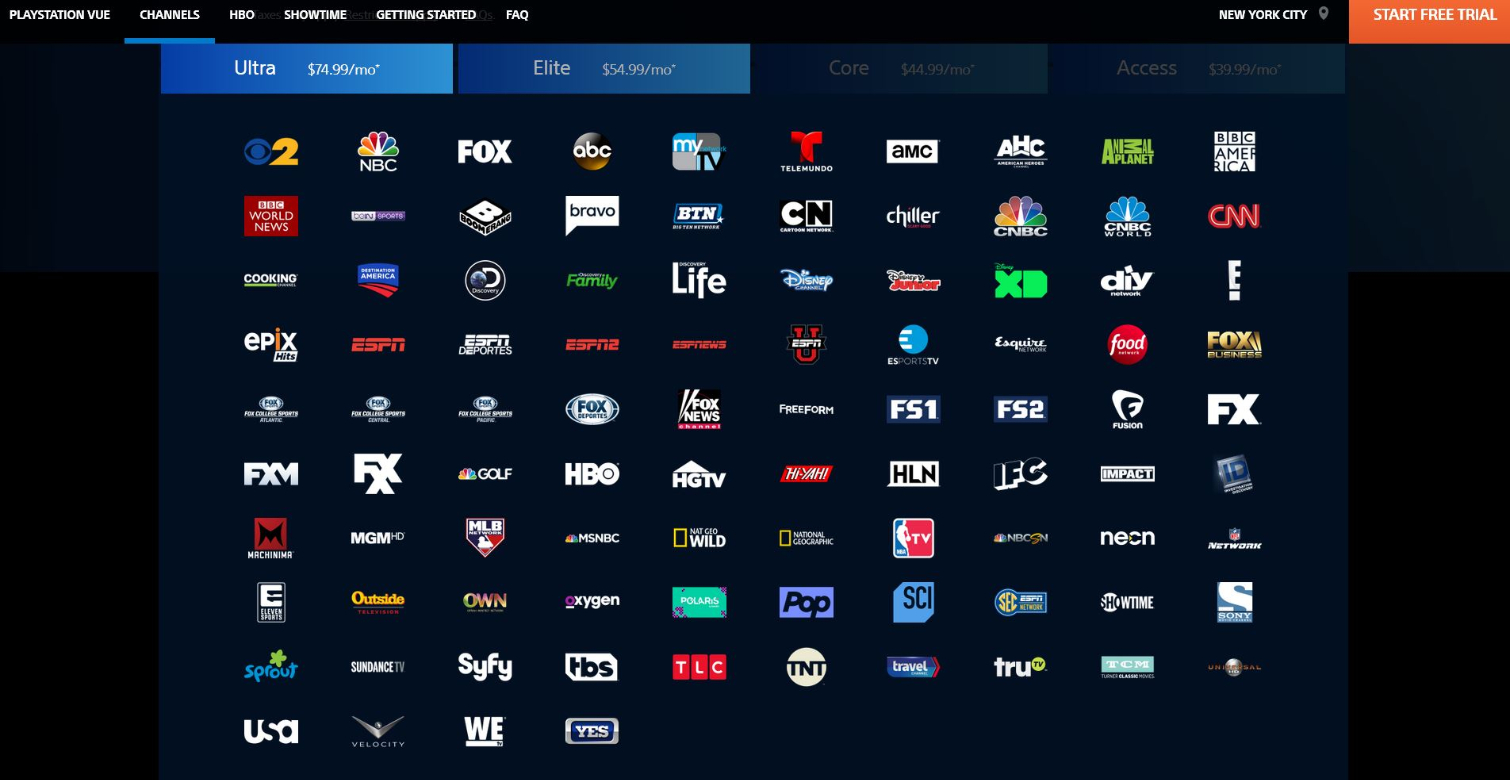
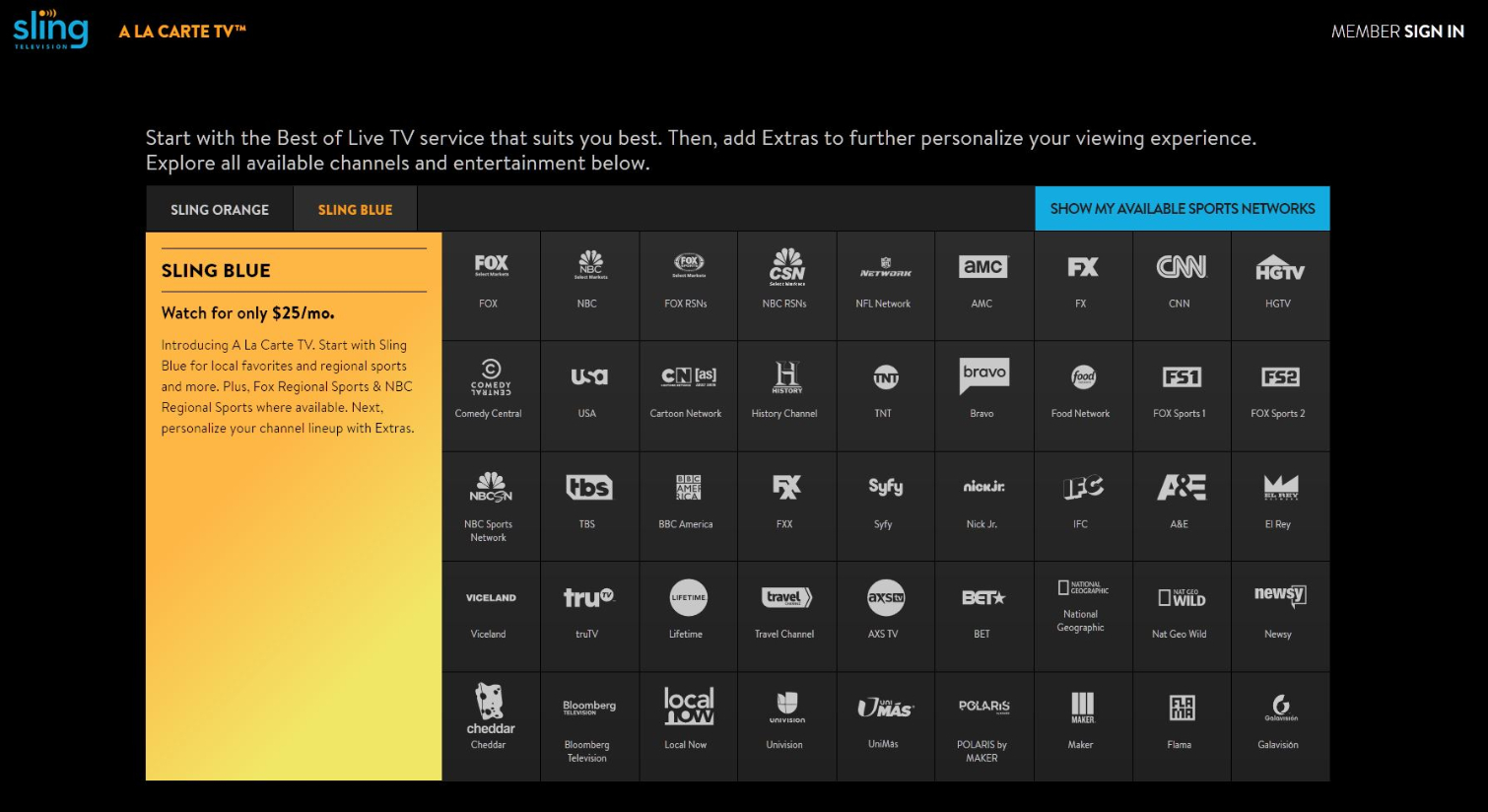
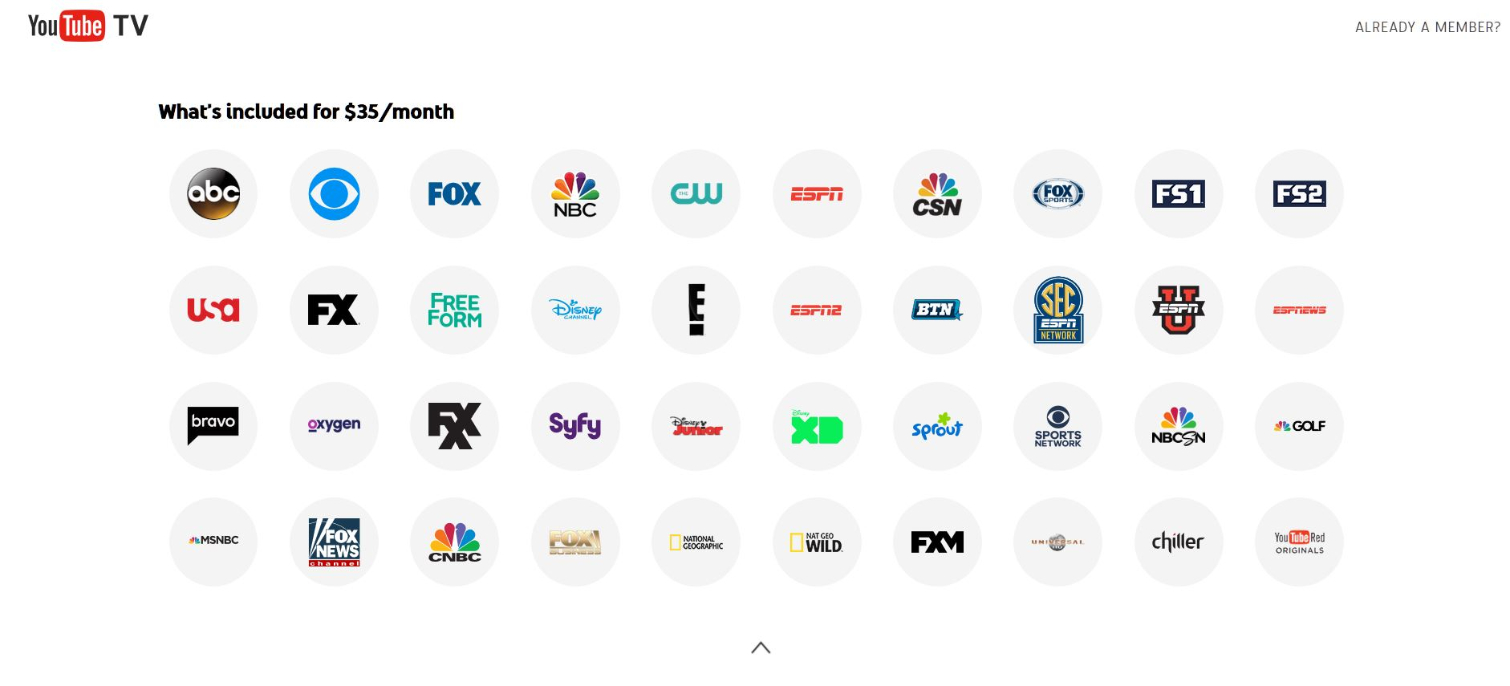
Choosing from among these services depends on your priorities, but at least now you have a little more information to help with your decision.
| Service | DirecTV Now | Hulu with Live TV | PlayStation Vue | Sling TV | YouTube TV |
|---|---|---|---|---|---|
| Base Price (Monthly) | $35$50$60$70 | $40 | $40$45$55$75 | $20$25 | $35 |
| Add-Ons (Monthly) | N/A | Enhanced Cloud DVR: $15Unlimited Screens: $15Enhanced Cloud DVR + Unlimited Screens: $20 | N/A | Cloud DVR: $5 | N/A |
| Premium Channels (Monthly) | Cinemax: $5HBO: $5Starz: $8 | Showtime: $9 | -Cinemax: $15-Epix: $4 (Included with $55 and $75 plans)-Epix + Showtime: $14 ($12 for PlayStation Plus members)-Fox Soccer Plus: $15 ($13 for PlayStation Plus members)-HBO: $15-HBO + Cinemax $22 ($20 for PlayStation Plus members)-Machinima: $2 | -4 Extras Deal: $10-Arabic Mini: $10-Best of Spanish TV: $5-Brazilian Mini: $15-Caribe: $5-Chinese Mini: $5-Cinemax: $10-Comedy Extra: $5-Deutsch Mini: $5-Espana: $5-Francais Mini: $5-HBO: $15-Heartland Extra: $5-Hindi Mini: $5-Hollywood Extra: $5-Italiano Mini: $10-Kids Extra: $5-Lifestyle Extra: $5-Mexico: $5-News Extra: $5-Showtime: $10-Sports Extra: $10-Starz: $9-Sudamerica: $5 | Fox Soccer Plus: $15Showtime: $11 |
| Platforms | Amazon Fire TVAndroidApple TVChromecastChromeInternet ExploreriOSSafari | Amazon Fire TV (TBD)AndroidApple TVChromecastChrome (TBD)Internet Explorer (TBD)iOSRoku (TBD)Safari (TBD)Samsung TVs and Blu-ray players (TBD)Xbox One | Amazon Fire TVAndroidAndroid TVApple TVChromecastChromeInternet ExploreriOSPlayStation 3PlayStation 4RokuSafari | Air TVAmazon Fire TVAndroidAndroid TVApple TVChannel MasterChromecastChromeInternet ExploreriOSLeEcoLGMacOSRokuSafariWindowsXbox OneXiaomi | AndroidChromecastChromeiOS |
| Local Channels | Yes (Limited) | Yes (Limited) | Yes (Limited) | Yes (Limited) | Yes (Limited) |
| Cloud DVR | No | Yes, 50 hours or 200 hours with add-on | Yes, shows are kept for 90 days | Yes, 50 hours or 100 hours if participated in beta | Yes, unlimited |
| Bundles | Bundle with AT&T Plus Unlimited Data Plan to save $25 per month | Includes limited commercials plan for core Hulu service | Discounts on premium channels are offered to PlayStation Plus members | None | Includes a subscription to YouTube Red, which removes ads from YouTube |
| Simultaneous Streams | Two devices | Two devices, or more with Unlimited Screens | Five devices, no more than one PS3 or PS4 at a time | -Sling Orange: No-Sling Blue: Three devices-Sling Orange + Sling Blue: Four devices | Three devices |

Nathaniel Mott is a freelance news and features writer for Tom's Hardware US, covering breaking news, security, and the silliest aspects of the tech industry.
-
ledhead11 Thanks for the article. Been telling the family we might be switching things up and this will really help with research. Internet and antenna seems to be the only sensible affordable combo for the future.Reply -
timetravelingtrevor Great write up. I currently use YouTube TV, and I am mostly satisfied with it. Only downsides are the strange sports blackouts and the lack of Roku support. I used PS Vue and Sling for a couple months each, and was not dissatisfied with either. I think that once YouTube TV is supported on Roku it will be the way to go. But it all depends on what you want out of the service.Reply -
Zach_61 Go in depth. Psvue has a dvr as does sling. However, psvue dvr is better as it adds all the shows recorded and the on demand shows in order with the option to sort by seasons. You were correct in its ability to be utilized on multiple devices, then you make it sound like its ps devices only. Directv now is the more expensive. Ive only tried the psvue trial and was everything i needed for 45$ a month.Reply -
bloodroses Using Sling blue here @ $25/m. The problem with many of these streaming services is once they start charging above a certain amount, it becomes cheaper just to have cable TV alongside your internet (for Charter, Comcast, etc). Sling has most of the channels I want, outside the 'big 5' (abc,cbs,nbc,fox,cw). I use either an antenna or ustvnow for that.Reply
The main reason I use Sling is because of the free Roku I got when I initially signed up and the convenience. Otherwise, I would just piggy back off of my parent's charter account for my streaming needs. -
Mike and Catt I agree with Zach. I've tried them all except Hulu with Live TV and ended up picking PS Vue every time. Yes all the others have their own little things to entice you to pick them but I personally think PS Vue has everything I need for $54.99 a month. I mean don't get me wrong you did a really good job describing each one. I just personally think your take on PS Vue wasn't bias. On top of what Zach said regarding the DVR, that when you select a show to be added to My Shows it records the entire series as they air, both new and old episodes on top of whatever their respective networks provide for On-Demand. Then there's the 5 profiles you can create for everyone in your family, which allows you to have separate DVRs and favorite channels. They also have a traditional guide for all the channels, which allows you to be able to go 5 days in the past and vice versa all with a little PIP of whatever you happen to be watching in the upper right corner of the guide. There's also a new feature that provides sports scores to pop up as they happen and recently completed events. There's an Auto Profile Login so each device can be set to that person's profile instead of having to choose each time you start the app. Which is great, we stream thru Amazon Fire TV sticks in our living room and mine and my wife's bedroom TV's and the boys use a Roku on their TV. Which the experience is a little different on the different brands of devices. Roku could do a little more to make it more like how it is on the Fire TV. Which Sony claims the ultimate experience is when you use a PS system. Then there's an awesome little feature Inactivity Timeout which if your ISP has you on a data cap this would come in handy. It's self explanatory, you can choose between 1-10 hours for each device to stop streaming after a set time of Inactivity. Then once you wanna come back and resume watching simply click the Okay that pops up on your screen (provided you didn't turn off the device or exit the app) stating your device timed out due to inactivity and it picks up wherever you left off, unless it's live and you didn't have the show added to My Shows already. The DVR allows you to fast forward and rewind. Which with Sling and YouTube TV you can do this as well, however with YouTube TV you're forced to have to sit through ads, which come in 2-5 ads per section, which it's usually split into around 5 segments. As for using PS Vue on the go you can watch certain On-Demand shows and channels but yes, you can not watch Live TV or your DVR. There's also the ability to use your PS Vue login credentials to logon all the different network apps (ie. Science Channel app, NBC app, etc). The full list is on PS Vue's website but I think it's like 50 some different apps. Which Sling, Hulu with Live TV and YouTube TV do not allow for that. DirecTV NOW does but it's only a couple. That for me is really cool because some of the apps have more stuff in them that you can't access through On-Demand. Effectivily this service is almost like whichever cable/satellite service we've all had in the past, just without the ridiculous fees, equipment and contracts locking you in. Which I mean this service was created for cord cutters, which to me means cutting the cord from big cable/satellite not cutting the cord from your home. I have a family of 4 and my wife and I work full-time, so when we're home that's when we watch TV. The ability to watch Live TV outside my home doesn't really appeal to me or my family. Don't get me wrong we're all tech savvy and can't live without our phones and other devices and yes it's cool to be able to do it but in my opinion watch TV at home. I'm sure I'm forgetting a few features but I think I listed the things you really didn't cover on, which again you did a really good job. I'm not knocking on that, I just felt there needed to be a little more in depth explanation on all the different things PS Vue has to offer. I'm all for PS Vue if that hasn't been apparent lol. Thanks.Reply -
bloodroses Reply19646641 said:""
Informative read Mike and Catt. :) I didn't add the quote due to length. I would suggest breaking it up though with some carriage returns since I had to highlight the text to be able to follow it. :)
-
TheFivePack Why are your PS Vue prices incorrect? I pay $34.99 a month with no taxes, just a flat price for their 2nd tier (of the 4) plan. I'm in Louisville, KY. I just looked at their site and had my coworker in Dallas do the same and we see PS Vue pricing at $29.99, $34.99, $44.99, and $64.99.Reply -
nathanielmott Reply19646740 said:Why are your PS Vue prices incorrect? I pay $34.99 a month with no taxes, just a flat price for their 2nd tier (of the 4) plan. I'm in Louisville, KY. I just looked at their site and had my coworker in Dallas do the same and we see PS Vue pricing at $29.99, $34.99, $44.99, and $64.99.
The prices aren't incorrect--for my area, at least. There appears to be some discrepancy based on location. (Or perhaps on some other factor.) Here's a screenshot of the PlayStation Vue pricing page that I took after I read your comment:
-
BigD1 If Vue provides all live streams for the local channels, then I think it is an extra $10 charge. I get a few local channel live streams, and the rest of the local channels are on demand, so that's why I pay $29.99 for Access Slim.Reply
