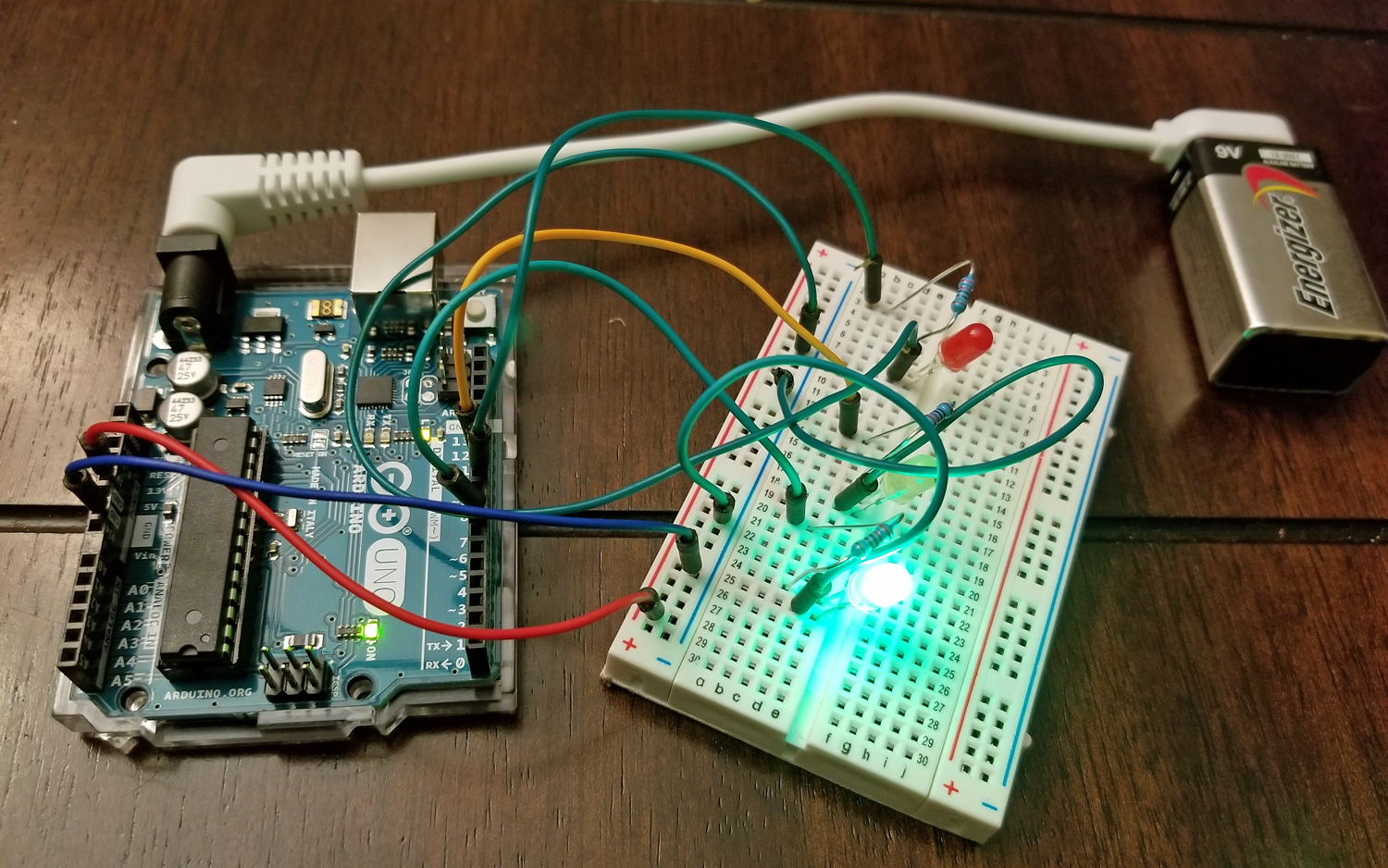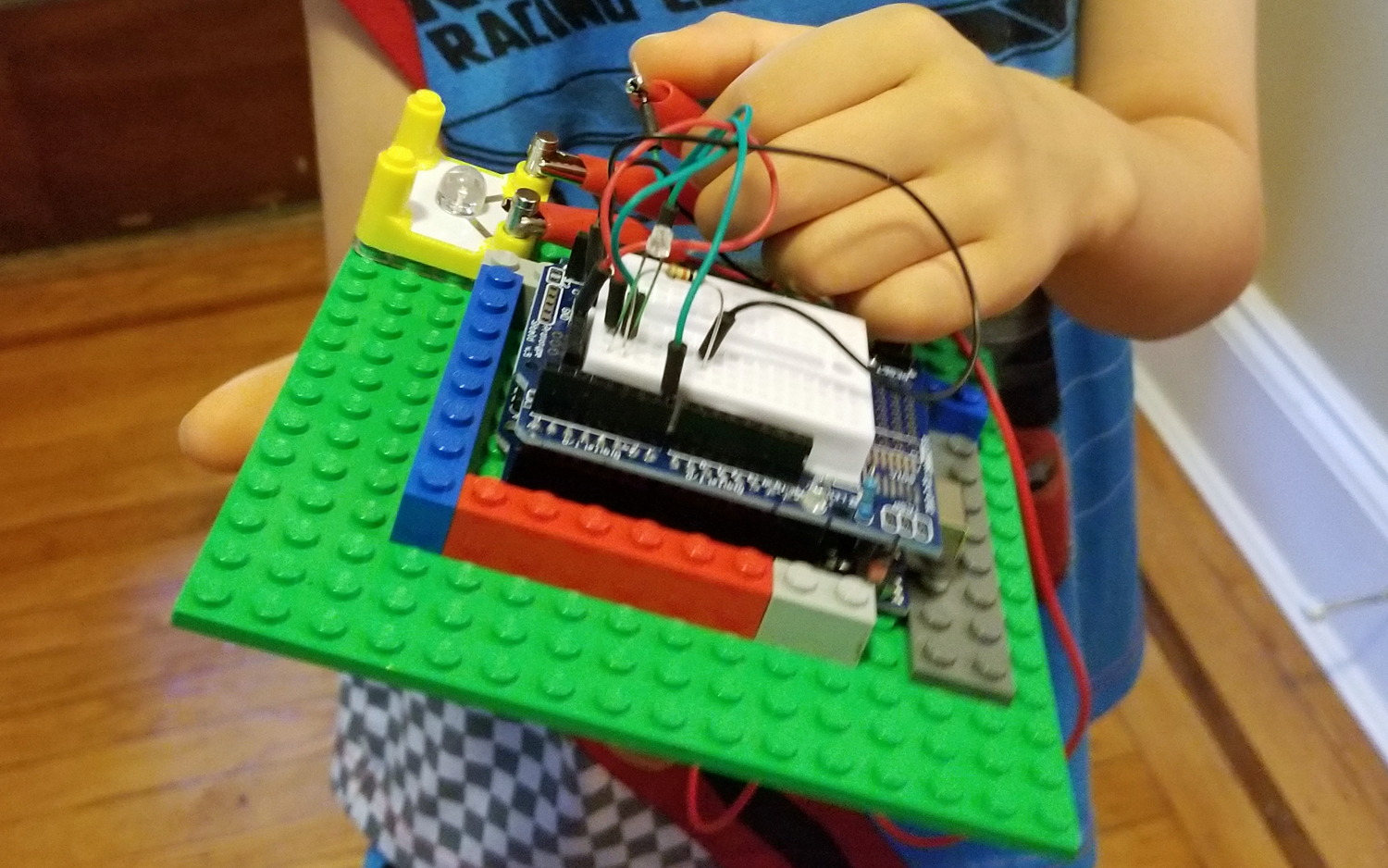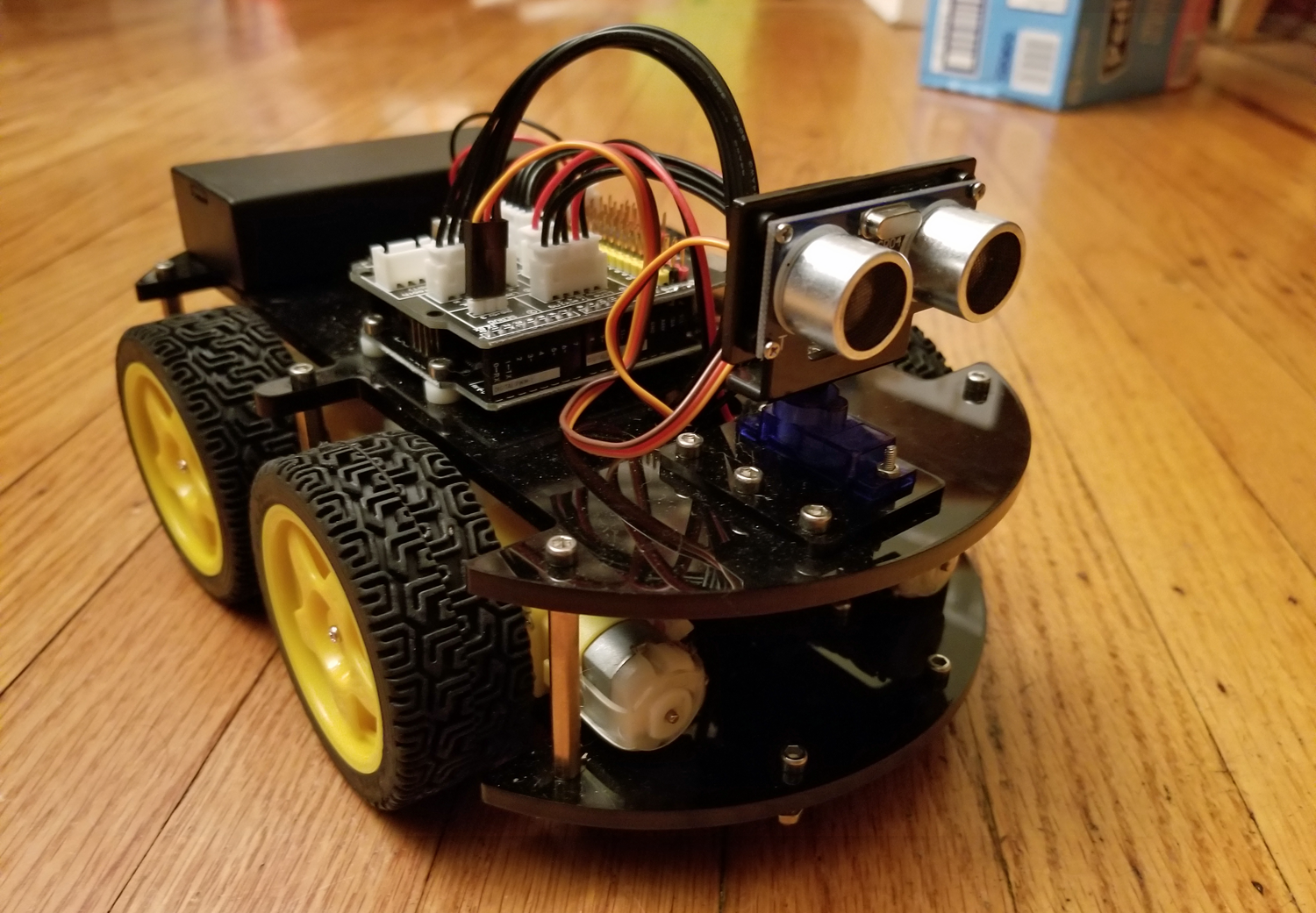I Turned My Six Year Old Into a Code-Wielding, Robot-Building STEM Fan. Here's How.
Some dads like to take their kids outside to toss around a football or pitch a tent and take them camping. Those are worthwhile pursuits, but my son and I have always bonded over our shared love of technology.
You've heard of soccer moms. I'm a robot dad. On nights and weekends, you'll find my six-year-old and me huddled over the kitchen table, building Arduino projects or programming a new kid-friendly automaton.
In the course of our journey so far, we've both pushed our limits, and it’s been worth it. My son has learned all about coding and circuits, while I've gained a better understanding of how to share the wonders of tech with a child. So if you’re like me and want to geek out with your kids, I've got some advice:
1. Don't talk down to or underestimate your kids.
Whether they're staring at their first tablet or helping you install liquid cooling on your gaming rig, your children are going to ask questions about how things work. You may need to simplify your answers a little bit, but don't be afraid to tell kids things that you think are above their heads. You'll be surprised at how much they pick up over time.
For example, when my son was four, he wanted to use an app hat wasn't available for his Fire tablet (more on that later), and I tried to sideload it for him. He asked me about what I was doing, and I explained that we needed to download the installer, because it was only in the Google store and not Amazon's app store. I figured he wouldn't understand.
For the next month, every time a friend or relative came over, he'd say: "Do you have the Google Store? If so, you should download Anki Overdrive. If not, you can sideload it."
2. Physical gadgets are better than software worlds.
If you want to teach your child to program (and who doesn't?), start with robots, STEM kits or other real-world objects that they can control with code. My son is much more excited about using software to make a robot move than designing programs that only live on screen.
Get Tom's Hardware's best news and in-depth reviews, straight to your inbox.
When we played with the Kano Computer Kit, one of his favorite learning gadgets, he preferred programming the optional Pixel Kit LED light board to doing the other coding challenges. Younger kids who don't understand how to drag logic blocks around in a programming app can learn from robot kits that use physical cards and blocks in lieu of code, like the Go Robot Mouse Activity Set.
3. Kids can learn without reading.
My son started learning to read in kindergarten, but he's still not quite ready to curl up with a copy of War and Peace or comb through the developer forums on Stack Overflow. On the bright side, most kid-centric programming languages are block-based, which means that rather than typing in lines of code, you put together a set of colorful, interlocking blocks. The blocks have writing on their dim side most of the time.
The Lego Boost is, by far, the best robot kit for preliterate children, because there is no text at all in the companion app. The code blocks all use icons, and the menus are picture-driven too; an animation of a pointing finger shows you exactly what to do.
However, as a geeky parent, I want to do the programming projects with my son so, even if he can't read everything in the UI or the text on the code blocks, I can help him figure out what to do. Inevitably, after I've used a coding app with him, he goes back and creates his own programs, because he's memorized what everything does.
Lego Boost
4. Standard parts are always better.
Most kid-oriented tech products exist in a vacuum, with their own proprietary parts, apps and coding languages. There's nothing wrong with building a robot that uses components you can't combine with anything else or writing a program in a block-based language that's easy to understand, but not applicable to any other products.
However, if you can get a robot that uses real, grownup parts like an Arduino board or a Raspberry Pi, you can modify your creation with all kinds of off-the-shelf parts, and you can teach your kids adult skills. Similarly, if you can get a set with parts that are Lego compatible, your child can remix it with blocks from their own collection.
For example, my son had a lot of fun combining the lights and motors from Circuit Cubes, which are not made by Lego, but have compatible studs on them, with his existing Lego sets. However, he could not mix any parts from his littleBits Droid Inventor kit, because littleBits components, as cool as they are, don't have studs.
5. This is your opportunity to learn and have fun too.
Perhaps you're an electrical engineer and advanced programmer who knows everything there is to know about circuits and code already. I'm not. So I use every project with my son as an excuse to learn more myself.
Sometimes the projects I do with my son are way above his head but right at my level. My favorite robot that we've built is the Elegoo Smart Robot Car Kit. This kit provides an Arduino board, lights, motors and sensors, along with some complicated instructions that help you create and program a vehicle.
As we put the car together, I had to do most of the work, but I explained everything I did. MHe watched the tutorial videos with me on YouTube, and I kept finding opportunities for him to tighten screws or plug in wires. When I programmed the device, I used the text-heavy Arduino programming app on my PC, but I told him about every line of code, even when it seemed like he was growing impatient or bored.
In the end, both of us learned a lot about Arduino, circuits and motors. He picked up a lot more than I expected. After we were done, he started telling my wife (and anyone who would listen) all about the different kinds of motors we used, the ultrasonic ranger sensor and the motor driver board.
Elegoo Smart Robot Car Kit
6. Keep the operating system in mind.
If you're using any kind of kit that has a companion app, consider what platforms that app runs on. Most robots use software that's available for both Android and iOS, but many companies foolishly don't bother putting their programs in Amazon's app store. So, if you and your child want to work with a robot on the most popular (and best) children's tablet, the Fire Kids Edition, and the app is only available in Google Play and Apple app store, you're out of luck.
For serious programming, I prefer apps that are available for PCs and allow me to drag blocks around with a mouse or type with a real keyboard. But most kid-centric stuff is mobile-only. Fortunately, if you're working with Arduino or Raspberry Pi boards, that's all computer-based.
Bottom Line
The worst part of being a parent is not the stinky diapers or the temper tantrums; it's watching boring kids shows, listening to soul-sucking children's music and playing with boring toys. The sound of the Paw Patrol theme song that you've heard 2,000 times is enough to cause both madness and hair loss.
Some parents cope with these issues by disengaging, going into another room or sinking into their own phone while their kid does his or her own thing. However, if you instead choose to work with your child on tech projects together, you'll both become not only smarter, but also closer.
Avram Piltch is Managing Editor: Special Projects. When he's not playing with the latest gadgets at work or putting on VR helmets at trade shows, you'll find him rooting his phone, taking apart his PC, or coding plugins. With his technical knowledge and passion for testing, Avram developed many real-world benchmarks, including our laptop battery test.
-
Co BIY I appreciated this article. Just now looking at Coaching a First Robotics Lego Team for my 10 year old.Reply
Something I find helps is to not swoop in and help when they first get frustrated but to instead ask "what's not working? " when they explain the problem as they see it you will know if they really need help or just a little direction.
Yesterday my 10 year old asked me to help him with something but instead of doing it for him I explained in detail how he could do it for himself. Moments later he came back and gave me a enthusiastic "thanks" that he would never have given me if I had just done the task for him. -
hoofhearted We do our annual Christmas boat parade with pixels. My kids get in everything from the sequencing of songs with xLights to the buildout for the pi.Reply -
g-unit1111 Which would be better? Hiring your kids a Fortnite tutor so they can learn to game better, or teaching them to build a real life Iron Man? I vote Iron Man.Reply