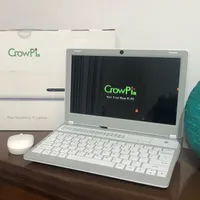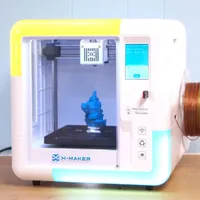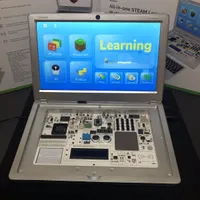The best deals on the coolest STEM kits, programmable robots, and more
STEM-ing is caring.

Black Friday deals are still in play this weekend. For most people, especially parents like myself, this time signifies that the holidays are just around the corner, which means buying gifts for my kids… and more importantly, availing those precious cost-saving discounts before they’re gone! Black Friday/Cyber Monday is that small window of time when most toy makers offer their best and most popular products for less. And so, the hunt is on to find the coolest and best educational gifts that you know your kids (and even “big” kids) will love. There is no better feeling than seeing your child excitedly tear into their presents and get lost playing with them for hours on end. STEM (science, technology, engineering, and math) toys spark creativity, promote critical thinking, and boost self-confidence.
From programmable cars, pets, and robots to electronic building blocks and puzzles, we are here to help you find the best deals on STEM gifts for the young enthusiast in your life.
Quick Links: Best STEM Deals
- Up to 40% off all STEM Kits @Amazon
- Popular Coding Kits for kids ages 8 -12 @Amazon
- Lego Learn-to-Code Kits @Amazon
- mBot2 AI Robot, now $109 (was $159)
- Petoi Bittle X Dog, now $223 (was $279)
Our Favorite STEM Deals
Read moreRead less▼
Makeblock mBot2 Rover: now $279 at Amazon
The mBot2 Rover is a 2-in-1 AI robotics STEM kit designed to teach kids to build and code their own robots. Kids can start with mBot2 as a beginner and advance to the Rover as they grow their skills. The kit includes fun educational activities and is great for outdoor play. Compatible with Raspberry Pi and Arduino. Geared for kids ages 8 and up.
Read moreRead less▼
Rubiks Connected Cube: now $49 at Amazon
The Rubiks Connected Cube provides a modern twist to the classic 80’s game. It reveals the secret to solving the puzzle using a few simple tricks and trains kids to get better and faster through practice. Connected via Bluetooth, kids can see and track each movement using the app. Kids level up as they master each activity and can compete with others to show off their skills. Geared for all ages.
Read moreRead less▼
Petoi Robot Dog Bittle X: now $314 at Amazon
Based on the original Bittle, this open-source robotics STEM kit from Petoi provides similar features as its adorable big brother. With this 2.0 version, kids can build and control their pet robot using voice commands. It is programmable using a desktop or mobile app. Compatible with Raspberry Pi and Arduino-based modules and sensors. Geared for kids ages 14 and over.
Read moreRead less▼
Wonder Workshop Dash Robot and Sketch Kit: was $179, now $179 at Amazon
The Dash Robot has been a consistent Tom's Hardware top STEM kit pick for teaching younger kids (even ones who can't read yet) to code. No assembly is required, and apps are ready to use right out of the box. Kids can play with Dash with or without access to the Internet. It is geared for kids ages 6 and up.
Read moreRead less▼
Robo Wunderkind Explorer Kits: Available at Amazon
Robo Wunderkind uses colored-coded blocks to help kids learn coding, robotics, and engineering in a fun and engaging way. Through an intuitive app, kids can program their robots to move, light up and interact with their environment. Robo Wunderkind grows with your child, offering progressively advanced challenges. Compatible with LEGO bricks. Geared for kids aged 5 and up.
Read moreRead less▼
Sphero RVR+: available for $339 at Amazon
The Sphero RVR+ is an advanced programmable car designed to teach older kids to code using MicroBlocks for beginners and can level up to Python, JavaScirpt and C/C++. There is no assembly required, except adding the battery and the top shell of the car after charging. It has a solid and sturdy build, so it can withstand rough play and various surface areas. The Sphero Edu App is connected via BlueTooth and accessible using smartphones, tablets or PCs. It’s a toy that even “big” kids can have fun with. Geared for kids ages 11 and up.
Read moreRead less▼
Makeblock mBot Neo: now $169 at Amazon
The mBot Neo is a friendly-looking car robot that teaches kids to code while having tons of fun. It has built-in ultrasonic, buzzer, and obstacle sensors, good for endless projects. Powered by CyberPi, it is geared for kids ages 8 and up.
Read moreRead less▼
Elecfreaks micro:bit Space Science Kit: was $381, now $199 at ElecFreaks
The Elecfreaks Space Science Kit, powered by the BBC micro:bit, includes 10+ space theme projects and uses a block-based coding language to make programming easier for learners of all ages and abilities. The construction blocks contained in the kit are Lego-compatible. (Kit does not come with micro:bit board) Geared for kids aged 8 and up.
Read moreRead less▼
Petoi Bittle Robot Dog STEM Kit: now $314 at Amazon
This is the original Petoi quadruped robot kit. Bittle is an awesome STEM learning tool for anyone who wants to learn the basics of robotics, programming, and AI. It works with Raspberry Pi and Arduino environments. You can check out our review for performance details. It is also available directly at Petoi (plastic servos model) for $269. Geared for kids aged 11 and up.
Read moreRead less▼
CrowPi L Raspberry Pi Laptop: now $214 at Amazon with coupon (was $239) with coupon
This Raspberry Pi laptop is an effective tool for introducing kids and adults who want to learn the basic concepts of programming and electronics. The CrowPi L has an 11.6-inch screen (1366 x 768 resolution) and a three-hour battery life. It is designed for the Raspberry Pi 4 but is not included in the kit. Geared for kids aged 11 and up.
Read moreRead less▼
AOSEED X-Maker: was $399, now $369 with coupon at Amazon
The AOSEED X-Maker is simple to use and is a perfect first 3D printer for any kid who wants to learn 3D printing. It includes a suite of design software tools that can support your kids' creativity as they level up their designing skills. Available at Amazon and MatterHackers for $349. Geared for kids aged 8 and up.
Read moreRead less▼
Toybox 3D Printer: was $419, now $369 (comes with 8 filament rolls) at Amazon
The Toybox has a one button mechanism and is ready to use right out of the box. It requires no assembly, is safe and is very kid-friendly. It has a library of free and paid premium parent-approved models as well as toy-designing tools to encourage creativity. Geared for kids aged 6 and up.
Read moreRead less▼
Hex Bots Gecko Wall Crawler: now $36 at Target
This highly entertaining green lizard will bring a smile to any kid who plays with it. No assembly is required, and comes with a 25 feet range remote control (needs two AAA batteries - not included). It moves just like a gecko and can walk on walls. The vacuum fans can be a bit noisy, but still loads of fun. Geared for kids aged 4 and up.
Fun Alternative: Remote Control Tarantula at Amazon.
Read moreRead less▼
CrowPi2 Raspberry Pi 4 Laptop: now $559 at Amazon
The CrowPi2 is an all-in-one kit that includes a Raspberry Pi 4 4GB, complete with a screen, a wireless keyboard and mouse, and a smorgasbord of sensors, motors, and connectors. It's the perfect introduction to Pi projects, basic Python or Scratch programming, and Minecraft Pi coding.
STEM Shopping Guide: What to Buy?
Whichever STEM kit you buy, you should pick one based on your child's current interests and the specific STEM skills you want them to develop. Here are a few examples:
- Robot kits: Not surprisingly, these are the most popular STEM toys. A good robot kit will teach your child how to code by having them write programs that cause a real-world device to move, perform tasks, and generate lights and sounds. The best robot kits also teach some engineering skills by having you build the device from parts. Bonus: your kid won't be disappointed when they open up a toy that looks like it's from a sci-fi story.
- Programming kits: Similar to robot kits, these toys allow children to control a real-world object through programming. However, the device is not what most people would call a robot. Think of a lightbox or even a drone, for example.
- Circuit kits: These fun toys teach kids about electricity and electrical engineering by having them build small circuits, complete with inputs and outputs like motors, lights, and sensors.
- Computer kits: There are a lot of kid-friendly computers on the market. Choose ones that are explicitly designed to build STEM skills. Most come preloaded with a slew of programming challenges for your child to conquer.
- Construction kits: These toys may look a lot like standard building blocks (such as Legos), but also include engineering lessons.
Get Tom's Hardware's best news and in-depth reviews, straight to your inbox.

Anj Bryant is the Assistant Managing Editor at Tom's Hardware. She provides content layout and development support, and coordinates editorial initiatives for all the talented groups of freelancers, contributors, and editors in the team.