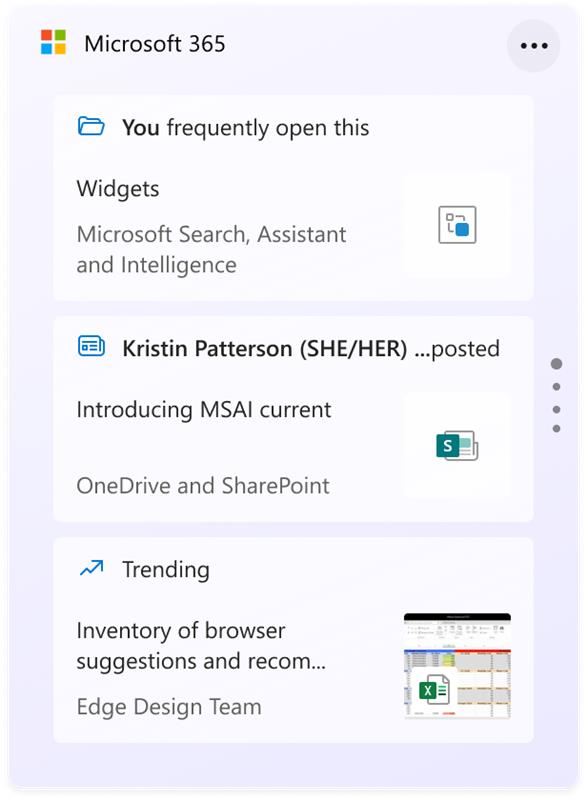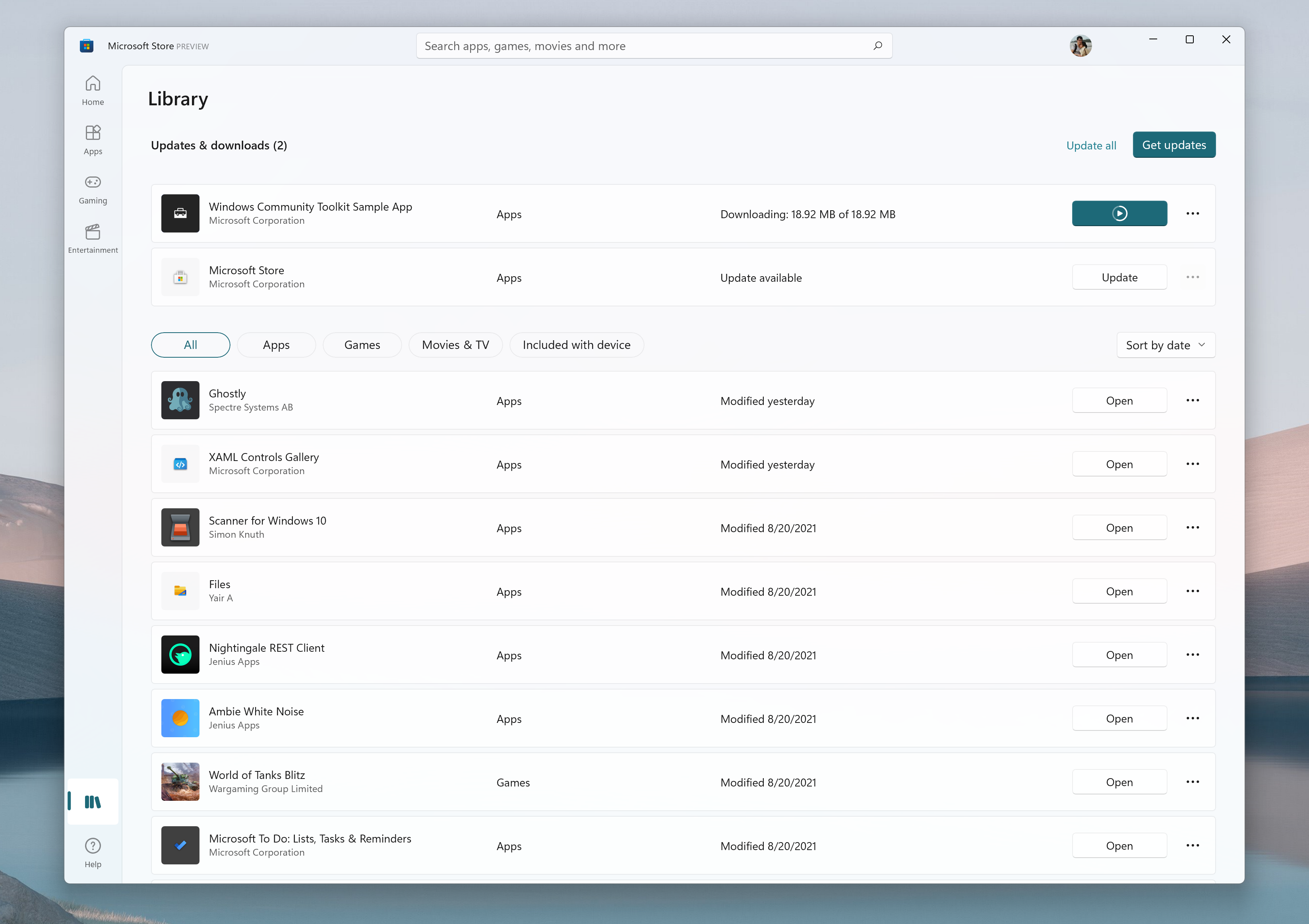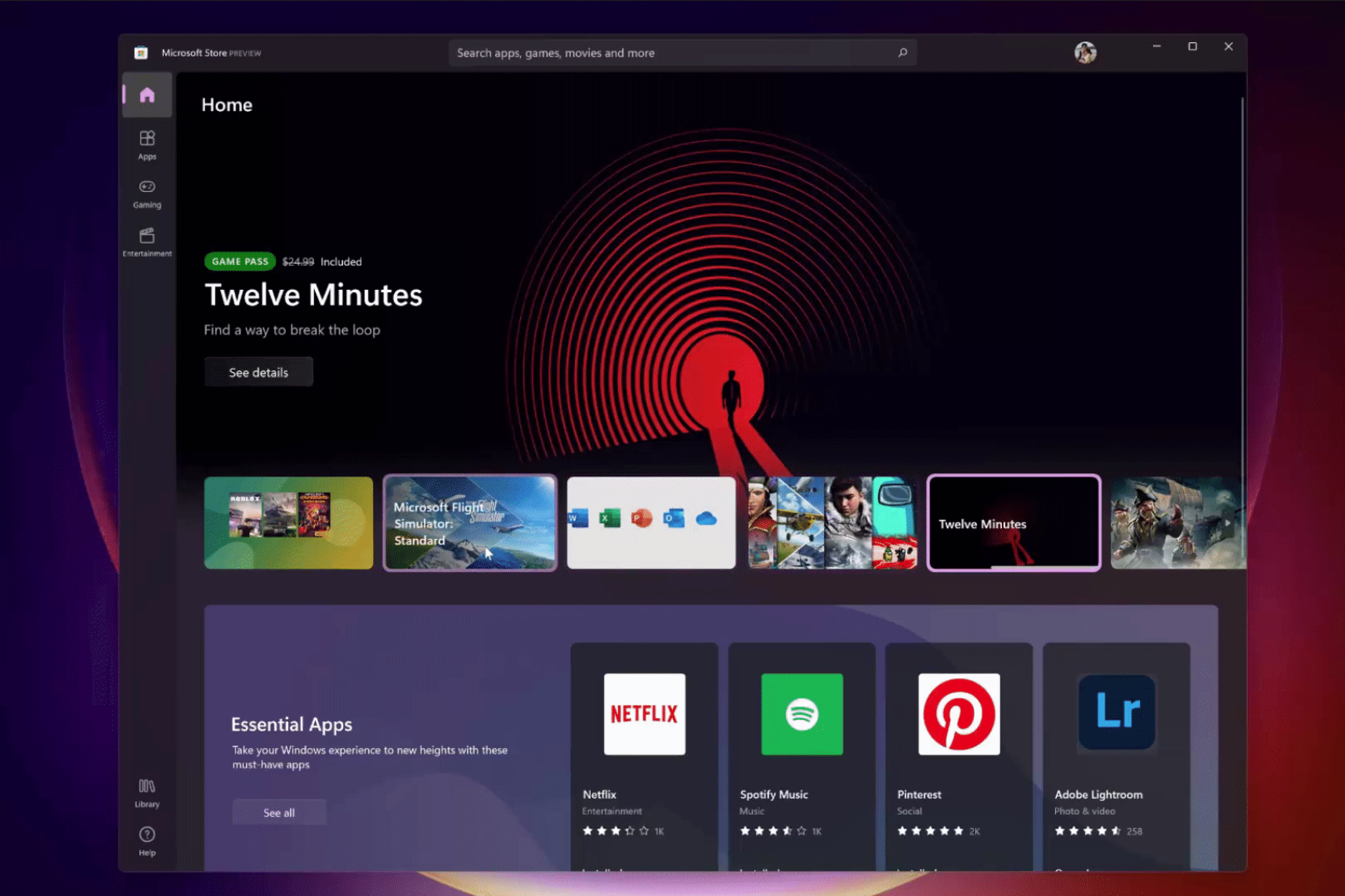Latest Windows 11 Insider Preview Build Adds Microsoft 365 Widget
Another small Preview Build
Microsoft has released a new Windows 11 Insider preview build to the Dev and Beta channels. Build 22000.168 adds a couple of new features to the operating system, including a new widget for Microsoft 365 apps, Microsoft Store updates and several bug fixes.
The new Microsoft 365 widget is the highlight of this update and features relevant updates from your Office 365 apps, like recently used documents, news and meeting recordings, all from the widgets page on Windows 11. The goal is to get you relevant information quickly, without the need to browse through loads of documents or other data. The app is currently limited to documents, news and meetings, but Microsoft promises it'll be much more functional down the road as more updates come.
The only major downside is its exclusivity to enterprise users. You are required to log into a Azure Active Directory (ADD) account to use the widget. Microsoft has not detailed whether or not this widget will be available to Microsoft account owners in the future.
Microsoft has also added support for multiple languages in Microsoft Team's Chat app. The list is very extensive with over 50 languages now supported.
For Dev channel users the Microsoft Store has received a new update that overhauls the entire Library UI with simpler navigation and snappier performance. Plus, there's an update to the Spotlight design for promoted products on the homepage that allows you to get a sneak peak of what's inside.
Microsoft promises to roll out the Store update to the Beta channel once it confirms there are no major bugs preventing a Beta channel release.
Several bug fixes have also been addressed in this update including the following:
Get Tom's Hardware's best news and in-depth reviews, straight to your inbox.
- Search: Pens can now launch apps from the search results page.
- Settings: Typing certain phrases into the search box will no longer crash the Settings app.
- Widgets: The family widget should no longer unexpectedly give you a message saying ‘connect a device to see screen time activity’ despite there being available activity to display.
- Chat From Microsoft Teams: An issue has been fixed where video playback would freeze or black screen during a video call. And switching between calls should no longer put the previous call on hold automatically.

Aaron Klotz is a contributing writer for Tom’s Hardware, covering news related to computer hardware such as CPUs, and graphics cards.
-
Colif ReplyThe only major downside is its exclusivity to enterprise users.
Stops looking for widget
Wonders if there are any amazing features yet to be added to 11 to make anyone lose their brain over not being able to install it. Its sort of boring right now.
I don't see why anyone would care or run around trying to get a tmp chip when its just windows 10 with a different UI. So what? No wonder win 11 is being made to not work with shell replacements as on the surface, they are MS biggest competition . All it does is sells a new shell every 5 years and idiots go mad breaking their PC to get it.
No wonder all the review videos show the middle aligned start menu and are all running at 720p to make the icon animations actually stand out, as really that is main difference you see for 10 minutes before aligning it to left where it belongs... then a few weeks later you only remember it is Win 11 on shutdown
Impress me Microsoft!!