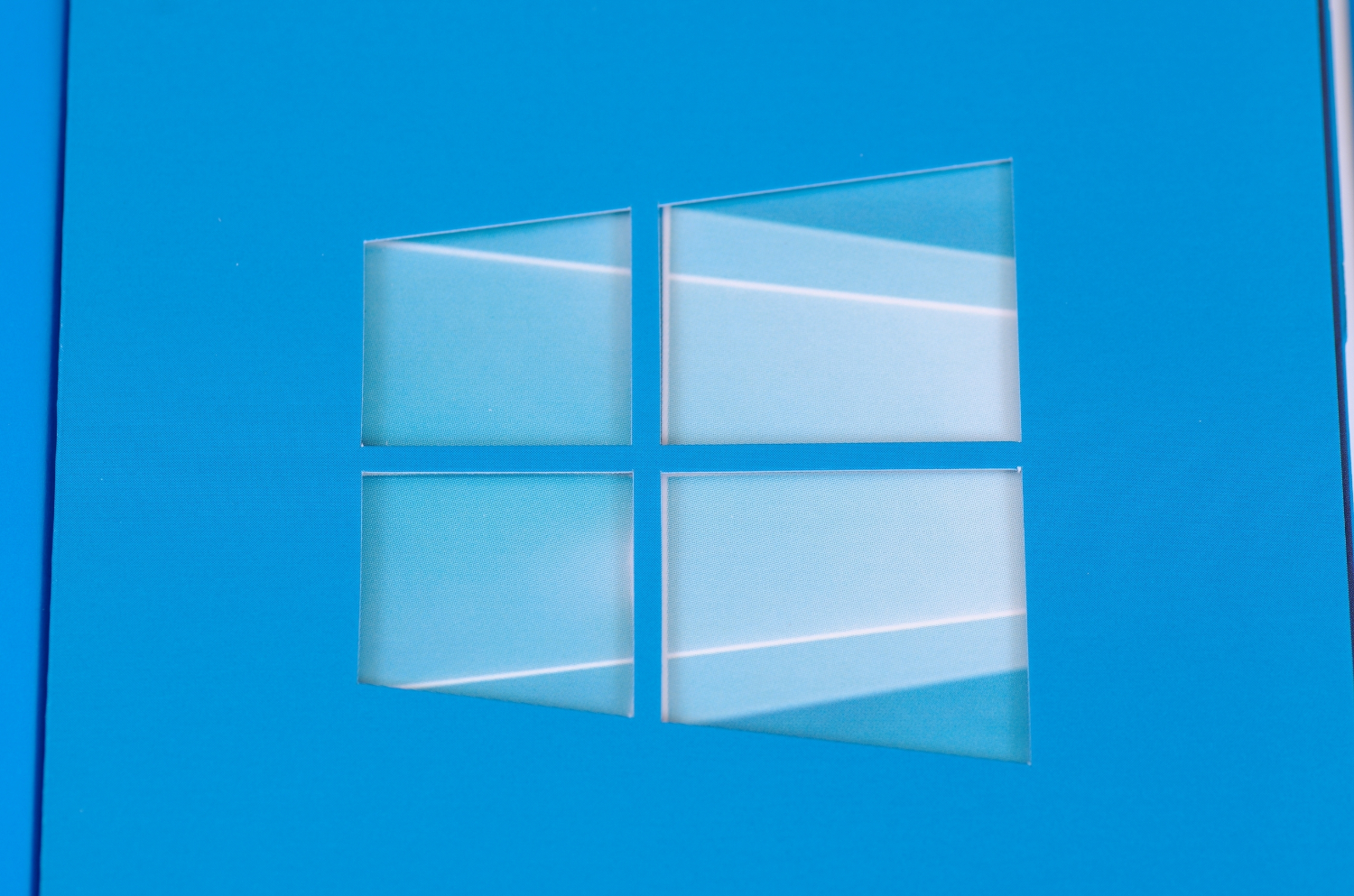Microsoft Pushes Reliability Update to Aid Windows 10 Upgrades
The Windows 10 May 2019 Update cometh to more systems. Windows Latest reported Saturday that Microsoft resurrected the KB4023057 cumulative update, which it originally released earlier this year, in an effort to resolve lingering issues preventing the installation of its latest-and-greatest operating system release.
Microsoft said in a support article that KB4023057 improves Windows Update Service components in Windows 10 versions 1507, 1511, 1607, 1703, 1709, 1803 and 1809. The cumulative update is also supposed to automatically detect and troubleshoot other problems hindering the update process.
Here are some of the issues Microsoft said KB4023057 will attempt to address:
- This update may try to reset network settings if problems are detected, and it will clean up registry keys that may be preventing updates from being installed successfully.
- This update may repair disabled or corrupted Windows operating system components that determine the applicability of updates to your version of Windows 10.
- This update may compress files in your user profile directory to help free up enough disk space to install important updates.
- This update may reset the Windows Update database to repair the problems that could prevent updates from installing successfully. Therefore, you may see that your Windows Update history was cleared.
The change most likely to ring users' alarm bells is the compression of files in the user profile directory. Microsoft said these files will be decompressed after Windows 10 is updated, though, and it could display a notification warning users about the lack of storage space before making any changes.
KB4023057's re-release is just the latest of Microsoft's efforts to push the Windows 10 May 2019 Update on systems running older versions of Windows 10. The company said in July that it would start automatically updating systems running the Windows 10 April 2018 Update to the new version, too.
Yet the Windows 10 May 2019 Update's rollout hasn't been as smooth as Microsoft may have liked. The company's blocked certain systems from installing the update while it makes compatibility improvements, pushed others to install the update, and accidentally mixed up those categories.
KB4023057 should help clear some things up. (Although re-releasing a reliability update is a questionable look) Microsoft wants as many people as possible to install the latest version of Windows 10; cumulative updates like this help make that desire just a little bit easier to fulfill.
Get Tom's Hardware's best news and in-depth reviews, straight to your inbox.

Nathaniel Mott is a freelance news and features writer for Tom's Hardware US, covering breaking news, security, and the silliest aspects of the tech industry.
-
Thankfully I'm STILL happy with my Windows 7 OS 64-bit version copy. No issues whatsoever till now. Windows 10 OS has always been getting aggressive updates lately though.Reply
When next-year MS drops official support for Windows 7 OS, I might go Windows 10 route, if there are any serious security vulnerabilities with Windows 7 OS. Else, I need to decide which OS will best suit my needs. !. -
britechguy You can be sure that as soon as Microsoft drops support for Windows 7 that nefarious actors are going to go wild trying to find (and, I'm certain, actually finding) new vulnerabilities to exploit because they know there will be a huge base of Windows 7 computers still out there. It will be a relatively short term frenzy of activity to strike while the proverbial iron is hot.Reply
Those who do not go to Windows 10 are likely to be hit, repeatedly and rapidly, with hacking attempts of various sorts. Whether that succeeds on any given individual's machine is not relevant, as something thrown will eventually pierce.
I don't care what OS you use, Windows, Linux, or anything else, but it is insane to use an unsupported OS as a daily driver. And by daily driver I mean connected to the internet and doing things like web browsing, e-mailing, etc.
I still have a Windows XP laptop that I've kept because of one piece of now-ancient software that I don't even want to think about trying to figure out what would be required to port it to a later Windows. It hasn't been connected to the internet in over a decade now. The same will be true of my Windows 7 laptop unless I decide to play with dual booting and putting Linux on it. It's an old ASUS machine that will not upgrade to Windows 10 secondary to some hardware incompatibility (and it's the upgrade process that announces this and won't even let you continue). If I go that route it will only be the Linux side that would be allowed to connect to cyberspace going forward.