Motherboard Makers Aren’t Pushing Their Mechanical Keyboards
Sometimes when it comes to hearing about gaming keyboards from companies, we have to virtually beat them away with a stick. Can you review this, we have yet another update on that, we have another new widget, and so on. However, even though the major motherboard OEMs (except ASRock) have gaming keyboards, and showed them off at Computex (again this year), they seem to be putting almost no resources into marketing them. Did you even know, for example, that MSI had multiple gaming keyboard SKUs?
We aren’t sure why these big companies aren’t bothering too much with marketing this gear, and we hesitate to speculate--it could be that the budget isn’t there, or that the gear is an afterthought (hey, you bought one of our motherboards, how about a matching keyboard?) and thus not worthy of much promotion, or that they’re just being crowded out by the hundreds of other options on the market.
The “why” remains a bit of a mystery for now, but we can look at the “what”--that is, the gaming keyboards available and/or coming from some of the most important OEMs in the PC business.
MSI
MSI has actually had a line of keyboard for a while now. Three of those models are mechanical (the CK series, GK-701, and GK-601), but the company had a couple of new ones at Computex--the Vigor GK70 and Vigor GK80.
There isn’t too much information to go on just yet, but we gleaned a bit from the placards shown in the booth, our photos, and a brief conversation with a product rep.
Vigor GK80
The Vigor GK80 is a full-size model with RGB lighting and Cherry MX RGB Red switches. There’s a removable silicone palm rest as well as a handful of secondary key caps (which you can store inside the palm rest, actually). The placard stated, confusingly, “macro key: N key programmable,” which we take to mean that all the keys are programmable, and it offers N-key rollover (NKRO). We were told, in any case, that you can program quite a bit on the keyboard itself, but there’s also configuration software available.
Get Tom's Hardware's best news and in-depth reviews, straight to your inbox.
It’s not clear if there’s software that lets you configure key bindings and the like, because all a press release mentioned was that the keyboards support MSI’s RGB Mystic Light, which would seem to address only lighting concerns. However, this is an improvement over the initial iteration of the lighting software, which worked across only one MSI motherboard and one SteelSeries keyboard.





The font on the caps reminds us a bit of the old Razer font--it’s a wide typeface that has a futuristic, cyber-y vibe. Several of the lighting controls are secondary functions of the F keys and arrow keys, and it looks like the number keys pull double duty as game profile managers.
The GK80 has a floating key design, which means the switches are exposed and sit on a top plate. It has Cherry-style stabilizers. The finish looks like brushed aluminum, and the front bezel looks sharp, literally and figuratively, without the palm rest. There are some RGB-lit strips on the sides, too.
The rear of the GK80 is rather odd, though. First, the brushed metal chassis gives way to a patterned, red plastic rear. There is a USB passthrough port back there, which is of course quite handy, but it’s not until you have a gander at the back that you realize that there are four dedicated media keys. You can’t see the characters on any of them from the front of the keyboard, which completely defeats the purpose of having them. It’s such a bizarre oversight that we wonder if someone hand-assembled this model in a hurry and just put the button caps on backwards.
(In fairness to MSI, we’ve heard enough tradeshow horror stories from companies to know that gear they bring to these booths is often lost or damaged during shipping, or someone finishes assembling the one and only prototype hours or minutes before the show floor opens, or--you name it, it’s happened. So it’s entirely reasonable to assume that those buttons were just accidentally flipped in haste.)
Expect the GK80 to arrive in July for $169, presumably with the media control buttons facing the correct direction.
Vigor GK70
Upon first seeing the GK80’s little brother, the tenkeyless GK70, our immediate thought was that it looked the Nixeus Moda V2 but with tattoos. Indeed, the top of the chassis bears a striking resemblance to the Moda V2, with a black bottom and a gray top nestled into it--which, perhaps oddly, is still a floating key design. They have the same wedge design, too, which you can see from the side view. However, MSI added a dragon logo above the arrow keys and also put (a glowing!) one on the side. The GK70 also sports Cherry MX RGB Red switches, unlike the non-backlit Moda V2.
Both have a cable routing trough on the bottom of the keyboard; the GK70 added a detachable cable.
The GK70 appears to offer the same programmability, NKRO, and software support of the GK80, and MSI seems to have carefully loaded the former with the same secondary key functions of the latter, too. It will also be available in July for $129.


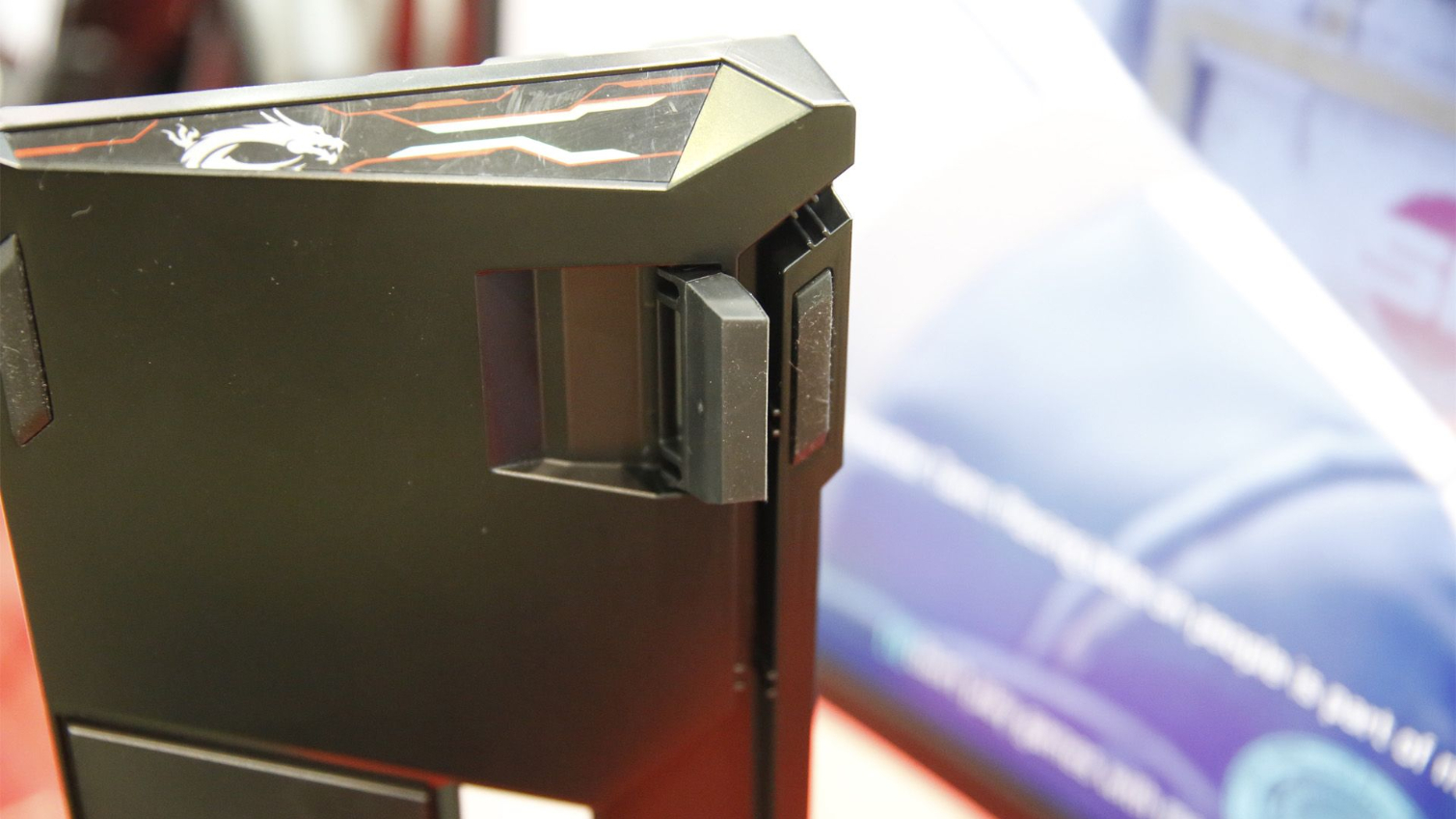




Gigabyte
The Gigabyte mechanical keyboard situation is actually confusing. The company has dabbled in them for quite some time, never with much buzz, but it’s made a little more of an effort in the midst of its effort to rebrand its gaming-centric gear under the unified “Aorus” brand.
K7
That effort, however, seems to have slowed the development of new Gigabyte planks. A year ago at Computex, we saw the XK700, a nice-looking keyboard with a curved metallic top plate and Aorus branding. A year hence, we visited Gigabyte and found what appears to be the same keyboard, albeit with a slightly altered appearance and name.
Instead of “XK700,” the keyboard was labelled as “Aorus K7.” The indicator lights on the upper right side are now slanted instead of vertical, and the top edge of the keyboard doesn’t have a “bite” taken out of the middle. Also, the glowing Aorus hawk (eagle?) logo on the K7 replaced the decidedly less impressive Gigabyte Xtreme Gaming logo on the XK700.





Other than that, the K7 seems like a rebrand of the XK700--which makes some sense, given Gigabyte’s overall Aorus shakeup. Instead of building an entirely new keyboard, Gigabyte just spit-shined the one it had. The K7 also sports the horizontal dial that raises or lowers the angle of the back of the keyboard.
It’s got Cherry MX RGB Red switches (and Cherry stabs), but a Blue switch option is likely, as well. The K7 should be available soon--possibly by the end of the month, even.
K9 Optical
What stole the show (and by “show” we mean the dark corner of Gigabyte’s booth where it had its peripherals parked, same as last year) was a new keyboard prototype that uses Flaretech optical switches. There will be both Flaretech Red and Blue options.
You may recall that Flaretech optical switches are what’s on board the Wooting One analog keyboard. The optical nature of the switches enables the analog sensing; it also means that there are no welds on the PCB, so the keyboard is effectively waterproof. Indeed, the K9 was submerged. It’s a gimmick--and we’ve seen it before--but it’s an effective one. The keyboard can survive underwater for three hours, and hey, that makes it easy to wash off any grease or grime from the chassis or the keycaps.




We were told that Gigabyte does not plan to make the K9 an analog keyboard despite the presence of the Flaretech switches. It will, however, be compatible with Gigabyte’s RGB Fusion software, the keys will be programmable, and it will offer NKRO. It’s a full size keyboard, like the K7.
There’s presently no information on when the K9 might be available nor how much it might cost.
Asus
Asus’ keyboard adventures are another head-scratcher. The company has some rather garish keyboard designs, but it recently started moving in a more mature direction with the Sagaris GK1100.
Its Claymore keyboard is actually quite a compelling device, as it’s one of the only keyboards on the market that has a numpad you can swap to the other side of the keyboard. This is a crucial feature because you can convert the full-size Claymore into a TKL model (a de facto Claymore Core), or you can leave the numpad in place and use it as--well, as a numpad, or you can flip the numpad to the left side of the keyboard and program it like a bank of dedicated macro keys.
The only odd feature of the Claymore is its highly stylized chassis. You’re going to either love or hate that busy, silvery pattern. One imagines that a simpler brushed aluminum or even an all-black version would sell like hotcakes.
However, we’ve been seeing the Claymore since Computex 2015--that’s two years ago! In that stretch, Asus brought the Claymore to market and introduced a TKL version late last fall, and that’s about it.
At Computex this summer, Asus had only the Claymore and the old-ish ROG GK2000 Horus on display. As far as keyboards go, there was nothing else, and nothing new.
EVGA
EVGA is a unique case even among this bunch, because its one and only keyboard has been in the works--publicly--for at least two years now, floating around tradeshows without much direct fanfare. This year’s Computex was no exception, and all we’ve had to go on is teases here and there. The company’s forums have been the site of much pining and little response from EVGA.
However, we now have confirmation from EVGA that its long-teased mechanical keyboard, the Z10, is a Real Thing that you will be able to buy in July.
Even so, details are scant. EVGA told us that the Z10 will have “Brown/Blue key options” but not which Brown/Blue switches might be on board. We can glean a bit more from the provided photo, which shows that this is a full-size keyboard with a row of dedicated macro keys down the left side and four dedicated buttons on the upper right. There are also two horizontal sliders on the top bezel that feature a design we haven’t seen before on a keyboard. One is labelled “dimmer” and presumably adjusts the backlighting, and the other controls volume. The keyboard feature backlighting, and it has a removable wrist rest.
The key feature is an LCD display embedded along the top of the Z10. In previous iterations, EVGA was planning to use it to display EVBot stats, but now it will sync with EVGA Precision software to display vitals for your system and GPU. Such a feature is not unprecedented in keyboards, but it is quite rare.
So then, the Z10 is, more than any other keyboard mentioned here, meant to be purchased part and parcel with other EVGA products.
Biostar
Biostar, perhaps unsurprisingly, is targeting the commodity market with its initial mechanical keyboard, the GK3. You can read more details about the new keyboard here, and this is the product page. What you need to know is this: The design of the GK3 is a little much, but it does have a nice-looking (at least in photos) aluminum top plate construction, Outemu switches, and a low low price of just $45.
As we speculated when we first wrote about the GK3, that shockingly low price may have to do with Biostar just trying to get a foothold in the keyboard market by selling the keyboards at a loss, or the company may just be skimping on the QA, which is an expensive process.
An Afterthought?
Biostar, and the other motherboard makers mentioned above, are likely finding out that the keyboard market is incredibly crowded, buyers have a wide array of tastes and preferences, and buying an expensive peripheral out of mere brand loyalty probably isn’t going to cut it. But what we find curious is that these companies have for the most part developed fairly unique mechanical keyboards that have some attractive selling points--and they seem to be barely marketing them.
Seth Colaner previously served as News Director at Tom's Hardware. He covered technology news, focusing on keyboards, virtual reality, and wearables.
-
DookieDraws That Aorus K7 keyboard from Gigabyte looks great. I can't find any further info on it anywhere. There is a Youtube video of it, but it's dark and I can't understand what is being said about it. :)Reply -
scolaner Reply19849947 said:That Aorus K7 keyboard from Gigabyte looks great. I can't find any further info on it anywhere. There is a Youtube video of it, but it's dark and I can't understand what is being said about it. :)
For the second year in a row, GB had all their peripherals in a literal dark corner. Our pics are all grainy because we had to crank up the ISO so high to get anything at all and then jack up the brightness in PS to see anything. #tradeshowphotography
But yeah, there's not much info on the K7. :/ -
s4fun These are all ugly. What is with the gigantic overly tall keycaps. Whatever happened to a thin, flat, sleek design. Why isn't there mechanical switches with chiclet design?Reply -
DookieDraws I would think, Keyboards with keys sticking up and unprotected by the keyboard frame, are more likely to be broken off. Looks more easily to snag a cable or something on them. Plus, I think keyboards do look better with the keys sitting down into the frame. That Gigabyte keyboard does look great, though.Reply -
scolaner Reply19850328 said:These are all ugly. What is with the gigantic overly tall keycaps. Whatever happened to a thin, flat, sleek design. Why isn't there mechanical switches with chiclet design?
First of all, I think you're conflating mechanical keyboards (which these are) with ALL keyboards. All those slim and sleek designs you see are not mechanical switches.
Except...some are now:
http://www.tomshardware.com/news/msi-acer-mechanical-laptop-keyboards,34653.html
http://www.tomshardware.com/news/tesoro-slim-mechanical-keyboard-ttc-switches,34690.html
And expect more soon:
http://www.tomshardware.com/news/kailh-laptop-switches-scissor-light-pipe,34652.html
http://www.tomshardware.com/news/new-mechanical-switches-laptops-slim-keyboards,33458.html
http://www.tomshardware.com/news/adomax-flaretech-prism-slim-edition-mechanical-switches-analog,34785.html
http://www.tomshardware.com/news/azio-mk-c-thin-mechanical-keyboard,33463.html
http://www.tomshardware.com/news/ione-mechanical-laptop-keyboard-kailh,34797.html -
s4fun Reply19850425 said:....
First of all, I think you're conflating mechanical keyboards (which these are) with ALL keyboards. All those slim and sleek designs you see are not mechanical switches.
....
Thanks for listing all the info you've shown and I have been following those too. However I am NOT conflating issues. I want mechanical keyboard that are slim sleek chiclet key design. Why is that NOT a thing? To date for me, the most satisfying keyboard and the one that I seem to have the best accuracy and speed typing on is the one that came with my now retired Sony Vaio VPCSA21GX laptop. No keyboard before or after have matched it in the tactile feel it provided. I have never been able to find a keyboard that come even close to it ever. I was never a fan of the old school PC-XT clickity IBM super heavy keyboards for it typing feel or aesthetics, although I do appreciate it built like a tank durability and reliability. I do NOT like tall keycaps that tend to trap your fingers, stop your finger from gliding from key to key, nor do I like the long travel in the keys, and the whole lot of mechanical keyboards all seem to be trying to win the ugliest keyboard award and they try to hard to recapture that old IBM keyboard thing which is so backwards and anti-progress. -
scolaner Reply19850670 said:19850425 said:....
First of all, I think you're conflating mechanical keyboards (which these are) with ALL keyboards. All those slim and sleek designs you see are not mechanical switches.
....
Thanks for listing all the info you've shown and I have been following those too. However I am NOT conflating issues. I want mechanical keyboard that are slim sleek chiclet key design. Why is that NOT a thing? To date for me, the most satisfying keyboard and the one that I seem to have the best accuracy and speed typing on is the one that came with my now retired Sony Vaio VPCSA21GX laptop. No keyboard before or after have matched it in the tactile feel it provided. I have never been able to find a keyboard that come even close to it ever. I was never a fan of the old school PC-XT clickity IBM super heavy keyboards for it typing feel or aesthetics, although I do appreciate it built like a tank durability and reliability. I do NOT like tall keycaps that tend to trap your fingers, stop your finger from gliding from key to key, nor do I like the long travel in the keys, and the whole lot of mechanical keyboards all seem to be trying to win the ugliest keyboard award and they try to hard to recapture that old IBM keyboard thing which is so backwards and anti-progress.
...I'm not following you then. Your Sony lappie didn't have mechanical switches. I mean, it's great that you liked the feel. (I like the feel of some laptop keyboards as well.) But they weren't mechanical.
In those links I shared, your question is answered: "I want mechanical keyboard that are slim sleek chiclet key design. Why is that NOT a thing?" It is now. Finally. And it's high time this happened.
-
s4fun Reply19850694 said:.....
I'm not following you then. Your Sony lappie didn't have mechanical switches. I mean, it's great that you liked the feel. (I like the feel of some laptop keyboards as well.) But they weren't mechanical.
In those links I shared, your question is answered: "I want mechanical keyboard that are slim sleek chiclet key design. Why is that NOT a thing?" It is now. Finally. And it's high time this happened.
The scissor switch chiclet of the sony lappie can almost approach mechanical, but it is membrane below. But why can't they build a keyboard where they use an actual mechanical switch for the extreme long term durability whiile being thin sleek?
And which one of those in the link are available for actual purchase on Amazon, Best Buy, Microcenter, Fry's, or Walmart? Or anywhere for that matter. The stuff is still vaporware.



