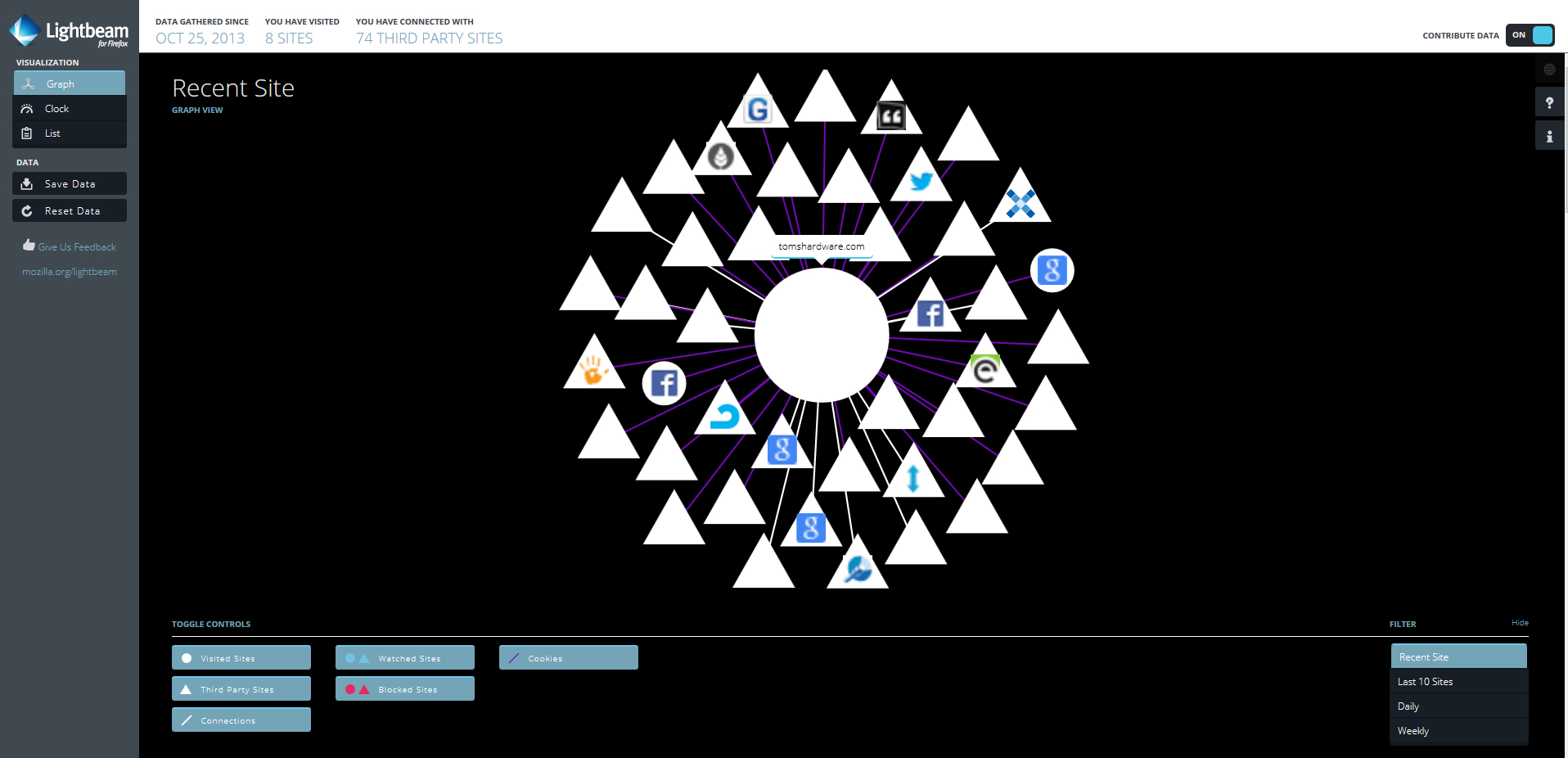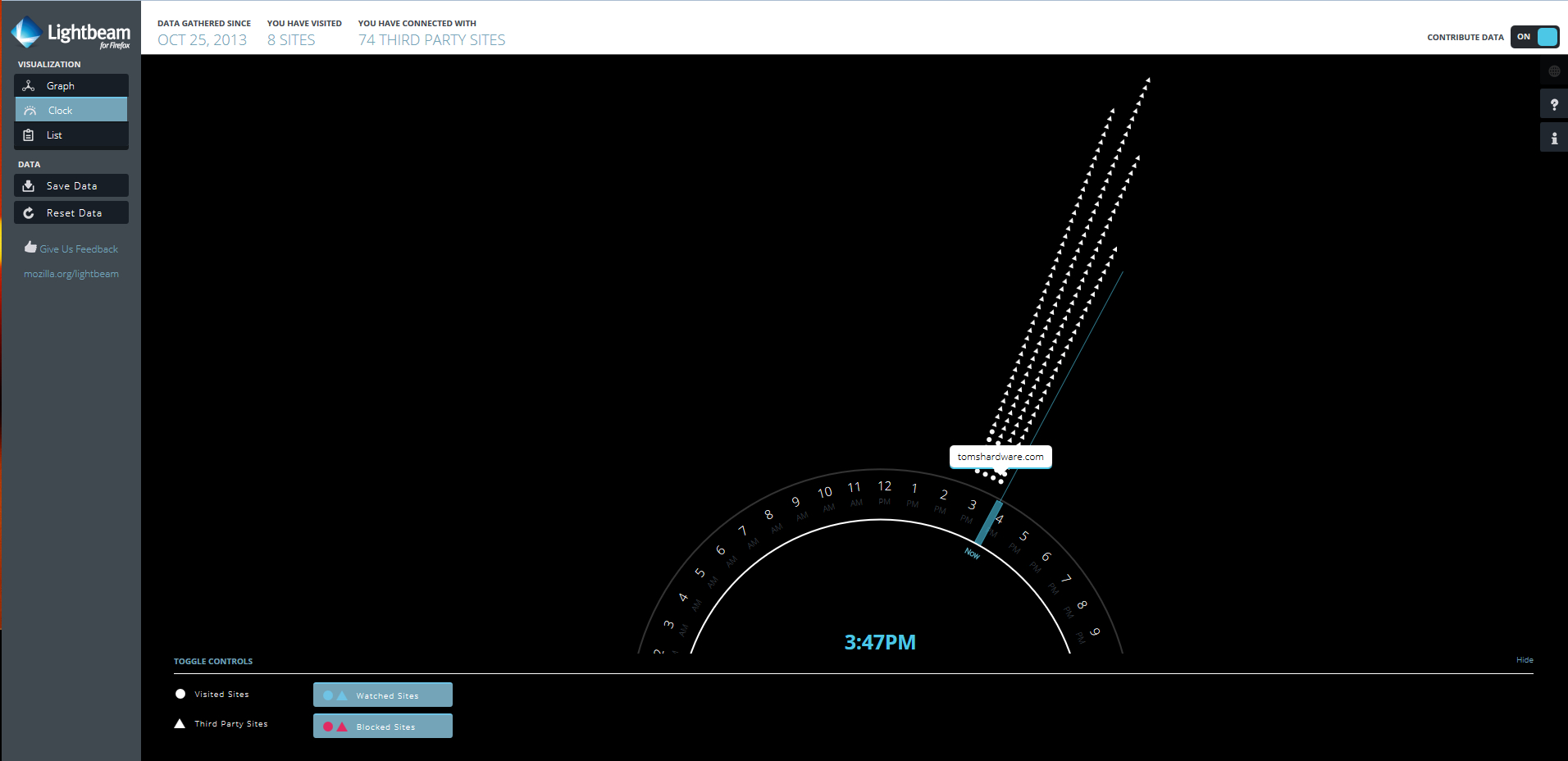Mozilla Releases Firefox Plugin to Track Your Trackers
Here's a good way to see who is tracking your browsing habits.
In light of all the controversy surrounding cookies and possible real-time monitoring by the government, on Friday Mozilla announced the launch of Lightbeam, an add-on for Firefox that allows the web surfer to see who is tracking them online. After installation, Lightbeam will create a record of events for every site the user visits and every third party site that is stored locally via cookies on the user's browser.
"Lightbeam visually graphs these events to highlight the interactions between sites you intentionally visit and the third parties," reads the product description. "Lightbeam will continue to add to your graph as you browse the Web. You can stop Lightbeam at any time by disabling it or uninstalling the add-on. Your Lightbeam data can be easily saved or deleted."
Mozilla's Alex Fowler said that the company set out to create a big picture view of Web tracking, and how first and third party sites are connected to each other. "Development of Lightbeam for Firefox, we worked with a number of leading online publishers about the value of the crowdsourced data," he said. "More work is needed, though. Once the open data set has time to mature, we'll continue to explore how publishers can benefit from additional insights into the interaction of third parties on their sites."
Once installed, Lightbeam users will find the logo installed in the bottom right hand corner of the browser. Click on it, and the Lightbeam screen loads up in another tab. At the bottom right, users can toggle between Recent Site, Last 10 Sites, Daily and Weekly to see how they are tracked across the Internet. Just for kicks, I loaded up Tom's Hardware and received a full cloud of sites (shown above).
According to the chart, 40 third-party sites were attached to the Tom's Hardware nucleus by cookie-based data and other connections. These include Google Services, Google Syndication, Doubleclick, Twitter, Moockie1, Yieldmanager, and a number of our affiliates and tools that help make the Tom's world go round. Facebook and Google actually tracked my journey to Tom's, it seems.
The legend shows that triangles are third-party sites, and circles are visited sites. The more connections these sites have to your data, the larger they become. The purple lines represent connections via cookies, whereas each site you supposedly visit is connected by a white line, seemingly whether directly or indirectly.
Lightbeam also provides information in a graph, as a clock and in a list. The graph looks like an atom of sorts (or a ball with lots of balloons), whereas the clock resembles the side view of a planet, with the data shooting outwards in a straight line every 15 minutes or so. Out of the few sites I tested with Lightbeam, Tom's Hardware has the least number of connections. Naturally, Facebook was loaded, as was the Mozilla Festival website.
Get Tom's Hardware's best news and in-depth reviews, straight to your inbox.
"Not all tracking is bad. Many services rely on user data to provide relevant content and enhance your online experience. But tracking can happen without the user’s knowledge," reads the Lightbeam page. "That’s not okay for some. It should be you who decides when, how and if you want your browsing data to be shared. We recognize the importance of transparency and our mission is all about empowering users — both with tools and information."
By default, the data collected by Lightbeam is yours and yours only. However, Mozilla provides an option for sharing this information so an even bigger picture can be created from a pool of users. To see who is tracking you, download the add-on here.
Follow us @tomshardware, on Facebook and on Google+.

Kevin Parrish has over a decade of experience as a writer, editor, and product tester. His work focused on computer hardware, networking equipment, smartphones, tablets, gaming consoles, and other internet-connected devices. His work has appeared in Tom's Hardware, Tom's Guide, Maximum PC, Digital Trends, Android Authority, How-To Geek, Lifewire, and others.
-
signothorn This is interesting to mess around with, I still prefer adblock plus, but it's interface is fun.Reply -
JOSHSKORN Reply11813722 said:Why is it when I visit sites like Newegg, Tiger Direct, etc then when I go to other sites I see ads for....Newegg, Tiger Direct....and the products I was looking at on those websites. But when I use IE no such thing happens. Even if I crank the privacy settings all the up in FF...it still happens. FF and privacy..two words never to be used in the same sentence.
This happens to me in Google Chrome. I absolutely hate it.
-
Solandri Reply
I haven't tried Lightbeam, but I've used Ghostery for years to block tracking cookies. Adblock only stops ads, it doesn't stop the trackers which are monitoring your browsing history.11813818 said:This is interesting to mess around with, I still prefer adblock plus, but it's interface is fun.
https://www.ghostery.com/ -
Grandmastersexsay Reply11813722 said:Why is it when I visit sites like Newegg, Tiger Direct, etc then when I go to other sites I see ads for....Newegg, Tiger Direct....and the products I was looking at on those websites. But when I use IE no such thing happens. Even if I crank the privacy settings all the up in FF...it still happens. FF and privacy..two words never to be used in the same sentence.
I'm guessing it is because you have so many viruses from using IE, that the tracking sites don't think you are a real person. -
BryndonB It sounds like Lightbeam will show you the trackers but not take any actions.Reply
I use DoNotTrackMe from Abine. It's currently blocking 13 trackers right here, and lists them all.