The Nintendo Switch, Hands On
People will continue to buzz about the Nintendo Switch for the foreseeable future. Based on our time with the console, its Pro Controller, and the flagship Legend of Zelda: Breath of the Wild, that’s because Nintendo made some good decisions, some bad ones, and more than a few befuddling errors.
Switch was built to make it so people don’t have to choose between a home console and a handheld device, and you feel that concept of compromise in nearly every aspect of the device.
Hardware
Switch is larger than most handheld devices, thanks to its 6.2” display and the Joy-Con controllers attached to its side, but smaller than the PlayStation 4. It doesn’t fold in half like the 3DS, nor does it sit horizontally like the Xbox One. It’s truly unique in the modern console market.
Also unlike the various iterations of the PlayStation 4 and Xbox One, which use custom 8-core CPUs based on AMD’s Jaguar microarchitecture, the Switch uses a custom Tegra processor from Nvidia. It also has just 32GB of onboard storage, versus the 500GB, 1TB, and 2TB options from Sony and Microsoft. The Switch has more in common with smartphones than with other consoles.
| Product Name | Nintendo Switch (Console) |
|---|---|
| Size | 102 x 239 x 13.9mm (with Joy-Con attached)Please note: 28.4mm at the thickest, from the tips of the analog sticks to the ZL/ZR Button protrusions. |
| Weight | Approx. 297g(With Joy-Con controllers attached: 398g) |
| Screen | Capacitive touch screen6.2 inch LCD1280x720 resolution |
| CPU / GPU | Nvidia customized Tegra processor |
| System Storage | 32 GBPlease note: a portion of this internal memory is reserved for use by the system. |
| Communication Features | Wireless LAN (IEEE 802.11 a/b/g/n/ac compliant)Bluetooth 4.1 (TV mode only. A wired LAN connection is possible through the use of a commercially available wired LAN adapter.) |
| Video Output | Maximum resolution: 1920x1080, 60 fpsPlease note: output via HDMI cable in TV mode. In tabletop mode and handheld mode, the maximum resolution is 1280x720, which matches the screen resolution. |
| Audio Output | Supports linear PCM 5.1ch Please note: output via HDMI cable in TV mode. |
| Speakers | Stereo |
| USB Terminal | USB Type-C terminal Used for charging or for connecting to the Nintendo Switch dock. |
| Headphone Mic. Jack | Stereo output |
| Game Card Slot | Exclusively for Nintendo Switch game cards. |
| microSD Card Slot | Compatible with microSD, microSDHC, and microSDXC memory cards.Please note: an update via an internet connection is required to use microSDXC memory cards. |
| Sensors | Accelerometer GyroscopeBrightness sensor |
| Operating Environment | Temperature: 5-35°C Humidity: 20-80% |
| Internal Battery | Lithium ion battery / battery capacity 4310mAhPlease note: the internal battery cannot be removed. If the battery needs to be replaced, we plan to offer paid replacement via Nintendo Customer Support. |
| Battery Life | Battery life can last for more than six hours, but will vary depending on the software and usage conditions.For example, The Legend of Zelda: Breath of the Wild can be played for roughly three hours on a single charge. |
| Charging Time | 3 hours approx.Please note: this is the time taken to charge while the console is in sleep mode. |
That novelty extends to where you can use Switch. Nintendo wants you to use the device in three different modes—handheld, tabletop, and TV—instead of limiting it to one aspect of your life. That's the console's primary appeal: giving you the chance to play with Switch on the bus, prop it up on a friend's coffee table, or connect it to a TV back at home, all without interruption.
We’ve spent a while with the console in all three modes—one less than the others, for reasons that will become clear.
Get Tom's Hardware's best news and in-depth reviews, straight to your inbox.




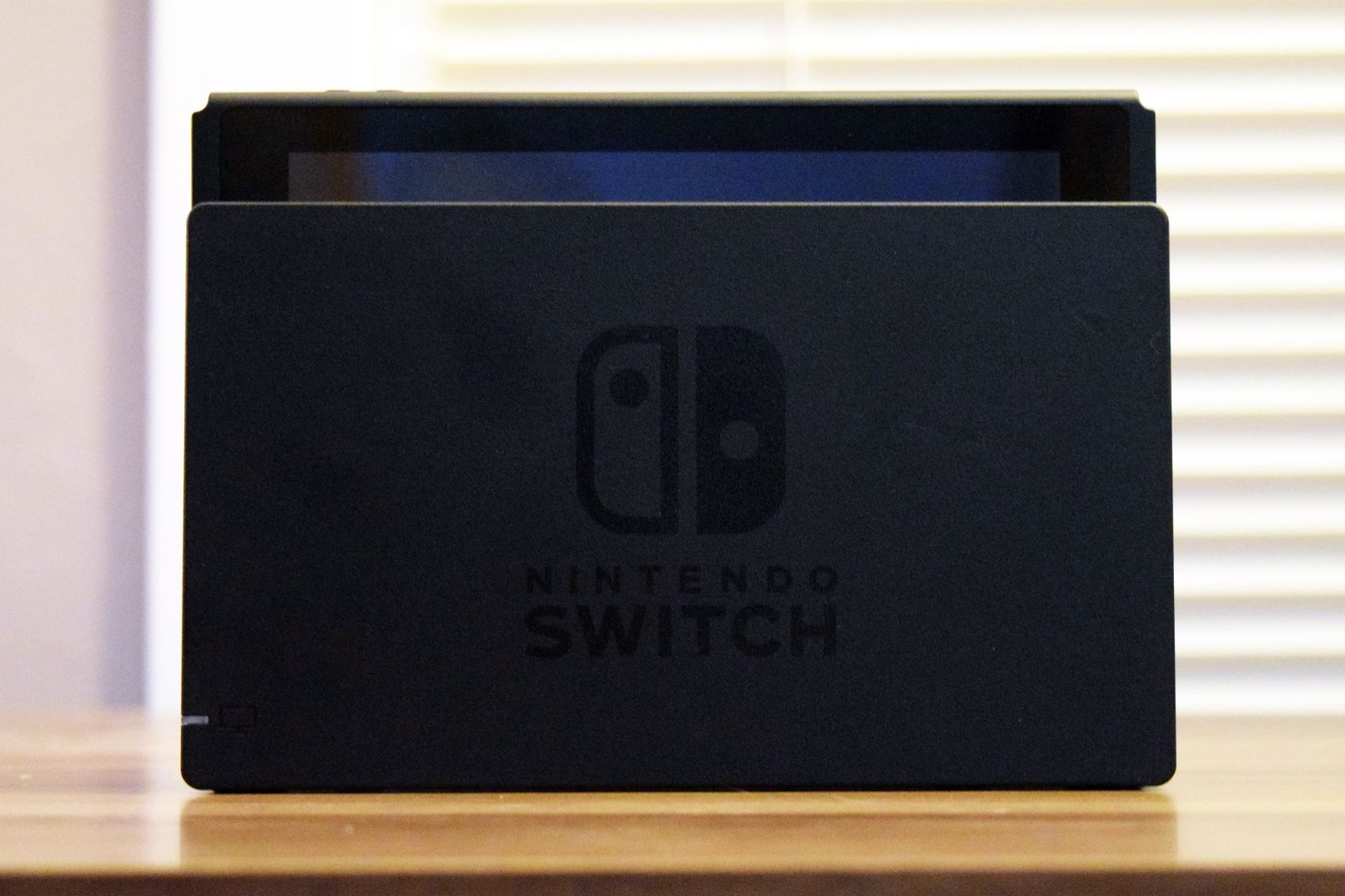

Handheld
Switch boasts a 6.2” LCD screen with a 1280 x 720 resolution and capacitive touch support for up to 10-finger input. It basically looks like Nintendo grabbed a tablet and stretched it horizontally before slapping a few controllers on the side. But the good news is that it works: Switch offers better specs than the 3DS, which features two lower-resolution displays with resistive single-point touch and stereoscopic 3D. Plus, Switch's Joy-Con controllers offer more input options.
The 3DS does have some things going for it, however, such as its smaller size and longer battery life. We’ve carried around a New 3DS XL in our pockets before and played Legend of Zelda: Ocarina of Time 3D for hours on end. That just isn’t possible with the Switch. Carrying the device from room to room is fine, but without anything to protect its display from cracks and scratches, we’ve been too afraid to leave the house with it. We’ve also averaged roughly three hours of Breath of the Wild playtime before we have to recharge the battery, which also takes about three hours.
Which brings us back to the concept of compromise. The Switch feels solid—everything has a pleasant heft and feels sturdy enough to withstand prolonged gaming sessions—but it also feels vulnerable in a way that the 3DS doesn’t. Who wants to risk scratching the display or snapping off the Joy-Cons’ analog sticks by throwing the console into a backpack? Combine those fears with a battery life of 3-6.5 hours, and it becomes clear that, in terms of practicality, the Switch is simultaneously a better and worse handheld device than its not-quite-predecessor.
Tabletop
We’re not going to bury the lede: Switch's kickstand feels about as steady as a drunken toddler on a tilt-a-whirl. The stand is flimsy, loose, and too limited in its range of motion to do anything but prop up the console at a near-vertical angle. Like the drunken toddler from the metaphor above, this kickstand should not be trusted with a $300 console whose primary feature is a glass display.
Yet the kickstand is a necessary component of tabletop mode. Nintendo’s vision for this mode is for people to prop up their Switch, snap off their Joy-Cons, and play a game by themselves or with a friend. The Joy-Cons hold up their end of the bargain. They’re small, but using them as a split gamepad is surprisingly comfortable, and individually they’re like SNES controllers with analog sticks. It’s a shame the Joy-Cons have some problems of their own. (More on that later.)
Tabletop mode has other issues. Remember how we mentioned that Switch is too large to take everywhere? It’s also too small to use from more than a few feet away. Combine that with the kickstand’s limited range of motion, and you have even more problems. It’s no wonder 1-2 Switch, a collection of minigames similar to Wii Sports, is designed around making people face each other instead of the screen. The game would probably be too frustrating to play otherwise.
Nintendo also made the strange decision to put the Switch’s USB Type-C port on the bottom of the console. This works when the device is docked, but it also means you can’t use the console in tabletop mode while it’s charging. We’ve found tabletop mode to be Switch’s biggest drawback because of these build issues, weird design choices, and the not-quite-big-enough display.
TV
Switch isn’t as powerful as the latest-and-greatest consoles from Sony and Microsoft. Like we said above, the device has more in common with smartphones than with other consoles, from its use of a mobile processor to its limited storage. Nintendo claims the Switch can deliver 1080p with 60fps in TV mode, but that’s doubtful given that many PlayStation and Xbox titles settle for lower resolutions (900p is a common target) or frame rates (30fps) unless they take advantage of new hardware in the PS4 Pro or Xbox One S, which can support higher resolutions or framerates.
We noticed the Switch’s hardware limitations while playing Breath of the Wild. The game renders at a native 900p, as opposed to the 720p in handheld mode, and has a target 30fps. That’s already below Nintendo’s claims about the Switch’s capabilities, but we also noticed that the frame rate often drops below its target, and though we haven't measured the frame rate, the issues are obvious to the naked eye. We've also encountered a few rendering issues as well. Breath of the Wild did start development on the Wii U, however, and it isn’t as well optimized for the Switch as future games will be. Still, we've noticed more problems with Breath of the Wild than we have with Horizon Zero Dawn, another open-world game that renders at 4K, has HDR support, and targets 30fps on the PS4 Pro, which highlights the disparity between the consoles in terms of their raw power.
Those problems aside, Switch works as a home console. We have the device connected to a 4K HDR TV and, with the appropriate settings, we rarely notice any problems with the upscaling. (It’s most obvious in the main menu, which is a bit blurry.) Switch is responsive, with the exception of the Joy-Con problem we’re going to discuss below, and we haven’t noticed any lag in the menus.
We also appreciate the fact that Switch games don’t have to be installed, unlike games for the PS4 Pro; all you have to do is pop in the cartridge, maybe download a software update, and then start playing. That was par for the course in the not too distant past, but after spending a few years with other modern consoles, this feels like a revelation. It also softens the blow of having just 32GB of storage (25GB minus the Switch’s software) for digital titles unless you buy an SD card.
On to the party trick of moving Switch from TV mode to handheld mode and vice versa: It just works. We've yet to encounter a problem sliding the console into or out of the dock, and the transition between modes takes less than a second. Switching (heh) controllers is equally painless. When you connect a new controller or switch between modes, the console asks you to hit the L and R buttons on the controller you want to use. Once you do, you just press A to start playing. Disconnected controllers immediately go to sleep. It's that easy.
Perhaps the only drawback to TV mode is that charging seems to be a bit sluggish while you’re playing a game. This isn't a problem for marathon game sessions, but if you're expecting to play for 30 minutes in TV mode and then change to handheld mode and expect a full battery, you're sorely mistaken. It's also a shame that the Joy-Cons must be attached to the console to recharge unless you buy an accessory; this and other issues almost make the Pro Controller a necessity.


Controllers
Joy-Con
The Joy-Cons have all the buttons, analog sticks, and triggers you’d expect from a modern controller, and they’re also motion sensitive and outfitted with precise haptic feedback. But their main trick is the ability to be used together, like two halves of one controller, or independently, so multiple people can play the same game at once. Switch is perhaps the best console for local multiplayer of this console generation simply because the Joy-Cons have all these features.
| Product | Joy-Con (L) | Joy-Con (R) |
|---|---|---|
| Size | 102 x 35.9 x 28.4mm | 102 x 35.9 x 28.4mm |
| Weight | Approx. 49g | Approx. 52.1g |
| Buttons | Left Stick (pressable)Directional/L/ZL/SL/SR/− ButtonsCapture ButtonRelease buttonSYNC Button | Right Stick (pressable)A/B/X/Y/R/ZR/SL/SR/+ ButtonsHOME ButtonRelease ButtonSYNC Button |
| Connectivity Functions | Bluetooth 3.0 | Bluetooth 3.0, NFC |
| Sensors | AccelerometerGyroscope | AccelerometerGyroscopeIR Motion Camera |
| Vibration Function | HD rumbleCapable of varied and precise vibrations. | HD rumbleCapable of varied and precise vibrations. |
| Internal Battery | 525 mAh Li-ion batteryPlease note: the internal battery cannot be removed. If the battery needs to be replaced, we plan to offer paid replacement via Nintendo Customer Support. | 525 mAh Li-ion batteryPlease note: the internal battery cannot be removed. If the battery needs to be replaced, we plan to offer paid replacement via Nintendo Customer Support. |
| Battery Life | Approx. 20 hoursPlease note: this time is an estimate. Actual time may vary depending on individual usage patterns. | Approx. 20 hoursPlease note: this time is an estimate. Actual time may vary depending on individual usage patterns. |
| Charging Time | Approx. 3.5 hoursPlease note: to charge the Joy-Con, you must attach them to a Nintendo Switch console or Joy-Con charging grip (sold separately). | Approx. 3.5 hoursPlease note: to charge the Joy-Con, you must attach them to a Nintendo Switch console or Joy-Con charging grip (sold separately). |
Yet the Joy-Cons aren’t perfect. The included Joy-Con Straps are all too easy to put on the wrong way. This results in a tug-of-war between man and console, and at one point it took us five minutes to remove an improperly connected grip. Those straps aren’t strictly necessary, as they simply let you tether the Joy-Cons to your wrist and make it easier to press the individual Joy-Cons’ shoulder buttons, but it’s not hard to imagine a child accidentally putting the grip on the wrong way and scaring the bejeezus out of a parent who can’t easily fix the problem.
We’ve also noticed severe connectivity issues with the left Joy-Con in particular that can make it almost impossible to use the Switch in TV mode. Nintendo said this problem is due to interference from other wireless devices, obstacles between the Joy-Con and the console, and basically everything else in a support article about the issue. Here’s the company’s full list of where you shouldn’t put the Switch when you’re using it in TV mode:
Behind a TVNear an aquariumPlaced in or under a metal objectPressed against a large amount of wires and cordsWithin three to four feet of another wireless device, such as a wireless speaker or a wireless access point.
Moving the Switch out from behind our TV did help reduce the connectivity problems. But we’ve noticed that even moving the Switch away from other devices hasn’t completely solved the problem, especially if a specific spot on the left Joy-Con is touched. We noticed issues if our foot briefly passed between the controllers and the console, for example, or if the left Joy-Con simply touched our jeans. These problems occur frequently.
Connection problems simply aren't acceptable in 2017. They may have been tolerable before—anyone else remember having to reset the Wii Remote on a regular basis?—but the reliability of other wireless devices changed that. It’s a shame that the Joy-Cons have this problem, because an additional pair of them cost $90, which is a lot of money to pay for an unreliable product. You’re better off spending $70 on the Pro Controller if you want to use the Switch in TV mode.
Pro Controller
We think Nintendo did a better job with the Pro Controller. It has everything you’d expect from a modern controller: two analog sticks, a d-pad, four bumpers, and the same face buttons found on the SNES. It also uses a gyroscope for motion controls, two menu buttons, a home button, and a button dedicated to screen captures. (Which, unfortunately, are currently restricted to images--you can't capture video.) Nintendo didn’t fall into the same trap as Sony, which cluttered the DualShock 4 with a touchpad and light bar, in thinking that controllers need to include everything but the kitchen sink.
The Pro Controller is also the most comfortable game controller we’ve ever used. Nintendo made a controller that does exactly what it needs to—make it easy to play games without having your hands feel like a sadist hit ‘em with a hammer for hours, like the original Xbox controller—without bombast. It’s too bad people have to pay an extra $70 for this crucial accessory.
Joy-Con Grip
If you don’t want to pony up for the Pro Controller or use the Joy-Cons like a Wii Remote and Nunchuk, the bundled Joy-Con Grip might be for you. The Joy-Cons snap into this shell to approximate a traditional gamepad. The grip is…fine. It’s not as ergonomic as the Pro Controller, and it seemed to exacerbate our Joy-Con connectivity issues, but it wasn’t too uncomfortable. Just don’t expect it to charge your Joy-Cons—that requires a different $30 accessory.


Software
Switch takes only a few minutes to set up. You boot up the console, enter some information about your location, download a launch-day software update that adds eShop functionality and other features, and then get to playing with the console. We downloaded the software update in under a minute with a 50Mbps connection. Setting up a Nintendo Account to access the eShop is a more involved process that requires you to use a smartphone or PC, but even that wasn’t too frustrating, so long as you have one of those devices near you when you’re setting things up.
There’s little else to say about the rest of the software. It kind of feels like Android with a Nintendo twist. Everything is represented with simple shapes, bright colors, and playful sounds that accompany every action. Not that you can do much with the Switch right now. Sure, you can play games, catch up on Nintendo announcements via News, download titles from the eShop, tinker with the system’s settings, and share screen captures to Facebook and Twitter, but there's no online gameplay to speak of, popular apps like Netflix are nowhere to be found, and the Virtual Console that brings classic games to current hardware isn't available.
This is a double-edged sword. On one hand, it's hard to imagine what Nintendo must've been thinking when it shipped Switch without these standard features. On the other hand, it makes the device feel more focused on games rather than “experiences,” almost like the NES and Game Boy were.
Then, of course, there are the games. Few are available at launch, although that's expected to change over the coming months, and anyway, many consoles have lackluster launch lineups. (Say that five times fast.) Breath of the Wild could be enough to hold over some people—it's currently one of the top-rated games ever made, according to Metacritic and GameRankings—but everyone else is probably going to be disappointed by the shortage of options at first.
Waiting For Nintendo To Flip The Switch
Switch is a flawed and exciting device marred by hardware problems and strange design choices. The kickstand effectively rules out tabletop mode, Joy-Con issues distract from gameplay, and basic features are missing from the console's software. Nintendo made an amazing game with Breath of the Wild, but anyone looking for more variety will have to either wait or look elsewhere.
Those problems are exacerbated by the all-but-mandatory accessories. You’ll want to put the Switch in a case whenever you leave the house, the Pro Controller makes up for the problems with the Joy-Cons, and an aftermarket stand to make tabletop mode a little more stable while also allowing you to charge the console will be a must for people who want to use the Switch with other people without attaching it to a TV. Those are a lot of extras on top of a $300 console.
Still, it's an impressive first attempt, and ever-improving mobile hardware should make the (hopefully) inevitable follow up even more appealing. Switch itself could also get better as time goes on. Nintendo knows how to make games, and one can hope that it's also finally learning how to create online services. You probably won’t enjoy Switch if you don’t believe Nintendo can deliver on those promises. If you do, though, you’ll find a capable device that needs only a few improvements (and a lot more games) to cement itself as a worthwhile purchase for many people.

Nathaniel Mott is a freelance news and features writer for Tom's Hardware US, covering breaking news, security, and the silliest aspects of the tech industry.
-
cknobman Short battery life.Reply
Hardware bugs and flaws.
Underpowered.
Completely locked down file system with no ability for save games to be used anywhere but exclusively to one unit.
High price.
WTF is going on at Nintendo? How do these huge tech companies make such stupid decisions over and over again? -
ddpruitt I'm glad I pre-ordered a switch.Reply
So that I could make a killing it by selling it on eBay to someone who didn't know better. I was almost sad to only have it a few minutes but after seeing these reviews... -
jross12 While it's true you get around 3 hours with Zelda, you get much more with other games. You made that clear in the chart and then ignored it while talking about it in the review. In portable mode I downloaded Shovel Knight and Fast RMX, played about 6 hours of Shovel Knight, then played a few races in Fast RMX, and my battery was still in the 60% range. That's really good.Reply
I've had no issues with the kickstand and, unless my Switch has a major manufacturing defect, the screen is not made of glass.
I haven't had a singe issue with my joy-cons, but I realize that is just my personal experience and the issue does exist. I also haven't felt the need to buy a pro controller as the joy-cons in the grip work great. Using the joy-cons sideways in multiplayer bomberman worked well also, and I have large hands.
No online gameplay? I suppose thats correct if you don't count the games that launched with the system that have online gameplay. *looks at Bomberman and Fast RMX*
Most of this is just my experience with the Switch, but there are a few factual errors in this article. -
yeticorn For what it's worth, I have been enjoying mine. I have not experienced any hardware connectivity issues but then again I have only used the joy cons separate from the system a handful of times.Reply
I think people saying the hardware is underpowered are missing the point of the system. It's clearly not meant to host the most cutting edge graphics. Nintendo games largely have cartoonish art styles which do not necessitate high end hardware.
It's not particularly expensive either - it costs just as much as other current gen hardware. Console gaming systems in general have gotten much cheaper over the years when you look at how much an atari 2600, NES, or SNES cost in today's dollars. -
g-unit1111 Reply19397231 said:Short battery life.
Hardware bugs and flaws.
Underpowered.
Completely locked down file system with no ability for save games to be used anywhere but exclusively to one unit.
High price.
WTF is going on at Nintendo? How do these huge tech companies make such stupid decisions over and over again?
Yeah the Switch is definitely not a home run. Maybe a bloop single over the second fielder. :lol:
I think Nintendo should just cut their losses and become a software developer the way Sega did. It would be good for their brand and they could make a ton of dough porting their legacy titles like Mario 64 and Zelda: A Link To The Past, over to Android and iOS the way SquareEnix did. -
Dark Lord of Tech After Browsing reviews and issues on Youtube , I told my youngest no way on this platform.Reply -
dstarr3 I love how people will say that the Switch is disappointing in regards to graphics and performance, and then play any other console as if they're not disappointing, as well. The Switch is going to have just as many titles that run at 1080/60 as the other consoles will. Which is to say, very very few.Reply -
Marco_43 Well, although I understand people might prefer a PS4/XBOX , I simply guess it's because the Nintendo Switch is not meant for them.Reply
I give priority to portability over fps and local-lan-play/local-multiplayers over solo/internet vs battle.
Moreover, short battery life is better than no-battery-at-all and reasonable-power & portability is better than home-only. -
Dosflores It's funny that all reviewers criticise the kickstand, when the Nintendo Switch tips themselves tell you it's meant to be flimsy and loose, so that it wouldn't break but rather release the tablet in case of a blow. It's almost as funny as criticising a handheld for not having 500+ GB of system storage.Reply
I agree that the tabletop mode is rather useless, which gets aggravated by not being able to plug the AC adapter while using the kickstand. However, you do are able to play while using the AC adapter in handheld mode, so the Switch's design is still a lot more sensible than that of the Apple Magic Mouse 2.
