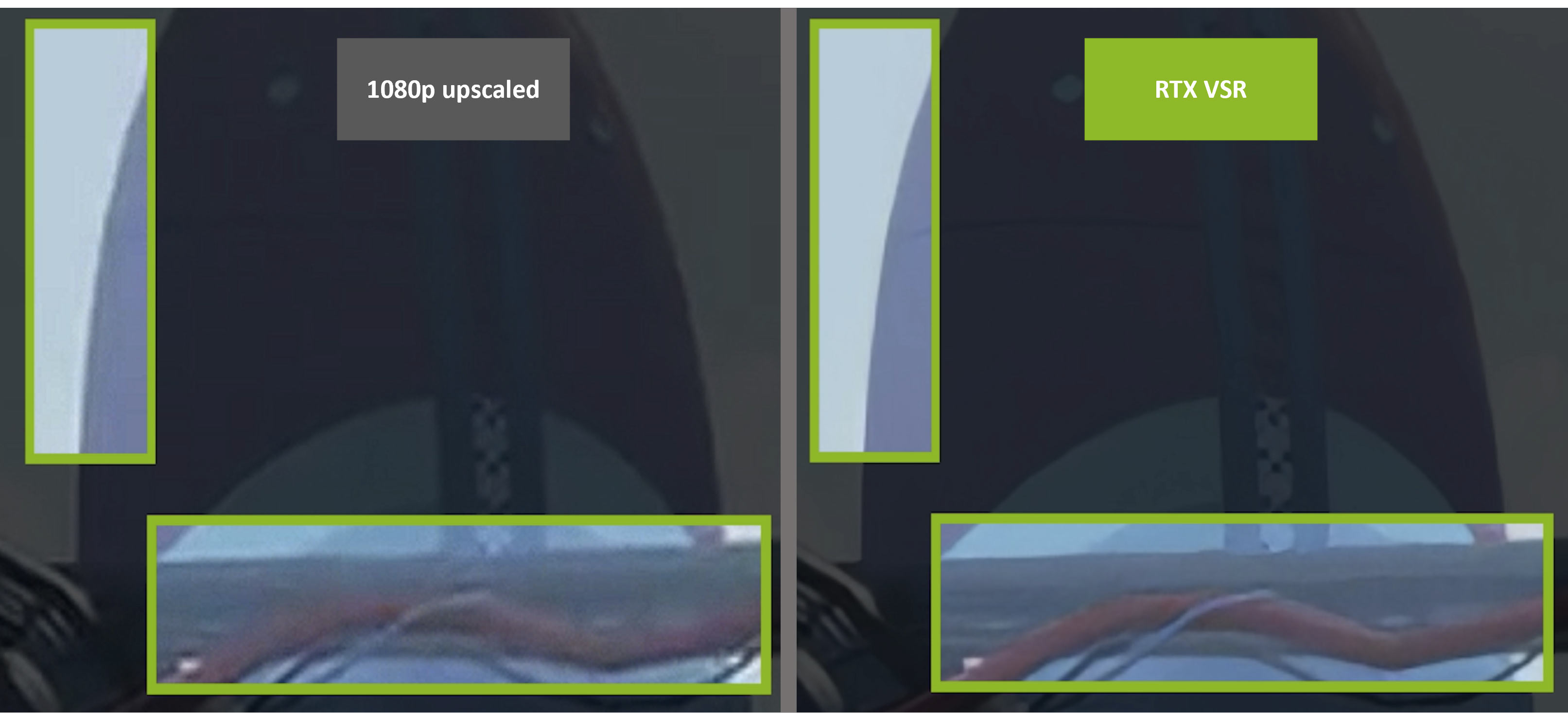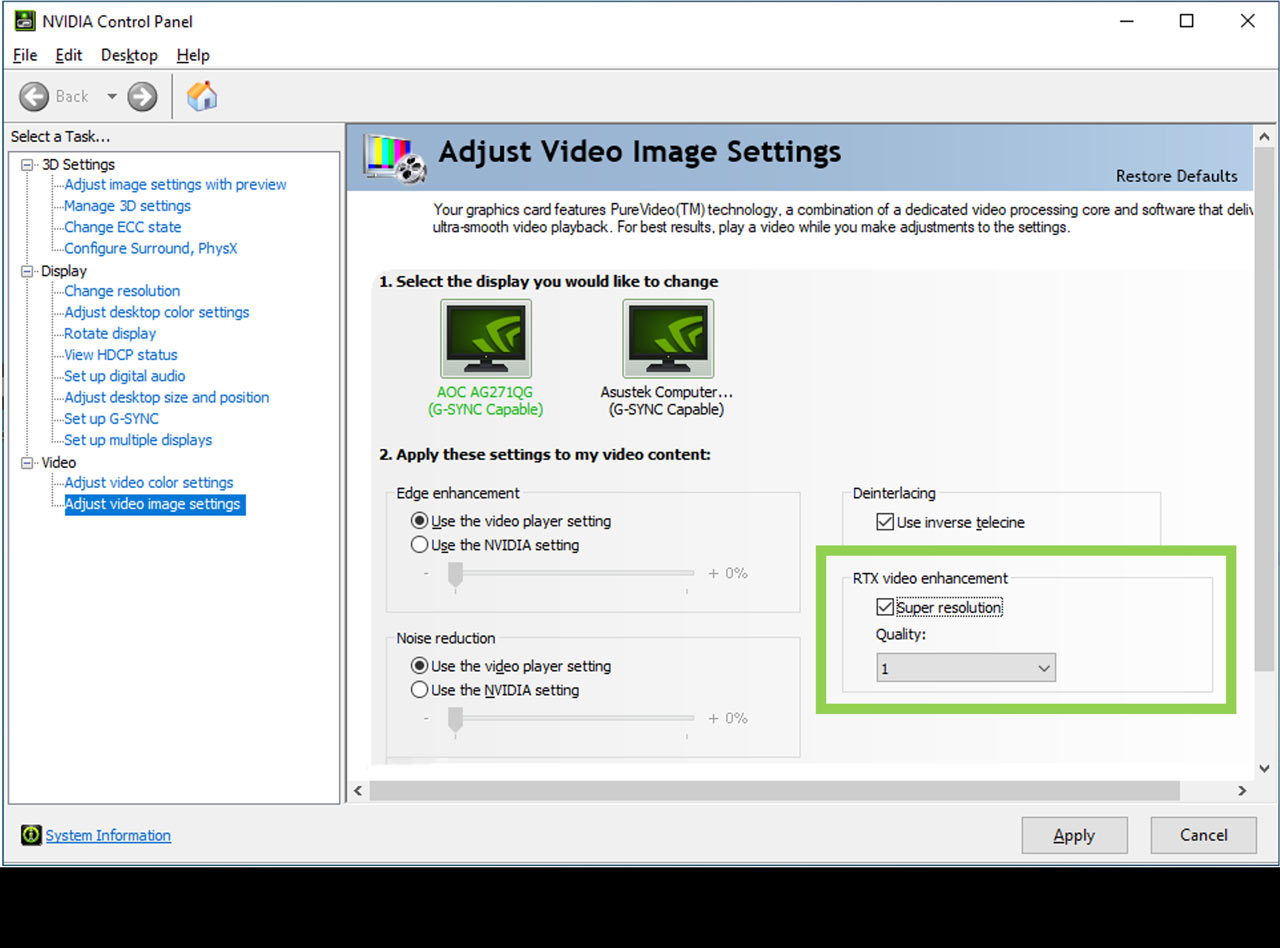Nvidia's 531.18 Driver Adds RTX Video Super Resolution Support
Plus optimizations added for Atomic Heart DLSS 3, and The Finals closed beta.
Nvidia has released a new Game Ready driver for its GeForce graphics card users. Probably the most important thing Nvidia’s version 531.18 WHQL driver adds for content consumers is support for RTX Video Super Resolution. There are slimmer pickings for gamers, with just two headlining additions: some additional DLSS 3 optimizations for Atomic Heart, and support for The Finals closed beta. However, there are some worthwhile looking bug fixes for popular games and Adobe apps.
We provided some VSR testing and details earlier today, but put simply, VSR adds AI upscaling and enhancement smarts to streaming video consumption. It's tangentially similar to DLSS, though with different inputs and a completely separate trained network. Anyone with an RTX 30-series or newer GeForce card can give this tech a try. Just grab this new driver and the latest release of Edge or Chrome. (RTX 20-series support will come at a later date.)
Nvidia’s other headlining game picks aren’t awe inspiring. Firstly, the 531.18 WHQL driver “further optimizes DLSS 3” in Atomic Heart (where’s the ray tracing, Nvidia?). Second, a two-week run of a closed beta for The Finals (no, we're not going to put it all in caps) is getting support in this driver release. We haven’t mentioned this game before, so briefly: it's an upcoming free-to-play shooter set in a highly destructive world, where players team up in threes for tournaments. This new game will feature Nvidia technologies such as DLSS, Reflex and RTXGI. See it in action below.
Nvidia boasts that games supported by its GeForce Experience One Click Optimal Settings now exceed 1,000. If this feature works for your system, you might be happy to hear that seven new games have been added with this driver: Atomic Heart, Company of Heroes 3, Hogwarts Legacy, Perish, Sons Of The Forest, The Settlers: New Allies, and Warlander.
Bug fixes are always welcome, and in its release notes Nvidia admits to some juicy bugs being quashed. For example, freezes affecting Forza Horizon 4 (Steam) gamers have been eradicated, and stability issues in Call of Duty MW2 have been banished. Content creators may be more interested in the ironing out of wrinkles in Adobe After Effects and Premiere Pro applications.
You can grab the new 531.18 WHQL driver now manually, or leave it up to the GeForce Experience accessory app to prompt you. Whatever you choose, this is an 897.24MB download.
Get Tom's Hardware's best news and in-depth reviews, straight to your inbox.

Mark Tyson is a news editor at Tom's Hardware. He enjoys covering the full breadth of PC tech; from business and semiconductor design to products approaching the edge of reason.
-
rluker5 Reply
And Edge.garrett040 said:Still only usable in chrome -_-
And not in all streaming. Youtube works, Netflix doesn't and smaller sites are hit or miss. What let's you know for sure it is working is the added power draw. It does make stuff look better, but isn't perfect. If you don't mind the power draw and ai artifacts it definitely is better. Personally I will keep it enabled. -
kaalus What we need is framerate amplification. It's likely all the dinosaurs that have been holding us back at 24fps for the last 30 years claiming some mythical "soap opera effect" have died out or gone into care homes, so maybe we can finally have new movies filmed at 60fps and existing movies enhanced from 24 to 60? After a year using 144fps desktop, the ridiculous 24 fps looks like I am watching a powerpoint presentation, not a movie.Reply -
s997863 How I miss the basic features that are no longer available in these oversized drivers from Nvidia or AMD. Like having "pre-sets" or "profiles" that you can switch between, preferably from the taskbar icon, more preferably with keyboard shortcuts, to quickly change multiple settings like brightness / gamma / resolution / refresh ... etc.Reply