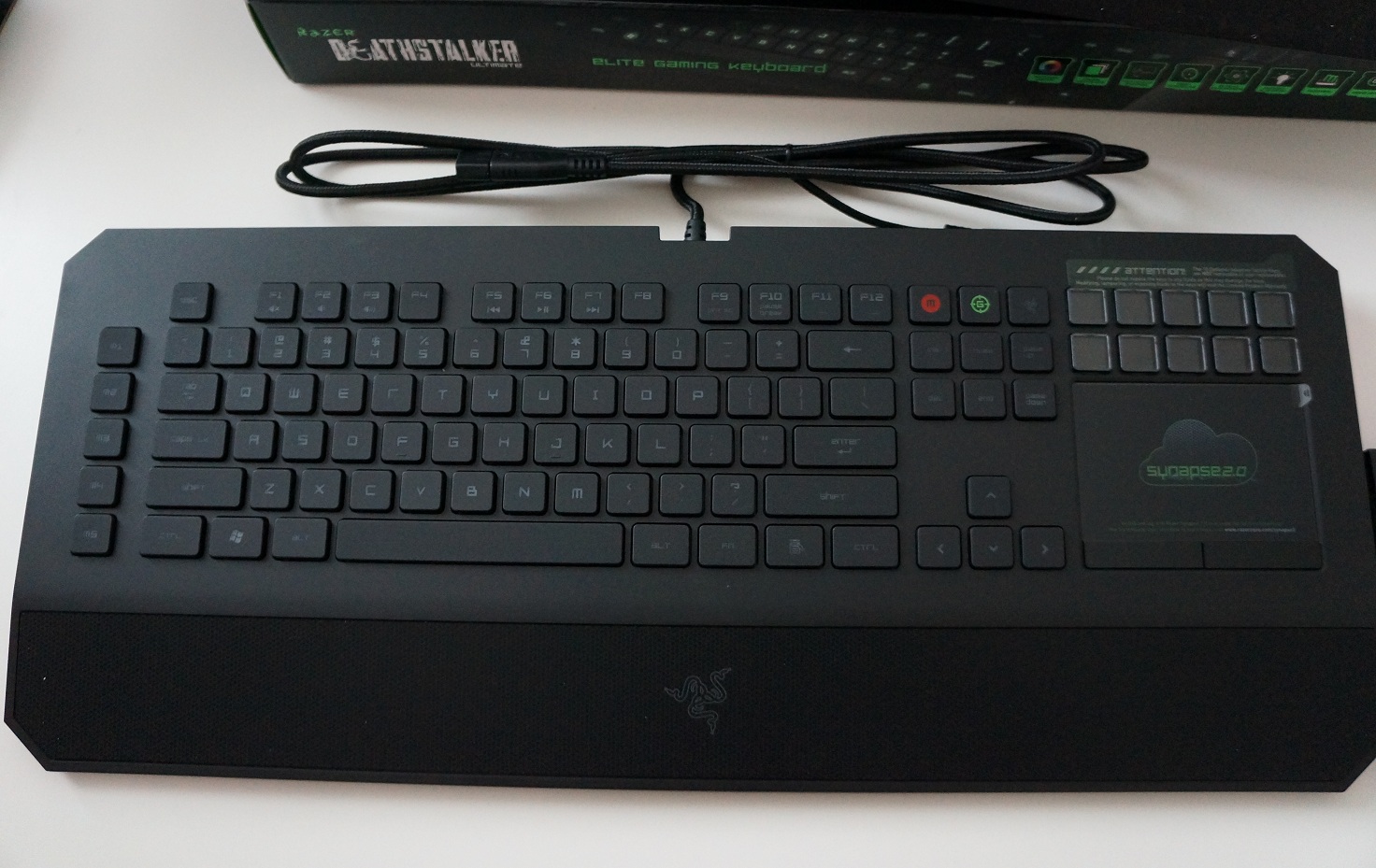Hands-on: Razer Deathstalker Ultimate Keyboard
When Razer first announced the Deathstalker Ultimate back in August, it was met with both excitement and skepticism. The keyboard meant gamers looking to try out Razer's Switchblade UI, (featured in the Razer Blade) wouldn't have to shell out $2500 to do so. On the other hand, it also meant gamers looking to try out the technology would have to leave their beloved mechanical keys behind.
As an avid gamer, enthusiast and writer, the keyboard is without a doubt, one of the most important components in my computer ensemble. While aesthetics are a nice bonus, it mostly boils down to ergonomics and responsiveness when I choose my keyboard. Having been through the Saitek Eclipse II, Razer Lycosa and Logitech G110, I finally hopped onto the mechanical bandwagon with the Blackwidow Ultimate Stealth and haven't looked back since. As fearful as I was of its chiclet-styled keys, the Deathstalker Ultimate's Switchblade UI was too hard to pass up.
The folks at Razer were nice enough to send one over to us, and unboxing it felt a little bit like the holidays were coming around early. Like most of Razer's newer products, the packaging is minimal, opting out of a driver CD for an online download instead. Included in the box was the keyboard, product manual, quick-start guide, two Razer decal stickers and an LCD screen protector for the keyboard's touchscreen.
The keyboard itself features a very thick braided cable, with two USB 2.0 plugs for power. While the cable is certainly thick enough to handle some abuse, it isn't thick enough to become an inconvenience. Unlike the company's mechanical keyboards, the Deathstalker Ultimate comes with a fixed wrist rest. But don't be fooled by its name, the wrist rest is close enough to the keys that your palms are what really rests on it. The hard, rubberized surface took a little getting used to, but it did provide a bit of comfort after a few hours of gaming.
After plugging the keyboard in, we made our way over to the Synapse 2.0 website to download the software. Having to create an account just to run the program and download drivers is a bit meddlesome, but we can see how saving macros and peripheral settings into the cloud can be beneficial for professional gamers. Once in, the software itself is pretty straightforward. It comes with all of the bells and whistles of macro creation and profile saving, even letting you link specific profiles to certain games.
Mousing over any key, including the dynamic keys and trackpad, Synapse 2.0 gives you complete freedom. Using Synapse, users can customize several pages worth of macros, shortcuts and buttons for the ten dynamic keys. You can create and choose any icon for the buttons, and even a background image for the trackpad. Since looking at pretty buttons and using a trackpad while gaming is equivalent to bringing a tricycle to a NASCAR race, some would argue the Switchblade UI is nothing more than a gimmick. After testing with several different games, we're still a bit ambivalent on the subject.
While the LCD touchscreen and dynamic buttons didn't exactly improve our overall gaming experience, it didn't take anything away either. With the customization available in the Synapse software, the dynamic keys can prove to be pretty convenient macro keys. To be honest, we don't expect many gamers to look at their keyboards while gaming, but running the YouTube app while doing so can be a nice touch. For example, you could watch (or listen to) a walkthrough video without having to tab out of a game. With the DeathStalker Ultimate, millions of cat videos were at our fingertips, literally.
Get Tom's Hardware's best news and in-depth reviews, straight to your inbox.
Currently, there's only a handful of game-specific applications available for the Switchblade UI, but the ones that are there do work and can be convenient. We used the Counterstrike: Global Offensive app, which let us do things like buy defuse kits or switch weapons with the push of a button. The Team Fortress 2 and Battlefield 3 applications provide similar functionality. Of course, using Synapse to create your own macros would allow even more customization.
Another application we had to test out was the numpad app. As many of you noticed, the Deathstalker Ultimate is a pretty big keyboard, unfortunately with no room for a numpad. Surprisingly, the numpad application isn't bad. It definitely doesn't compare to a physical numpad, but it's responsive enough for most of your needs. In addition to the numpad app, the Deathstalker Ultimate also has a custom game timer app as well as a stopwatch app which both proved their worth while waiting for auctions to finish in Diablo 3.
Clicking away on the Deathstalker Ultimate definitely isn't as satisfying as on Razer's mechanical keyboard line, but it isn't as bad as gaming on a MacBook keyboard either. The keys were responsive enough for all of our gaming needs, there just wasn't a satisfying tactile response.
We hope to see a new revision some day that's slightly smaller in size and with mechanical keys.
-
Hellbound I'm a gamer, but also an accountant. A number pad is a requirement in my keyboards..Reply -
Pennanen The keyboard has chicklet keys. Anyone who owns a laptop knows this keyboard is nothing but a joke.Reply -
maximus81 I use a G13 and regular keyboard for typing for all my PC gaming. Will never go to anything else. Took a while to get used to the G13 but after a couple of days not sure how I lived without it.Reply -
bavman More than $200 for a non-mechanical keyboard? Noooope.Reply
Wouldn't even spend more than $50 on a keyboard unless it was mechanical. -
taizun Razer, please stop making keyboards while you can. Let the new-comers aswell as oldbies with proper mechanical switches do their work - this flat piece of shit is a joke to the gaming-community.Reply -
Fire-Dragon-DoL Reply9413072 said:I use a G13 and regular keyboard for typing for all my PC gaming. Will never go to anything else. Took a while to get used to the G13 but after a couple of days not sure how I lived without it.
Me too, but for a lucky reason I found myself with a g19 toghether with a g13 so now I feel OP xD
Anyway, g13 maybe is the best purchase I've done so far for my gaming rig -
TheBigTroll if a keyboard is 200 dollars, it better be mechanical and be bulletproof in terms of qualityReply -
warezme HellboundI'm a gamer, but also an accountant. A number pad is a requirement in my keyboards..then this is not the keyboard for you. There are many many other choices for you. This is a specialty board not for accountants.Reply