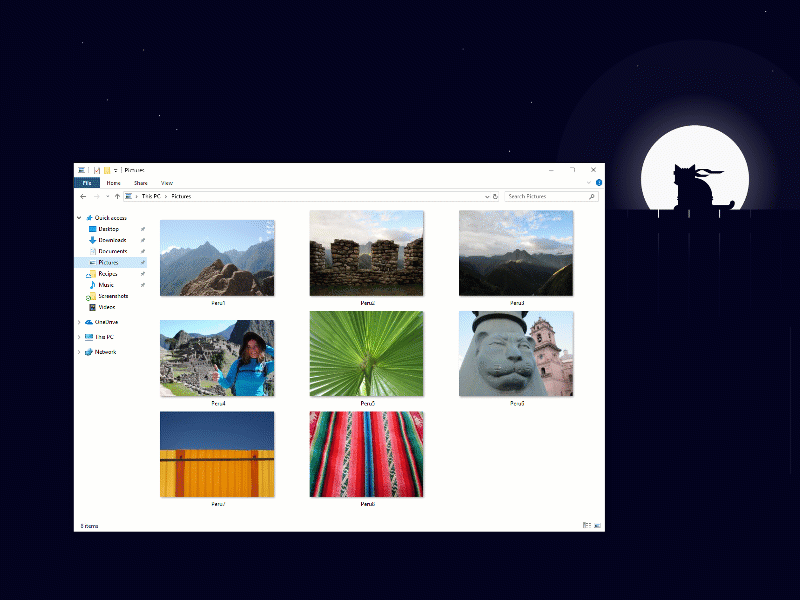Night Owls Rejoice: Windows 10 Goes Dark With Preview Build 17733
Bright interfaces are fine in the middle of the day. When you use your PC at night, however, the glaring white used by many apps can be near-blinding (or at least it feels that way). That's why so many developers are incorporating dark modes into their apps and why Microsoft has worked to make Windows 10 a little more friendly to night owls. The company's work in that regard continued with the new Windows 10 Preview Build 17733.
Microsoft said Preview Build 17733, which became available today to Fast ring members of the Windows Insider Program, "marks the turning point where we’ve finished what we set out to do for this release" in terms of bringing a dark mode to File Explorer. Now it should be easier than ever to look through some important documents or cherished photos in the middle of the night without feeling like a Pulp Fiction character.
Preview Build 17733 also includes the usual assortment of improvements and bug fixes. Some of these changes are general, such as those covering the touch keyboard and high contrast settings, while others focus on Narrator, which reads text aloud. Combined with the release of the Xbox Adaptive Controller and work to standardize braille displays, Microsoft's focus on Narrator demonstrates its commitment to making Windows 10 more accessible.
The new build also includes some bugs of its own, naturally, and Microsoft said one affects developers in particular. Quoth the company:
"If you install any of the recent builds from the Fast ring and switch to the Slow ring – optional content such as enabling developer mode will fail. You will have to remain in the Fast ring to add/install/enable optional content. This is because optional content will only install on builds approved for specific rings."
Barring that, if you want to get a preview of what the next major Windows 10 update has to offer and you're a Fast ring member of the Windows Insider Program, you can install Preview Build 17733 now. Hopefully your eyes smile at the opportunity to gaze at File Explorer in the dark.
Get Tom's Hardware's best news and in-depth reviews, straight to your inbox.

Nathaniel Mott is a freelance news and features writer for Tom's Hardware US, covering breaking news, security, and the silliest aspects of the tech industry.
-
peeposaur I use PC in high contrast mode and it seems to work pretty good with windows 10. The applications are not so great, I have to alt-shift+PrtScr every time I want to print something like invoices at work, and some web page graphics just show as black squares. Looking forward to a Windows build that has a dark mode builtin that hopefully will work better with other applications.Reply -
Eximo Give me back my 3D Canvas color setting and I could have been doing this since Windows 8.1 came out.Reply
I used to set it to a neutral gray color so the white wasn't eye bleeding during the day. Made writing documents a lot nicer. -
techy1966 This could actually be a good idea then again I think we have been able to do this with Windows for a very long time but the twist I guess would be that Windows will now switch at certain times of the day to the dark mode for you where as before you had to switch it yourself. I use Youtube in dark theme mode 100% of the time because it is just a lot easier on my tired eyes. So I could see myself setting this up for evening use after work maybe it would save my eyes from the 60" TV screen I use from across the room in the evening.Reply -
mac_angel and here I was hoping it might finally let me stop when Windows updates and restarts on it's own.Reply -
tyr_antilles I was waiting for this since Windows 10 was launched. I hope it will become available soon for regular Windows users.Reply -
eye4bear The dark theme for file explorer is not new with this build, it has even already made it into the last update build I got in the slow ring. I usually think of Tomshardware as much more knowledgeable than this.Reply