New Raspberry Pi OS Includes Hidden Speed Boost and 64-Bit Option
Extra speed if you have the right chip
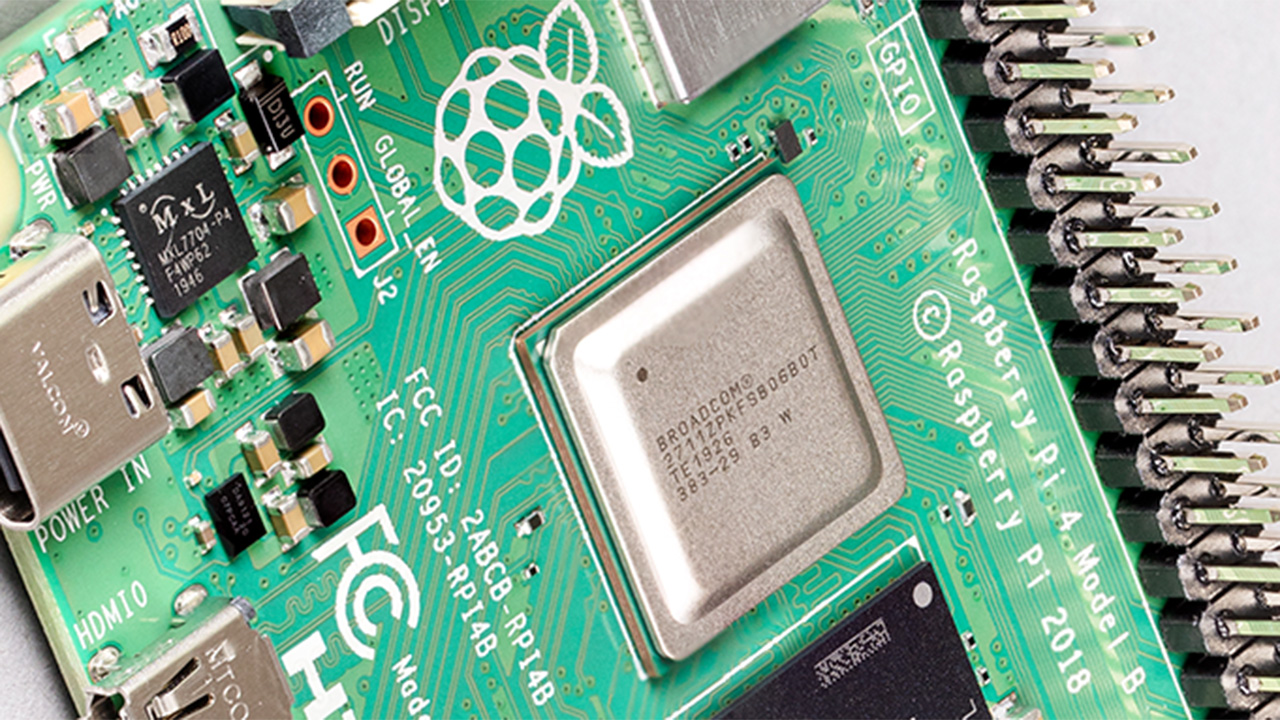
The latest Raspberry Pi OS has today been announced, and it sees a number of changes under-the-hood, and a few that will be noticeable by end users. Chiefly, a new window manager, "mutter" which requires Raspberry Pi models with 2GB of RAM of greater. In a hidden bonus, YouTuber Jeff Geerling has confirmed that some Raspberry Pi 4 owners may see a speed boost built-in to the latest release and a possible new 64-bit release.
For its "Bullseye" release we mainly get a number of behind the scenes updates, including a speed boost for those of us lucky to have new BCM2711 SoC with a C0T model number. these chips appear on newer Raspberry Pi 4, Compute Module 4 and Pi 400 boards and it appears that for the Pi 4 and CM4 you get an extra 300 MHz performance boost, 1.8 GHz, vs the stock 1.5 GHz. Owners of older Raspberry Pi 4 with B0T model numbers can still manually overclock their Pi.
The new Raspberry Pi OS is still based upon a 32-bit release, but it appears that there is also a 64-bit release, lurking in the shadows and spotted by Geerling. Whether this is still a beta or ready for release remains uncertain.
Ooh, there *is* a newer 64-bit Pi OS build today: https://t.co/N6EA7U0vev (don't know if it's based on upstream Debian 11 or not, though, but some packages in the info file seem to indicate it's all latest.November 8, 2021
Bullseye also big changes to the desktop environment. The first change is a new window manager "mutter" which replaces openbox. Window managers are used to draw application windows. The update to mutter requires a Raspberry Pi with 2GB or more of RAM, leaving this new feature for most of the Raspberry Pi 4 and Compute Module 4 models. The extra RAM is required as mutter draws all the windows to a memory buffer, then sent for display. Mutter provides more visual flair than openbox, at the expense of more memory. Owners of Raspberry Pis with less than 2GB of RAM, including the new Raspberry Pi Zero 2 W can still use the new OS, it will default to the older openbox window manager.
The new window manager was necessary for another new addition the GTK+3 user interface toolkit. In the past Raspberry Pi OS, and a number of other applications used the older GTK+2 toolkit. The move brings Raspberry Pi OS inline with many applications who have been using GTK+3 for a number of years. The update is noticeable with widgets and tabs, but the Raspberry Pi team have tried to keep everything a similar as possible.
Behind the scenes, we see the previously experimental KMS (kernel modesetting) driver become the norm. The KMS is used to control connections to a display and in the past Raspberry Pi used a closed source KMS. Now we see Raspberry Pi move to an open source solution with drivers being part of the Linux Kernel.
The Raspberry Pi camera drivers have been replaced with a standard Linux API, libcamera, another open source solution to a previously closed source codebase. Right now that is all we know, with a future blog post promising to expand on the new camera API.
Get Tom's Hardware's best news and in-depth reviews, straight to your inbox.
Other changes are an improved notifications system which appear in the top right of the screen. Making use of the notifications system is an updated plugin which checks for software updates and offers to install them without the need for the terminal.

Les Pounder is an associate editor at Tom's Hardware. He is a creative technologist and for seven years has created projects to educate and inspire minds both young and old. He has worked with the Raspberry Pi Foundation to write and deliver their teacher training program "Picademy".