Raspberry Pi Pico C SDK Now Has One-Click Installer
One click is all it takes...
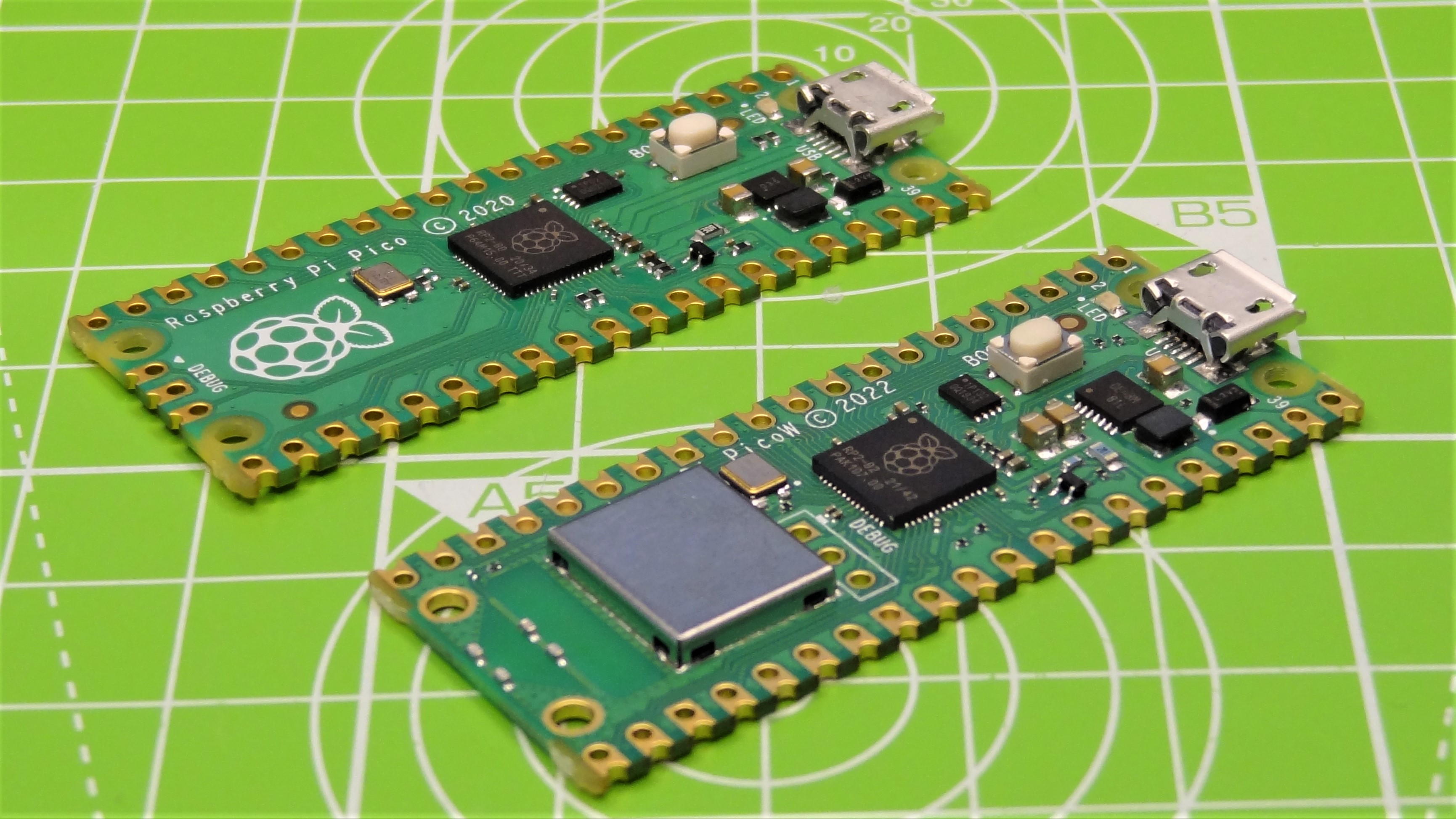
The Raspberry Pi Pico has been with us for just over two years now and it has spawned countless RP2040 powered boards, including its own successor, the Raspberry Pi Pico W. What has remained the same since launch is installation of the C SDK. If you are an old hat with the toolchain, the process is simple, but for others the process is mired in complexity — or it was, until today. A one-click installer is now available for Windows users looking to get started with C on the Pico, Raspberry Pi Ltd's Chief Product Officer, Gordon Hollingworth, announced in a blog post.
The installer's foundation is built on the work of Nikhil Dabas who took on the challenge of automating the installation process for Windows users. Hollingworth took notice of Dabas' work and was invited to "create something even better: a complete integrated installation package that would give people a nice, easy way of building and debugging the Pico-SDK."
The process is simply a matter of downloading the Windows Pico Install installer from Raspberry Pi's GitHub and then running said installer. The installer handles all of the installation steps that make up the C SDK toolchain and install Microsoft's Visual Studio Code. The installer will then offer to clone and build the example projects, which is useful for learning a new language. Once the installation is complete, a new shortcut is added to the Start menu: "Pico - Visual Studio Code."

The first run with Visual Studio Code will trigger the Pico examples folder to open, ready for you to begin your next project. The blog post expands on the examples, showing how to run the "hello_serial" example that will demonstrate how to write a debug script for the recently released Raspberry Pi Debug Probe.
The installer is a breath of fresh air for Windows Pico hackers eager to write bare metal code for their Raspberry Pi Pico.
Get Tom's Hardware's best news and in-depth reviews, straight to your inbox.

Les Pounder is an associate editor at Tom's Hardware. He is a creative technologist and for seven years has created projects to educate and inspire minds both young and old. He has worked with the Raspberry Pi Foundation to write and deliver their teacher training program "Picademy".