Microsoft Visual Studio Code Arrives on Raspberry Pi
Professional level editor for you Pi
Get Tom's Hardware's best news and in-depth reviews, straight to your inbox.
You are now subscribed
Your newsletter sign-up was successful
There are no shortage of code editors on the Raspberry Pi, but with the release of Microsoft’s Visual Studio Code we see the first official release of the popular free code editor. (Via Windows Central)
Microsoft Visual Code has been available for Windows, Mac and Linux devices for some time but with v1.50 we now see support for Raspberry Pi and Arm powered Chromebooks. Visual Studio Code is a professional level code editor for many languages. Bringing Visual Studio Code to the Raspberry Pi is a big deal as it will enable coders to move, as their skills advance, from the simple code editors provided with Raspberry Pi OS to professional level editors used in the industry.
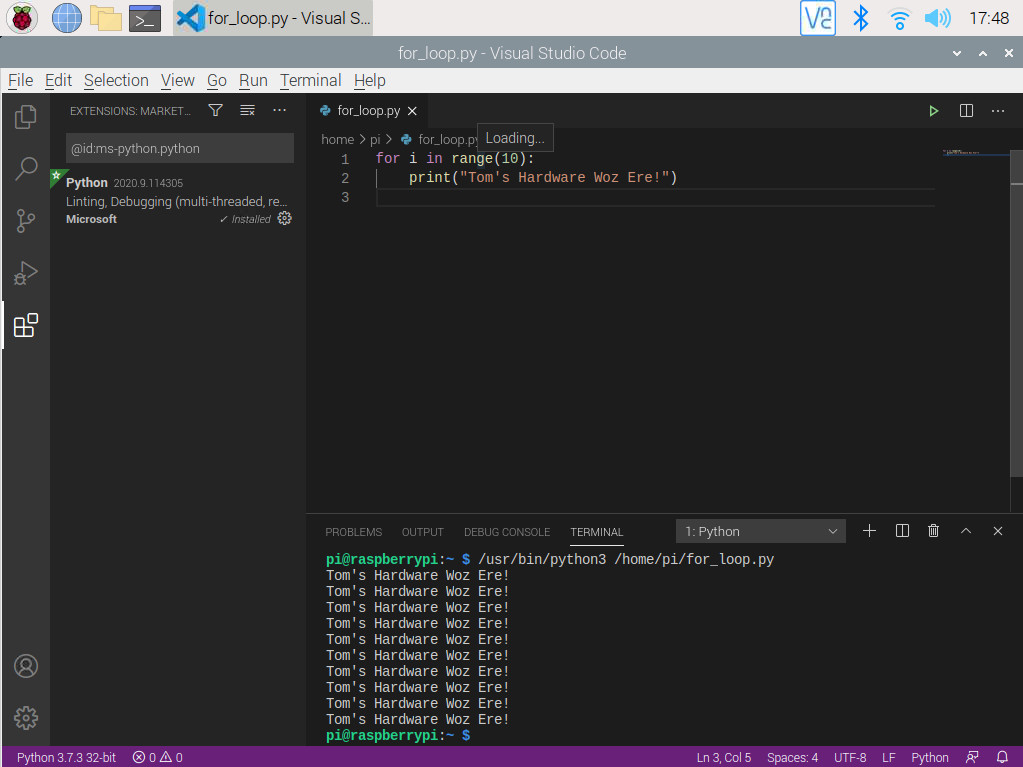
Professional code editors are all about how they help manage our workflows and this is typically via extensions. To add support for different languages, version control and workflows Microsoft Visual Studio Code uses the extension system. Adding an extension can be done manually, for example installing version control, or it can be automatic via the editor detecting a language and prompting us to download the correct extensions to work with that language.
Microsoft Visual Studio Code for the Raspberry Pi works with any Arm V7 Raspberry Pi (Raspberry Pi 2, 3 onwards) but for the best experience the Raspberry Pi 4 should be used. Read more about this release and download it to your Raspberry Pi.
Get Tom's Hardware's best news and in-depth reviews, straight to your inbox.

Les Pounder is an associate editor at Tom's Hardware. He is a creative technologist and for seven years has created projects to educate and inspire minds both young and old. He has worked with the Raspberry Pi Foundation to write and deliver their teacher training program "Picademy".