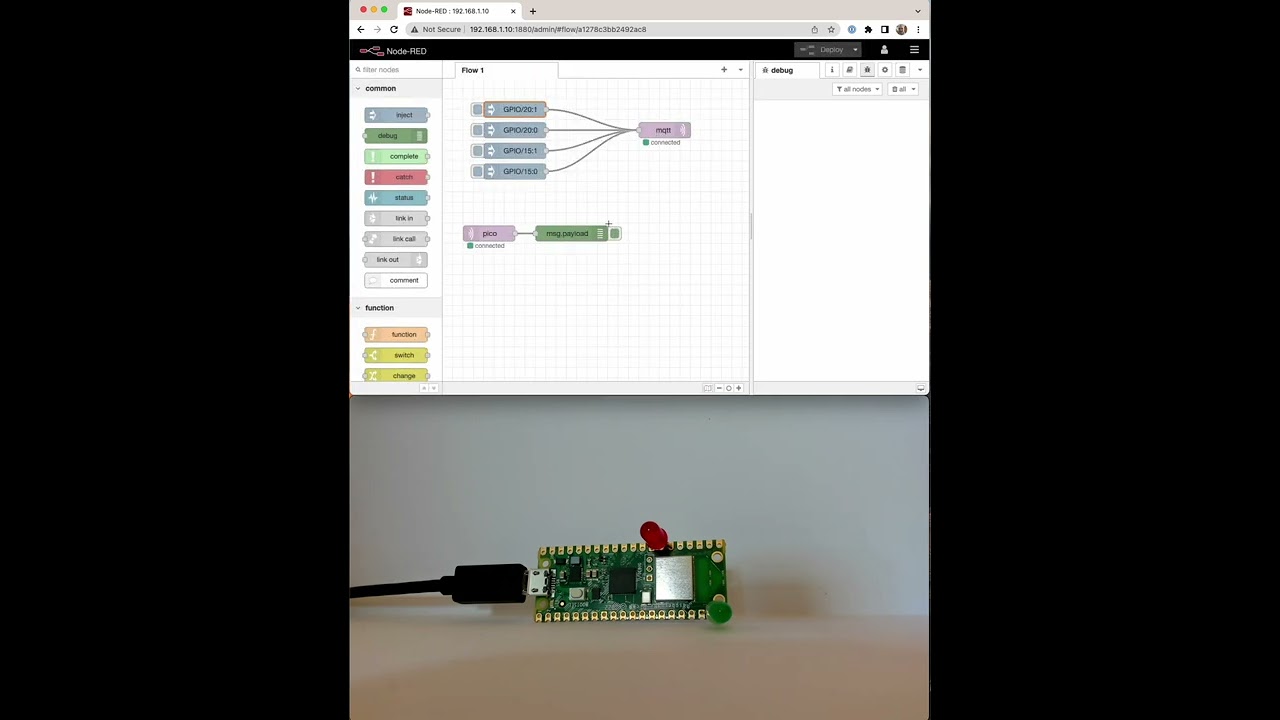Raspberry Pi Pico W Powers Fresh Batch of Remote Projects
It has been only a few days, and already intrepid Raspberry Pi hackers are finding new ways to take advantage of the new Raspberry Pi Pico W. The latest $6 microcontroller adds Wi-Fi to our favorite microcontroller and makers are already integrating it into their projects. Both Sam Machin and Kevin McAleer have recently shared demos that control the Raspberry Pi Pico W over Wi-Fi with MQTT (Message Query Telemetry Transport) acting as a means of communication where devices "publish" data via a "broker" with other machines "subscribing" (listening) for the published data.
This simple configuration allows users to add remote control capability to a wide array of projects at just $6 a pop. The MQTT protocol is already a popular choice for adding remote communication in the Pi community so this setup was somewhat anticipated.
Machin has a history of tinkering with various microelectronics and in his video, shows a basic demo of how to use MQTT with the Raspberry Pi Pico W. McAleer is well-known for his DIY robotics projects and has upgraded his Burgerbot to use the Pico W for remote control. Both makers are using Node-RED (a browser based, event driven language) to set up the MQTT protocol.
Assuming you already have a wireless network to use in your project, the only hardware you’ll need to recreate this system is a Raspberry Pi Pico W. Getting hold of hardware right now can be tricky but, thankfully, we've taken the time to highlight the best places to buy a Raspberry Pi Pico W. Once you’ve got a Pico W and a network to use, the next step is to program the Pico W and connect it to your network.
If you’re new to using MQTT, your best bet is to check out the official website to get an idea of what it is and how it works. You can also find Node-RED at GitHub—this is an open-source tool that allows users to construct complex systems with a drag and drop interface, eliminating the hurdle that comes with programming from scratch.
If you want to recreate this setup for your Raspberry Pi project, check out the project Github page for Sam Machin’s demo as well as Kevin McAleer’s Burgerbot project page for additional details and a close look at the source code behind their work. Be sure to follow them both for more cool projects as well as any future updates.
Get Tom's Hardware's best news and in-depth reviews, straight to your inbox.

Ash Hill is a contributing writer for Tom's Hardware with a wealth of experience in the hobby electronics, 3D printing and PCs. She manages the Pi projects of the month and much of our daily Raspberry Pi reporting while also finding the best coupons and deals on all tech.