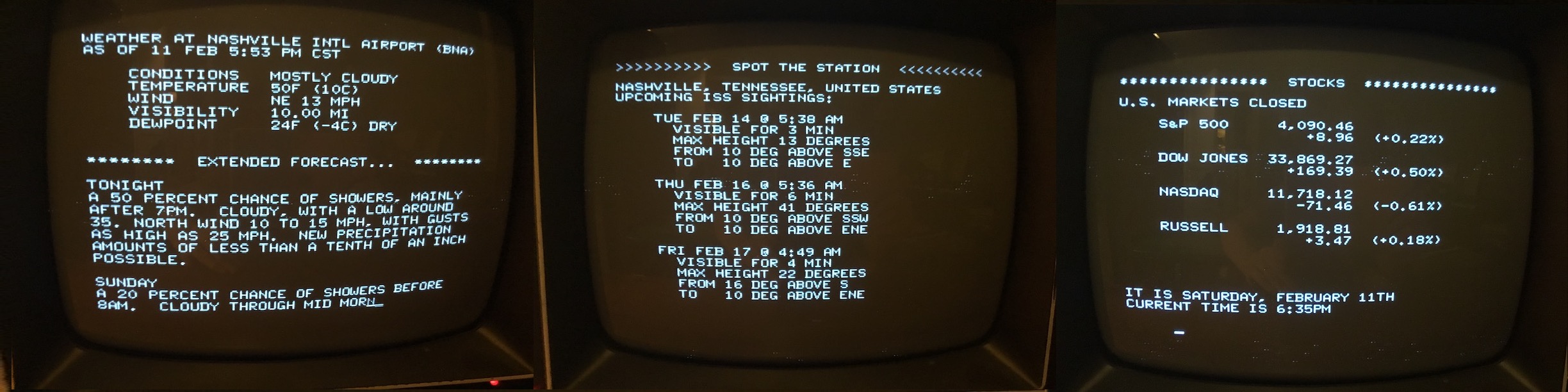Raspberry Pi Serves Up News and Weather, Retro Style
Would you like to play a game? Read the news, check the weather?
Watch any tech-inspired movie from the 1980s (we're thinking Wargames, Aliens and Ferris Bueller's Day Off) and there will inevitably be a scene with low-res text slowly scrolling across a burnt-out CRT screen. This project from SomePeopleCallMeJJ (Jeff Jetton) takes a different angle to the countless "magic mirrors." It uses an old CCTV monitor and a Raspberry Pi to show us the latest news, with an 1980s twist.
neither_magic_nor_a_mirror_retrostyle_newsfeed from r/raspberry_pi
The RetroFeed project uses a Raspberry Pi -- we're not sure which model but given that it outputs scrolling text, any model will have the power to do this. With the right accessories, even a Raspberry Pi Pico W could do the job. The Pi is connected to an old CCTV monitor, using composite output, which slowly scrolls a series of news and finance headlines, weather data and the location of the International Space Station across the screen. Rather than dump everything at once,the project slowly types the text, which Jetton likens to Don Lancaster's TV Typewriter, using random horizontal parking positions to reduce screen burn in. Everything is text-based and at the super low resolution of 80x24 characters.
So where does the data come from? The Raspberry Pi scrapes the data using the Python requests library, with each feed (news, finance, ISS, weather) having its own module. These modules are imported by the main newsfeed.py file, and with a little parsing and formatting the data is output to the delightfully old-school CCTV display.
Jetton is honest about the state of the project, "Currently this is just doing some very clumsy web-scraping, with refreshes at certain intervals. Expect the scrapers to break at some point, if they're not already broken by the time you read this." But we really don't mind this approach. It is honest, fun and quirky. The retro output of the project lends itself rather well to the occasional issue. Jetton mentions that the project could also be achieved using APIs and RSS feeds, something that we did back in 2020.
Jetton has detailed the steps necessary to recreate the project via his GitHub repository. You'll need to route video output to the composite jack (the 3.5mm jack on all but the first Raspberry Pi), then modify the boot process to drop you into a terminal.
Get Tom's Hardware's best news and in-depth reviews, straight to your inbox.

Les Pounder is an associate editor at Tom's Hardware. He is a creative technologist and for seven years has created projects to educate and inspire minds both young and old. He has worked with the Raspberry Pi Foundation to write and deliver their teacher training program "Picademy".