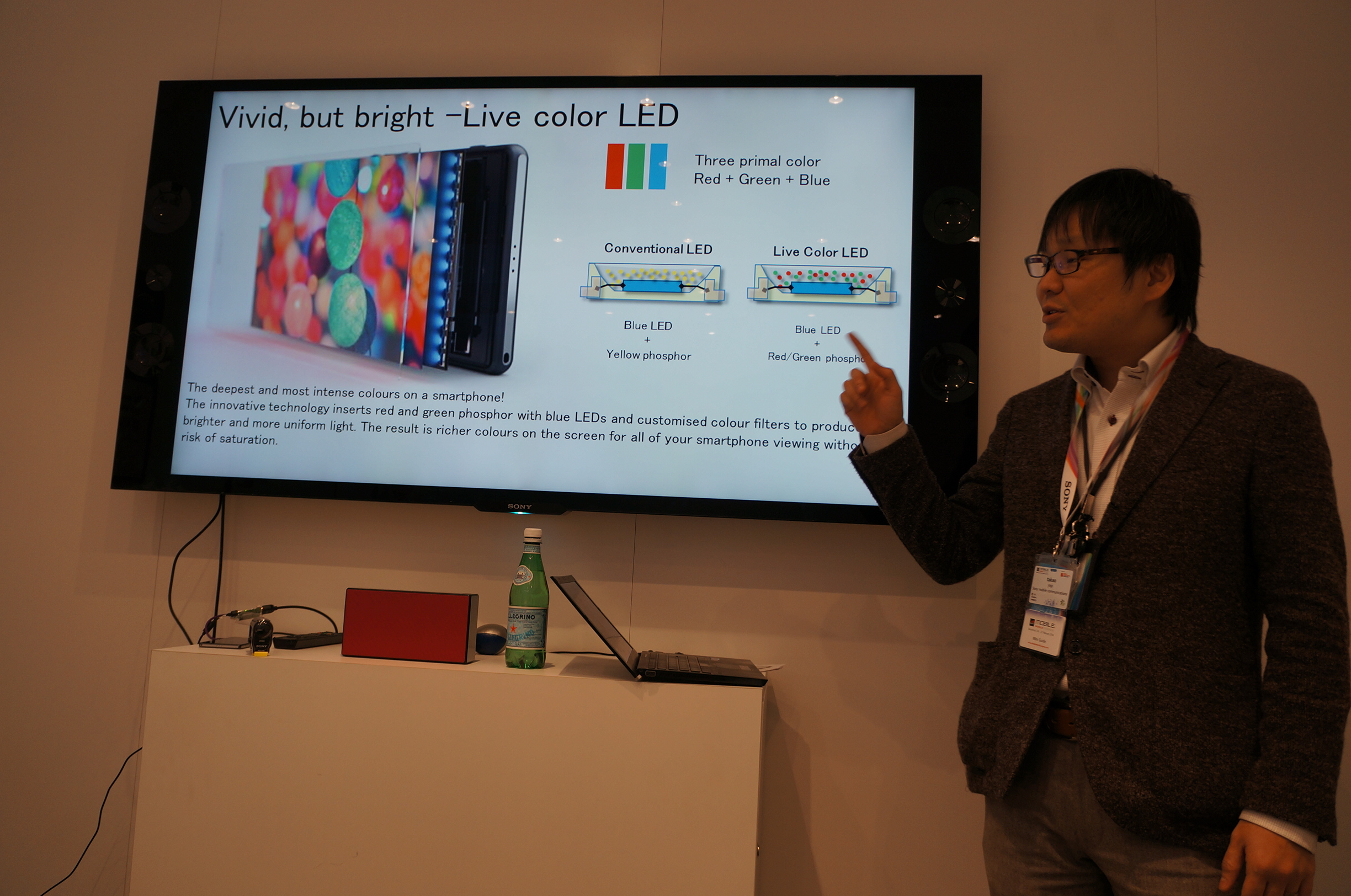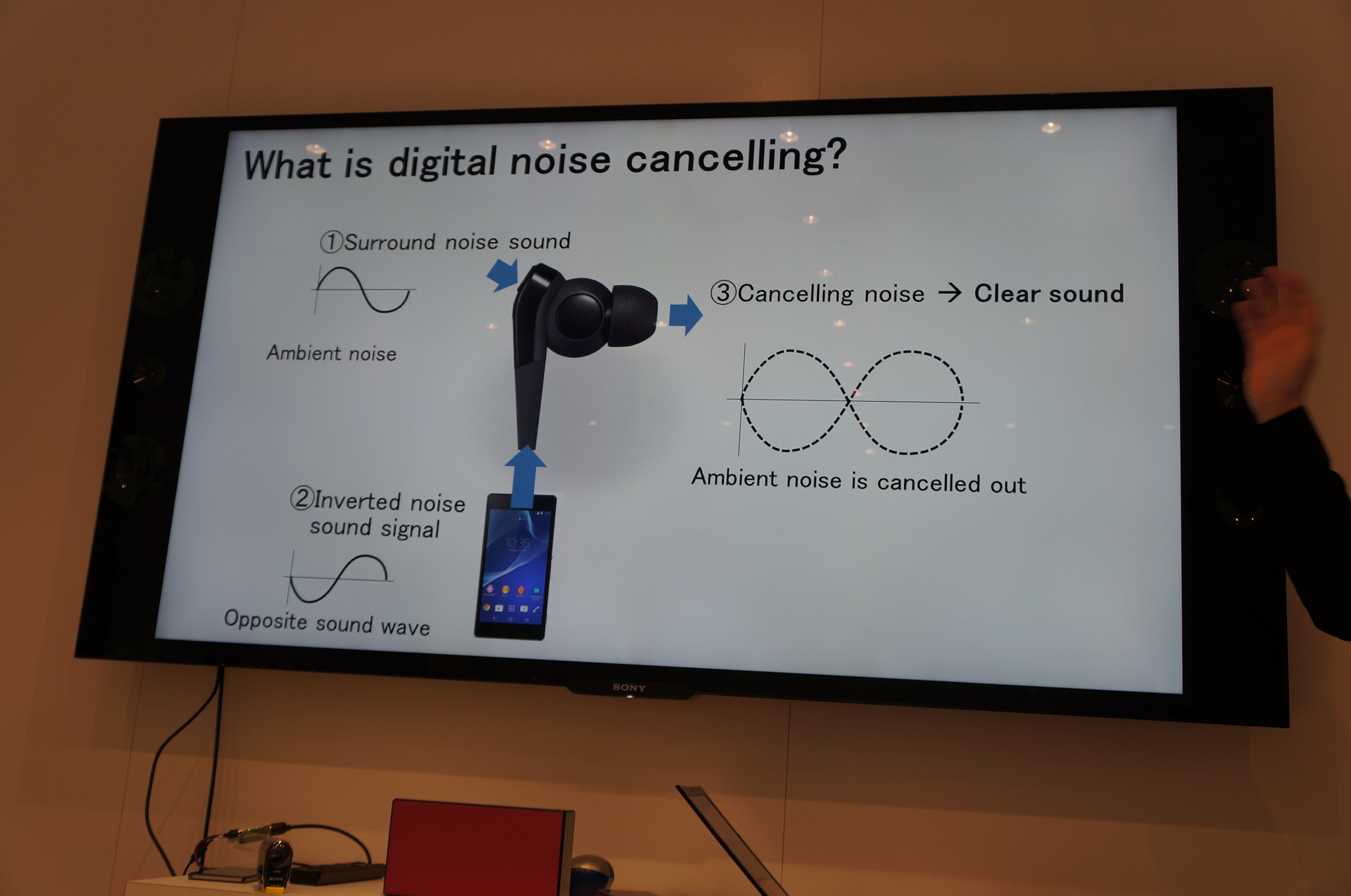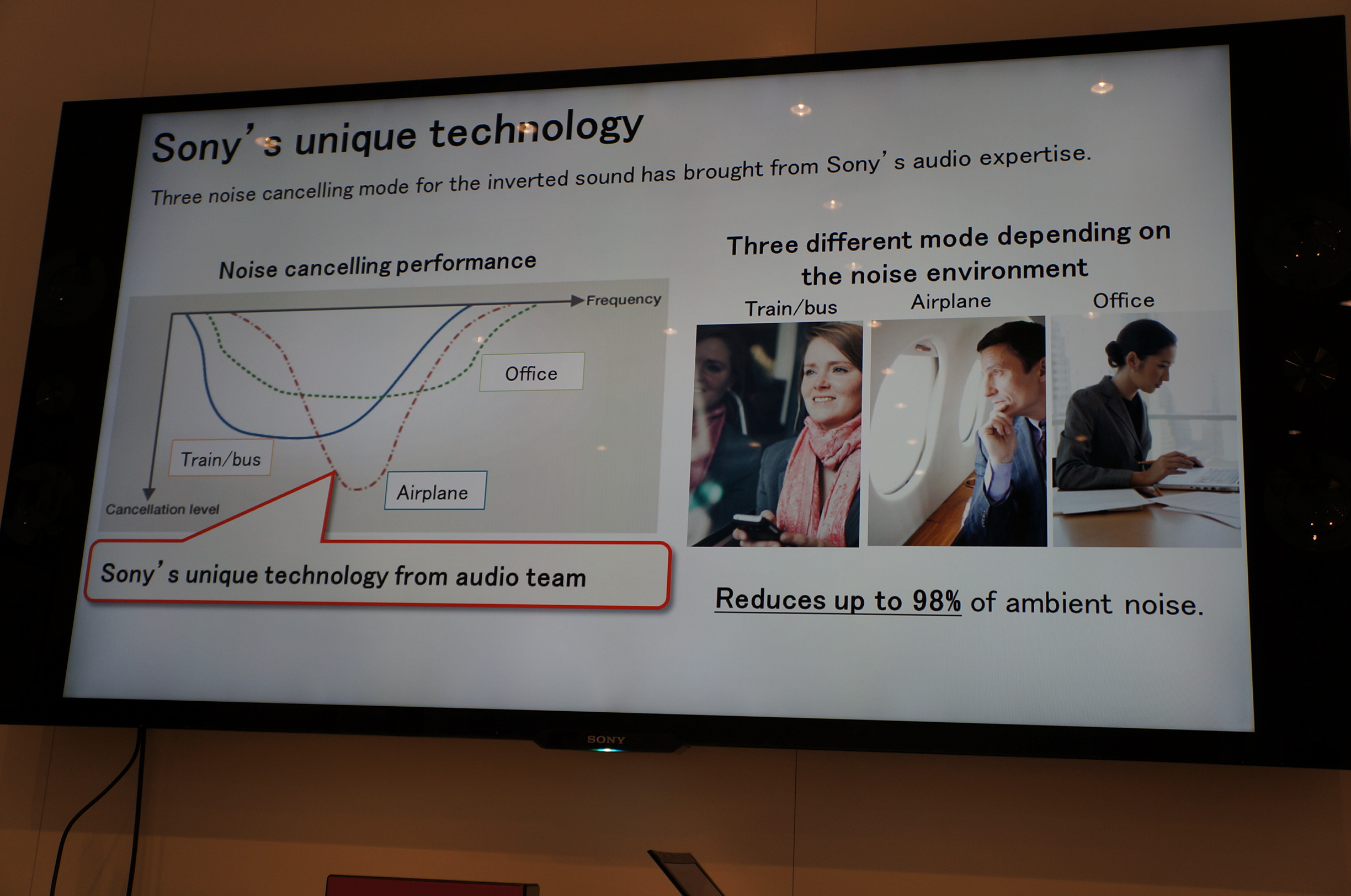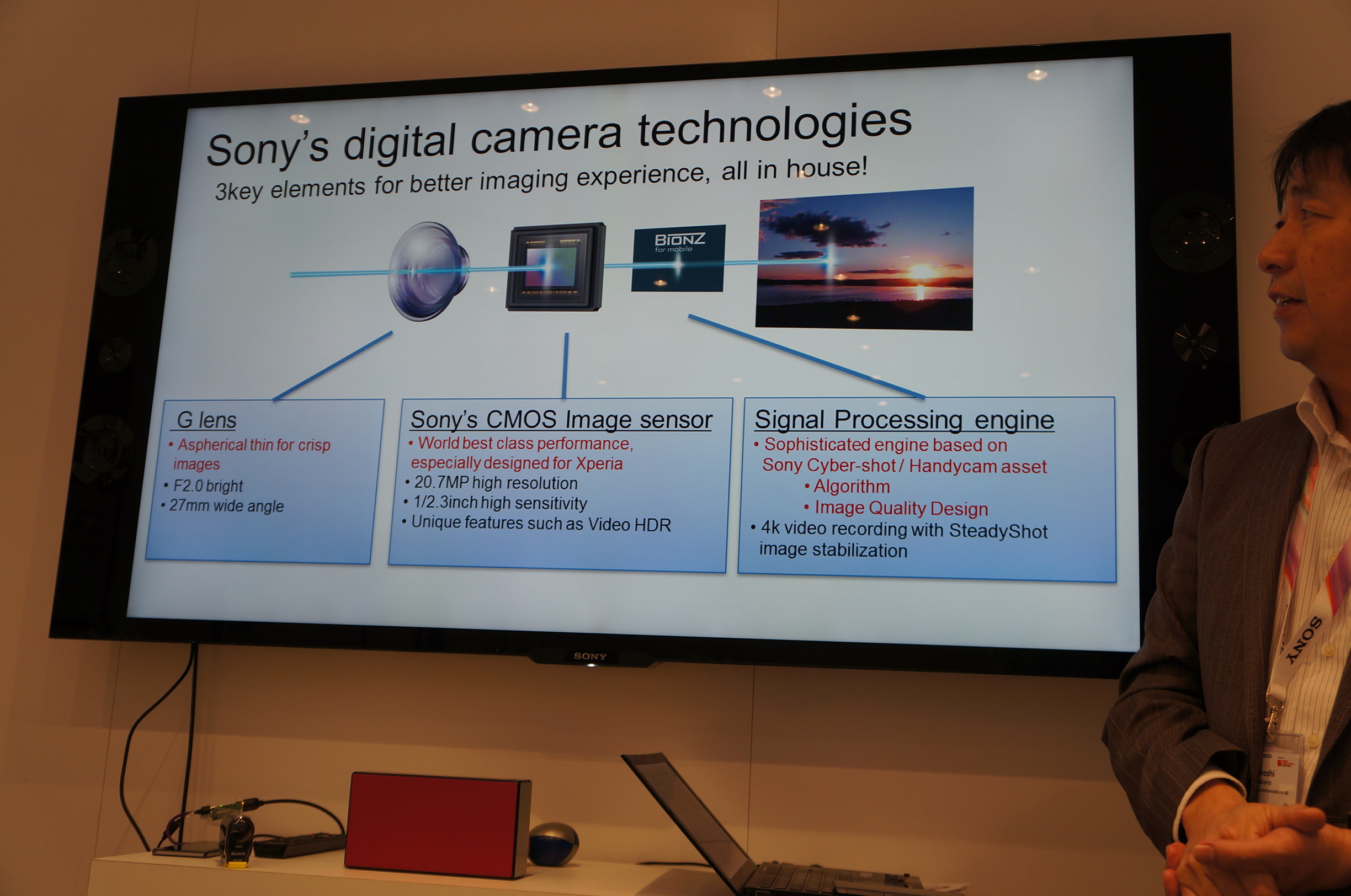Why Xperia Z2 Phone and Tablet are Sony's Best Mobiles Yet
Sony's best efforts yet culminate in its Xperia Z2 series.
The Xperia Z2 smartphone and tablet, both announced at Mobile World Congress, are Sony Mobile's new flagship devices – and it's deserving of that title. While the improvements in the Xperia Z2 phone over the Z1 on paper don't appear to be big, the actual real world experience is significantly better.
A Better Full HD LCD Screen
Much of this improved experience is owed to the new display. The display on the original Xperia Z phone was a disappointment, and while the Z1 made up lots of ground, it's the Z2 that finally lives up to all the Bravia TV branding that Sony was attaching to it.
The screen is slightly bigger at 5.2-inches and boasts an all-new 1080p TRILUMINOS display. It has Live Color LED technology that uses red and green phosphor with blue LEDs and customized color filters to produce a brighter and more uniform light. The result is richer colors on the screen without oversaturation like on some AMOLED displays. There's also the software-based X-Reality, which analyzes each image to optimize colors, sharpness and contrast while also reducing noise.
This same screen technology is also on the Xperia Z2 tablet, but in 10.1-inch form.
Better Sound With Stereo Speakers and Noise Cancellation


Sony also greatly upgraded the sound output in the Xperia Z2 by adding stereo speakers at the top and bottom of the handset, so when held in landscape mode, there's a separation between the left and right channels. The sound quality and volume are much better, but it's not going to take the place of a set of headphones – and there's a real treat in store for headphone users.
The Xperia Z2 has integrated digital noise cancellation when used with compatible MDR-NC31EM headphones – a Sony product, obviously. How noise cancellation works is through the input of a sound wave, which is then countered by the exact inverse wave. To record this input, each earbud has a small microphone that listens to the environmental noise, which is then sent and processed by the Xperia Z2 and sent back to the listener. Sony has included three noise-cancelling profiles: airplane, train/bus, and office.
In my long transatlantic flight over to Barcelona for MWC, noise cancelling headphones made air travel just a little more bearable. My Bose QC15 are still a favorite in terms of quality and comfort, but I've been traveling with them less often these days because they take up valuable carry-on baggage space. I then turned to Sony's MDR-NC13 inner-earbuds that I found at Best Buy that have a little in-line box that holds a AAA battery and the noise cancelling hardware, but still fit into my pocket and do a pretty decent job on the plane. While I haven't yet had the chance to make a comparison between all three, the Xperia Z2 solution already wins in terms of portability because all the processing is done on the phone. Also, the Xperia Z2 has different profiles for three environments. In terms of extra power overhead, a Sony engineer told us that it's about a 10 percent hit, which is fine considering that would still give you about 100 hours of music on a full charge and in airplane mode.
Get Tom's Hardware's best news and in-depth reviews, straight to your inbox.
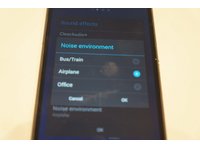


The same feature is also on the Z2 tablet, but with enough battery life that a 10 percent hit isn't anything to even consider.
The Same 20.7 MP Camera Learns to do 4K
One of the Xperia Z1's strong points was its 20.7 MP camera, and the company isn't messing with success. The Z2 retains the same camera hardware as the Z1, but brings the major addition of 4K video recording thanks to improved thermal design. Sony demonstrated a 4K video taken recently in Barcelona by one of its engineers; the results were very impressive. Granted, the demo reel was shot outside in daylight, but colors and detail were vivid.
Our main concern with 4K video recording is that it's mostly a technical achievement that won't have much practical use outside of short clips. We shot a very simple sample clip that ran for about 8 minutes before the device stopped recording due to heat. Now, we are talking about 4K video recording on a smartphone, so it's more a caveat emptor and not a criticism of Sony's achievement. For short clips, it works well.
Another interesting way to use the 4K video is that a 1080p section can be "pan-and-scanned" to create a new video. The example given by Sony is when recording a soccer game, instead of moving the camera wildly to follow the action, the 4K source could be cropped to focus in on the action inside a 1080p box.
Sony's also graced its camera with apps that can create cool effects such as this one called TimeShift. This uses the camera's ability to shoot at 120fps at 720 for the slow motion segments.
The Z2 tablet doesn't share the same camera as the Z2 phone. Its 8.1 sensor is by no means poor, and it has features such as HDR and camera app support, but imaging is a different priority on tablets.
Both the Xperia Z2 phone and tablet will ship globally in March.
Xperia Z2 Photos
Phone






Tablet



Follow Marcus Yam @MarcusYam. Follow us @tomshardware, on Facebook and on Google+.
-
xenol Of course, the real question is who's going to get this phone. Which happens to be of course, not my carrier.Reply -
Morbus I'm probably blind or something, but the first picture shows a Z1 with a MUCH better picture than the Z2. On the Z2, it's like that less colors or something, you can't see a lot of the details you can see in the Z1, everything is just amplified, like it'd be in a non-true-color picture...That picture makes me want the Z1..... Considering it'll drop in price considerably, after the release of the Z2.Reply -
JD88 The glass back scares me a bit since all of the durability issues with the iPhone 4 and 4s. A case would definitely be necessary, but seems a shame to cover up such a nice looking phone.Reply -
walter770527 I like that you like this phone, because getting my Z as an upgrade to my S4 has turned me into an absolute Sony fanatic (it's just so great). But that brings me to the one gripe I have with the article: one of the big reasons I took the Z was because I found the display to be fantastic. Crisp, clear and bright, and it really comes to life when looking at photos or watching movies.. I didn't notice the viewing angles thing till some reviewer brought it up the first time, and it still doesn't bother me one bit. I've never in my 13 + years of using a cell phone used it at such crazy skew angles. Oh, and to one of the other commentators; I've Dropped mine from dizzy heights and neither front back or insides have damaged at all, so it's pretty tough..Reply -
Solandri Reply
Are you using a color-calibrated display? I calibrate my screen for Lightroom/Photoshop work, and the Z2's image is clearly brighter, more saturated, but contains just as much (if not more) color detail than the Z1 image. I even pulled it into Photoshop and the really-magenta sections of the flower on the Z2 has gradients just like on the Z1.12779268 said:I'm probably blind or something, but the first picture shows a Z1 with a MUCH better picture than the Z2. On the Z2, it's like that less colors or something, you can't see a lot of the details you can see in the Z1, everything is just amplified, like it'd be in a non-true-color picture..
If your screen isn't calibrated, it may be clipping the colors at the high end to try to make the intermediate colors pop more. e.g. Instead of dividing its range of red from 0 to 255, it divides it from 0 to 230. That way anything that's mostly red (230) shows up on your screen as really red. The drawback being that anything that's redder than 230 (everything from 230 to 255) is shown as the same (max) shade of red. That clipping is what usually causes the loss of details you're describing.
If Android ever implements color profiles, this is why a screen with a too-wide gamut (like OLED) is better than a screen with a too-small gamut. You can always tone down the colors in software with a color profile to make them more realistic. You cannot "crank up" the colors on a poor screen without clipping. -
outlw6669 To me, the old display looks much closer to calibrated.Reply
That new display looks hideous; way oversaturated. -
vaughn2k Well... Ballmer was replaced, and Microsoft started listening again... good job for Microsoft...Reply