Disable Windows 11 Bloatware With This New System Tool
An easy way to tune Windows 11 to your liking
The first unofficial optimization tool for Windows 11 is already here. ThisIsWin11 allows you to customize many of Windows 11's settings all from one app. Instead of hunting down each setting yourself through the control panel, settings app or other tools. You can do things such as disable Microsoft Teams, disable PowerThrottling, adjust visual effects for best performance, and change windows to dark mode all from the software.
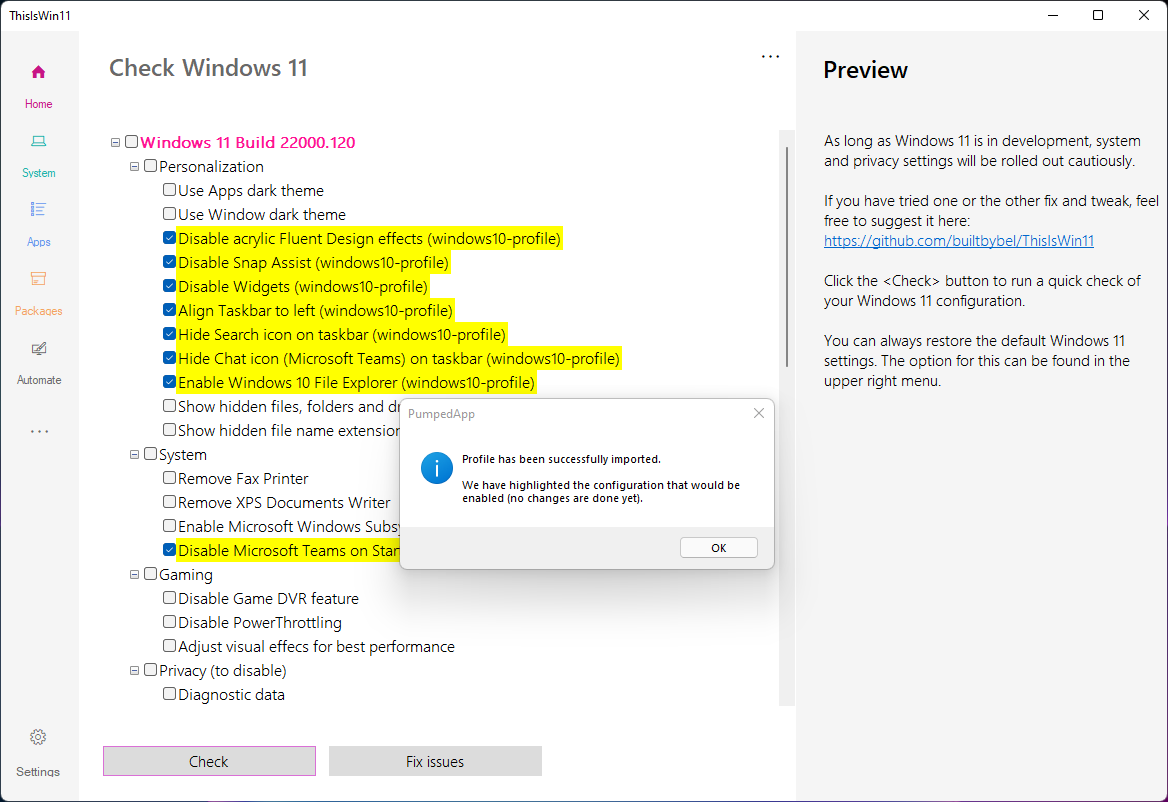
ThisIsWin11 also does more than simply change settings, the app also gives users a tutorial on Windows 11 and tells you which apps are pre-install and which ones are not. There are a total of five modules that come with the app. Here's how they're described verbatim from its GitHub page:
- Presenter: The start screen guides you through an pictured introduction to the new operating system Windows 11 and allows you quickly to configure it.
- PumpedApp: This module allows you checking and optimizing Windows 11 configuration among other things (all changes made can also be undone)
- Kickassbloat will help you removing pre-installed Windows 11 apps
- Packages is there for you to quickly install one or the other app
- PowerClicks allows you automating several Windows 11 tasks based on PowerShell and community scripts.
The app appears to be an excellent one-stop-shop for optimizing your Windows 11 experience and reduces the hassle of manually looking for apps to delete (or install) and settings to change.
You can download the app from GitHub to try for yourself, but beware this is unofficial. You may encounter some bugs or other issues, especially since Windows 11 is still in the preview stage.
Get Tom's Hardware's best news and in-depth reviews, straight to your inbox.

Aaron Klotz is a contributing writer for Tom’s Hardware, covering news related to computer hardware such as CPUs, and graphics cards.
-
tiggers97 How much for the Windows 11 without the "features" from the start? I'd pay extra for just the straight up operating system that already runs better.Reply
(How strange is it to ask to pay more for less, for a positive outcome? Like going to a car dealer and asking to pay more for the basic model of a car because you know that the high-end "bells and whistles" version is so bloated and more difficult to operate a s result, as to not be practical. Operating System developers should really take a step back and re-evaluate what value they should be brining their customers). -
JamesJones44 If MS only give me one feature for Windows 11 and the rest was just Windows 10 I would take an install screen that asks what you intend to use the computer for and only install the required software (or make a Windows G version, it can't do any worse than Windows 10s or RT). I only use Windows for games and having 7000 popups about software I don't care about, with 10,000 services I don't need running in the background is just out of control.Reply -
caseym54 Since I won't have any machine with a hardware "IT department" inside, I won't be installing Windows 11 any time soon.Reply -
Unolocogringo Reply
You should try Spy Bot Anti Beacon.JamesJones44 said:If MS only give me one feature for Windows 11 and the rest was just Windows 10 I would take an install screen that asks what you intend to use the computer for and only install the required software (or make a Windows G version, it can't do any worse than Windows 10s or RT). I only use Windows for games and having 7000 popups about software I don't care about, with 10,000 services I don't need running in the background is just out of control.
And I'm sure there will eventually have one for 11.
Takes away most windows tracking and advertising in the free version.
https://www.safer-networking.org/products/spybot-anti-beacon/