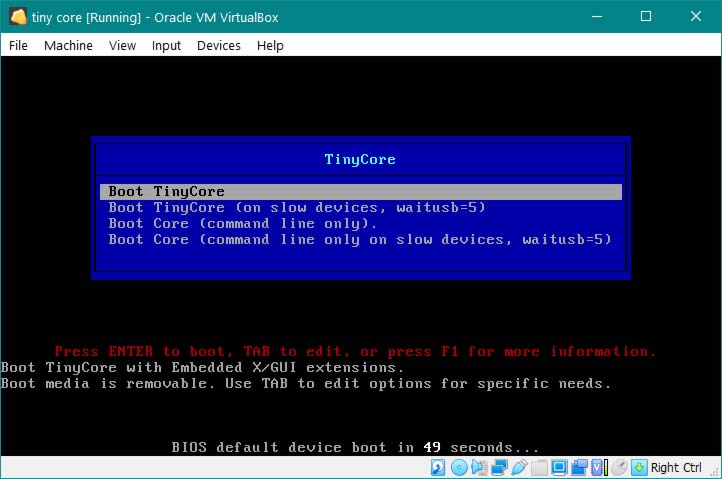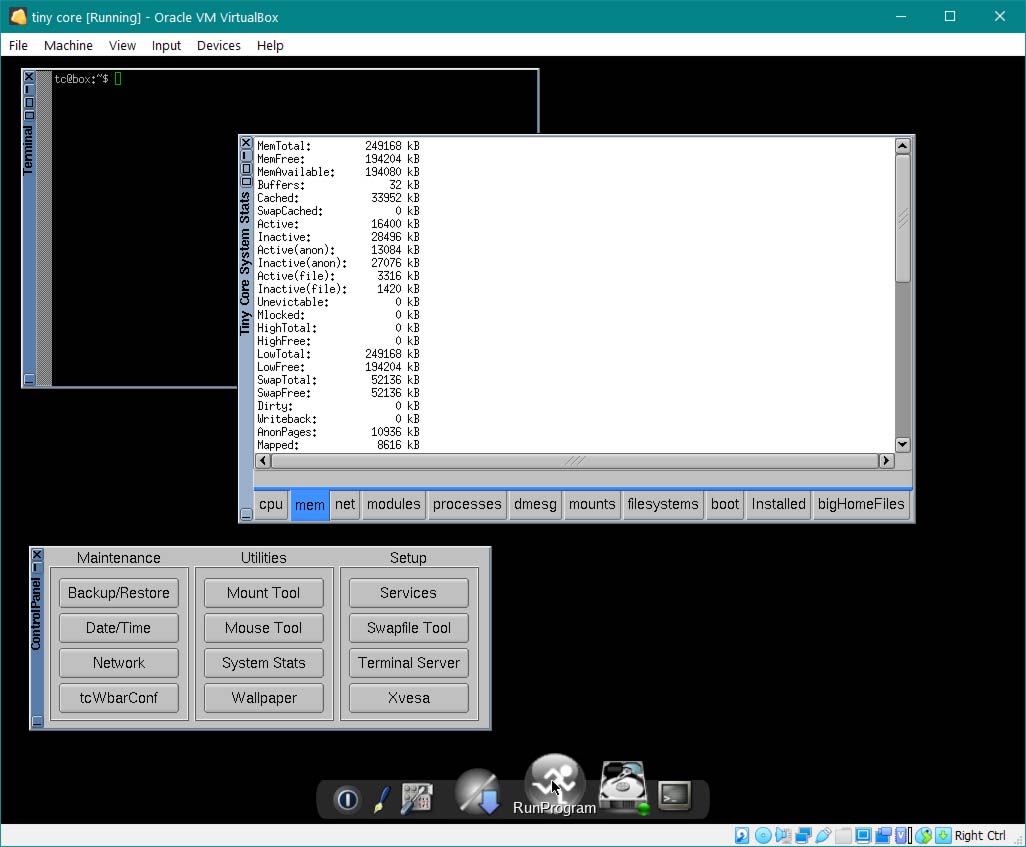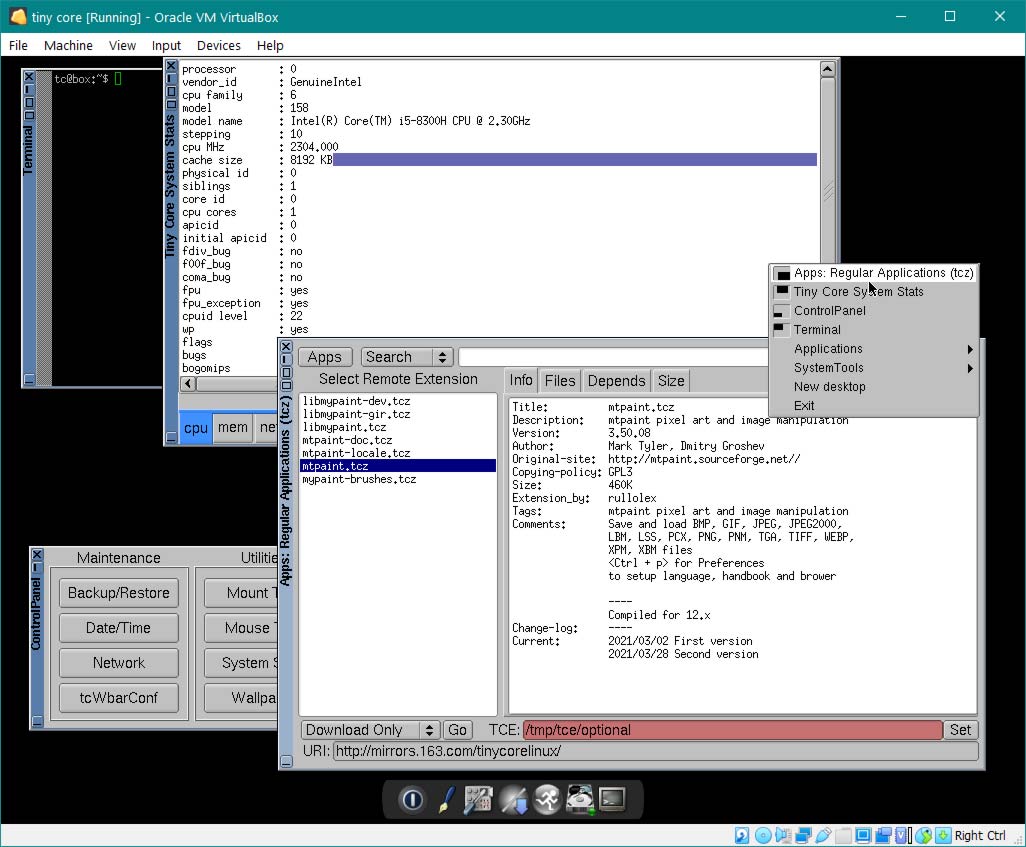Tiny Core Linux 13 Released: Needs Just 46MB of RAM, 50MB of Disk
This ultralight OS has a good reputation for giving new life to rheumatic hardware.
Get Tom's Hardware's best news and in-depth reviews, straight to your inbox.
You are now subscribed
Your newsletter sign-up was successful
Tiny Core Linux has been updated to v13.0, following its recently established annual cadence. This veteran ultra light Linux distribution is remarkably compact by today's standards, requiring a mere 22MB download. However, it installs and presents the user with a fully graphical UI, with a modern Linux kernel, and allows you to install and run modern applications (but keep it simple if you install this OS due to your PC being ancient).
The most notable changes to the lightweight x86 OS are that the kernel has been updated to version 5.15.10, and the spruced-up OS functions using the following; glibc 2.34, gcc 11.2.0, binutils 2.37, e2fsprogs 1.46.4, busybox 1.34.1. Downloads are available for both 32- and 64-bit systems, with the latter being a somewhat bigger download at 31MB. Please note that on the official download pages you must pick the "TinyCore" ISO files as others don't include a UI, just the OS with a command line interface.
Tiny Core Linux has a well earned reputation as an OS which computer enthusiasts and tinkerers can turn to, to make use of a system that has long passed its Windows-powered sell-by date. So, yes the system requirements are light, which you might have guessed from the lightweight download.
If you are wondering what the minimum and recommended system requirements for Tiny Core Linux are, I have bullet pointed the key specs below, as told by the official FAQ.
- RAM: minimum 46MB, recommended 128MB
- CPU: minimum Intel 486DX processor, recommended Intel Pentium 2
- Storage: minimum 50MB to install (uses 28MB on disk when installed, no apps), recommended storage depends on the apps you want to install and run
The above are pleasingly light specs but if you are really thinking about putting this distro on a very old clunker, and not just test it on a virtual machine, for example, then you will need to get the ISO on some physical bootable media to install.
In use, the interface is pleasingly minimal, which should help responsiveness on tired old hardware, at least when poking around the desktop UI. This UI is based on the Fast Light Window Manager (FLWM) which features a MacOS-like central Dock at the foot of the screen, by default, and menus are summoned with either a double-left-click or right click on the desktop. Nearly everything you need is just a click or two away, including the route to download the applications you might want or need (click the icon in the middle of the dock).
Managing to fit modern usable OSes in a small footprint is always an impressive feat, though if you are a computer veteran you might still sniff at the idea of 22MB downloads being small. To provide some perspective, Tiny Core Linux is about two-thirds the size of the Windows 95 install (30MB, but required 100MB+ of disk space to install). Going back a bit further in time, the Windows 3.11 for Workgroups installer files added up to about 12MB.
Get Tom's Hardware's best news and in-depth reviews, straight to your inbox.

Mark Tyson is a news editor at Tom's Hardware. He enjoys covering the full breadth of PC tech; from business and semiconductor design to products approaching the edge of reason.