USB Overload: Portwell Motherboard Has 20 USB Ports
Got USB?
Do you need 20 USB ports? If so, Portwell has you covered with its new PEB-9783G2AR motherboard that comes equipped with (that's right) 20 USB 3.2 Gen 1 ports.
Surprisingly, the PEB-9783G2AR supports all 20 of it's USB 3.2 Gen 1 ports natively. That means there are no fancy gizmos like splitters or hubs, so you'll get the full bandwidth of the USB 3.2 Gen 1 interface on all USB ports. Of course, there are compromises; both chipsets support up to eight USB 3.2 Gen 2 ports, two USB 3.2 Gen 1, and 4 USB 2.0 ports natively. Presumably, to get to 20 USB ports, Portwell used the chipset lanes dedicated to 6 of the SATA ports and repurposed them to USB ports (there are only two SATA3 ports available).
Portwell positions the motherboard for server and workstation workloads. As such, it comes with an Intel W480E or Q470E chipset that supports 10th Gen Core i7/i5/i3 CPUs, including the 10th Gen Xeon W family of CPUs. However, the board doesn't support all CPUs from the 10th Gen Core and Xeon W Family - you're limited to a peak of 10 cores and an 80W TDP.
The board supports up to 128GB of DDR4-2666MHz memory, and as usual with server boards, it supports ECC memory. Portwell uses its FlexATX form factor, which is a mix of both ATX and microATX specifications that Portwell designed for rackmount servers and 1U racks.
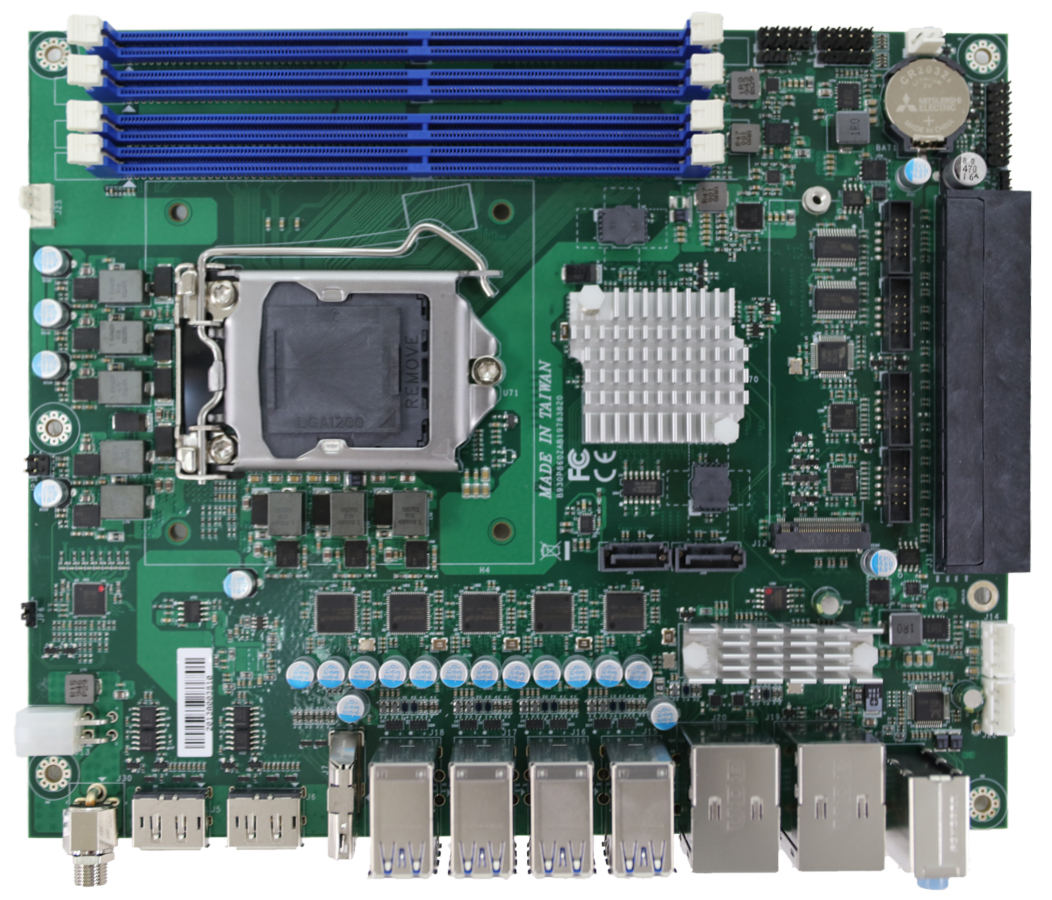
The rear I/O also includes two RJ45 Ethernet ports, audio, two DP 1.4 ports, and one HDMI port.
Why would you need 20 USB ports? Well, for a typical consumer, it's the definition of overkill. But the 20 USB ports can be a huge advantage for miners that want to run up to 20 GPUs from a single motherboard, and they would need fewer USB to PCI-E adapters to do so.
There's no word on pricing or availability at the moment. Given this a server board, we wouldn't expect it to be on consumer stores like Newegg anytime soon, either. However, you can ask for a price quote on the product page.
Get Tom's Hardware's best news and in-depth reviews, straight to your inbox.

Aaron Klotz is a contributing writer for Tom’s Hardware, covering news related to computer hardware such as CPUs, and graphics cards.
-
nofanneeded What a stupid board , instead of using the 16 lanes of the CPU , they are wasting the CPU resources and using bottlenecked chipset connection.Reply -
greatmaharg This board is pretty useless for miners. USB to PCIe adapters don't work on real USB ports, they use the physical USB connector to transmit normal PCIe signals.Reply -
TLGalenson Reply
Is it possible that 3.1 supports video pass through? I haven't got the hardware to try that. But pcie uses the same lanes as sata etc so it might be possible. It is a common error non-mining hardware users could make.greatmaharg said:This board is pretty useless for miners. USB to PCIe adapters don't work on real USB ports, they use the physical USB connector to transmit normal PCIe signals. -
KesZerda This article misses the point as to what the board's intended for. From Portwell's page on the board, it's inteded as a semi-embedded board, for things like robotics, where you're going to have a lot of devices hooked up and getting data from simultaneously. 20 ports means you don't need to worry about all the issues that things like hubs can bring, like being additional points of failure, latency, and also bandwidth allocation, that can be complicated when you're doing things like USB video.Reply -
spongiemaster Sweet, if I hook up a webcam to every USB port, I'll be able to do Matrix like effects on my onlyfans page... I mean it'll be great for my robotics research like KesZerda mentioned.Reply -
Kamen Rider Blade Flex-ATX MoBo format needs to come back into common use.Reply
Mini-ITX gives you 1 rear Expansion Card Slots
Mini-DTX gives you 2 rear Expansion Card Slots
Flex-ATX gives you 3 rear Expansion Card Slots
microATX gives you 4 rear Expansion Card Slots
Each one has it's own Strengths and weakness depending on how much PCB real estate you want to deal with. -
srbabs You know what, as a sysadmin for some companies in Brazil, that could be a solution for multi user desktop in the enterprise around here. If the price isn't prohibitive. With a 10 core cpu it's possible to have 8 to 16 office user on one of those with a 10 core cpu using the the micro atx version. (if you shove 2 to 4 VGA boards for graphic processing and monitor outputs) Kinda grey area, but i could save a ton on software licenses. Just with microsoft licences I could save up to 32 hundred dollars on the first year.Reply